I follow and occasionally post on the WP-Hackers Mailing List which includes some expert WordPress users, I’m usually asking for WordPress help with something PHP code based I’m stuck on.
Someone had asked about the best WordPress SEO plugins and listed these as WordPress SEO plugins they’d tried:
- HeadSpace2
- Platinum
- Keyword Statistics
- WP SEO
- SEOPressor
Yoast WordPress SEO Plugin
Another subscriber suggested looking at the new Yoast WordPress SEO Plugin and I in my capacity as a WordPress SEO expert responded http://lists.automattic.com/pipermail/wp-hackers/2010-November/035756.html (from archive of the WP-Hackers list, also pasted as the first comment below).
It would appear this upset the author (another WordPress SEO expert) of the Yoast SEO Plugin (Joost de Valk from yoast.com) as he responded a few days later http://lists.automattic.com/pipermail/wp-hackers/2010-November/035852.html (also posted in the comments below).
I started writing a response for the WP-Hackers list, but it is not the place for this type of exchange, (SEO experts fighting it out should be in a back alley somewhere) hence this post and the Yoast WordPress SEO Plugin Review: that’s one LONG SEO plugin review.
Also see my All in One SEO Review.
Note the new Yoast WordPress SEO Plugin Review page went straight in at number 5 in Google for the title search “Yoast WordPress SEO Plugin Review“, right after the 4 results from yoast.com. Only 19th for “WordPress SEO Plugin Review” though.
Here’s what my response (rewritten to add a little SEO flair) that was going to be posted to the WP-Hackers List.
Best WordPress SEO Expert
David,
before you insult people, check out who you’re insulting.
Joost, I did not insult YOU personally, I said
“Anyway, had a look at the plugin above and it doesn’t add anything truly worthwhile. It’s not an SEO plugin IMO.”
I’m afraid from an SEO perspective your SEO plugin doesn’t add much SEO value to a WordPress site (being able to manipulate the title is useful if you use a standard WordPress theme).
Yoast WordPress SEO Tutorials
- Yoast SEO Plugin Review
- Yoast SEO Plugin Warnings
- Yoast SEO Title Tags
- Yoast SEO Noindex Date Archives
- Yoast SEO Noindex Author Archives
- Yoast SEO Noindex Tags
- Yoast SEO Noindex Categories
- Yoast SEO Plugin Noindex Pages
- Yoast SEO Plugin Noindex Media
- Yoast SEO Noindex Posts
- Yoast SEO Paged Comments
- Is Yoast SEO the Best WordPress SEO Plugin?
- Which is the Best WordPress SEO Plugin?
Yoast WordPress SEO
Any good WordPress SEO expert knows you can achieve so much more at theme level with WordPress plugins supporting the SEO theme coding. A plugin would find it difficult to say change those menu items on the WordPress theme you use that are wrapped in a H3 heading (it’s possible, but you’d loose the CSS formatting of the theme).
Why on Earth would you want the words
- Why Yoast is so speedy
- Categories
- Friends
- My Other Projects
Wrapped in H3 headings on lots of posts?
The Yoast ones good for the homepage if you are after the Yoast SERP (though you shouldn’t need help with that easy brand SERP on the brand website), but the rest, you really don’t want an H3 heading with just Categories within it if you are trying to search engine optimize a page about WordPress SEO. As an SEO expert who is clearly very good at PHP coding you should know this.
Seems like a waste of headings when you’ve put so much effort into optimizing your other headings without being spammy (nice use of headings in the main content BTW).
Update 2014: The Yoast site no longer has the H3 headings I mentioned above, looks like they’ve switched to H4. Still not ideal SEO wise, but an improvement.
In comparison view source of this page and see there are no wasted headings in the template code, I use a span for the menu items for example adding no SEO relevance to them.
Your WordPress SEO plugin can not fix this SEO mistake in your Genesis WordPress theme code, it can be fixed by editing your template files though.
Update 2019: The Yoast site has dropped category type headings format, they no longer have sitewide H3, H4 headings. Team Yoast are slow learners, but they get there eventually.
WordPress SEO
If you’re this good, beat me at “WordPress SEO” in the rankings [1]. I’ve been doing SEO for 8 years and been getting results all that time, the best SEO’s in the world will tell you I know what I’m doing. [2] I wrote the first canonical plugin for WordPress before it was in core because Matt Cutts himself saw fit to ask me to do that. [3].
I consider myself a bit of an SEO expert, I’ve been doing SEO for almost 9 years, does that mean I win something because I’ve been doing search engine optimization longer than you :-).
I’ve offered SEO services for almost 8 years and consistently performed well, I have long term SEO clients from the month I started offering SEO services. I only take on long term SEO clients and haven’t taken on a new client for over a year: taking it easy for a few years, getting over a major operation on my back and spending my time chilling out messing around with affiliate stuff for fun rather than dealing with SEO consultant services.
Please, seriously, go play somewhere else with your AdSense Templates. Some of us make money doing SEO on actual sites that don’t have to hide doing SEO.
My AdSense Templates site is a hobby, not a business per se, though it’s very important for learning and testing SEO concepts (I’ve setup hundreds of SEO tests).
My theme is by far the best WordPress SEO theme available today. Feel free to take a look at the SEO code behind the theme (this site for example) and show me a better SEO WordPress theme.
Yoast is Slow
Update 2020: Yoast are so poor at technical SEO they appear to have blocked the Google LightHouse Audits tool and the Google PageSpeed Insights tool from scanning the Yoast domain. When you run the LightHouse or PageSpeed Insights tests on the Yoast domain it gives a 403 error code, that’s a 403 forbidden error. Try it below:
Lighthouse returned error: ERRORED_DOCUMENT_REQUEST. Lighthouse was unable to reliably load the page you requested. Make sure you are testing the correct URL and that the server is properly responding to all requests. (Status code: 403)
My SEO Gold site on the other hand has awesome PageSpeed results and I’d like all my potential SEO clients to test my websites speed etc…

Quick Search Engine Optimization Test for SEO Experts
Which have SEO value in Google:
- Alt attribute text of a linked image
- Alt attribute text of a non-linked image
- Title attribute text of a text link
- Title attribute text of a linked image
- Alt attribute text of a text link
I know the answer to all the above SEO questions (important SEO questions as well) as I have multiple long term SEO tests for these and many more SEO factors (that’s what good SEO experts do).
I don’t list all my SEO tests online as in the past I’ve had idiots damage them: like linking to a page with no links sort of stuff.
SEO Experts Should NOT Use Nofollow Attributes
I’m curious if you are such a great SEO expert why have so many rel=”nofollow” links on your site and generated by your Yoast WordPress SEO plugin?
You do understand they delete link benefit, any SEO expert worth their fee would A) know this and B) find a solution to remove them on their own and their clients websites and certainly wouldn’t generate more through an SEO plugin!
Update 2019: Almost all the damaging Yoast SEO nofollow features have been removed from the Yoast plugin. There’s still the rel=”nofollow” options on a Post by Post basis (very damaging SEO wise for Posts it’s used on and any links from those Posts), but at least the really serious sitewide nofollow features are gone. Real shame it took Team Yoast so bloody long to follow my SEO advice I gave Joost de Valk (the main Yoast SEO plugin developer) way back in 2010. Consider all the Google ranking damage those dumb Yoast SEO nofollow features did to unsuspecting webmasters in the intervening years!
I wanted to insert some expletives there but refrained from doing that. Couldn’t refrain from this rant though.
I appreciate you refraining from lowering the tone of your response to that degree Joost.
Seriously, stop wasting the valuable time of the great developers on this list and go help your customers some more.
Did you even read what I was posting about nofollow and WordPress core here?
You think trying to remove as many nofollow links from core WordPress is wasting WordPress developers time!!! At least one WordPress developer agrees with me as they have set the next version of WordPress to remove the nofollow attribute of Reply to comment links (which is great news for thousands of WordPress users).
If you really believe this in not important you are not a very good SEO consultant.
I hope you were just being petty as you took my quick review of your WordPress SEO Plugin badly. Please see my full Yoast WordPress SEO Plugin Review.
[1] my ranking for WordPress SEO: www.google.com/search?q=wordpress%20seo&pws=0&gws_rd=ssl
[2] check out my LinkedIn recommendations:
[3] Matt Cutts mentioning me in his canonical release movie: www.youtube.com/watch?v=Cm9onOGTgeM
I don’t consider any of the above particularly important (didn’t look at them) in determining your SEO abilities, the proof is in what you actually do SEO wise.
I have no idea how good/bad you are at search engine optimization overall (don’t care either). I’ll just say like the vast majority of so called SEO experts websites I’ve looked at you aren’t fully optimizing your own code, I’ll leave that to others to decide what wasting loads of link benefit on nofollow links on an SEO experts website and damaging other webmasters SEO efforts by producing a WordPress SEO plugin that can fill a site with nofollow links means.
Will be interesting to see if you take the constructive criticism of your WordPress SEO plugin on board or take it as a personal attack.
SEO Expert Proof
You may have noticed the classic SEO gauntlet being thrown down when Joost de Valk wrote “If you’re this good, beat me at “WordPress SEO” in the rankings”.
There’s a BIG problem with using this type of SERP (WordPress SEO) to prove how good an SEO expert is at SEO. I’ll emphasize with a competitive SERP with 1,000,000 monthly visitors, “Online Shopping“.
As I update this article (September 2014) I just started a new SEO test targeting the Online Shopping SERP (highly unlikely I’ll rank high, it’s highly competitive and needs some serious off-site SEO effort).
If you read the SEO test article you’ll see the top 10 are all big brand websites, Amazon, eBay type brands (you know, online shops) and you will note their on-page SEO is really rubbish (amateur SEO hour), yet they are ranking top 10 for this competitive SERP.
The thing with big brands is they generate a LOT of off-site SEO (that would be backlinks) without having to do any SEO work. Consider how many times you see TV ads, newspaper ads and even AdWords ads for Amazon, eBay etc… that’s how brands are promoted.
We know Amazon exists because of advertising, not SEO, you are reading my website because of SEO not advertising.
On-Page SEO vs Off-Page SEO
Lot’s of webmasters link to Amazon, eBay etc… because they buy from them (maybe you’ve linked to Amazon or shared a link on Facebook) and the interesting fact about search engine optimization is backlinks (main off-page SEO factor) are damn important, more important than on-page SEO. You can even gain competitive SERPs with mostly off-site SEO factors, but you can’t gain competitive SERPs with mostly on-site SEO factors.
For this site to rank for the Online Shopping SERP I’d need to match the same level of off-site SEO Amazon etc… have generated or a significant amount of off-site SEO (a lot of backlinks using shop phrases as the anchor text) AND some bloody good on-page SEO. Without the off-site SEO nothing I do on-site will make a dent in this very hard SERP.
Does this make me a rubbish SEO expert because I can’t match Amazon’s off-site SEO due to how popular Amazon is? I don’t have a budget of millions for advertising.
WordPress SEO SERP
The WordPress SEO SERP though not as competitive as online shopping is competitive. Yoast has done a really good job promoting the Yoast WordPress SEO plugin to a degree where it’s one of the go to WordPress SEO plugins (millions of users) and like with Amazon etc… this generates backlinks, for Yoast it’s enough for a PR6 home page (that’s a lot of PageRank, a lot of backlinks).
I’m not taking anything away from Yoast, this is really good off-site SEO promotion (it’s a major part of SEO, if they can repeat this for an SEO client at will for only tens of thousands of dollars a year I’d hire Yoast) for a product that isn’t that good (barely adds any real on-page SEO).
All those backlinks including from WordPress.org (which does even better for the WordPress SEO SERP due to more backlinks than Yoast has: WordPress.org PR9 homepage, Yoast.come PR6 homepage**) puts the domain in a difficult to beat position for a main SERP like WordPress SEO where there are thousands of backlinks using WordPress SEO and derivatives as anchor text.
** Even though Yoast.com has better on-page SEO than WordPress.org (their on-page SEO is rubbish) because WordPress.org has so much more off-site SEO, Yoast isn’t number 1 for the WordPress SEO SERP. It’s all in the backlinks. I have the same result with the Stallion SEO Plugin SERP, WordPress.org which also hosts my SEO plugin is number 1 in Google, I’m number 2 for the Stallion SEO Plugin SERP.
Naming the Yoast plugin “WordPress SEO” is spot on, many webmasters call his plugin “WordPress SEO” and will use the phrase as anchor text when linking to his site. That’s well thought out promotion/SEO: learn from Yoast when you create a product or service that could go viral think what the anchor text might be when links are added.
All In One SEO Pack Plugin ranks outside the top ten for the WordPress SEO SERP (around 15th). Number 2 for the All In One SEO SERP, guess which site is first, yep, WordPress.org again.
From an SEO expert perspective Yoast has done a superb job generating backlinks to yoast.com (hence the PR6 home page), but this has nothing whatsoever to do with how good those working at Yoast are at on-page SEO just like those working at WordPress.org aren’t SEO experts, they rely on the backlinks for good rankings.
If you use the Yoast WordPress SEO Plugin how does that plugins sales page having a lot of backlinks using WordPress SEO as anchor text, help you with your websites SERPs?
Yoast WordPress SEO doesn’t generate any backlinks for you, all it really does is add a different title tag and a few other fluff SEO features that have minimal ranking value.
If your WordPress theme is poorly SEO’d the WordPress SEO plugin can’t fix it: there’s only one true SEO theme, Stallion Responsive, all the rest have major SEO failings like not dealing with nofollow links.
When your WordPress theme generates thousands of nofollow links deleting valuable link benefit how does Yoast SEO fix it? Actually Yoast adds more!!!
When your WordPress theme forces your visitors to re-download avatars (little images you see next to comments) from gravatar.com every 5 minutes to re-cache, how does Yoast SEO fix this? Check one of your webpages with lots of comments in the Google PageSpeed Insights Tool.
When your WordPress theme adds so many Jquery scripts Google PageSpeed Insights Tool throws a wobbly, how does Yoast SEO fix this?
These are real SEO issues I’ve fixed along with many, many more in the SEO package I’ve developed.
Will Stallion Responsive generate thousands of backlinks to your website?
NO, but it will take full advantage of whatever off-site SEO factor you’ve worked hard to acquire, Stallion doesn’t waste link benefit, Yoast SEO does.
David Law



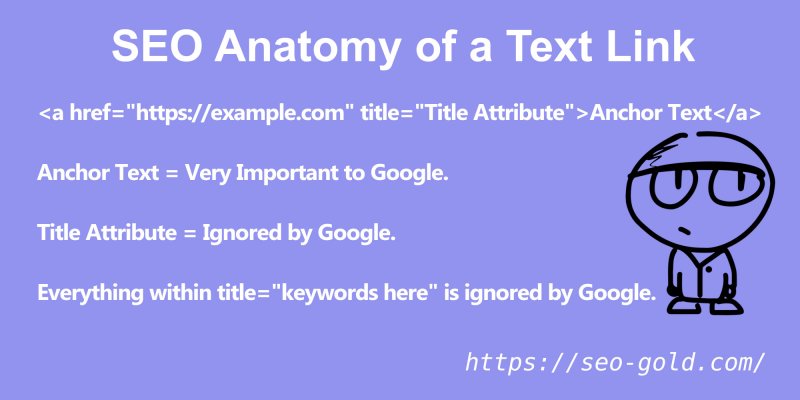
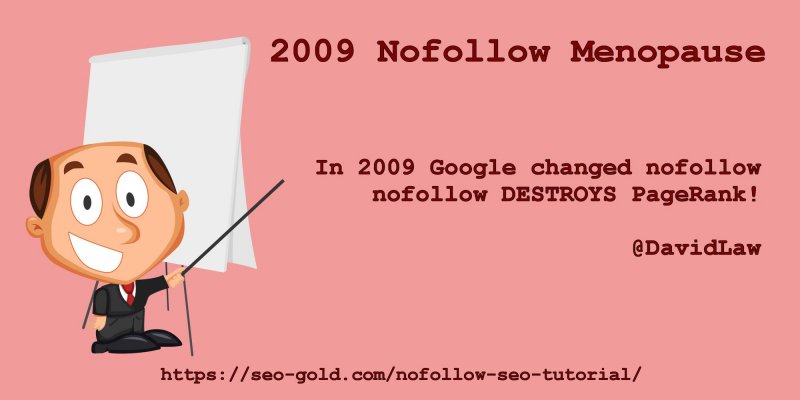
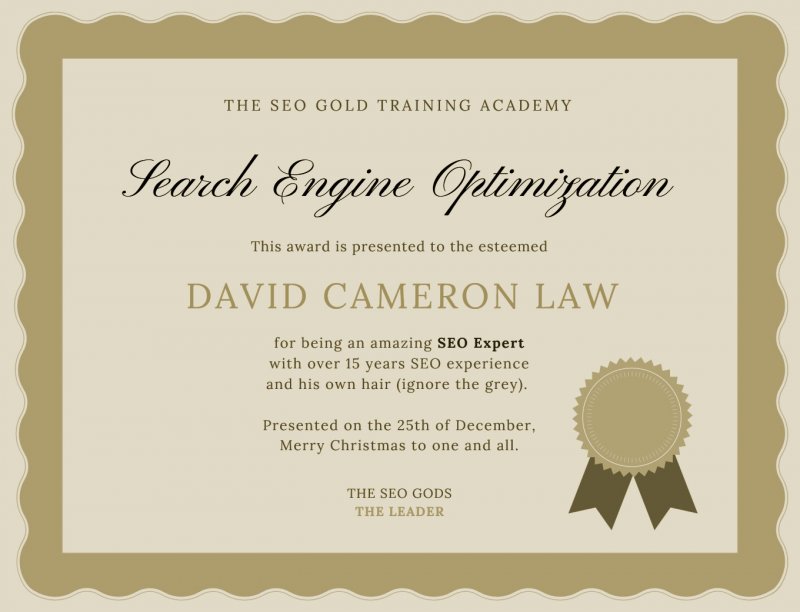
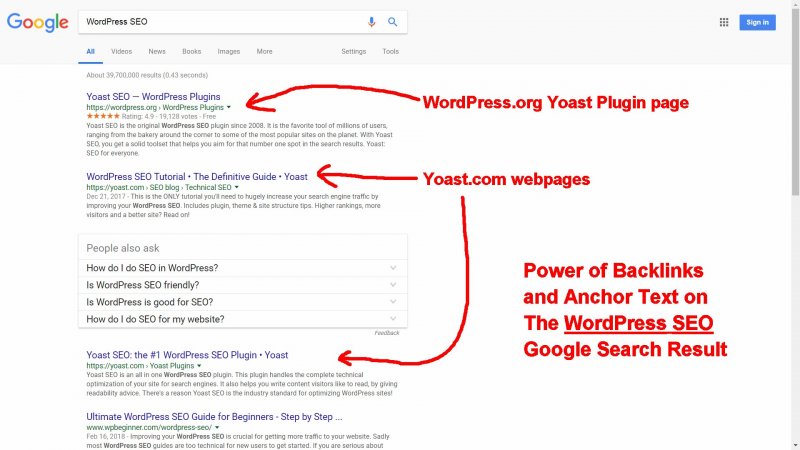










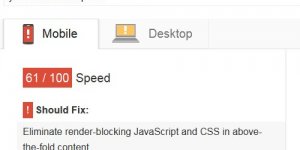
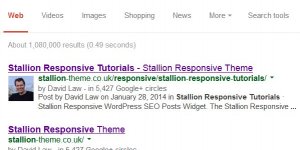
Here’s the WP-Hackers comment I made that upset the Yoast WordPress SEO plugin author (Joost de Valk) a little bit.
Someone on the WP-Hackers list posted:
And I responded
Which apparently upset the author of the Yoast SEO Plugin.
Yoast WordPress SEO Plugin author’s response:
I think that references everything relevant.
David Law
SEO plugins should be wisely chosen so that they help to really increase your SEO ranking.
All In One SEO is one of the best plugins to use. I also use the Scribe plugin. It does have a monthly charge for it but you can rank really well for things.
In One SEO is one of the best plugins to use
I’m afraid the All In One SEO Plugin also has serious SEO problems with it.
See my WordPress All in One SEO Plugin Review (linked from within the main article above) for why it’s not what I’d consider an SEO plugin.
David
David… I just don’t understand why these people dont accept their mistakes and take it personally… You were telling him that its not personal and just asking him to correct his mistakes… “To Err is Human” he should understand that… infact if he corrects the Yoast SEO plugin he would be raised to the next level and gain even more reputation…
I have tried both Yoast and platinum and have gotten worse results in traffic generation.
I was not able to get good instructions on adjusting Platinum or Yoast so I gave up.
It seems there are a lot of opinions. I am just going to play with Talian for a while.
Great conversation. It is amazing that when people are “called out” on their stuff they state how long they have been doing their stuff as a statement of how good they are.
Rick
I do understand your feeling David on how WP-Hackers Mailing List SEO plugin author treated you. I appreciate your braveness on sharing your experience to other SEO experts because it could help them when they have also problems with their own web sites too.
I agree with seo services that SEO plugins should be wisely chosen especially if wanted to be on the top SEO ranking. Like WebProSEO, I use the Scribe plugin and so far it really works.
From the beginning I’ve used Yoast as a SEO plugin. I must say it’s great. All my websites has the number 1 position in Google! Much better than all-in-one plugin
Before discovering the Stallion SEO theme I used the Yoast SEO plugin for years. Obviously you know how far that got me. Per page post optimization is just a small piece of the SEO pie as far as I can tell. Pretty sure my P3 (Plugin Performance Profiler) plugin ranked it number two right behind my video plugin (which unfortunately is necessary for my type of site) as far as heavy load resources.
Before I found your Stallion theme I had about 20 plugins installed. Now I have 7 installed and I want to try and get that down to 5. Image sight-map plugin which after reading one of your articles I am not sure if I need anymore. Large percentage of my small traffic comes from images. I have a post order plugin because I want to keep my posts in my one category alphabetical by title. Lot of hand work to do that but it may be worth it to get rid of a plugin.
Anyhow with Yoast the problem I had is when you have a static page for front-page your stuck with the page title for the title tag. Stallion you can change it. I am probably making a bad move but my title tag word gets 2,500,000 global monthly searches.
Obviously I will never rank for that keyword but I did it for SILO purposes. I thought when you silo you go from more of a singular keyword, then you categories and post target the long tail making Google recognize what your site is about better. My other option is to title tag my sight with the title I have on my front page but those 2 keywords only get 15,000 searches per month so that is nothing more then a drop in the SEO bucket. Point is now with Stallion I have WAY MORE options, FAR less plugins, and a super lighting fast website now.
The SEO value of a sitemap plugin is debatable. When you generate a sitemap it’s basically a webpage (or multiple webpages) with a link to everything you want spidering and indexing by search engines.
I’ve been testing a customized version of a popular WordPress XML sitemap plugin, customized so it also includes the links to the Stallion SEO Super comments pages (on this domain I have thousands).
The way the Stallion SEO Super Comments feature works is it only links to the comments when a comment is X number of characters, on this site I have X set to 400 characters. If a comment is a short sentence I don’t want to waste a link on it, but if I can get it indexed without a link (the Stallion SEO Super comments pages still exists, just no link) it’s a potential entry point to the site for free.
My XML sitemap is at https://seo-gold.com/ scroll to the very bottom to see the links to the SEO Super Comments, some of which are webpages that couldn’t be found by search engines without the sitemap.
Google will spider and index a comment page just from the sitemap, so the one sitemap link is enough.
Question is how much SEO value does this hold. Without any links (the sitemap link is a link, but won’t pass much SEO benefit) how useful is a webpage that’s indexed but have no links worth?
Been testing this for a while and I’m not gaining any worthwhile SERPs from these indexed, but not linked webpages.
Example.
Where the comment is: https://seo-gold.com/
You can see it lacks the SEO Super Comment link in the bottom right corner.
The actual SEO Super comment https://seo-gold.com/
The only clickable link to this was from the sitemap page.
Search Google for the entire title tag “WordPress Duplicate Content Cure Plugin” and it’s number 4 in Google with 262,000 results, doing the exact search (with speech marks) and it’s 534 results (not exactly competitive).
I don’t see a single visitor from this SERP.
So though I have a SERP on a webpage with no internal backlinks (other than the sitemap), how much value does this have.
It’s not generating direct traffic (WordPress/SEO is a relatively low traffic niche), but it’s indexed and an indexed webpage has intrinsic PR (tiny, insignificant amount) which will be passed via links to other webpages. There’s SEO value, but it’s a TINY, TINY amount.
In another niche with a lot of traffic, I could see these webpages with no links gaining traffic.
Note although this is a small comment, it’s not a really short comment, it’s very close to the 400 character limit for the link. My sitemap also links to one word comments which certainly has no value (why we have the character limit on the SEO super comment links).
I’m not sure if using a sitemap this way is a good idea, there’s an argument it’s indexing low quality content, why I’ve not released my customized plugin. This XML sitemap plugin lacks image support, so wouldn’t be for a site heavy on images if you normally use an image sitemap.
I don’t see any SEO harm in having a standard sitemap as long as you’ve made sure everything you want indexing can be spidered without the sitemap (that would be links). Remember a sitemap is just a set of links a search engine can easily follow, not much difference between: https://seo-gold.com/ and https://seo-gold.com/ (one of the Stallion sitemap page templates).
Other than the former covers more webpages and the latter has clickable links with SEO’d anchor text.
Never rely on a sitemap for keeping important webpages spidered and indexed regularly.
David
Don’t get too caught up with the number of plugins you use, the important SEO issue is if the plugin is well built.
Stallion Responsive includes a lot of code from plugins, there’s no difference if a poorly built feature is added via a theme or a plugin, it will damage performance.
Everything I add to the Stallion SEO package has been triple checked for SEO issues including performance issues. This doesn’t mean a Stallion feature has no performance impact, I’ve checked and if it’s more than I think it should be I’ll add a warning (see the Stallion image slider feature).
There’s a lot of features I’ve looked into adding to Stallion, but the direct SEO or performance cost is too high.
I wrote a comment yesterday about Page Speed Insights Results and one plugin was dragging down another Stallion Responsive users PageSpeed results.
In 2014 I’d never add a feature to Stallion which caused so much site speed damage as the Nextgen gallery plugin, before performance was a big SEO thing I added a image slider feature which uses Jquery and today I wouldn’t add it to Stallion even though I’ve worked hard to minimize the performance hit. Have added performance warnings on the relevant options page for those who still use it: basically there’s a performance hit, but it’s less than using a plugin with the same slider feature.
Last update (8.1) replaced two features (menu features) that required a lot of javascript to work, now they don’t require any javascript to work, big performance improvement.
Found some core WordPress widgets which weirdly don’t have default database options added to the database which means if you’ve not used a core widget your server is been hit with additional database queries for no reason!
Added a fix, when Stallion Responsive 8.1 is installed the relevant database entries are added so WordPress doesn’t have to look for non-existent database entries (really strange the core WordPress development team haven’t noticed this performance issue).
Even non Stallion users can benefit from the database fix, simply activating Stallion Responsive 8.1 and deactivating permanently adds the relevant database entries so other themes will benefit from the lower database queries (think it was up to 12 database queries reduced).
If you can find well built plugins that provide features you want, use them, just make sure they are well built. Check if they significantly increase page load times, check if they significantly increase database queries: related posts plugins tend to be poorly written and add a LOT of database queries for example. I was running a links plugin that added a half a second to page load times, had to delete it!!!
Look on the WordPress forums if others have found issues with a plugin you are using or considering using, sometimes you’ll find a simple fix or a better alternative plugin.
David
Deciding which keywords to target on a home page can be a bitch!
If you choose a keyword phrase that’s competitive you might never generate traffic from the main targeted SERP, if you target a long tail SERP that’s easy and doesn’t have much traffic, you might be under utilizing your homepage.
I’d like to be number one in Google for SERPs like
SEO
WordPress
Money
…
You get the idea :-)
Realistically I can’t target all those one word SERPs, to be precise I can target them, but unlikely to see top 5 in Google for any of them without substantial off-site SEO (lots of backlinks).
Not that long ago I had a webpage that was hovering around top 7-10 for the one keyword “AdSense” in Google.co.uk.
Generated a fair amount of impressions, but only a trickle of traffic, really needed to be top 3 and no chance with Google AdSense as the competition. I could have tried to maintain and improve the AdSense SERP, but since I’m not going to get top 3 there wasn’t much point. Would be high cost off-site SEO (lots of links using AdSense as anchor text for no traffic!).
I rank number 1 for “AdSense Cheat” and similar SERPs that generate traffic now, makes more sense to add more off-site SEO for those than just AdSense. Will have been my off-site SEO for SERPs like “AdSense Keyword” which helped temporarily rank top 10 (didn’t last long) for AdSense.
I’ve been flip flopping on which SERPs to target for this sites home page.
Currently targeting “WordPress SEO Packages”, but before this tried “SEO Packages”, but it was too competitive for this domain at this time, as this domain ages and more links are added related to “WordPress SEO Packages” (which is a very low traffic SERP) it will make targeting “SEO Packages” a possibility (so drop the WordPress : maybe next year). Before that was targeting WordPress SEO Theme and SEO Theme but there’s not much traffic for those SERPs, so switched to a phrase with more traffic and targeted an internal webpage at WordPress SEO Theme (SEO theme only generates 90 searches a month according to Google AdWords Tool!).
More importantly from a sales perspective package is a better way to describe Stallion than a theme: Stallion is a theme, but not many themes has the number of features built into Stallion.
WordPress SEO Theme isn’t that good, only 320 a month! I’m in a highly competitive niche with not that much traffic relatively speaking and the higher traffic phrases like SEO services and SEO company are not targeted to what I’m trying to promote.
Compare the SEO niche SERPs to any adult niche and try not to smile too hard :-)
Some of my top traffic SERPs on this site are related to racist jokes, because I have a post about a jokes site I own. My jokes sites which I barely work on generate a lot more traffic than this site, I have two domains in the top 10 for “White Jokes”, 1 domain for “Mexican Jokes” and “Arab Jokes” (that’s a new SERP since I last checked). LOL, top 3 for “Banana Jokes” and 7 for “Apple Jokes” :-) Loads of joke SERPs, they are easy (not setup all the Stallion Responsive SEO features like setting keyphrases for these SERPs) and not too bad traffic wise, but no money in humor traffic.
The adult SERPs like yours are so much easier due to the sheer number of search engine users looking for porn. I used to have top 10 SERPs like lingerie, babydoll, sexy lingerie… loads of traffic.
David
This is funny, I’m in the process of rewriting the code behind the Stallion WordPress SEO Plugin. Giving it a serous update using the boilerplate plugin code as a template, considering adding new features in the future.
Have added the Stallion Responsive Themes Yoast SEO Warnings page (a page which lists bad Yoast SEO settings related to section wide noindex) and stumbled upon Yoast’s WordPress SEO Tutorial : https://yoast.com/wordpress-seo/ and it’s interesting to see my SEO ideas are in there now.
For example:
I’ve been creating WordPress SEO themes since around 2006 using similar advice. Difference is my advice is only use headings in theme code that add SEO value to the page. So no headings in sidebars, no headings with none SEO important phrases.
Back in late 2010 I had an argument with Joost de Valk on the WP-Hackers list (see other comments especially SEO Experts and WordPress SEO Plugins and the main article for details) about WordPress SEO, basically you can’t get full SEO out of a website just using WordPress SEO plugins, you have to optimize the theme.
I said this about the Yoast SEO plugin:
At the time (late 2010) all the Yoast SEO plugin did was title tags and meta tags, totally pointless.
This got under the skin of Joost de Valk (Yoast plugin developer) and he got a little irate :-)
At the time I quickly reviewed Yoast’s website and it was awful. One point in particular was poor using of headings (H1, H2, H3…) in the WordPress theme they used. Recall the 2.2 Headings part of the Yoast WordPress SEO Tutorial.
From the 2010 Yoast site review:
So in 2010 Yoast was using theme techniques they now advise against. I wonder where they got that SEO idea from :-)
For the record I was the first theme developer to create WordPress themes which only had a theme H1 heading on the homepage. It was one of the first things I fixed in my very early SEO and AdSense themes way back in 2006/2007 when I first started using WordPress.
On a similar note had other arguments with Joost de Valk about the Yoast plugin including section wide nofollow options (adding nofollow to all internal links from categories for example). Interesting that several years ago he thought it was good practice, but today the Yoast plugin lacks those sitewide nofollow features. Those features should have been removed in 2009 at the latest (before the Yoast SEO Plugin existed).
Seems I tell him a SEO plugin feature is SEO damaging and several years later he agrees, I guess he listens eventually :-)
Shame about all the SEO damage he’s done to millions of WordPress sites in the meantime!
BTW the Yoast plugin section wide noindex features are also SEO damaging, I wonder if he’ll ever remove those? If he reads this in 2016, guess he’ll update the Yoast Plugin to best SEO advice in 2020 :-)
David Law