The navigation structure of a website can play a major SEO role in both spreading Pagerank/link benefit through a site and as importantly niching or theming internal links.
A websites link structure isn’t just about SEO, it’s not only search engine robots who will be using it, your visitors will be using the navigation links to browse through your website.
A good website navigation structure should:
- Make navigation easy for website visitors
- Make spidering the ENTIRE website easy for search engines
- Share SEO link benefit through a website
- Target extra links to the most important content
Make Navigation Easy for Website Visitors
It should be obvious that a website should be super easy to navigate, last thing we want is for visitors to get frustrated because they can’t navigate their way easily to the majority of a websites content.
As a WordPress user that can be achieved via a Search Form, a Categories Widget and a Recent Posts Widget with a few strategically placed Home Page links (at least one near the top and one near the bottom). Add in links to the most important articles from a navigation menu near the top and most of a WordPress website should be easy to navigate.
Throw in LOT of relevant links from within the main content of webpages like this one and a website visitor shouldn’t have too many problems finding their way around a WordPress website whilst attracting them to visit other content of your website.
For a shopping site navigation link structure you might also want to give visitors easy access to webpages including:
- About Page
- Contact Page
- Shopping Basket
- Postage and Packaging Page
- Returns Page
- Sales Page
- Terms and Conditions Page
It shouldn’t be a chore to find an important webpage on a website.
Make Spidering the ENTIRE Website Easy for Search Engines
Just like with our website visitors, search engine spiders like Googlebot should be able to find all your websites content easily.
Avoid Maze Like Navigation Link Structures
Imagine each webpage on a website is at the center of a huge maze which Googles search engine spider (GoogleBot) has to find it’s way through via internal links, via the internal navigation links.
If there’s only one long path to the center of the maze (that real deep webpage you want indexed) in amongst thousands of other long paths, Google might never find the right path.
More paths (internal links) there are to a webpage, more likely and often Googlebot will spider a specific webpage.
Make it Easy for Googlebot to Navigate your Link Structure
Make it easy for Googlebot and other search engine spiders to navigate your websites link structure. If a webpage is important give it multiple internal links, if REALLY important consider a sitewide link: every webpage on the site links to the most important webpages.
Make your website more like a web of links rather than a maze of hidden webpages with only one way to find them.
You will find the SEO Domain Name Tutorial helpful in understanding how to name your new domains, directories and files especially the Why Hyphenated Domain Names section.
Share SEO Link Benefit Through a Website
Internal links share Pagerank/link benefit through a website, if a webpage only has one internal link to it, it is less likely to gain a good share of a websites link benefit.
When designing an internal navigation link structure take into account how many internal links different types of content will receive. This is an ESSENTIAL SEO task, it’s no good setting up a website and leaving internal links down to luck, you must have a plan.
Take this website, it runs under WordPress so a lot of the internal links are automatically added via various widgets.
There are 6 types of content on this WordPress website I want Googlebot to find.
- Home Page
- WordPress Pages
- WordPress Categories/Tags
- WordPress Posts
- WordPress Image Attachments
- WordPress Indexable Comments (a custom feature)
Home Page: The Home page has several sitewide links via a top heading link, a link within the top navigation menu and a footer link. Home page will be indexed with no problems.
WordPress Pages: Pages are one off pages of content like an About Page, Contact Page, Privacy Page etc… for example I have a Hire an SEO Consultant page.
For most WordPress sites Pages are NOT automatically linked from any other parts of the website, you have to manually add links either via a navigation menu (my hire page is linked from the top nav menu sitewide), a sidebar widget or one by one from within the content of Posts etc… If you don’t add the links, the WordPress Pages won’t be easily found by Google etc…
WordPress Categories/Tags: Categories and Tags are pretty much the same thing, it’s a way to organise WordPress Posts into similar types of content or niches. I ONLY use Categories since Tags are pretty much identical output, I see no reason to have two types of archives.
On this site every WordPress Post has a link to all Categorises they are added to, the Category links are just below the heading title of the Post. I tend to add most WordPress Posts to 2 Categories.
There’s also a Categories widget within the footer that on most sites would be sitewide, but I have a silo SEO feature which allows me to turn widgets on/off, on different types of content. I have the Categories footer widget set to only load on the Home Page and other Category archive sections of the site: basically the full list of Categories does NOT load on individual WordPress Posts or on WordPress Image Attachments. This is for SEO reasons, there’s a LOT of anchor text associated with the Categories widget and I don’t want all that anchor text on every Posts watering down my targeted anchor text usage.
WordPress Posts: Adding internal links to WordPress Posts is VERY important, this is where the most important content is. WordPress Posts are automatically linked from the dated archives (I NEVER use dated archives for SEO reasons) and from any Categories/Tags they are added to.
This WordPress Post is added to 2 Categories, How to Search Engine Optimization and SEO Training, so it automatically gains 2 internal links without any further input from me.
2 links isn’t enough for good Google rankings.
I also have a RECENT SEO ARTICLES widget on the right sidebar. This isn’t a standard Recent Posts widget, it has silo SEO features based on Categories.
A standard WordPress Recent Posts widget will have 10 links to the most Recently published Posts on the website loaded sitewide. That’s great for the 10 most recent Posts, they gain a sitewide link, but what about the dozens, hundreds or even thousands of other Posts?
There’s an SEO problem with WordPress sites which only have a sitewide Recent Post Widget and Categories/Tags/Dated Archives as the only source of internal links to WordPress Posts, only 10 Posts get a decent share of internal links.
My silo SEO Recent Posts widget links to the 10 most recently MODIFIED** Posts from the Categories the WordPress Post is added to.
** I could have used 10 Recently Published Posts, but I want extra links when I update an old Post, so went with Recently Modified Posts instead.
I’ll try to explain the difference.
If I had used a standard WordPress Recent Posts Widget the three most recent posts right now are:
- Website Navigation Structure SEO Guide
- URL Structure Subfolder Depth SEO Myth
- When is a Google Penalty not a Google Penalty?
Great for those 3 posts, they get a sitewide link.
With my silo SEO version of a WordPress recent posts widget the links change based on the webpage loaded.
Visiting the Home page or dated archives and the three links are the same as a standard recent Posts widget (minor difference, I used recently modified rather than recently published). When we move to different parts of the site it gets interesting SEO wise.
Visiting a Category like Website SEO Reviews and the three links are to:
- How NOT to Update a Website – B&Q Example
- SEO Analysis of the Amazon USA Website Title Tag
- Languagenut Website Review
On Category archives the widget links to the most recently modified Posts from the Category viewed.
Visiting a WordPress Post like Finding Your Brand Voice and the three links are to:
- The Right Marketing Tools
- Best Twitter Image Dimensions for Sharing is a 2:1 Ratio
- Social Media Marketing for Newbies
On WordPress Posts the widget links to the most recently modified Posts from the Categories the Post is in.
The WordPress post you are on now is added to 2 Categories, the How to Search Engine Optimization Category and the SEO Training Category. The 10 links within RECENT SEO ARTICLES widget on the right sidebar are links ONLY to Posts from those 2 Categories rather than from all Posts.
As I wrote this article those 2 Categories had around 20 Posts within them, so half of them are linked TO from this webpage and since this article is the most recently modified Post inside those 2 Categories, this Post will automatically have a link from those 20 WordPress Posts.
As long as I don’t add dozens of WordPress Posts into a Category it should result in every WordPress Post on this website gaining 10 plus internal links via the RECENT SEO ARTICLES widget without any user input.
That’s still not really enough for great Google rankings, but it’s a good start and much better than a sitewide Recent Posts widget with the same 10 links.
This has partially solved the lack of internal links to older WordPress Posts. It’s not perfect and the larger a site gets, harder it will be to ensure every Post gains 10 plus internal links.
I then add manual links from within other WordPress Posts and WordPress Image Attachment Pages. As I create new WordPress Posts and WordPress Image Attachment Pages or modify old ones I’ll look for opportunities to link to relevant Posts and Image Attachments.
This is an essential part of SEO link building, it’s not just about gaining new backlinks from other websites, you have to link relevant content together to form niches/silos of content that’s linked together. You should notice text links and image links throughout this articles content.
WordPress Image Attachments: When an image is uploaded to WordPress it automatically creates a webpage which if linked to Google will spider, index and potentially rank.
Below are 5 example WordPress Image Attachment Pages on this website:
Footer Links SEO
WordPress SEO Tips on Image Sizes
CPC Advertising Joke
Minify HTML SEO
Image Maps SEO
They are all indexed in Google and some of them are ranked top 20 for relevant Google SERPs, a couple of them have top 3 SERPs. There’s around 500 WordPress Image Attachment Pages on this site, each one has the potential to generate Google SERPs and traffic.
The WordPress Image Attachment Pages are quite deep content, for Google to spider the “Footer Links SEO” image attachment page (the actual image is above) the main route is:
Home >> Website SEO Reviews Category >> Amazon Website SEO Review Post >> Footer Links SEO Image Attachment
From the Home page it’s 3 clicks/taps from Home and if I haven’t also manually linked to the “Footer Links SEO” image attachment page (like the text links above and the image link above), Google will only have ONE internal link to that image attachment page.
Having only one link to a webpage is an SEO risk, if this website got huge and there was say 1,000 WordPress Posts and 2,500 WordPress Image Attachment Pages (currently it’s under 100 WordPress Posts and 500 WordPress Image Attachment Pages), Googlebot might have problems finding and spidering all 2,500 single internal links to the 2,500 WordPress Image Attachment Pages.
Adding the WordPress Image Attachment Pages to an XML sitemap or an image HTML sitemap will give Google a quick way to find and spider all those types of webpages, but that alone won’t gain them any relevant Google SERPs (not much point having all this extra content if it doesn’t generate traffic).
This is an issue many large shopping sites can have, some products are so deep it can take over 4 clicks/taps from the home page to get to it.
The way to tackle this is reusing content. For my current 500 WordPress Image Attachment Pages it means reusing the image links on other WordPress Posts.
For example the “XML Sitemap Including WordPress Image Attachments” image link above wasn’t created for this article, it was first uploaded to another Post about: SEO Myth : XML Sitemaps Boost Google Rankings. By adding the image link above means it now has at least 2 internal links to it.
I also link to the Image Attachment Pages via standard text links like the earlier links to the “Footer Links SEO” image attachment page.
If I can get to 5 manual links per image attachment page it should be enough to keep them regularly spidered by Googlebot. With 500 images, that’s 2,500 internal links of which 2,000 need to be added manually! That’s just to ensure each WordPress Image Attachment has 5 internal links, it’s a lot of work and never ends, as new content is added it needs manually linking to internally. If a WordPress Post has 4 new images added to it, that means including the WordPress Post itself it needs 25 manual links added before each webpage has it’s 5 internal links.
That could mean manually editing 25 WordPress Posts/Image Attachments to add those new internal links. SEO can be a lot of grunt work, just niching content together via internal links.
Update 1: I created a new WordPress feature to automatically link to WordPress Attachment Pages via a widget. On the right sidebar is a widget called RELATED with up to 5 text links to WordPress Attachment Pages. The links are only loaded on Posts and WordPress Attachments (not loaded on the home page or categories/tags) and the links are drawn from the images attached to the relevant Post or attachment page loaded: so the links you see now are all images attached to this WordPress Post. This should add a few more links to the deep WordPress Attachments content making it easier for Google to find and spider/rank.
Update 2: Created a new HTML Image Sitemap Template for my SEO theme, this creates a Page with a list of all WordPress Posts and a list of the WordPress Image attachments on the site. It’s another way for Googlebot to find the image attachments, but more importantly a list of image attachment links I can use when interlinking content. With hundreds of image attachment webpages it’s not easy to remember what pages exist on a site without a reference like the image sitemap above. If I have some content about Google Rankings and want to link to another webpage with anchor text “Google Rankings” it’s a quick search to find that’s there’s 3 Posts/Attachments using the phrase “Google Rankings” as the title tag: for example the image attachment No Evidence Adding URLs to an XML Sitemap Increases Google Rankings which is relevant to this content since it’s about sitemaps.
Update 3:
Created a new feature which makes it easier to link to the deep WordPress Image Attachments. When creating/editing a WordPress post the “Link” button (used to add links within content) only lists WordPress Posts and WordPress Static Pages. I’ve extended the default behaviour to also include WordPress Image Attachments (MEDIA), now when creating/editing Posts I can use the built in Link modal to quickly find image attachments to internally link to.
WordPress Indexable Comments: Indexable Comments is a highly customized WordPress feature, so not going to explain it in great detail. For a standard WordPress site comments are NOT indexable in their own right, on this website they are indexable in their own right, every comment has it’s own webpage.
There’s a comment on the Top 5 Sites for Royalty Free Images for Commercial Use article added by the owner of the Rawpixel website (stock photo type business). On this website comments can have their own Titles and their own webpages showing a single comments content. The comment linked to above has it’s own webpage which is accessed at the bottom of the comment (link above) and loads here: Rawpixel Free Creative Commons Zero CC0 Stock Photos.
If you load the last link above it looks like a simplified WordPress Post, it’s the comment made by one of the sites visitors with a custom comment title for SEO reasons.
Like the WordPress Image Attachments (described earlier) these indexable comment webpages only get one internal link from the WordPress Post the comment is added. Also like the image attachments they are 3 clicks/taps from Home.
Home >> Marketing Tutorials Category >> Top 5 Sites for Royalty Free Images for Commercial Use article Post >> Rawpixel Free Creative Commons Zero CC0 Stock Photos Comment Page
Since they only have one internal link to them, they have the same indexing/ranking problems the WordPress Image Attachments have.
Despite the lacks of links they can rank in Google for SERPs and like with image attachments they can be manually linked to (like the link above). It’s another level of content which has the potential of generating more Google traffic. The comment above for example is ranked top 10 for Rawpixel CC0 Stock Photos, if I put some SEO effort into that comment (added a few dozen links: internal and/or from other websites) it might compete for the Rawpixel Stock Photos SERP and other relevant SERPs.
When I’m link building I take the indexable comments into account, if there’s a particularity good comment I’ll add some backlinks.
Even though the indexable comments are a highly customized feature (unlikely you have them on your website), there’s plenty of websites with similar deep and even deeper content with only one automated internal links. If we care about this content as webmasters we have to find ways to add more links (at least more internal and ideal links from other websites as well). If we leave content like this with only one internal link they are highly unlikely to rank for anything in Google.
There’s no magic number of internal links or incoming links to gain a particular search phrase, as mentioned earlier the depth of a piece of content is really just a measure of how hard it is to find the content from the Home page. If I add a Home page link to the comment above or one of the many WordPress Image Attachment pages that webpage goes from 3 clicks/taps deep to 1 click/tap deep. If I add a sitewide link to a comment it goes from having one hard to find deep link to having hundreds of internal links making it really easy for Googlebot to find.
If we want something found and ranked in Google, we have to link to it.
Target Extra Links to the Most Important Content
In general important content should have more internal links, possibly sitewide internal links.
For example for this website these webpages Hire a Freelance SEO Consultant and the SEO Tutorials are important, so they are linked sitewide via the top navigation menu.
This passes both anchor text value and link benefit (PR).
Pagerank/link benefit wide an internal sitewide links passes as much link benefit as possible, there’s no way to pass more PR via internal links than a sitewide link.
You might be thinking you should add a sitewide link to every webpage on a website. For small websites you can and probably should. If a website has under 50 webpages there’s not a lot to gain SEO wise by NOT linking to everything on every webpage. As a website grows there comes a point where there’s simply too many webpages to link to them all.
This site for example when taking onto account all WordPress Posts/Pages/Categories/Image Attachments/Indexable Comments… there’s over 700 webpages, it would be pushing it to add 700+ links from every webpage!
There’s no perfect number of links per webpage, from a visitor perspective they won’t want menu lists with 200 links to scroll through, under 100 links in total should be a rough guide. Googlebot is fine with hundreds of links per webpage, but be aware Googlebot follows links from a webpage randomly.
It’s all about probabilities. If a Home page has 100 links from it, there’s a 1/100 chance any particular link will be spidered, take that up to 200 links and the chances of a particular link being spidered is halved to 1/200 during a particular Googlebot visit.
If you aim for below 100 links per webpage your visitors and Google shouldn’t have too many problems with your websites navigation structure. This doesn’t mean never go above 100 links, if it makes sense to have 500 links from a webpage, add 500 links.
If a webpage only has one relatively deep internal link it’s highly unlikely to rank for anything in Google. Look for ways to add more internal links to your deep content, it can be a lot of effort, but if you want to generate free organic Google traffic it’s worth it.
As I mentioned above this website has around 500 WordPress Image Attachment pages, if I didn’t use Image attachments like I do this site would have just 80 WordPress Posts which Google can spider and index, that’s not a lot of content.
You can see from a Google site: search (search Google for the line of text below), this website has over 600 webpages indexed and many of them are WordPress Image Attachment Pages and indexable comments.
site:https://seo-gold.com/
For them to have a chance of ranking for relevant SERPs, they need links and it starts with internal links.
David Law


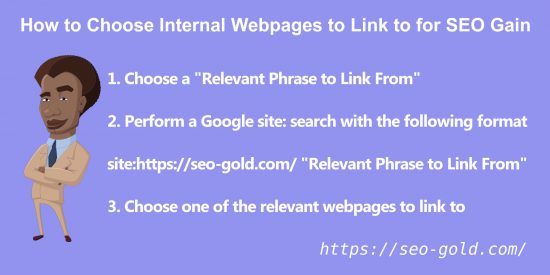
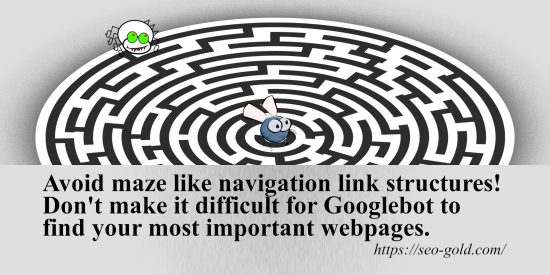
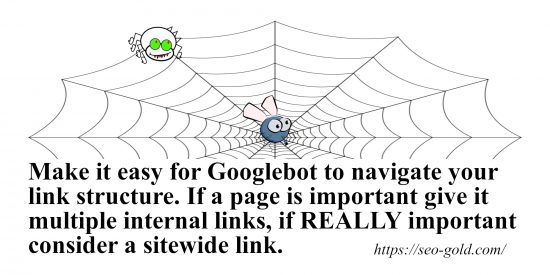
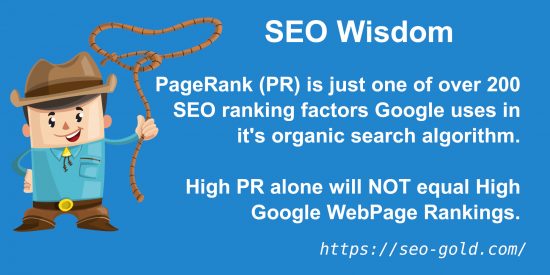
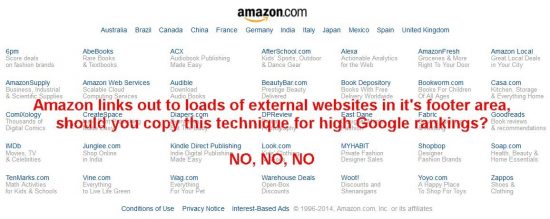
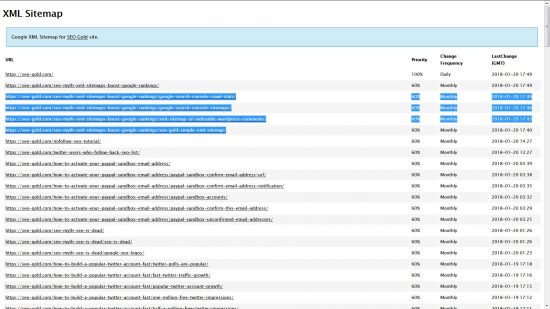
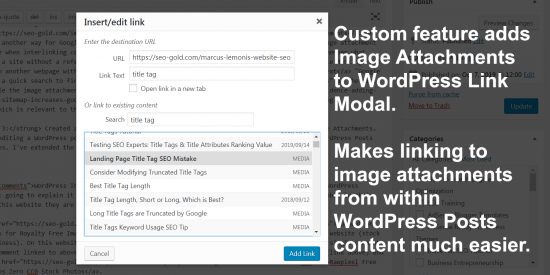

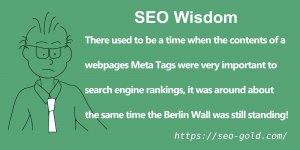


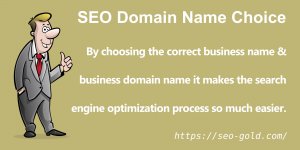





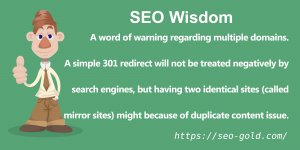
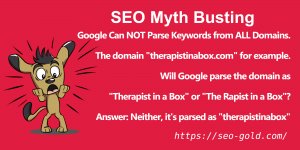
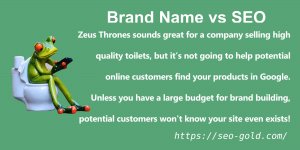
excellent seo tips. as with everything, keep things simple and safe. – KISS.
Excellent content and great advice from the Author.
Thanks
As a novice to SEO this is really helping me out. Thanks a lot
Very useful tips for beginning SEOs.
That is another very interesting question for me:
Stallion WordPress blog installed in subdirectory or subdomain
I would like to install an additional blog to my Joomla site in a subdirectory like:
www.example.com/blog | or | blog.example.com
What are the SEO implication thereof?
How will Stallion influence the overall performance?
Will I treat Stallion as a separate “SEO entity”?
And could you please add some advise on the endless discussion about the preferred domain name:
Which is better?
www.example.com | or | example.com
Does it even matter anymore? My question here is: If you are asked to make a choice, why doesn’t Google treat both possibilities as equals or “synonymous”?
Thanks a lot!
delta
See SEO Tutorial for general SEO advice. Lots of information there.
David
I am looking at the source of a post and I see:
How do we make this h1 instead of h2?
It looks like on the home page it shows h2, but on the post URL page it shows h1. Why is that?
That would remove some of the built in onpage SEO of Stallion.
H* headers are optimized, changing them is generally not a good idea.
I assume you are looking at the home page or categories, the H1 header is used for the title of the site on home and title of a category on categories since they are the most relevant SERPs for those pages. On Posts/Pages the H1 header is the name of the post not the title of the site etc…
It’s generally believed one H1 header per page is best for onpage SEO reasons and you’ll find that’s what you get on every page Stallion generates unless you manually add H1 headers within a Posts content.
If you do want to change the output on the home page archives the files to edit are content.php and content-*.php if you use the Post types like Gallery, Aside etc….
David