Welcome to the best SEO Tutorial online with regular updates for over 15 years, here you will find answers to common and not so common search engine optimization (SEO) questions.
It’s impossible to fit an advanced SEO tutorial on one webpage, Google has over 200 ranking factors which is enough content to warrant a search engine optimization book! Below you will find a long list of SEO articles which covers some of the SEO techniques and information I’ve acquired over the past 20 years researching and testing SEO theories etc…
SEO Tutorials
Even if you read and understand every SEO tutorial below, though it will go a long way to aid you in optimizing your content etc… there’s still a lot more to learn, SEO is an ever evolving topic.
Why SEO Training is Essential for Marketing Professionals
How to Check an SEO Consultant is an SEO Expert?
Quick SEO Analysis Tools, Are They Any Use?
A few tests of online SEO analysis tools by an SEO expert with 20 years SEO experience.
How to Analyse SERP Value Using Google
How Do Domain Names Help with SEO?
- Hyphenated Domain Names SEO Tutorial
- Website Navigation Structure SEO Guide
- Title Tag SEO Tutorial
- Title Tag SEO Tutorial 2
- WordPress SEO Title Tag Tutorial
- SEO Analysis of the Amazon USA Website Title Tag
- Title Tag Length, Short or Long, Which is Best?
- Testing SEO Experts: Title Tags & Title Attributes Ranking Value
- Meta Tags SEO Tutorial
- Meta Robots SEO Tutorial
- Anchor Text SEO Tutorial
- Google Hummingbird Algorithm and Anchor Text
- Anchor Text of Internal Links SEO Test
- Linked Image ALT Text SEO Test
- Nofollow SEO Tutorial
- Buying BackLinks SEO Tutorial
- How PageRank is Calculated with Examples
- URL Structure Subfolder Depth SEO Myth
- SEO Myth : XML Sitemaps Boost Google Rankings
- Fresh Content SEO Tutorial
- SEO Copywriting Tip Avoid Keyword Stuffing
- SEO Myth : Content is King
- SEO Myth : SEO is Dead
- Google Sandbox Effect SEO Tutorial
- When is a Google Penalty not a Google Penalty?
- The Art of SEO Marketing is NOT to Trick Search Engines
Unlike a lot of SEO experts I do most of the SEO research myself, avoiding the guesswork and speculation so many SEO consultants rely upon when they acquire their search engine optimization information from webmaster forums, Facebook groups, LinkedIn groups, Twitter etc…!
I have a science background and use those skills to setup a LOT of SEO tests and experiments, why guess when you can test.
Performance SEO Tutorials
Why Google LightHouse is an Essential SEO Tool
The Google Lighthouse SEO tool highlights dozens of performance SEO issues other SEO tools miss.
- WebPage Test, GTmetrix and Pingdom SEO Performance Tests
- Lazy Load Images to Improve SEO Performance and Usability
- W3 Total Cache Plugin Removing ETag & Last-Modified Headers from Favicon.ico
- How to Move W3 Total Cache Plugin Browser Cache .htaccess Rules to httpd.conf
- Performance Tip: Move Rewrite Rules from .htaccess to httpd.conf
- Does a Dedicated Server Help with Improving Site Speed?
- Mobile Page Speed Impact on Bounce Rates
- Google Mobile Search Page Speed Optimization
- Optimized Images Load Faster and Consume Less Cellular Data : Lighthouse Report
You will NOT find contradictory information within this step by step tutorial like you tend to find in even the best SEO forums and SEO Facebook groups which are filled with clueless amateur SEOs. If I’m not sure about an SEO hypothesis or theory I’ll include my thought process and arguments why I think in a particular way rather than SEO bullshit my way through the information.
Advanced SEO Tutorials
- Http to Https Htaccess 301 Redirect Rules SEO Tutorial
- SEO Lessons from Keyword Cannibalization
- How to Install Free SSL Certificates Using Let’s Encrypt and Certbot
- Black Hat SEO Link Building Techniques to Avoid – Discourse.org Hidden Links
- Black Hat SEO Hidden Links
- Moving a WordPress Site from HTTP to HTTPS SEO Guide
- Cyber Security and SEO Link SPAM
It never ceases to amaze me the basic SEO mistakes I find on some of the huge multi-billion dollar businesses (Amazon, FlipKart, Camping World…) have on their websites. You would think they’d hire the best SEO experts available, but apparently not.
Website SEO Reviews
- Amazon Website SEO Review
- Marcus Lemonis Website SEO Review
- Camping World RV Sales SEO Review
- FlipKart Progressive Web App Review
- Languagenut Website Review
- NYC Bagel Deli Website SEO Review
- Montiel Activewear Website SEO Review
- Comparison Shopping Site SEO Review
- How NOT to Update a Website – B&Q Example
Miscellaneous SEO Articles
Hire an SEO Consultant
Want to take advantage of my 20 years of SEO research and experience, hire me. I’ve worked as a freelance SEO consultant since 2002 working on small to medium size businesses with relatively small marketing budgets. I’ve built hundreds of websites to both make money online and just to test SEO ideas.
In 2020 I’d like to take on a single large SEO project full-time, a website that’s already established and generating a lot of organic Google traffic: sites like Amazon, FlipKart, eBay… where a 10% increase in traffic would generate $millions in additional sales would benefit from my technical SEO skills. I’ve checked all the above websites for SEO problems (see the Website SEO Reviews section below) and they all have low hanging SEO fruit which would generate a LOT of additional organic traffic from Google.


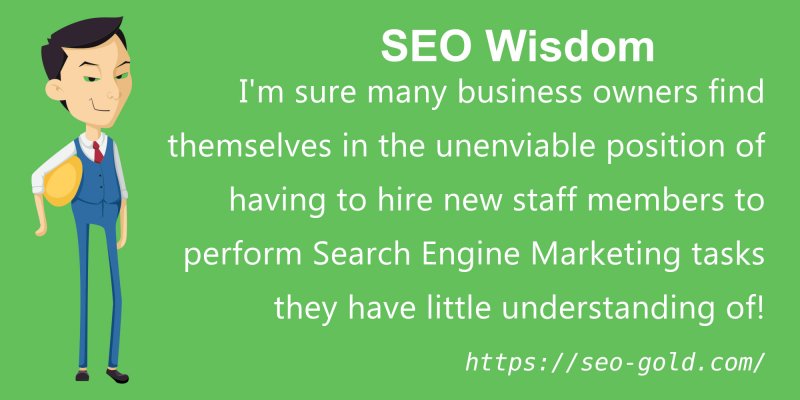
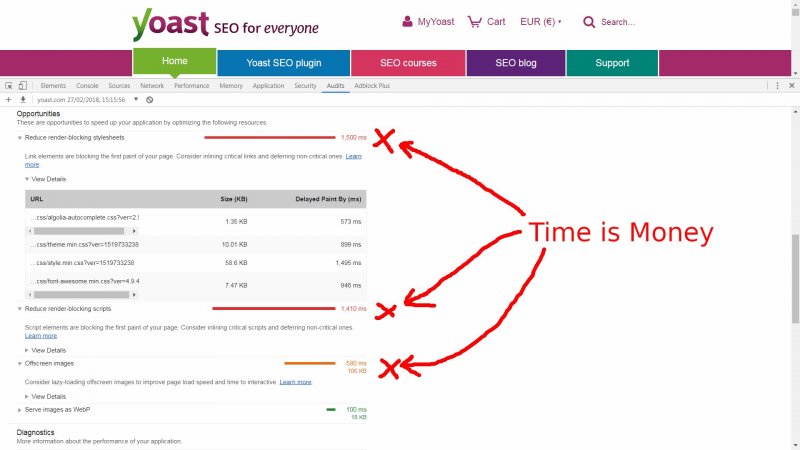
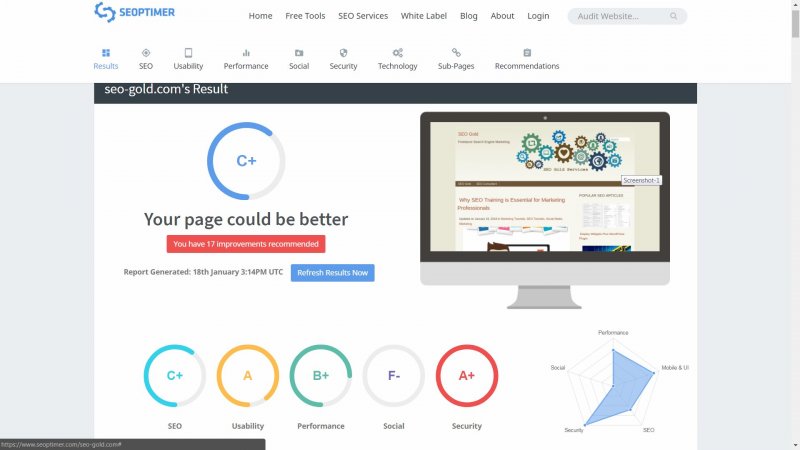
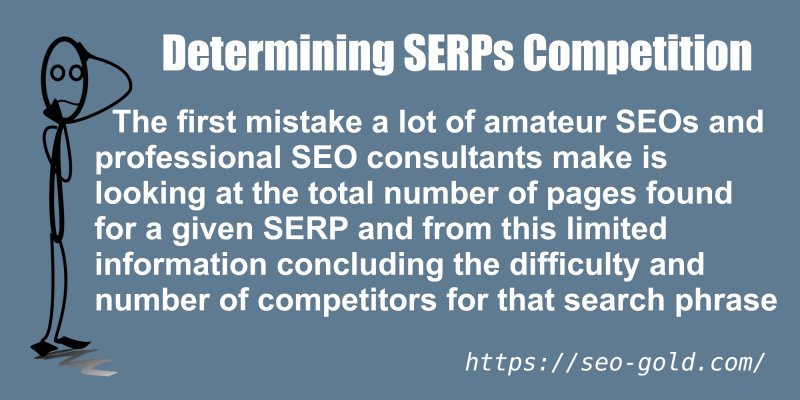
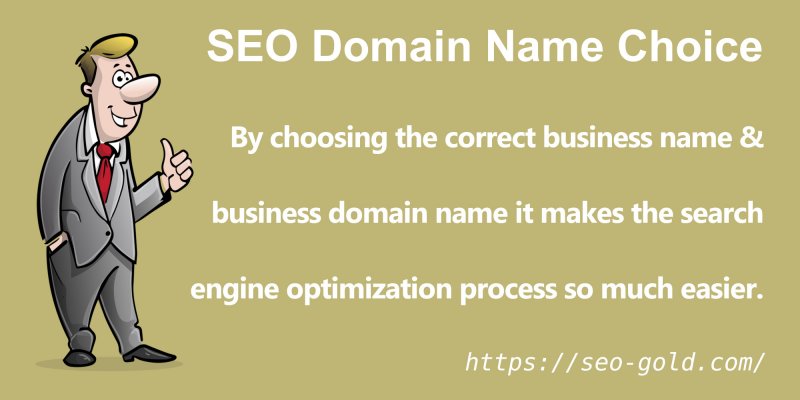




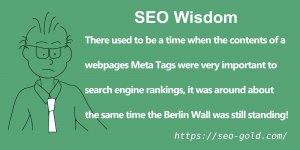






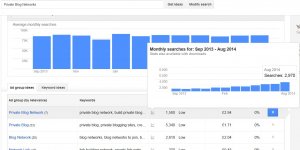

please i want to learn seo can u help me?
Learning SEO is what the search engine optimization tutorial is for?
The idea is read the free SEO tutorial, not expect someone to spoon feed you SEO training!
David Law
please i want to learn seo can u help me?
hello
i want to know what are the important Google rules and regulations are to be followed while doing seo of a website.
i want to learn seo from basic phase
What is the cost for your search engine tutorial?
It’s a free SEO Tutorial, please don’t SPAM the comments with links, they are rel=”nofollow” so no SEO benefit to posting here.
Also if a comment isn’t more detailed links are removed (as yours was).
Looks like a nice seo tips tutorial, thanks!
Nice web design too ;)
Cheers
I have a web site. Could you please guide how to promote web hosting related sites?
All websites are optimized the same way Bishnu so read the SEO Tutorial. Reality is you used the Tutorial comment area as a way to gain a text link back to your site, don’t have a problem with this IF the comment is substantial, but asking a stupid question like the one above will result in the link being removed.
Gaining Links isn’t Rocket Science
Put some effort into your link building effort, you can’t expect decent results from half arsed attempts like this to gain a text link!
Also read earlier comments, the links from this area are nofollow so no search engine optimization benefit posting your links here.
David
i am a web Designer. working in computer industry which create web site.. i want to know about SEO? Please help.. me..
Your Article impressed me and and really help full to SEO guys who want to step forward in field of internet marketing seo training
thanks
i want to learn seo can u help me actully currently i am a link builder but want to go in smart work not a hard work can u help me.
please i want to learn seo can u help me?
how will is seo future
pl ur advice
i am waiting for ur opinion
i think so good demand in usa
i dont know india from free seo training course
Well i m pretty much impressed by ur site… and i m even interested to learn SEO in detail… with good knowledge in web masters.
So i would really like to ask for help from you if u can… waiting for your reply..
Hello, I am Meera, B.Tech(CSE). i joined in a company as SEO analyst its new to me , please help me out , how its my future in this SEO , and how much salary after one year. Please reply me as soon as possible, I am waiting for your kind reply. please…………
Hello,
I want to learn SEO course… Will you plz let me know points to be remember while learning SEO?
Thanx!!
Please stop posting comments asking to learn SEO or asking about Free SEO training courses, I don’t teach webmasters etc… SEO for free beyond this free SEO tutorial (this is all you get for free).
There are No Degree Level SEO Training Courses
I also don’t run any SEO training courses (paid or otherwise) and have no plans to offer a search engine optimization course in the future.
Read the SEO tutorial and if you have any specific SEO questions feel free to ask. There is little point asking “How does SEO Work?” or “I Want to Learn SEO Can You Help?” etc… because it’s like asking how long is a piece of string.
On the other hand SEO questions like “What’s the Value of nofollow Links” or “Does Google Ban Sites for Too Many AdSense Ads” I might actually write a comment explaining some important SEO information and techniques.
For those looking to hire SEO experts notice how some of the comments are from those working in the SEO industry and are trying to learn SEO. They should already know enough SEO techniques not to be asking these newbie SEO questions, they know less than you do!
David Law
like wat kind of free tutorials of this SEO helps one to cover with??
i mean wat can one really benefit by using this absolute free tutorials mr consultant..
ur defination wld be highly appreciated if u wld reply.
thnx
Thanks for providing these useful SEO tips.
How to increase backlinks in short time with quality and for e.g i hv 10 domain its with my keywords instead of redirect how can copy my site in all domain or what is will be good for this case
I want to learn SEO, but I am not know any basics of it, can you please tell me what should I do ?
tell me what qualifications required for this and what computer proficiency needed for it ?
I work on Internet, so I have a lot of experience of Internet, but now I want to work as a SEO, and how much salary I will find as a SEO in an Organization ?????
hi thanks for ur SEO tutorial. its very useful. can u tell me what are the minimum qualifications needed to learn and do seo training certification?
Points to be remember are
Meta Keywords, Meta Title, On Page optimization, off Page optimization, link building
Hi David,
Great information on SEO. I’ve been studying the basics of search engine optimization for a couple of years now, following a good few of the so-called SEO experts in this field and your free SEO advice and teaching is as good if not better than a lot of the stuff I’ve paid for.
I’m getting there with a lot of things but still have one question with regard to keyword frequency – I’ve heard that to rank this should be around 8% – and I use the free SEO tools to check my sites – then I’ve also heard that actually 3-4% is what I should be aiming for – what’s your opinion on this one?
By the way, I’ve just purchased 3 more of your SEO themes – I have 2 already
Thanks,
Neil.
Good work .
I was trying to read up on SEO techniques and this gave me some food for thought to think about.
I bookmarked your site , so I can come back later and go through more if needed.
I want to learn more about Seo related terms, Can u help me?
please tell me how to increase pagerank of my site…
Hi all,I have a web site. I want to increase the ranking of my site. So how can I do it through SEO. Please help me.
Thanks and Regards
Golak(Web Designer)
Hai i wany to know about How SEO work on Google…..
I have all the Theorical knowledge about the all the word but its difficult to understand practically how can i work for the ranking System of Google…..
So please guide me……….
Thanks in advance
i want to increase the site position on google search engine
Actually i want to know which type of title is the best for search engine and how much effective meta tags to top of the search engine listing…plz ..rply kindly…
Truly speaking the SEO tutorial was good.. but i am not able to control my laugh.
As it can seen that the admin is continuously asking not to post your links, it will not give you any SEO benefits for your web site. as backlink from here to some other site which is not related to SEO will act like cloaking and will for sure give a jerk to your pagerank.
LOL, there’s no point adding links to the comments here for several reasons including this WordPress site isn’t here to benefit other sites SEO wise.
1. I manually delete comments with links or at the very least remove the links from the comment. It’s obvious when someone is spamming comments for links, even when the comments are manually added, they tend to be short comments and not well formed.
Quick SEO Tip Nofollow Deletes Link Benefit
2. Currently (February 2014) this is a dofollow WordPress site, that means if you add fully formed links like this one WordPress SEO Anchor Text it will pass full SEO link benefit (passes PageRank/PR). I refer you to point 1, if a commenter adds a clickable link like the one above to a comment I’ll manually delete it.
3. Currently I have this WordPress site running under the Stallion Responsive theme which has an option to disable the addition and showing of comment author URLs. This means commenter’s can’t even add an author URL, and if a comment SPAM tool adds a comment with an author URL the URL isn’t shown here (only my author link works, theme feature).
4. If I turn author URLs back on the Stallion Responsive theme (which BTW I develop) converts the links into form buttons that are styled like links, they pass no SEO benefit (invisible to Google).
So there’s no point adding links on this sites comments even though rel=”nofollow” is disabled (it’s a do follow blog). The only websites that will benefit from links from comments are sites linked to by ME. This website is not here to aid other webmasters gaining links, you want links create some awesome content other webmasters will link to (link bait), don’t waste your time commenting here.
David Law
i want to know about site map related article.
can you help me?
what is site map?
how is it important?
how can we make it?
how can we decide for sitemap?
Hello, I am Arun, B.E. i joined in a company as SEO analyst its new to me , please help me out , how its my future in this SEO , and how much salary after one year. Please reply me as soon as possible, I am waiting for your kind reply. please……please……
Hi,
I am Priya, I just know Basic things about SEO so can you just guide me to know more about it.
SEO tips are of course very good. but i need some detail.
Thanks for providing these useful SEO tips.
Yeah, i think for Adsense domination all internet marketer need for spend a little time to optimize their blog/website for better on Google SERP ranking.. :)
The SEO Tutorial missed the most important part of SEO.
How and Where do I place a keyword on my website?
Suppose I’m selling WordPress SEO Plugins as an affiliate and I want to use the keywords WordPress SEO.
How and where do I put the words “WordPress SEO” on Google or my website.
Your amusing I know how to start this process and I’m new to this and I don’t know. I have purchased 6 books on SEO’s and none give me a sample.
One tried to give sample’s but they put them on the page of the book in such small illustration’s that they couldn’t be read.
If you read through the various SEO Tutorial pages it explains in great detail where to place various keywords.
For example
Importance of SEO Domain Name Choice
Business and Domain Name Choice explains how to choose a domain name based on the keywords you are targeting, if your example you are targeting the “WordPress SEO” SERP your ideal domain name would be
wordpress-seo.tld
Title Tags are VERY Important to Google SEO Rankings
Title Tag Optimization explains how to use the title tag (title element). For our WordPress SEO example the ideal title tag content would be “WordPress SEO”.
Anchor Text Optimization explains about text and image links and with the WordPress SEO example again the perfect anchor text or alt image text would be “WordPress SEO”.
Exactly how to get this text within the title element, anchor text etc… depends on how you build your site, most people these days use content management systems (CMS) like WordPress, but not all, so not possible in a general SEO Tutorial to explain how to get a keyword in a particular location because it’s a different procedure for each way a site is built. WordPress for example if you want to have your home page title tag to be “WordPress SEO” it’s added via the Dashboard under
Settings >> General : Site Title
To achieve the same for a WordPress post it’s via
Posts >> Add New : “Enter Title Here” box
If you are a WordPress user see WordPress SEO Tutorial for a WordPress specific SEO tutorial.
David
i want to learn seo from an expert.
I have already read many of your tutorials and is still reading some. So, I just wanted to say thanks to you for compiling these great SEO tutorials for free! :)
Hi David,
I set up two test sites a while back with almost same content as my main live site and I forgot to delete them.
A little checking has shown that quite a number of pages and posts are indexed from the test sites and these would be duplicates of content on the main site.
1) My first thought was to delete the test sites but that might just leave the content still in google index
2) My second thought was to redirect all the pages and posts and that is huge job with around 400 pages/posts per test site so 800 pages ..ish
3) My third thought was to redirect the entire test site from within cpanel as they are in subfolders of another domain.
I am completely rebuilding my main site, however these 400 or so content pages will stay as isI will be adding new main keyword pages and changing the link structure within the site. When Im done I want to re submit to google and to be sure that the 400 pages from before are also indexed.
What are your thoughts?
Thanks and blessings!
Carl :-)
Easy SEO mistake to make.
Good news is Google has probably taken the duplicate content as duplicate and ignored it, but you still should sort it out ASAP just in case.
Last few months I’ve been moving content from other domains to here, so in effect generating the same issue you have. Same content on two or more domains, this SEO tutorial for example used to be on another domain.
I used 301 redirects.
If the content is in exactly the same location using the same filenames can be a couple of lines added to the duplicate sites root .htaccess file.
RewriteEngine OnRewriteRule ^(.*)$ http://example.com/$1 [R=301,L]
This above is the only content of the .htaccess file if the duplicate domain is a verbatim copy of the main site.
“dupeexample.com/my-post-name/”
is also here
“example.com/my-post-name/”
Sounds like your setup is more like
“dupeexample.com/testsite/my-post-name/”
is also here
“example.com/my-post-name/”
For this your .htaccess rule would be
RewriteEngine OnRewriteRule ^testsite/(.*)$ http://example.com/$1 [R=301,L]
This would 301 redirect everything under the directory structure /testsite/ to domain.com preserving filenames, but not the /testsite/ folder name.
For parts that don’t fit for the above rule add specific rules above so they are run first, had you added a WordPress tag that you deleted on the original domain you could use
RewriteEngine OnRewriteRule ^testsite/tag/deletedtag/(.*)$ http://example.com/ [R=301,L]
RewriteRule ^testsite/(.*)$ http://example.com/$1 [R=301,L]
That would 301 redirect the deleted tag (including paginated tag pages) to the home page of the original domain.
Duplicate Content SEO Issues
If you miss any specific rules it will generate 404 errors, there’s a Stallion Responsive feature under the Advanced SEO option page for 301 redirecting 404 errors, a soft 301 redirect. A specific 301 redirect like the ones above are preferred because you can aim them at relevant pages on a site, but the soft redirect means no link benefit is wasted via 404 error pages.
Also see the 301 Redirect SEO Tutorial.
David
HI David,
I read what you wrote in this post and in the other 301 redirect post.
I have a htaccess file and also a .htaccess-phpup-1405520772 (not sure why there is an additional one)
My .htaccess file has the following:(Plus it has all the wp total cache rules)
# BEGIN WordPress
<IfModule mod_rewrite.c>
RewriteEngine On
RewriteBase /
RewriteRule ^index\.php$ - [L]
RewriteCond %{REQUEST_FILENAME} !-f
RewriteCond %{REQUEST_FILENAME} !-d
RewriteRule . /index.php [L]
</IfModule>
# END WordPress
Should I be adding This:
RewriteRule ^(.*)$ http://example.com/$1 [R=301,L]in addition to all the other code in the htaccess file
I moved the whole site to another domain
so now I have the original two test sites that are on
sub folders of domain1.com and also domain2.com
So there are:
domain1.com/test/domain1.com/test2/
and
domain2.com (which has 1740 pages indexed according to that site look up that you showed how to do in the 301 redirect tutorial post)
Would I use the same htaccess code for all 3 of the sites that I am redirecting?
Thanks and blessings!
Carl :-)
You add the .htaccess file 301 redirects to the domains you are redirecting FROM (domain1 and domain2 in your example) NOT the domain you are redirecting to (the site with the original content). So you would add code to 2 of the 3 domains .htaccess files, not all of them.
If your two duplicate domains both have two directories with 100% verbatim copies of the original site it’s easy. Add this to the top of the root .htaccess file for domain1 and domain2:
RewriteEngine OnRewriteRule ^test/(.*)$ http://example.com/$1 [R=301,L]
RewriteRule ^test2/(.*)$ http://example.com/$1 [R=301,L]
http://example.com is the home page of the original domain with the unique content: the domain you want Google to index.
This will mean when loading anything on domain1 or domain2 under the folders /test/ and /test2/ will automatically be 301 redirected to the original domain maintaining filenames: posts will redirect to the relevant posts, categories to categories…
Anything on domain1 and domain2 NOT under the two test folders will still be available on domain1 and domain2, so it’s only those two folders affected.
Might be reading your last comment wrong on domain2. If domain2 doesn’t have the test folders, but is a verbatim copy of the original domain, for domain2 only the .htaccess file would be:
RewriteEngine OnRewriteRule ^(.*)$ http://example.com/$1 [R=301,L]
This will mean when loading anything on domain2 it will automatically be 301 redirected to the original domain maintaining filenames: posts will redirect to the relevant posts, categories to categories…
If there’s a post on domain2 with URL domain2.com/my-post.html it will 301 to example.com/my-post.html
So you understand this a little. The (.*) bit of the code is find everything
The example.com/$1 bit of the code is 301 redirecting to example.com/ and whatever is found with (.*) is used as $1.
When a post my-post.html is found with (.*), the $1 is replaced by “my-post.html” so we have a 301 redirect to example.com/my-post.html.
Rather than manually writing dozens of 301 redirects, the above does it for you. The rules starting “test/(.*)” are saying find everything under the folder /test/ instead of finding everything on the entire domain.
Makes creating 301 redirect rules so much easier when you understand this.
This one would 301 redirect your two test folders to the original domain, but NOT maintain filenames, all the 301 redirects would be to the homepage.
RewriteEngine OnRewriteRule ^test/(.*)$ http://example.com/ [R=301,L]
RewriteRule ^test2/(.*)$ http://example.com/ [R=301,L]
You would use something like this if your two test folders aren’t using the same WordPress permalink structure as the original domain (so post filenames don’t match) and just wanted a quick fix to get rid of some test installs. Note the $1 has been removed.
David
HI David,
Ha ha :-)
Phew :-)
Ok so I followed your instructions and messed around for 2 or 3 hours to get it all working and It kinda worked but not as supposed to. I think maybe the other rules in the .htaccess might have done something.
Anyway… I got the two
domain.com/test and
domain.com/test2
redirecting by putting the rules in the .htaccess in the test and test2 folders as it didnt work in the actual domain.com
But that only really redirected the main page and the specific page to specific page redirects domain.com/page1 to domainnew.com/page1 ended up reirecting domain.com/page1 to domain.com/page1 with a broken theme.
So… I thought there must be a way (Always is !)
Ok so here is the master plan which worked
——————————————-
domain.com/test
domain.com/test2
originaldomain.com
all have to redirect to
domainnew.com
So i did the whole job by finding a bunch of light weight plugins some of which hadnt been updated in 4 years but still worked.
So first I used: export-2-excel.1.0.zip and I exported a full list of the pages and full list of the posts for the originaldomain.com to two csv files.
Then
I installed simple-301-redirects.1.06.zip and simple-301-redirects-addon-bulk-uploader.1.0.11 and I uploaded each of the posts and pages csv’s and redirected the exact page to exact page
Then
I used 404-to-start.zip to redirect all 404 errors to the home page of new domain.
Then I used mass-delete-tags.1.0.zip to delete all the tags so that the 404-to-start.zip would redirect the missing tag urls
I did this for all the 3 old domains
On the new domain I dont want tags on the pages as they have a bunch of rubbish links wasting SEO.
The new site is running Stallion so I know it has a 404 redirect to the home page already and I just went ahead and did a mass delete of tags with mass-delete-tags.1.0.zip
End result is that anypage from any of the old domain or two test domains will redirect to exact page match in new domain or to home page of new domain.
I didnt get google to go and spider the old site again yet as I havent finished reorganising the new site. When ready I will send the spider in to the old site and the new site and that should I think get the new site listed.
I think Im starting to get this wp seo happening David
Thanks for all your support tutorials I have learned so much :-)
I still have questions though on a couple of other topics and will come back with those as I approach them on the new site
Thanks and blessings!
Carl :-)
By the way I was thinking to run rvg-optimize-database.2.8.3.zip to clean up the database on the new domain. What are your thoughts?
Update: did a brain fart, the $1 format was correct. Think I need more sleep :-)
so
RewriteEngine OnRewriteRule ^test/(.*)$ http://example.com/$1 [R=301,L]
RewriteRule ^test2/(.*)$ http://example.com/$1 [R=301,L]
Is correct.
Bugger, I mixed up PHP coding ($1) with .htaccess rules (?). I basically put $1 where it should be ?, should have been:
RewriteEngine OnRewriteRule ^test/(.*)$ http://example.com/? [R=301,L]
RewriteRule ^test2/(.*)$ http://example.com/? [R=301,L]
Add that to the top of the .htaccess file on the old domains and it will work. Would also work adding it to a .htaccess file inside those folders /test/ and /test2/
Have updated my earlier comment.
Stallion includes a 404 to home 301 redirect feature, so you don’t need a plugin for it as long as Stallion is active.
You don’t control when Google spiders a domain, you can request Google spider a domain, but it’s a waste of time, Google will go respider when it finds a domain via links or a sitemap added via Google Webmaster Tools.
For optimizing the database I occasionally use the WP Optimize plugin. On important site I activate it manually, run the optimizer and deactivate. for this domain I tend to run it once a fortnight.
On less important domains (I have 100+ domains) I leave the plugin active and set the scheduled database optimization option: some of my sites I won’t visit for over a year to perform maintenance.
David
I Just went through the site in google as I was wondering how a site with around 400 posts and pages could have 1740 indexed pages and it seems that many are tags pages.
It shows 249 results before i had to cick the link in google that said show duplicate pages (or something like that :-) )
I guess you are using Google Webmaster Tools and looking at duplicate content issues.
“Search Appearance” >> “HTML Improvements” >> “Duplicate title tags”
In a perfect SEO world you wouldn’t have any duplicate title tags, but the larger a site gets, more likely you’ll have duplicates.
I never use tags see Why Creating Lots of Categories and Tags is Anti-SEO.
If you delete all your tags a simple 301 redirect assuming you didn’t change your tags base on the WordPress permalinks page is:
RewriteEngine OnRewriteRule ^tag/(.*)$ http://example.com/ [R=301,L]
That would 301 redirect all tags (everything indexed under example.com/tag/ (all tags have the /tag/ slug by default) to the home page of example.com
If you have changed the tag base on the permalinks page change tag to what you use.
If you’ve been using the monthly archive widget another good 301 redirect rule is:
RewriteEngine OnRewriteRule ^2013/(.*)$ http://example.com/ [R=301,L]
RewriteRule ^2014/(.*)$ http://example.com/ [R=301,L]
This would 301 redirect 2013 and 2014 dated archives to home. Dated archives have no SEO value, waste link benefit, so if you delete the monthly archive widget and/or the calendar widget add the above. Go back as far as your site’s existed, one line for each year.
Always check you haven’t got anything important indexed under a domain with a site search
site:https://stallion-theme.co.uk/2014/and
site:https://stallion-theme.co.uk/tag/This one shows my categories:
site:https://stallion-theme.co.uk/responsive/Under “Settings” >> “Permalinks” I’ve changed my Category base to “responsive”.
I wouldn’t want to use a 301 redirect rule which included “RewriteRule ^responsive/(.*)$ ….” since it would 301 redirect all my indexed categories which I want spidered and indexed!
Also check with Google Webmaster Tools and/or Google Analytics none of your tags generate search engine traffic. If you find a few are pulling in traffic either keep those tags or 301 redirect them to the most relevant webpage on the site (similar SERPs).
If you had a tag called “Awesome” that had SERPs and a category called “Awesome Stuff” a possible solution would be delete all the tags and use this:
RewriteEngine OnRewriteRule ^tag/awesome/(.*)$ http://example.com/category/awesome-stuff/ [R=301,L]
RewriteRule ^tag/(.*)$ http://example.com/ [R=301,L]
This would 301 redirect the Awesome tag to the Awesome Stuff category conserving SEO benefit. All other tags 301 to home.
This way you can conserve any ranking value from tags that have SERPs and redirect the rest to home.
In my experience tags tend not to generate traffic, especially single word tags. I’ve bought dozens of WordPress blogs with loads of tags I’ve deleted and never had to use the above code to conserve traffic. Though being a perfectionist I setup those types of 301 redirects anyway, I look for the most relevant webpage for something I’ve deleted because I can :-)
David
I really know that now very useful things which needed on SEO.I have a blog slowly increasing traffic and for that tutorial i think i have use it to my blog.
Thanks everyone ,,,
Dave sorry to be repetitious but I have to thank you again. I implemented “part” of your advice (will implement all after I learn how)and within 1 or 2 days got 75% of my traffic back and it is going up QUICK! :) I cannot believe how fast that worked. You definitely know your SEO business! Funny how a code clean website that I have now along with your advise can perform so awesome.
I thought Genesis framework was the “best” but now I understand how much they really suck. LOL You have an EXCELLENT thing going here so PLEASE keep up the great work because I am putting all my “eggs in this theme basket” and feel that it is a wise decision. PLEASE continue to stay “old school” and up to date like you are now. I have been “stalking” your articles on and off for a month now at least, leaving and something just always pulled me back in. After reading volumes upon volumes of SEO “expert” bullshit you are a breath of fresh air. Seriously!
I had a whole lot of 404 errors for a long time and all the so called “experts” say to make a “custom” 404 page. BS. 4 years ago on my first WordPress website I came across a little plugin I think it was called “301 to homepage”. I use to use that plugin and thought it was great. Then I read advise from the “experts” who said you will “destroy your website” doing that. I call BS on that opinion now.
After seeing that your theme recommends that I had no problem checking that option. I had TONS of 404 errors because I am continually changing everything and many times “screwing things up”. When you recommended that (via theme settings) I checked it immediately since I trust your advice plus I had nothing to lose since my website was such a mess. Anyhow my thousands of 404 errors are now history and my front page is rocking in the traffic like a rock star.
By the way you won’t believe what happened to me today. I was looking for a plugin to turn on all the post comments mass since I had shut them all of by hand on every post. I even called my awesome hosting company after finding some hack php code article and it failed. Anyhow I hit the search engines looking for a way since I was not going to go through 200 articles by hand and guess who I found had the solution after searching the duckduckgo search engine??? This website :) I am not kidding. Hows that for some crazy coincidence??? LOL This must be a one stop shop for everything SEO wordpress.
Glad to hear your search engine traffic is recovering, the adult niche is a great niche to be in for high traffic, sex/porn etc… will never loose it’s appeal :-)
The soft 301 redirect of 404 error pages is a useful SEO feature for recovering lost SEO benefit and visitors. If you have high traffic 404 traffic or highly relevant anchor text of links to a 404 page (deleted page) you should try to 301 redirect to the most suitable webpage.
Let’s say I deleted a webpage /2013-seo-tutorial/ with title tag “2013 SEO Tutorial” and it’s got some high quality backlinks using anchor text “2013 SEO Tutorial”. The 2013 part won’t be that important now, but the SEO Tutorial phrase is really important.
The soft 301 of 404 Stallion feature will direct all the SEO benefit of the deleted 2013 SEO Tutorial webpage to my sites home page which isn’t specifically about SEO tutorial. If I manually added a 301 redirect of /2013-seo-tutorial/ to my most relevant page to SEO Tutorial: https://seo-gold.com/seo-tutorial/ that webpage will benefit from the link benefit AND the anchor text of any backlinks.
In a perfect SEO world recover the most important SEO benefit via manual 301 redirects and what’s left will be automatically recovered via the soft 301 redirect of 404 error pages feature to the home page.
Http to Https Htaccess 301 Redirect Rules Tutorial
I guess you found my comment How to Turn WordPress Comments On Sitewide
In Stallion Responsive 8.2 update (hope to release this month: October 2014) I’ve added a Google search page to the main “Stallion Theme” options page so Stallion user can search from under their Dashboard for relevant webpages indexed by Google under this domain. Added the same custom Google search form on the Recent Comments page (this link is on the main navigation menu as well “Recent Discussions”).
I’ve wrote thousands of comments answering SEO questions and thanks to the Stallion SEO Super Comments Feature they are indexed by Google and other search engines as independent webpages, so can be found for relevant searches using Google.
With Stallion creating comments can add some series traffic to your site, I love this SEO feature because I don’t feel like I’m ‘wasting’ my time answering comments. With most (maybe all other) WordPress Themes comments don’t add any SEO benefit to a site, with Stallion they can add a lot of SEO benefit to the article they are on and increase search engine traffic in their own right.
Makes writing support comments more than a chore to show you offer good product support, they generate new search engine traffic. Makes writing comments enjoyable, I know every comment I create could increase search engine traffic, especially for long tail SERPs.
This comment I’ve titled “Search Engine Traffic Recovery”, the Stallion SEO Super Comment which Google can index will have a title tag “Search Engine Traffic Recovery”.
On the SEO Tutorial article this comment is associated with will now have two links with anchor text “Search Engine Traffic Recovery”, this is relevant to some of the SERPs the SEO tutorial article targets, specifically Search Engine Optimization Tutorial SERPs.
Two of the four keywords “Search Engine” from this comments title aids the Search Engine Optimization Tutorial SERPs directly. And the comment might generate traffic from SERPs like Search Engine Traffic Recovery, or maybe will help with a SERP like Search Engine Traffic Tutorial.
The comment also links back to the SEO tutorial article with anchor text “SEO Tutorial” and an image link with alt text “SEO Tutorial 2014” (one of the Stallion keyphrases). All adds to the on-site SEO supporting the SEO tutorial SERPs.
I also use comments for adding what are short articles (short for me anyway :-)) that target long tail keyword SERPs like the SERP Long Tail Keyword SERPs: yes, top 10 for that Google SERP with a comment :-)
David
SEO is very powerful tool to visible your site on search engine.
Nice articles about SEO learn a lot.
Hi there, the link https://seo-gold.com/seo-meta-tags/ leads to a blank page.
The Meta Tags article worked as expected in FireFox (I was logged into WordPress), but didn’t work in Google Chrome (not logged into WordPress in Chrome).
Suspected a cache issue, cleared the W3 Total Cache Plugins Cache and it’s working in Chrome as well now.
Next step (in the morning) track down why the cache was broken???
Thanks for letting me know, appreciate it.
David
It’s okay now, the page is shown.