Yoast SEO Plugin Review updated March 2014.
Reviewing Yoast WordPress SEO Version 1.4.25 by Joost de Valk : “The first true all-in-one SEO solution for WordPress, including on-page content analysis, XML sitemaps and much more.”
Let’s see if Yoast SEO lives up to the hype, everyone and their dog loves the free Yoast SEO plugin, but is it any good?
Yoast SEO Plugin Testing
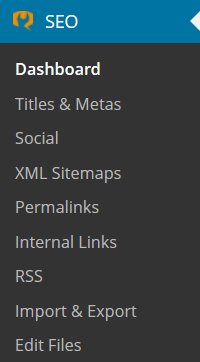
I’ve never used the Yoast plugin on a live production site, it doesn’t provide the post Panda/Penguin and Hummingbird level of WordPress SEO I expect for a website, the Stallion WordPress SEO Package is better, the Yoast SEO tutorials and reviews are based on testing on a Localhost server (development site).
Testing WP plugins and themes on development sites can result in issues not seen with live WP sites and vice a versa, that being said I’ve looked through Joost de Valk’s plugin code (Joost is the main developer of the SEO Yoast plugin and other WordPress plugins and some Genesis child themes) and he clearly knows his stuff when it comes to PHP coding and WordPress plugin development. Awesome code: I see why it’s such a popular SEO plugin, STABILITY.
Yoast SEO Tutorial Review
I’ll try to be fair with the plugin review and Yoast WordPress SEO tutorial information (I’ll be referring to the Yoast SEO Tutorial information at times at https://yoast.com/wordpress-seo/), but I’m going to tend towards the SEO damaging parts of the plugin (noindex and rel nofollow SEO for example) and the Yoast SEO tutorial rather than a general plugin review/SEO tutorial.
With how much detail I’m going to go into, the last thing you want is details like the plugin activated with no errors or I run a plugin called Blackbox that lists depreciated WordPress code and PHP errors and PHP notices and Yoast SEO didn’t generate any issues. As a potential Yoast user you want to know what’s not good from an SEO perspective for your website.
There’s loads of Yoast SEO plugin tutorials (how the plugin does XYZ) and “we love WordPress SEO by Yoast reviews” sort of fluff in Google, so if you don’t agree with how I view the state of post Hummingbird WordPress SEO and where I think Google SEO is heading, feel free to find another review/tutorial.
I’m generally going to go through the plugin one options page at a time and discuss in detail SEO problems and search engine optimization theories as we go along: I can write about SEO for hours.
Yoast WordPress SEO Tutorials
- Yoast SEO Plugin Review
- Yoast SEO Plugin Warnings
- Yoast SEO Title Tags
- Yoast SEO Noindex Date Archives
- Yoast SEO Noindex Author Archives
- Yoast SEO Noindex Tags
- Yoast SEO Noindex Categories
- Yoast SEO Plugin Noindex Pages
- Yoast SEO Plugin Noindex Media
- Yoast SEO Noindex Posts
- Yoast SEO Paged Comments
- Is Yoast SEO the Best WordPress SEO Plugin?
- Which is the Best WordPress SEO Plugin?
And that brings us to the first Yoast WordPress SEO Tutorial regarding WordPress Paged Comments.
For my test site I’m using the default WordPress theme Twenty Fourteen.
Yoast WordPress SEO Plugin Review
Yoast SEO Paging Comments is Enabled
In this section I discuss the SEO value of WordPress Paged comments, on the Yoast WordPress SEO General Settings page there’s a big red warning message about using paged comments.
As you’ll read this advice isn’t best SEO practices 2014 and might damage your sites Google rankings (especially mobile search traffic) and damage the user experience. You might find reading my WordPress Duplicate Content SEO Tutorial which touches on paginated comments.
Why do we call them title tags when they are title elements?
In this part of the Yoast review I dissect the plugins title tags output and the advice about (in)correct title tag usage within the Yoast SEO tutorial.
The Yoast SEO plugin default title tags output isn’t best practices, the plugins defaults are OK for a branded domain (like wordpress.org) but not ideal for a website that’s not brand targeting and wants to get maximum SEO from the title elements.
Yoast WordPress SEO Noindex Meta Tag
The noindex robots meta tag when used incorrectly can damage a WordPress sites search engine marketing work.
Webmasters spend countless hours generating backlinks that send valuable link benefit (PageRank/PR) to their sites only to have it wasted on category and other archive sections of a site WordPress SEO plugins prevent from being indexed by Google! Yoast WordPress SEO adds “noindex, follow” robots meta tags or even worse “noindex, nofollow” robots meta tags in a failed attempt to sculpt PageRank: unfortunately the noindex robots meta tag doesn’t sculpt PageRank, it wastes it and when associated with the nofollow option deletes PageRank!. Read the noindex SEO tutorial to discover why.
David Law



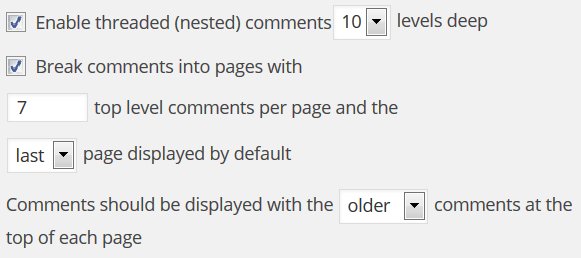
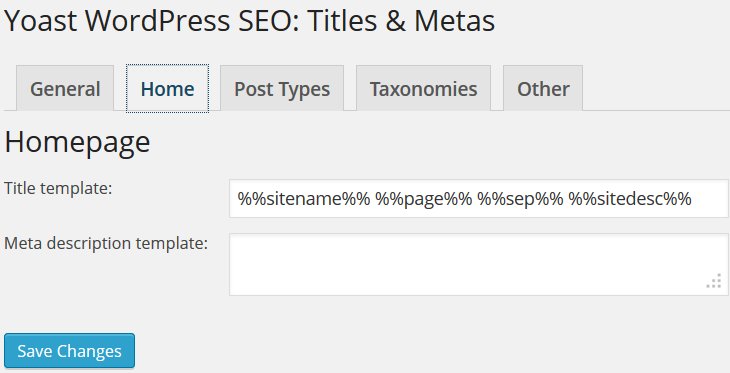

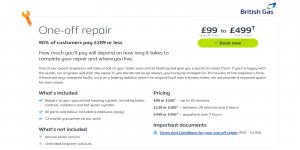

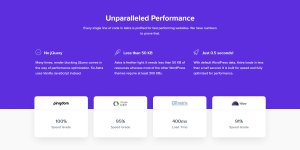
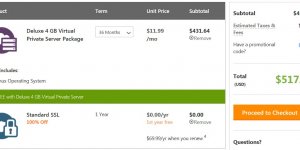


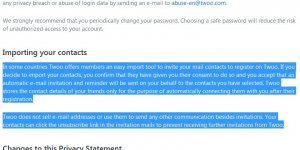
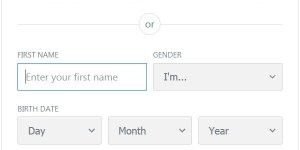
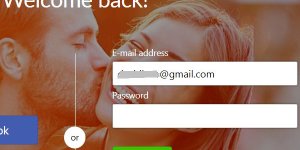
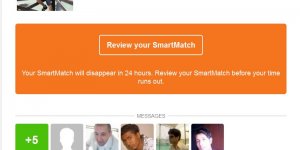


In the process of rewriting the Yoast SEO review (main article) to take into account Google SEO 2014, so I’ve moved the old review to this comment. Before moving the old Yoast SEO review I’d made a few important updates to the information below, so still worth a read in 2014.
Yoast WordPress SEO Plugin Review
The Yoast WordPress SEO Plugin Review is from 2010, so no longer completely valid.
I installed the Yoast WordPress SEO Plugin on my development server to review it (would never use these so called WordPress SEO plugins on a live site).
First thing I noticed was the description of the Yoast WordPress SEO plugin under the plugins page was: “The first true all-in-one SEO solution for WordPress.” That’s a bit of a sweeping statement, guess I’ll not need any more WordPress plugins that I use for SEO reasons after I’ve reviewed the Yoast SEO Plugin.
I’ll apologize in advance for the length of this review, Yoast WordPress SEO Plugin has a lot of features/options and it’s difficult to review them without explaining the SEO concepts behind the features.
Yoast WordPress SEO Plugin Features
Going to try to go through all the SEO plugins features and give my verdict of their useful/uselessness. First off I tried the plugin with one of my SEO themes and it broke the title of some pages, basically stripped what was in the title element and left a blank title. Tested with the default TwentyTen theme and had the same problem, turns out some settings of the plugin are left blank by default, so to get this plugin working on a live site I strongly suggest you know what you are doing first (test on a development site for example) as many of your title tags are going to be blank upon activation of the Yoast WordPress SEO Plugin! This is fixed in 2014 versions of the plugin.
When the WordPress SEO Plugin is activated you get a new left menu settings added to your WordPress dashboard, below I’ll review each section.
Yoast WordPress SEO Plugin Dashboard
Settings Advice
I get a red warning: Paging comments is enabled, this is not needed in 999 out of 1000 cases, so the suggestion is to disable it, to do that, simply uncheck the box before “Break comments into pages…”
Hmm, that’s not true of many of my WordPress sites, and this really should have a bit more information describing the advantages and disadvantages of paging comments (since Yoast’s author, Joost de Valk believes is important SEO wise, which it’s not).
If your site doesn’t generate many comments per page it’s true you don’t need to paginate comments. That being said if a page doesn’t have enough comments to generate paginating comments there’s no harm having it turned on (it doesn’t do anything until you have a page with lots of comments).
I have a jokes site with almost 18,000 comments with a few posts having several thousand comments each, imagine all those comment threads on one page, those posts would never fully load!!!
Basically this SEO plugin feature is a waste of time, if your site generates a lot of comment threads you paginate them, if you paginate a site with few comments it makes no difference. I set all my sites to paginate at 25 or 50 comment threads per page by default, if it becomes popular it’s ready for thousands of comments. On a few sites that generate long comment threads like https://general-election-2010.co.uk/ (some comment threads have 10+ comments each) it’s set to 10 comment threads per page as it was causing the pages to load slowly with even 25 comment threads per page (even with 10 comment threads it can result in 100+ comments per page).
I get a red warning: Go fix it. You’re not pinging Google Blogsearch when you publish new blog posts, you should add http://blogsearch.google.com/ping/RPC2 to the textarea under the “Update Services” header.
Not absolutely needed, but a nice reminder to ping more than the default ping service (this is SEO fluff, I wouldn’t install a plugin just for this reminder).
Webmaster Tools
There are three boxes for pasting verification codes for the following services.
Google Webmaster Tools:
Yahoo! Site Explorer:
Bing Webmaster Tools:
Again not what I’d consider a killer SEO feature. I suppose useful to those who don’t know how to upload a file Google Webmaster Tools gave them etc… to verify a website. This assumes you use Google Webmaster Tools, Yahoo! Site Explorer and Bing Webmaster Tools. Personally I haven’t set these up for all my domains (don’t have the time for that level of analysis for 70+ WordPress installations). I didn’t test this SEO feature since was working on a development server on my work PC.
XML Sitemap
Multiple settings related to XML sitemaps.
Although you don’t need an XML sitemap to get a site indexed, many webmasters use them. I never use them on important sites because, if the page isn’t found naturally by Google’s spiders etc… it’s highly unlikely to rank well for anything anyway. On less important domains where you don’t have the time to manually check what’s indexed, use a sitemap it won’t do any harm.
I’m sure many SEO consultants and experts will disagree with me on this point, but I see it similar to the old search engine submission services, yes you can submit your pages to Google etc… one by one, but the search engines don’t rank pages because you submitted them (it’s got no real long term SEO value). Ranking is primarily based on backlinks, if Google etc… can’t find your pages with their spiders (no link juice) they aren’t going to rank well even if the on page SEO is awesome.
I find it more useful to have pages that there’s a problem with spiders finding them naturally NOT to be indexed through an XML sitemap as then I know there’s a problem regarding backlinks or something else is wrong with the page. If I find an important page isn’t indexed I can add more links and check there isn’t another reason for it not being indexed (it’s more work mind you doing it this way which is why I only do this on important sites).
None of the SEO features so far would result in me either using the Yoast WordPress SEO Plugin on a live site or recommending it to others.
Yoast WordPress SEO Plugin Titles
Here you have a list of options where you can set what should be shown as the title element and the meta description tag for various types of pages on a WordPress blog. I believe all page types are covered, Home, Categories, Tags, Search, Date and Author Archives, Posts, Pages and even the 404 error page.
There are no built in defaults which means those who don’t understand SEO left to build their title elements and meta description tags from scratch from a list of settings that require copying and pasting to use. Not a good start, there really should be an ideal SEO build for each page type that can be reset upon making a mess of these settings (will add this SEO plugin is in beta stage, so something to add in future releases Mr Yoast :-)). this has been rectified for the 2014 versions.
In my themes I use the following settings built into the header.php template file of the themes which I think could be partially mimicked with the Yoast WordPress SEO Plugin.
Homepage
Title template: Sitename
Meta description template: Sitename, Sites Tagline
Post
Title template: Post title
Meta description template: Post Excerpt, Sites Tagline. Note: The excerpt can be auto generated or manually created by adding an excerpt to your posts. I use the RSS version of the excerpt since this strips HTML and prevents a few issues with plugins, so my themes meta descriptions are better than what this plugin creates.
Page
Title template: Page title
Meta description template: As above, but for pages rather than posts.
Attachment
Title template: Sitename
Meta description template: Sitename, Sites Tagline
Category
Title template: Category Title
Meta description template: Category Title, Sites Tagline
Post_tag
Title template: Tags Title
Meta description template: Tags Title, Sites Tagline
Author Archives
Title template: Sitename
Meta description template: Sitename, Sites Tagline
Date Archives
Title template: Sitename
Meta description template: Sitename, Sites Tagline
Search pages
Title template: Search Query Title
Meta description template: Search Query Title, Sites Tagline
404 pages
Title template: Sitename
Meta description template: Sitename, Sites Tagline
For search pages and the 404 error page the SEO plugin lacks a meta description, I include one in my themes. I also include an auto generated meta keywords tag (a copy of the title element). Meta keywords adds no SEO value for Google, but customers want them: next update I plan to add the option to remove the meta keywords tags.
If you are not using a theme like Talian 5 that’s got optimized title elements included in the theme, this sort of SEO feature is useful. Though not having a default setting (similar to my settings for Talian above) makes using the SEO plugin to generate optimized titles a chore, I’d hate to be a newbie to SEO and have to create titles with this plugin**
The above has been fixed.
If you are using a theme that has built in meta tags be aware using this SEO plugin will result in a second meta description tag (you’ll have two). To use this plugin to generate descriptions you’ll need to edit your theme to remove the default meta description tag.
Yoast WordPress SEO Plugin Indexation
This is the scary part of this SEO plugin, in the wrong hands this can seriously damage a sites SEO rankings! I have Talian 05 customers who still insist on using the All In One SEO plugin. This is a very popular WordPress SEO plugin which has similar nofollow features (I’ve fully reviewed the All In One SEO plugin recently and it’s no longer using nofollow links) and no matter how many times I tell them they still fill their sites with SEO damaging nofollow links because of these dumbass SEO plugins! The above is as true in 2014 as when I wrote it, avoid any WordPress SEO plugin features that add nofollow links.
Indexation Rules
Here you will find a lot of tick boxes for setting page types that you don’t want indexing by search engines. Below are the page types that can be blocked:
Search result pages
login and register pages
All admin pages
Subpages of the homepage
Author archives
Date-based archives
Category archives
Tag archives
These are the pages I’d have no problem blocking via a noindex meta robot tag, though it does mean wasting link benefit/PR since the links will still exist, so there’s the argument why bother?
login and register pages
All admin pages
Author archives (depends on the site, one author blogs you don’t want an author archive)
Date-based archives
You do not generally want to block indexing of:
Search result pages
Subpages of the homepage
Category archives
Tag archives
Many of these pages can gain SERPs in their own right and they aid the indexing of posts/pages within the site (they act like a sitemap that passes link benefit to pages). Not sure why the plugin author would want to block search results, I find other sites (usually not very good search engines) will manage to link to search results (some silly ones) and Google can spider these not very good search engines results pages and index your search pages. There’s no SEO harm in this and there’s the potential to gain SERPs that you lack specifically targeted pages/posts/categories/tags for (worst case scenario is you get some free link benefit).
I recommend to others not to have monthly archives on a WordPress blog, the archive pages add little value to a sites SEO and wastes link benefit on pointless pages. If you do use them it makes more sense to consider them a sitemap because the only (easy) way to block them is to use a combination of a meta robots noindex tag and nofollow links from your sidebar etc… The problem with this is the link benefit (the PR) that would have gone to the monthly archive pages and then flow through to the posts of your site etc… is deleted when you use a nofollow link (Google deletes link benefit on nofollow links!).
It makes no sense at all to nofollow a link that’s to a page you own, unless you have a really good reason for doing so.
In my themes as a partial solution to wasting link benefit on dated archives I’ve set the monthly archive widget to only show on the home page (and it’s home page archives). It’s not a perfect solution, but better than having every page of a site link to 12 links to dated archives that won’t rank for anything. Update 2014: in my latest SEO theme Stallion Responsive have an alternative solution to noindex that doesn’t waste link benefit.
There is a problem with WordPress login and register pages wasting link benefit, in Stallion Responsive I’ve solved this issue by changing these links into forms with buttons that are styled to match the theme text link colours (they look and act like text links but neither pass nor waste link benefit). I’ll add it was a pain to code this into the theme, Stallion Responsive wastes no link juice on the login links (I use the same concept on comment author links to remove the nofollow attributes).
If I was designing a WordPress theme without using form buttons for login links I’d set the widget with the links to only show on the home page (like the dated archives). Again not a perfect solution, but better than linking every page of a site to this pointless (from an SEO perspective) pages.
Internal Nofollow Settings
Here you have three tick boxes to decide which links are nofollow.
Nofollow login and registration links
Nofollow comments links
Replace the Meta Widget with a nofollowed one
As mentioned above, nofollow links delete link benefit, NO SEO plugin or SEO consultant/expert should add more nofollow links to WordPress (there’s already too many nofollow links in core WordPress). This is not good practice SEO and it worries me that all the major WordPress SEO plugins offer this nofollow feature!
If you are linking to RSS feeds it’s better not to waste the link benefit via a nofollow link, use a normal link and at least the link benefit works for your site.
Hmm, the comment links, link directly to posts comment section. This means if you activate this setting and have 100 posts, you’ve just added at least 100 nofollow links that are deleting your hard earned link benefit (why?).
Login and registration links are a problem, if you aren’t using Stallion Responsive it’s better to send the link benefit to the login page as it at least links back to your sites home page. If you are the only person who logs into your site, why not remove the login links and just make a bookmark to the admin page so you can login that way. If you must have login links on your blog there’s also the option of surrounding them in some code that means they are only shown on the home page (to login you have to start at the home page). As I mentioned earlier I use this for the monthly archive sidebar widget in Stallion Responsive to reduce the wasted link benefit of those who have monthly archives (not ideal, but better than every page linking to them).
Archive Settings
Disable the author archives
Disable the date-based archives
This is an interesting solution to the problem of themes that link to author pages when you have a site with only one author. If you tick the first box it 301 redirects those pages to the home page. Not an ideal solution, but better than nothing and will conserve link benefit that’s wasted on author links. A better solution is remove the links completely from the theme, but that’s going to require template editing on most themes (Stallion Responsive has an option to turn the author links on/off for multi author blogs).
301 redirecting the date archives, I suppose useful if you are looking to clean up a site a bit. Remove the monthly archive sidebar widget and 301 redirect already indexed dated archive pages. I’ll add even when you don’t have the monthly archive widget added to the sidebar, you’ll still find the odd monthly archive pages gets indexed (not a major problem though as they aren’t getting link benefit from your site if you aren’t linking to them).
Robots Meta Settings
Add noodp meta robots tag sitewide
Prevents search engines from using the DMOZ description for pages from this site in the search results.
Add noydir meta robots tag sitewide
Prevents search engines from using the Yahoo! directory description for pages from this site in the search results.
Add nosnippet meta robots tag sitewide
Prevents search engines from displaying snippets for your pages.
Add noarchive meta robots tag sitewide
Prevents search engines from caching pages from this site.
The first two are useful meta tags if you are having problems with your site using meta descriptions from DMOZ or Yahoo directory. Not major SEO features, but some do have this problem can also be solved by editing your header.php file and adding the meta tags manually).
The other two settings are about managing what search engines show from your site (not about SEO rankings). If you have a site that’s constantly updating you might not want an old cache showing in Google. Very few people use these meta tags, they are available for solving problems with specific types of sites (generally not issues with blogs).
Clean Up Head Section
Hide RSD Links
Hide WLW Manifest Links
Hide WordPress Generator
Hide Index Relation Links
Hide Previous & Next Post Links
Hide Shortlink for posts
Hide RSS Links
Theses are useful settings that are part of Stallion Responsive, although again these are not killer SEO features, removing a few lines of code from the head section of a WordPress page won’t increase rankings (will reduce the size of the page).
I have Stallion Responsive set to hide the WordPress Generator information because it opens a WordPress site up to potential abuse if you aren’t a regular updater. Basically when a WordPress exploit is found in a particular version of WordPress hackers use the WordPress Generator version number to find blogs that can be exploited! By removing this from the head makes it harder for hackers to find your out of date site (BIG HINT: keep WordPress up to date, NO software is 100% secure). Also from a purely reducing a pages size (faster loading times) there’s an argument for cleaning the head section a bit. Note: these would be considered advanced WordPress settings, generally you wouldn’t want to hide your RSS links on a blog for example, so understand what you are removing before you remove them.
Yoast WordPress SEO Plugin Permalinks
Permalink Settings
Here you’ll find three tick box settings:
Enforce a trailing slash on all category and tag URL’s
Redirect attachment URL’s to parent post URL.
Redirect ugly URL’s to clean permalinks.
None of them are absolute requirements.
Adding a / to the end of Category URLs, helpful if you want them ending in a /
Redirecting attachment URLs good for conserving link benefit, built into Stallion Responsive.
Redirecting ugly URLs, this could be considered an SEO feature, Google is very good at redirecting duplicate pages to the right page and in combination with the canonical information WordPress supplies you shouldn’t need to redirect these ugly links. To give a similar example, if you use comment paging, on posts with a lot of comments you’ll get semi-duplicate content. You can see examples with this post: https://seo-gold.com/yoast-wordpress-seo-plugin-review/comment-page-3/#comments
I’ve found in the past this can cause problems for the main URL with search engines (Google) ranking one of the comment pages higher than the main page, but because the paged comments have less link juice it results in a lower rank in Google (weird I know)! In this case the main URL is https://seo-gold.com/yoast-wordpress-seo-plugin-review/ and to avoid SERPs problems it make sense to set the main page as the canonical URL on all the paged comments like so in the head (view source of page 3 of the comments):
<link rel=”canonical” href=”https://seo-gold.com/yoast-wordpress-seo-plugin-review/” />
What these means is Google etc… will redirect any link benefit to the main page, but will still spider the comments pages.
However, I run a customized version of a plugin called SEO Super Comments that’s built into Stallion. This generates posts from large comments. If you check this Google search it lists all the comments indexed from the Yoast review page (20+ of them) https://www.google.com/search?q=site:https://seo-gold.com/yoast-wordpress-seo-plugin-review/&num=100&hl=en&lr=&safe=off&ei=TCTfTJ-CGsqzhAeq_P2qDQ&start=0&sa=N
But it doesn’t list the paged comments, so pages 2,3,4 and 5 aren’t indexed, they are spidered though as otherwise the comment pages generated from the SEO Super Comments plugin wouldn’t be indexed.
My point is redirecting ugly URLs doesn’t make a lot of sense when we have canonical URLs set, they’ll be redirected by default anyway.
Yoast WordPress SEO Plugin Internal Links
Breadcrumbs Settings
Here you have a set of options related to adding a breadcrumb trail to your posts. From an SEO perspective there is an argument for adding a breadcrumb trail as it adds more relevant links to your pages. Basically what this does is add a line of links with this sort of format (not actually this format, but if you know what you are doing you can build it this way):
You are here Home Link >> Category Link >> Title of the Post
This doesn’t really add any functionality to the page, but as long as your categories names are optimized (using relevant keywords) this adds some relevant anchor text and the title of the post is repeated without it looking spammy. Using the title of a post multiple times is a way to add relevant keywords to a post as long as you add keywords to your titles, in my themes I use the title of posts multiple times within the templates giving SEO benefit with no extra user input.
Only problem with this setup is the anchor text of the Home link. Generally speaking you’ll use Home as anchor text for a home link on a breadcrumb and Home as anchor text is a no, no (unless you are after Home SERPs)! Note: this breadcrumb Home link anchor text can be set to anything, so you can set a relevant keyword, but it’s going to look a bit weird as a breadcrumb trail if you don’t use Home.
The plugin author hasn’t added default settings for this feature, so you have to work it out for yourself!
Yoast WordPress SEO Plugin RSS
RSS Feeds
noindex the comment RSS feeds
This will prevent the search engines from indexing your comment feeds.
noindex all RSS feeds
This will prevent the search engines from indexing all your feeds. Highly discouraged.
Ping the Search Engines with feed on new post
This will ping search engines that your RSS feed has been updated.
I once had a site where the RSS feed ranked higher for a popular SERP than the page that was originally doing really well in Google. Since the RSS feed lacked AdSense ads and links you can imagine I wasn’t happy about it. I removed the link to the RSS feed from the sidebar and it fixed the problem. It’s only ever happened once, but if you have this problem the first two settings could help.
The third setting is useful, pinging when your RSS feed is updated makes sense.
Content of your RSS Feeds
I like this concept a lot. As it happens a few days ago I started testing another WordPress plugin called @Feed which adds a copyright notice and a unique digital fingerprint to every feed item. I’ll be using it on my sites soon with the format:
Copyright notice, unique digital fingerprint (for tracking sites stealing content) link back to original post, link back to home page of site and links back to related posts (could be set to a high number, I’ll use 3). This means if any one scrapes my RSS feeds they add a set of links (5 links per scraped page) back to my sites :-)
In comparison Yoast RSS Feed content addition feature isn’t as good as @Feeds in that it lacks the ability to add related posts (there’s also other features with @Feed, but @Feed is a dedicated plugin), but I won’t knock the concept of adding this to an SEO plugin (this is a good SEO feature) and also Yoast’s plugin uses the title of the post and title of the blog as anchor text for the links back to your site, the @Feed plugin doesn’t allow for this (you have to set either static anchor text or the URL as anchor text: I’ll probably make an edited version of @Feed for my use that does use the right anchor text when I get the time).
Yoast WordPress SEO Plugin Edit Files
Robots.txt file
If you have a Robots.txt file you’ll find a box with the contents of your Robots.txt file so you can edit it. Obviously you’ll need your Robots.txt files permissions set to writable for this to work.
.htaccess file
Here you’ll find a box with the contents of your .htaccess file so you can edit it. Obviously you’ll need your .htaccess files permissions set to writable for this to work.
Not a feature I’d use as like an offline backup of my .htaccess file (and wp-config.php file) in case everything goes wrong (in fact I never work online on any files).
I’m sure some will find this feature useful.
Yoast WordPress SEO Plugin Import
Import
Import from HeadSpace2?
Import from All-in-One SEO?
Import from OLD All-in-One SEO?
Delete the old data after import? (recommended)
Delete meta keywords data? (recommended)
Import settings from other plugins
Import from Robots Meta (by Yoast)?
Import from RSS Footer (by Yoast)?
Import from Yoast Breadcrumbs?
I don’t use any of these WordPress plugins, so couldn’t tell you how well the import process works.
Yoast WordPress SEO Plugin Other Features
Above are the majority of the settings available with this SEO plugin, you’ll also find settings added to the edit posts page (when you create or edit a post/page).
Yoast WordPress SEO
SEO Title:
Meta Description:
Focus Keyword:
Meta Robots Index: Index/Noindex
Meta Robots Follow: Follow/Nofollow
Meta Robots Advanced: NOODP etc…
Breadcrumbs title:
Sitemap Priority:
Canonical URL:
301 Redirect:
Most of the above options have been dealt with in the main settings, here you can individually set these settings post by post. Further details:
SEO Title: Here you can set a title element for that post. I name my posts with SEO in mind, if you write your post names with SEO in mind you shouldn’t need this.
Focus Keyword: This looks for the keyword in your post and lists how you used it. I suppose those new to SEO could find this feature useful I work on the principal of adding a keyword as many times as possible as long as it doest read spammy (there is no maximum keyword density, use what reads fine).
Meta Robots Index: Index/Noindex that post
Meta Robots Follow: Follow/Nofollow that post (don’t use nofollow, see earlier).
Meta Robots Advanced: Block NOODP etc… use on meta description for this post.
Breadcrumbs title: If you set breadcrumbs and your post titles are a bit on the long side your breadcrumb will be long, you could shorten it here.
Sitemap Priority: Set an XML priority for this post.
Canonical URL: Not sure why you’d need to ever set a specific canonical URL page by page?
301 Redirect: This could be useful if you ever create a new post on the same/similar subject and no longer want the old post found etc… but don’t want to loose rankings of the old post. I use this concept myself, I’ll manually add a 301 redirect to my .htaccess file and then draft the old post so it’s removed from menus etc… Doing this results in a seamless move to the new page without wasting link benefit etc… When sure I don’t want the old post I delete it (making my database a little cleaner) leaving the 301 redirect in place of course.
There are similar options for other page types like Categories.
Yoast WordPress SEO Plugin Review Conclusion
If you managed to read the entire SEO plugin review you’ll see a mixed bag of results. For me a well coded SEO theme like Stallion Responsive blows a plugin like Yoast WordPress SEO Plugin out the water, so I’d never recommend it. No SEO plugin manages headings use (H1, H2, H3 etc…) within your template files (most templates have a H1 on every page with a link to the sites home page in it, not ideal), no SEO plugin adds significant keywords to posts/pages like I’ve achieved with the Stallion theme (the title of posts and derivatives are used many times at template level). To have a search engine optimized WordPress site you have to use a search engine optimized theme like Stallion Responsive, it CAN NOT be achieved through a plugin alone.
Don’t get me wrong plugins are useful, they can add related post links to posts and pages, add links with keyword rich anchor text automatically and a host of other things, but alone a plugin will not result in a search engine optimized WordPress blog.
I do not recommend using the Yoast WordPress SEO Plugin or any of the other WordPress SEO Plugins including the All in One SEO Plugin which I’ve also reviewed.
David Law
Hey Dave,
Your first comment about the title is valid, but that’s why the plugin is still in beta, it doesn’t have any default settings yet and will get these later on.
Paging comments is very relevant especially if you don’t have more than 50 or 100 comments on a page. If it’s enabled, you’ll always be redirected to example.com/single-post/comment-page-1/#commentid after redirecting, and people will start linking to the wrong post. If you use that comments plugin by Vladimir it seems you’re using it’s less relevant (annoying thing I still have to fix, you can’t get rid of those settings advice boxes right now without changing the setting), but further down you yourself even having problems with this!!
I actually with you that a page should be found naturally. You only need XML Sitemaps to increase the speed of indexation, which on a lot of blogs is vital: you want to be ranking for new found issues quickly. It also allows you to check in Google Webmaster Tools whether Google is indexing your full site or if it’s missing pages.
Then for the indexation settings: these indeed are very powerful and can do some harm in the wrong hands. There’s a lot of explanation on that page too which you failed to mention. Also, when you’re blocking indexation, you’re not blocking crawling, nor are you blocking link juice from flowing. As for search result pages: Google has been asking Webmasters to noindex their internal search results for quite a while now. That’s why the feature is there, and yes, I think you should noindex those.
Further down, again, you’re making claims about nofollow that you can’t backup with any research, and saying that “No true SEO expert”, don’t do that. You’re insulting people you shouldn’t insult and you obviously have never really tested this on any real site. You seriously just don’t get what nofollow does (and used to do).
The permalink redirect is less relevant now that we have canonical, but still preserves link equity better when you have a lot of crap added to your URL’s by one or another cause.
For breadcrumbs you’ve obviously only seen half the value. If you say “as long as your categories names are optimized (using relevant keywords)”, you’ve not seen that you can actually set the breadcrumb link to use on the category page (as well as add an SEO title and meta description to categories, tags, or any other custom taxonomies). I’m glad to see you validate the RSS section, it’s taken from another plugin of mine called RSS footer and adds lots of links to your site if you have some dumb scrapers, preventing Google from ranking other scrapers for your posts.
Funny thing is, you check out the single post edit screen and see some stuff there, but you entirely fail to mention the snippet preview, a feature that does give guidance to bloggers and helps them by showing what their post would look like as a result in Google.
In all, you have some fair points, but you’ve also not watched closely enough: a lot of these features are useful in some use cases, because the plugin doesn’t set any defaults yet (and no you shouldn’t use it on production sites yet, that claim is all over it). You have some views of SEO that differ from mine and I think are wrong. I do have research on nofollow but as that’s done on one of my clients sites I’d have to get you to sign an NDA before I could show you that, if you’re interested, drop me an email.
Also, you’ve seen that almost everything this plugin does is an option, that’s for a reason: SEO’s have differing opinions. Instead of forcing my opinion down everyone’s throat, I’m allowing you to use parts of the plugins and ignore other parts. In all, a bit of the feedback above was actually useful, thanks for that, and good luck with your theme.
The biggest issue I have with your Yoast WordPress SEO plugin is the nofollow attributes it adds and to a lesser degree noindex**
** Noindex doesn’t delete link benefit, but it does waste it as it’s not helping rank a page that’s indexed (basically the PR/link benefit of a noindex page isn’t used on that page, it’s just passed on through links minus the damping factor). If you noindex your categories for example and they are all decent PR, the PR link benefit flowing through the category pages will go to the post pages etc… (assuming you haven’t nofollowed as well). But the initial link benefit that flows into the category pages isn’t generating SERPs for the category pages.
Imagine how stupid it would be to noindex your home page (the page that tends to gain most link benefit), yes the pages of your site will still get their link benefit, but the home page would gain no SERPs (other than SERPs related to anchor text of incoming links). I don’t see how the category, tags and even the monthly archive (which rarely rank for anything) pages are any different to the home page (any page)?
If you are sending link benefit/PR through a page have it do something, don’t use noindex unless there’s a really good reason for doing so.
My problem with nofollow: You must have come across this post by Matt Cutts https://www.mattcutts.com/blog/pagerank-sculpting/ the important part regarding nofollow is:
Although I don’t always believe everything Matt Cutts posts, he does work for Google and find it hard to believe on this nofollow point he’d be misleading us (nothing for Google to gain).
Quick SEO Tip Nofollow Destroys Link Benefit
It’s clear from this a nofollow link deletes link benefit rather than conserve it as nofollow used to do and so webmasters should not use nofollow unless there’s a damn good reason to do so.
Look at the blinking trouble I’ve had to go to for my Talian theme (which used to use nofollow for links I didn’t want to pass link benefit through), I’ve had to use form buttons styled as text links just so I and my customers can have the login links on their blogs without deleting link benefit! The sad thing is I’m not trying to use this for black hat SEO reasons, just don’t want to waste link benefit on pages Google (and the vast majority of visitors) have no interest in.
I’ll quickly add I haven’t setup an SEO test on nofollow to test if link benefit is conserved as it used to be, so I’m taking Matt Cutt’s word on this point. I have to say with Google not showing PR on every page like it used to, it’s making some PageRank relevant tests really difficult to setup and maintain.
I can see you’ve put a lot of effort into your SEO plugin, (I like some of the ‘niche’ features, even though I wouldn’t consider them SEO features per se). I appreciate most options in the plugin can be turned off, though you should set it so the blank titles (or default settings if you go that way) are not active until after the user ticks an enable box or something (I just reviewed the All In One SEO Plugin and it’s making changes without being enabled fully!). If you can’t turn something off it’s not an option and currently you can’t turn titles off in your plugin.
I have to tell it how it is with an SEO plugin and I’m afraid the plugin currently does more SEO damage than benefit, especially in the hands of someone who doesn’t understand SEO.
Interestingly the All In One SEO plugin author has removed the nofollow feature of his plugin, at least in the free version (not seen the pro version). When I looked at the All In One SEO plugin about a year ago (I think) it still used nofollow.
Fair enough on your “No true SEO expert” point, (have edited that part of the review) your WP-Hacker post irritated me as I wasn’t insulting anyone, just saying it how it is (IMO of course, if I’m wrong I’ll happily admit it: if you knew me you’d know I love being proved wrong as it means I’ve discovered something I didn’t know or understand).
David Law
On your paginated comments and canonical URLs point, yes you are correct after a user comments you are redirected to a URL like: …/yoast-wordpress-seo-plugin-review/comment-page-1/#comment-31.
But the canonical link is always …/yoast-wordpress-seo-plugin-review/ for the paginated comment pages (doesn’t matter how you got there), so even if a user decides to link to that particular URL the canonical features of WordPress core results in search engines redirecting the link juice (AKA it doesn’t matter how they link to the page, it counts as a link to the non paginated URL).
That’s how it works for default WordPress with your average setup that doesn’t modify canonical URLs.
Because I use a modified version of the SEO Super Comments plugin my sites have loads of these types of links, see this page for examples https://seo-gold.com/yoast-wordpress-seo-plugin-review/?cid=2330 that’s generated through the modified SEO Super Comments plugin built into the theme.
The above page has 7 links with the format you don’t like, but if you check the pages indexed on this site you’ll find they won’t be indexed thanks to the WordPress default canonical URL settings. Although my theme modifies the canonical URLs it’s only modified (removed) on the new pages created by the SEO Super Comments plugin (had to turn canonical URLs off for those pages as it linked back to the original page the comment is from). On the rest of the site you have the default WordPress canonical URLs.
Look at this site: search from Google https://www.google.com/search?q=site%3Ahttps%3A%2F%2Fseo-gold.com/yoast-wordpress-seo-plugin-review/&hl=en&num=100&lr=&ft=i&cr=&safe=off&gws_rd=ssl
Note that the main page is indexed once (as it should be) and the remaining indexed pages are related to the SEO Super Comments plugin**
** I do have a duplicate content issue with that plugin I’ve not fixed yet and it’s because I had to turn canonical URLs off on those page types (these are extra pages generated from the comments, so I’m not concerned about it). I’ve paginate the links from those comment like posts so users can jump directly to the comment and link to them if they choose (the links don’t work correctly otherwise). This has resulted in multiple URLs to the same content (some with yoast-wordpress-seo-plugin-review/comment-page-1?cid=28101 and some without yoast-wordpress-seo-plugin-review/?cid=28101 the paged format) and they can all be indexed (on my list of things to fix, though not an issue with core WordPress).
I also generate loads of paginated URLs via my sitemap with comments and it doesn’t cause a problem.
So paginated comments doesn’t cause any indexing problems with the current version of WordPress.
David Law
I’m a little confused about how I get meta descriptions to show in all my page types using this plugin.
Do I need to include a basic empty meta description tag in my header?
Or does the plugin automatically create them? Which it is not doing right now when I customize a pages meta description. Titles are working fine (have the empty wordpress title code in there).
Is there a setting to turn them on or does a field in the setting need to be filled?
Documentation is severely needed for this plugin.
If you see from my plugin review above the current Yoast SEO WordPress plugin (beta release) lacks defaults for title elements and meta tags, you have to build them.
Basically a lot of copying and pasting I’m afraid on the title options page that’s created by the plugin. If you activate the plugin and don’t quickly add them some of your pages may loose titles when reindexed by Google etc…
David
@yoast responded to my question on twitter. I did not have php wp_head(); in my header.php file. Problem solved.
I am looking forward to the plugin coming out of beta.
Glad to hear you solved the problem with the plugin. Will be interesting to see if he takes on board the issues with nofollow and noindex I covered in the SEO plugin review above.
If he doesn’t I advise not using the nofollow or noindex features of the plugin, they are so damaging SEO wise!
If he removed those features wouldn’t be a bad SEO plugin, although there’s no killer SEO features (beyond editing titles that many SEO plugins do now) in the Yoast plugin there are some interesting features.
David
I have to disagree with you. It is not damaging to a site’s SEO to keep from indexing Categories and Search Results, etc. Why? Duplicate content. By noindexing these you actually increase your site’s SEO by removing the duplicate content penalties you may incur otherwise. Also, it is highly recommended that you allow either your Tag Pages or your Category Pages to be indexed, but not both. I recommend to my Members to ALLOW the Tag pages because they have the most avenues through your content. Search Pages only get created when a user searches, so why is that even close to being relevant?
There are quite a large number of things wrong with your article and while it seems you understand WordPress fairly well, it seems you do not understand WordPress SEO very well.
Mike
WordPress Duplicate Content and noindex/nofollow.
Yes, there can be a problem with duplicate content on WordPress archive pages if you don’t use an excerpt for archive pages. If you use the TwentyTen theme for example it shows the entire content of posts on archive pages (not a good idea SEO wise).
If you use a WordPress theme with code like mine (Talian 05 for example uses an excerpt) the possible duplicate content issues are significantly reduced, especially if you don’t use the monthly archives and the calendar widget (that widget is really messed up SEO wise).
So you are using a theme like TwentyTen and don’t want to run into duplicate content problems. Best solution I know is use the Post Teaser plugin and change the full post content on archive pages to an excerpt (I’ve had no SEO issues using a 120 word excerpt). It’s having full content archives that’s the problem, relatively short excerpts of a Post on archive pages are highly unlikely to result in duplicate content problems.
If you don’t want to use that WordPress plugin and want monthly archive pages and the calendar widget without deliberately damaging your sites SEO by using a plugin like the Yoast SEO plugin or All In One Plugin, I’m afraid you are going to have to rely on Google to automatically determine on the archive pages that are duplicate (it’s not as big problem as some think**) which is the most important page.
** You tend to only generate duplicate content when you have archive pages with one or two Posts on those archive pages (10 full posts on an archive page isn’t really a duplicate page, it’s a BIG page, but it’s not duplicating ONE page). On the monthly archives this is unlikely IF you are a regular poster, but with the calendar widget it can happen a LOT because of the daily archives it generates. That being said Google is quite good at determining the best page to use for a SERP (999 out 1000 times it will use a blog Post (better optimised title element etc…) rather than an archive page (rubbish title element etc…) with one blog Post on it), Google is not perfect though, which is why I recommend using an excerpt of Posts on archive pages (see Post Teaser plugin) to practically remove the problem.
If you use the Yoast WordPress SEO Plugin or the All In One SEO Pack Plugin and noindex your archive pages (as Mike says keeping the Categories and Tags indexable is highly recommended) you are ‘loosing’ link benefit on the noindexed pages.
Follow this SEO logic on noindex:
If you link to a page, link benefit flows to/through that page.
Pages with link benefit flowing to/through them if search engine optimised can gain search engine traffic (through SERPs related to the content).
When a page with link benefit flowing to/through them are noindexed the link benefit still flows through the page, but the link benefit TO the page does no SEO work ON that page, that page can no longer gain SERPs because it’s not indexed (part of the link benefit is wasted).
Please explain the failings in my SEO logic?
If that’s not SEO damage caused by using noindex I better stop offering SEO services.
Noindex is no where near as damaging as nofollow (nofollow deletes the link benefit), but it’s still damaging. Since you can gain SERPs on archive pages (Categories and Tags anyway) noindexing them can potentially result in less traffic from Google etc…
You can argue since the monthly archives and the calendar widget archives are highly unlikely to generate any search engine traffic noindexing them will cause little if any SEO damage (links to them is a waste of link benefit generally anyway, which is why I’d never recommend having them), but noindexing Categories and Tags is a really bad SEO idea as they can gain SERPs in their own right. But then the counter argument is as they (the monthly and calendar archives) are highly unlikely to rank for anything anyway and your blog Posts are going to be better optimised than the monthly archives, the probability of Google etc… ranking a monthly archive page over a blog Post by mistake is a remote possibility, so there’s not a lot to gain using noindex on the vast majority of WordPress blogs.
Note: if Google determines there’s duplicate content on a site (two or more pages on the same site) it combines the link benefit of all the duplicate pages to the page it determines is the best page (almost always the blog Post, not an archive page). Since link benefit going through monthly/calendar archives is a waste of link benefit anyway (other than as a ‘sitemap’ and the Categories and Tags can be used as a sitemap) there’s an argument indexing them will send some of the link benefit going to those archive pages will go to the blog Posts if Google determines an archive page is a duplicate page. For this reason, never use noindex unless there’s a really good reason for it.
The biggest problem I have with these so called WordPress SEO plugins is the plugin authors obviously don’t understand the above (and it’s basic SEO, they should know this) as otherwise there would be BIG RED warnings about noindexing Categories and Tag pages and they’d NEVER use nofollow on anything (at least the All In One SEO plugin author knows this, he/she has removed nofollow features in recent versions).
BTW I’ve figured out a way to block archive pages from being indexed without using noindex/nofollow while not wasting link benefit and allowing link benefit to flow through archive pages (surprised no one has thought of it before to be honest). Thinking about creating a real WordPress SEO plugin using the concept, can do it relatively easily at theme level, but an SEO plugin would be more useful to others.
David
I guess its true, you learn something new every day. But even though my 100 Link limitation could be seen as a self imposed one, it would appear that this is the way to go on pages that are heavily laden with non-relevant links.
After researching this quite a bit, I still find that most “SEO’s” recommend using the nofollow attribute to disqualify links on a page. I can see that you could also use an index/ nofollow attribute in the meta tags of the page as well if you wanted to blanket this, but I like having the ability to decide myself. I use the attribute sometimes, but not all the time with affiliate links as I have actually had Cloaked Affiliate links indexed by Google and received quite a bit of traffic from them. This is the exception rather than the norm, but it happens from time to time.
I haven’t tried your SEO theme, but I might have to try it on a few auto blogs and see if the testing shows exceptions to my current sites and the results I achieve with them.
Back to the original point of this Post though: I have tested this SEO Plugin quite a bit and I have to say I have not seen Google react quite as fast to my blog post and title changes as quickly as they have since I installed this plugin. I don’t know if it is Google’s latest algorithm changes or the plugin. Although I recently realized that I had a blog that wasn’t showing Previews in Google. I went into the plugin in the Indexation Settings and in the Robots Meta Section, I unchecked the “nosnippet” box and when I checked my site in Google an hour later, Previews were working. Not bad for what seamed like a very small change.
Mike
Many SEO Experts/SEO Consultants do still recommend using nofollow, but they are wrong. People get stuck in their ways and when something used to work they want it to always work, the really good SEO experts keep track of these sorts of things and change their SEO techniques over time to best practices and current best SEO practice is not using nofollow.
Also make sure what you are reading on nofollow is up to date, I’m sure I’ll have missed something in one or more of my older SEO articles recommending the use of nofollow (it used to work and was perfect for managing link benefit), on this site for example there’s going to be comments from me praising nofollow from a couple of years back. You might be reading articles from SEO’s who have since changed their advice, but not all their sources of information.
If you read around this you’ll know Google made the nofollow change without informing the webmaster community. Some SEO experts who do their own SEO tests suspected nofollow was deleting link benefit (have to admit I missed it, I trusted Google on nofollow as it was such a good idea) and it wasn’t until Matt Cutt’s confirmed the change in 2009 that I acted on it (so the information is only a year or so old). I’ll add it was a theme customer that pointed me to the Matt Cutt’s article (I don’t read his site regularly) that confirmed the nofollow change, until then I thought the SEO experts that had suspicions nofollow had changed was wrong (Google: do no evil and all that!).
Then there’s the so called SEO Experts who test nothing themselves and just regurgitate what they read on a few forums which are almost all filled with misinformation (nofollow case in point)!
I don’t recommend using the Yoast WordPress SEO Plugin, it’s so easy to make a mistake as it’s got the nofollow/noindex options without describing the SEO damage they do (the plugin author must believe using nofollow/noindex is good SEO advice and doesn’t delete/waste link benefit!).
The only must have SEO features of the Yoast SEO plugin (there are other interesting plugin features, but not must have SEO features per se) is the ability to manipulate a pages title element (if you use my theme this is automated: you get the perfect SEO title elements, using an SEO plugin as well is overkill).
If I wasn’t using Stallion I wouldn’t use this SEO plugin just for the ability to manipulate title elements (it lacked SEO defaults when I tested it). The All In One SEO Pack plugin does the same thing and doesn’t include nofollow settings (still includes noindex, but that’s minor SEO damage compared to nofollow).
BTW it won’t be the Yoast plugin that caused a delay in Google picking up title element changes, you were ‘unlucky’ the Googlebot didn’t hit your site quickly that day/week. On my popular sites I’ve posted a new article, loaded it in FireFox, copied the title of the post and searched in Google and it’s already indexed: years ago we’d be bragging our pages were indexed in under 24 hours now it can be minutes :-)
David
Ok, after looking through around 100 articles last night, you seem to be on top of your game here and I read the same Matt Cutts article from 2009 as well, not to mention about 30 more recent ones as well.
In your opinion then, what is the best exact setup for a WordPress blog? I also have an external Robots.txt file that I give to my members as well, using the same methodology, allowing Tags, but nothing else, and then also ensuring that the backend of WordPress is Disallow’d as well.
I will send you a copy of my current configuration and you can let me know what you think. I have to say that this has been one of the best SEO discussions I have had in years as most SEO’s as you have already said agree with me on how to manage SEO on blogs, but as you correctly pointed out, things are changing and you have to keep ahead of the game or get left behind.
Mike
The SEO WordPress setup I use and recommend is as follows.
Don’t use any themes or plugins that add more nofollow links to WordPress (WordPress isn’t perfect SEO wise, it adds nofollow links to comments, don’t add more).
Don’t noindex pages unless there’s a really good reason for it. Never noindex sets of pages in bulk, so don’t noindex sets of archives, if you don’t want them indexing don’t add the widget and don’t use that type of archive.
Don’t use monthly archives (the Calendar widget is even worse), they add nothing to a site SEO wise (I don’t think they add anything user wise either) and as long as you have Categories and/or Tags search engines and users can find all your posts easily.
Although the perfect permalinks setup from an SEO perspective is %postname% be aware IF your WordPress blog has a lot of static Pages this setup can have an impact on a sites performance (takes longer for WordPress to load a page). If concerned that you will have a lot of static Pages use something like %post_id%-%postname% (not ideal SEO wise). I’ve used the best SEO setup for years and not noticed a performance issue, but I don’t have any sites with a lot of Posts AND a lot of static Pages: I’m sure using a plugin like WP Super Cache will more than offset any performance issues associated with using the perfect SEO permalinks.
Generally speaking don’t add too many Tags or Categories. Try to only add Categories/Tags that can potentially gain your site more traffic (more SERPs) or adds user value (makes it easier for your visitors to find something easily that’s important).
You can find WordPress sites with each post with dozens of Tags along the lines of “SEO, WordPress, Themes, AdSense, Templates, Plugins etc…” that might seem a good idea at the time, but unless that domain has a lot of link benefit (high PR) the chances of an archive page (Tag archive) with a one word title element (like AdSense or WordPress) is highly unlikely to rank well for the main SERP (single word SERPs tend to be VERY hard).
I tend to think medium difficulty SERPs for Categories (or Tags) along the lines of two and three word SERPs. Each Category/Tag you create is going to take link benefit away from the rest of the site.
An extreme example would be if you have a blog with 10 posts and a couple of Categories you might have 20 links on an average page (each link gains roughly 1/20th (relatively speaking) of the link benefit flowing through the site).
Add 50 Tags and now your important Posts might only gain 1/70th (relatively speaking) of the link benefit flowing through the site because you are wasting it on Tag archive pages that are highly unlikely to rank for anything and probably don’t add to the visitor experience!
In a perfect world every page of a site would have a user function and generate SERPs in their own right. If you can’t see that user function/SEO value don’t add that page.
The above holds true whether you use my SEO theme or any WordPress theme. Most WordPress themes aren’t great SEO wise, they make basic SEO mistakes like nofollowing and using headers on menus, but WordPress is very good SEO wise with minor settings changes (like SEO permalinks) and in WordPress 3.* there’s only the nofollow links from comment author links to worry about (I finally got a WordPress developer to remove the nofollow attribute from the comment Reply links).
So even with a randomly selected WordPress theme from the WordPress theme repository along with minor WordPress settings changes you’ve got a site that SEO wise is better than the VAST majority of non-WordPress sites online today.
I might complain about WordPress not being perfect SEO wise (I’m an SEO perfectionist :-)), but compared to other ways to generate a website (Dreamweaver, Frontpage etc…) there’s no comparison.
WordPress is awesome, which is why it’s the only CMS/blog platform I use.
David
As we talked about in our Private email exchange, I found that my robots.txt file is highly accurate minus 2 references to trackbacks that Google will not recognize. I am constantly tuning and I am finding that minus a few quirks in the WordPress SEO plugin here that even my members are reporting faster indexing and changes with this plugin compared to Platinum SEO, All in One SEO, and SEO Ultimate. That cannot be a coincidence. My own tests have shown the same and even one of my test blogs that I was not intending to show to the world yet ended up indexed within an hour of the first post with every base page and the single post all indexed and on the first page already (very weak niche). The new update at version 1.8 and Version 1.9 of this plugin will take care of 99% of the issues that have been identified as I am curiously watching Joost’s updates on WordPress.org.
I am impressed and will continue to use the plugin since I use numerous themes. One SEO theme, while very solid in SEO is a great thing, users look for more on the sites they visit. Profitability comes from a mix of great SEO and a Value added site created with the user in mind and not primarily SEO.
You can have a perfect site SEO wise, but if a visitor thinks it looks like a junk or plain looking site, a lot of the time they will click away. Aesthetics are as important as SEO in determining how visitors react when they get to your sites. To look past this from a Marketing standpoint is as wrong as it gets. A solid SEO base with a user friendly site is the combination that breeds success rather than just enables it.
Mike
The Yoast WordPress SEO plugin won’t speed up spidering of a site per se.
If you use the Yoast SEO plugin and use nofollow on most of your archive links (Categories, Monthly and Tags) there’s a lot less links to follow, (same as if you didn’t have all the archive types) so the pages that are left might be found slightly quicker (won’t increase the number of Googlebot visits though).
Less pages on a site (nofollow effectively hides pages) faster all the pages that can be spidered will be spidered.
This is not a reason to use an SEO plugin as nofollow is SEO damaging. What you might gain in slightly faster indexing (and it will be a minimal impact) you’ll loose several times over in decreased rankings because you are wasting so much link benefit.
Are you seriously going to use nofollow even though you’ve discovered what I wrote about nofollow and the Yoast WordPress SEO plugin is true?
Regarding your robots.txt file there was potential issues, blocking Googlebot from all php, xhtml pages etc… and blocking the spidering of /wp-content/ and other pages like about/contact COULD cause problems with SOME setups (depends on what else is running on the site). If all that’s on the site is WordPress, probably OK.
I wouldn’t give that robots.txt file to a newbie looking for a robots.txt file as they could block parts of their site that are not WordPress files.
Not sure what you are getting at regarding SEO themes? The perfect setup would be 100% SEO’d theme AND a site built for users. My sites currently generate over 40,000 unique visitors a day. They are almost perfect SEO wise, user wise some are better than others (works in progress).
I’d rather start from a perspective of almost perfect SEO and get a lot of traffic and work on the user experience than have an awesome looking site that is rubbish SEO wise and gets no traffic.
I’ll add the Yoast WordPress SEO plugin does not improve a users experience as the vast majority of changes are behind the scenes and they are supposed to result in an SEO’d WordPress installation, but fails in key areas (deleting and wasting link benefit).
If the author removed the nofollow features and gave a warning on the noindex feature it wouldn’t be a bad SEO plugin, there’s some interesting features.
David
I understand you are trying to sell your theme here and I appreciate that, but I have been doing this a long time. Not just a few weeks, months, or even a few years. I have been doing this for over 10 years. Auto Blogging heavily since Blog and Ping with Google Adsense worked.
I used themes that look just like the theme you have here. The big difference is I used these type of themes because they produced a lot of Adsense clicks.
Why?
Because they are plain looking and most people clicked on the Adsense Ads to find a better site. This was regardless of content and SEO. I built my sites (and still do) to have the best SEO and Content possible, but the fact remains that while I could always do very well with Adsense with these types of Themes, they never did well with other types of Affiliate Product promotions. The top of the page is what people first look at on a site and while the SEO may bring you in tons of visitors, it is not the number of visitors I am concerned with. It is the number of targeted buyers who like what they see, trust my content, and then click and buy what I want them to buy. SEO won’t pay the bills by itself.
And Yes, I like the SEO system that focuses the GoogleBot and other Search Engines to quickly index the Content that I WANT to be indexed. I want to define the Posts and Pages on my site that I WANT Google to spider and index because by doing this, I target my visitors and I target my affiliate and advertising campaigns.
You want to know the most important part of this equation? This works and IS WORKING right NOW. I fully understand your methodology on SEO, but you have to understand mine and why I do what I am doing. I am not trying to sell a theme here. I am creating keyword focused sites where Google knows where to go because I am telling it where to go and where I want it to go is to the Posts and Pages on my WordPress Blogs that are built to make money. All the other Posts and Pages I create are nothing but spider food that help direct the flow of Google and the visitors that come from it to exactly where I want them to and they buy. If they didn’t, I would be out of a job and my Members wouldn’t be very happy with me right now.
Mike
Not a date on the page. Not even on the comments.
So how old is this WordPress SEO Plugin Review? A month? A year? Older?
Is it even valid any more?
(This comment added 4th of may, 2011).
The WordPress theme I’m using, Stallion, has an option to turn a WordPress blog into a CMS by hiding post dates and/or comment dates.
The Yoast WordPress SEO Plugin Review is ~6 months old and was valid when I last checked out the Yoast WordPress SEO plugin about 3 months ago.
The Yoast SEO Plugin author, Joost de Valk, appears to be in denial about the SEO problems with his plugin, (believes nofollow does no SEO damage despite the clear evidence!!!) so I don’t see him changing the plugin anytime soon.
Not a recommended WordPress SEO Plugin if you care about your sites SERPs.
David
when you quote Matt Cutts above, he said: outgoing links!
Yet you apply that to all links. Does the loss of pagerank flow occur even if I noindex nofollow internal links?
Why are you doing that? I could see this if you had mountains of internal links, but you need a quality “Follow” strategy for your Inner Links to funnel PR to the pages that mean the most to you on your site.
I can understand some things like category links, etc. But there are all kinds of tools out there to help you enhance inner linking. By using a standard No Index, No Follow methodology, you are actually hurting yourself unless your Home Page is the only page on your site you care about.
Mike
Outgoing links means any link off a page whether it is to an internal page or an external site (off site links).
Matt Cutt’s wasn’t specifying only off site links because when it comes to PR they are treated the same. Every link off a page whether to an internal page or another site takes 1 equal share of the PageRank (Matt Cutt’s called it PageRank points for simplicity).
If you have a page with 100 links, 50 off site links, 50 internal links, each link receives 1/100th of the PageRank or 1 of 100 PageRank points.
If all the off site links are nofollow the 50 internal links still receive 1/100th of the PageRank each, the 50/100ths of PageRank from the nofollow links is deleted (50% of the PageRank is lost). The same is true if the internal links are all nofollow and the off site links are followed links.
Basically you shouldn’t use nofollow on ANY links it deletes link benefit whether the link is internal or off site.
The Stallion SEO Theme removes almost all nofollow links from WordPress: the only nofollow links it doesn’t remove are when a commenter adds a fully formed text link within the body of a comment (I delete them manually). The site you are on now uses Stallion and there are ZERO nofollow links on this site. For example the link you added to your author name isn’t actually a link it’s a form button that looks like a text link, acts like a text links (only difference is you can’t right click it and open in new tab/window), but Google etc… doesn’t treat forms as links (no link benefit is passed or lost). All other so called WordPress SEO themes add a rel=”nofollow” attribute to author comment links (it’s part of WordPress core code) which passes no benefit to the authors site, but does delete link benefit.
If you use a WordPress theme other than Stallion you should delete all URLs added by your commenter’s unless you don’t mind having your link benefit wasted. If you use the Yoast WordPress SEO plugin do not use the nofollow features. I have a replacement plugin at Stallion WordPress SEO Plugin that can stop sections of a WordPress site being indexed in Google without deleting link benefit.
David
I just noticed this page has no meta description and also no meta keyword tags. Interestingly enough though I can see its on a WordPress 3.2.1 site.
Any particular reason why its carrying two different canonical URLs?
Terence.
Thanks for noticing the canonical URL feck up, I’d posted an example canonical URL code in the main Yoast WordPress SEO Plugin Review article and forgot to add the code tags!!
Should have looked like this in the article:
Missed the code tags which meant it rendered within the post as a working canonical URL (though it wasn’t in the head so probably ignored), fixed now. Will have to check I’ve not messed up any SERPs, doesn’t look like it since this article ranks well for Yoast WordPress SEO Plugin SERPs.
Wrote the Yoast WordPress SEO Plugin Review before Stallion Responsive which meant like other WordPress themes when you add code you want to show as code and not render you have to convert some of the code into their respective character code (change < signs to their character code <) and I used to do the conversion after finishing a post (long post = forgot).
Stallion includes functions to convert code within code tags into code as you see above so you don’t have to mess around with converting < signs.
WordPress version number
This is a theme site, people like you and I check the source code to see what version of WordPress a theme is running on. As a side note when I don’t see a WordPress generator output or an obvious indication of WordPress version (can get it from the RSS feed and sometimes it’s attached to loading js/css files) I check domain.com/readme.html file. Anyway, there’s a Stallion setting to disable the WordPress version number, it’s set to disable by default for security reasons for users who let their WordPress sites go out of date. Realistically though it’s not a very strong security feature, won’t stop hackers checking your site for a vulnerability.
Meta tags
Meta tags are also built into Stallion, but as they have no ranking value (they don’t increase SERPs) and I’m rubbish at writing compelling ad copy for the meta description tag (no point having one if it doesn’t increase CTR from a Google SERP) I choose to let Google determine the meta description from the content/SERP. There’s no SEO value in having a meta keywords tag, if it was only me using Stallion I’d remove it completely.
There’s hundreds of options in Stallion, heck of a lot of features and core WordPress functions can be turned on/off.
David
The Yoast WordPress SEO Plugin has been updated since I wrote the review above, currently the WordPress SEO Plugin is in version 1.0.3. One of the features of the Stallion Theme is a set of warnings when using the Yoast WordPress SEO Plugin with the SEO damaging settings (under Stallion Advanced SEO) and I was updating those warnings, some database options etc… have changed resulting in some warnings no longer working (will be updated in Stallion Responsive).
The plugin still has the same SEO mistakes for the most part, still noindexes important parts of a site and adds nofollow links which is so SEO damaging it’s use should be banned.
That being said did find one good SEO update under Indexation : Archive Settings, all three settings should be set to ON:
Disable the author archives
Disable the date-based archives
Disable the post format archives
for my sites and those who follow my SEO advise to the letter on what archives to use you won’t need these settings, but for those who have made the SEO mistake of using dated archives and author archives I strongly advise using these settings if you are a Yoast WordPress SEO Plugin user despite the SEO issues above. This will 301 redirect link benefit etc… from the dated archives to the home page. This can help recover the lost link benefit from the mistake of using dated archives.
As a side note the Stallion Responsive theme has options can achieve the same result with canonical URLs.
David
It only took about 15 months from first writing this review, but the latest version of the Yoast WordPress SEO Plugin doesn’t add more nofollow links to a WordPress site.
Yeah :-)
About bloody time, Joost de Valk (plugin author) argued nofollow wasn’t SEO damaging despite all the evidence and left the damaging nofollow features in his WordPress SEO plugin for at least a year damaging countless webmasters SERPs!
Better late than never I suppose, would have been better to admit being wrong in 2010 and update the WordPress SEO plugins code ASAP, but I guess that would have made him look bad.
I don’t understand people who don’t learn from others, I’m fecking awesome at SEO, but I’m not infallible, I’m sure I’m wrong about something SEO wise and if someone pointed that out to me (proved I was wrong) I’d thank them for improving my understanding of something very important to me (I do it all the time in other areas if my understanding).
I guess it’s my science background, good scientists want their understanding to be challenged and expanded upon, it’s how we as a species move forward. Denying the truth because you don’t want to admit you are wrong holds back progress, the SEO plugin’s code has been wrong for over a year, if this was something important that’s a years potential progress lost.
The plugin still uses noindex to block sections you don’t want indexing, this still wastes link benefit, but it’s no where near as damaging as adding nofollow links. Now if he took the canonical code I’m using with the Stallion WordPress SEO Plugin which ONLY deals with conserving link benefit (this plugin is built into Stallion Responsive), Joast would have a WordPress SEO plugin that causes no SEO damage. I’m not that bothered about developing WordPress plugins (already have too much work with SEO clients and WordPress SEO themes!), I have no problem with a plugin developer using the canonical URL concept to improve a WordPress SEO plugin. You never know I might use/recommend it, if it improved the Stallion SEO theme output.
David
Hi,
I’m a little confused by the plugin setting wording. In the ‘indexation rules’ section, does checking the boxes mean that you are allowing or disallowing indexation of those features?
In the ‘archive settings’ section, I see it is more obvious, as it states ‘disable’ in the check box text.
I am using the Yoast WordPress SEO Plugin not that long, and actually I never really understand exactly, how I must all of these options to set. Really thank you for sharing this article with us. It’s very helpful to me!