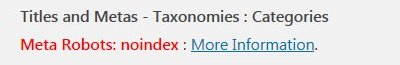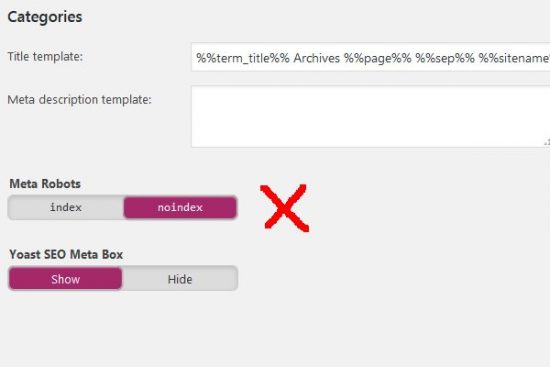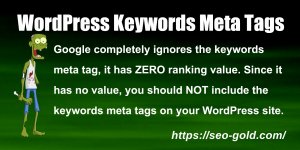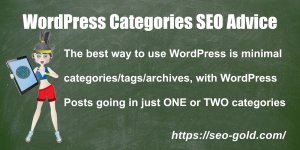The Yoast WordPress SEO Plugin Noindex Categories Tutorial article is part of a series of SEO tutorials to support the Stallion WordPress SEO Plugin and the Stallion Responsive WordPress SEO Theme.
Can also be used by Yoast WordPress SEO Plugin users to check if they have set any damaging Yoast Noindex robots meta tag options.
This WordPress SEO tutorial covers the Stallion WordPress SEO Plugin – Yoast WordPress SEO Plugin Noindex Categories Warning and the Stallion Responsive Theme – Yoast WordPress SEO Plugin Noindex Categories Warning.
Return to the main Yoast WordPress SEO Plugin Warnings article or the main Stallion WordPress SEO Plugin Documentation article.
Yoast WordPress SEO Plugin Noindex Categories Warning
If under the “Stallion WordPress SEO Plugin” : “SEO Plugin Warnings” Tab : “Yoast WordPress SEO Plugin Warnings” you see the following SEO warning:
“Titles and Metas – Taxonomies : Categories”
“Meta Robots: noindex”
You have a serious search engine indexing issue on your WordPress site regarding your WordPress Categories.
While you have this SEO warning, the Yoast WordPress SEO Plugin is stopping all search engines from indexing your WordPress Categories!!!
Yoast SEO : Titles and Metas – Taxonomies : Categories
To receive this Stallion SEO warning you have set under the Yoast SEO plugin options
“SEO” : “Titles and Metas” – “Taxonomies” Tab : Under “Categories”
Meta Robots: noindex
The noindex robots meta tag stops the webpage from being indexed in Google etc…, as long as this option is set none of your WordPress Categories will be found for relevant searches in any search engines including Google!
Although the noindex robots meta tag doesn’t stop the link benefit (PageRank : PR) from flowing through the Categories to the WordPress Posts (Posts will still be indexed and gain link benefit via the Category links), the link benefit spent on indexing the categories (~15% of the link benefit flowing into the categories) is wasted!
When noindex is set the ~15% of link benefit that would normally be used to rank the Categories for relevant SERPs does nothing, it’s wasted! Since Category archives tend to be linked sitewide (they are better linked internally than most WordPress Posts on most sites) that’s a serious waste of link benefit! If you have say 25 Categories, noindexing them using the Yoast Noindex option would be the equivalent of selecting your 25 most linked webpages on your WordPress site and deciding you no longer want Google to send them any traffic: why would you do that???
Although in the Stallion WordPress SEO Plugin under the Not Index tab I’ve added the similar Block All Categories option, it’s highlighted in red to indicate it’s NOT a recommended option: I own over 100 WordPress sites, I’ve NEVER blocked a category from being indexed.
If a Category isn’t worth indexing it’s because you haven’t search engine optimized it, if you can’t optimize it, delete it: the best SEO strategy is to aim for ALL webpages on a site to target at least one SERP each or serve another purpose. For example a contact page is not much SEO value, but it serves a user purpose, on the other hand a monthly archive has no SEO value (costs loads of link benefit to index them for no gain) and not much use to visitors (delete them).
I cannot think of a single GOOD SEO reason why a webmaster would use this Yoast noindex option on categories?
Why would anyone want ALL their Categories not indexed in Google etc…?
Are Categories Duplicate Content?
In short, NO, categories and tags are NOT duplicate content.
Google does NOT have an issue with duplicating content in a way that’s helpful to it’s search engine users. Google has an issue with webmasters who copy content they do not have the right to use on their sites. For example if you copy this SEO article and post it on your site without my permission, that’s a potential duplicate content issue: Google has to figure it out first and they aren’t perfect at determining content ownership, tends to be the better linked site is assumed to be the ‘best’ version. If I copy big chunks of the content from this SEO article to other parts of the site, though they are duplicated pieces of content, to Google they are NOT a duplicate content issue per se.
WordPress categories (and WordPress tags, though I only use categories) are useful because they categorize content, categories tend to cover relatively large groups of content (relatively large compared to specific Posts). Like a category called Yoast WordPress SEO Tutorial is a category with lots of general content (this Post is part of that category). Whilst a WordPress Post called “Yoast WordPress SEO Plugin Noindex Categories Tutorial” (this Post) is a more specific piece of content.
The category (if search engine optimized and well linked) is more likely to rank for the “Yoast WordPress SEO Tutorial” SERP (the category is in the top 40, would need more backlinks to do better) compared to this Post, but this Post is more likely to rank in Google for a SERP like “Yoast WordPress SEO Plugin Noindex Categories Tutorial” because it’s better optimized.
You will note I wrote “(if search engine optimized and well linked)”.
This is important, it is no good having categories (or tags) targeting really hard SERPs (unless you have a well linked site), better go for slightly longer phrases: a SERP like “Yoast WordPress SEO Tutorial” is easier than a SERP like “WordPress SEO” (the latter is highly competitive and might require a Home Page to target it or a really popular article with a lot of backlinks.
To truly SEO your categories (and tags if you use tags) use a WordPress theme which uses Post Excerpts on the category archive (all archive) sections of WordPress. The Stallion Responsive Theme (used on this site) for example uses Post Excerpts on all archive sections. This is good for SEO performance reasons (you do not want 10 full Posts loading on one page) and although Google is really good at determining categories/tags are NOT duplicate content, using Post Excerpts makes Google’s job much easier (less likely to make mistakes).
Yoast WordPress SEO Tutorials
- Yoast SEO Plugin Review
- Yoast SEO Plugin Warnings
- Yoast SEO Title Tags
- Yoast SEO Noindex Date Archives
- Yoast SEO Noindex Author Archives
- Yoast SEO Noindex Tags
- Yoast SEO Noindex Categories
- Yoast SEO Plugin Noindex Pages
- Yoast SEO Plugin Noindex Media
- Yoast SEO Noindex Posts
- Yoast SEO Paged Comments
- Is Yoast SEO the Best WordPress SEO Plugin?
- Which is the Best WordPress SEO Plugin?
David Law