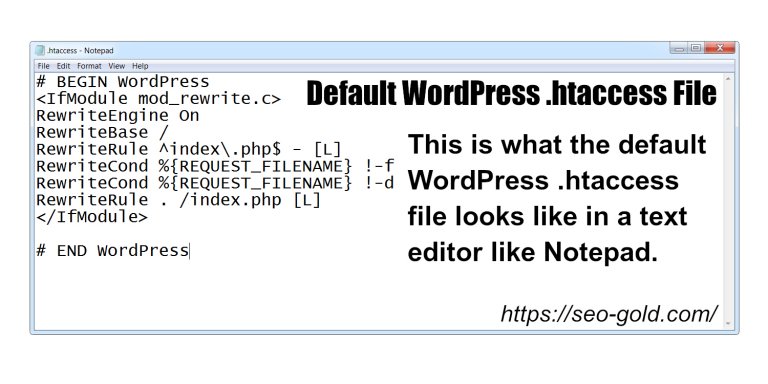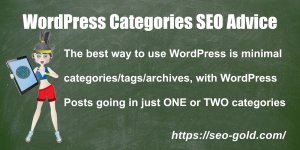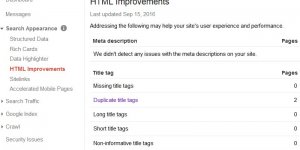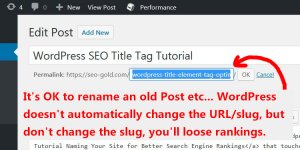This is what the default WordPress .htaccess file looks like in a text editor like Notepad.
Unless you are running a WordPress plugin or other way to edit your root .htaccess file, use an FTP program (Filezilla for example) to download your .htaccess file (the .htaccess file is normally where the wp-config.php file is).
Load the .htaccess file in a text editor (Notepad for example) and if you setup SEO Friendly Permalinks as described in an earlier WordPress SEO tutorial it should include this code: this deals with the SEO friendly permalinks:
# BEGIN WordPress
<IfModule mod_rewrite.c>
RewriteEngine On
RewriteBase /
RewriteRule ^index\.php$ - [L]
RewriteCond %{REQUEST_FILENAME} !-f
RewriteCond %{REQUEST_FILENAME} !-d
RewriteRule . /index.php [L]
</IfModule>
# END WordPress
If you are having problems creating the WordPress .htaccess file, Download the Default WordPress .htaccess File. This is only suitable for standard WordPress installs, it’s not suitable for multi-site WordPress installations.
If you use a WordPress caching plugin like WP Super Cache or W3 Total Cache you’ll find a lot more rules in your .htaccess file.
Continue Reading WordPress 301 Redirect