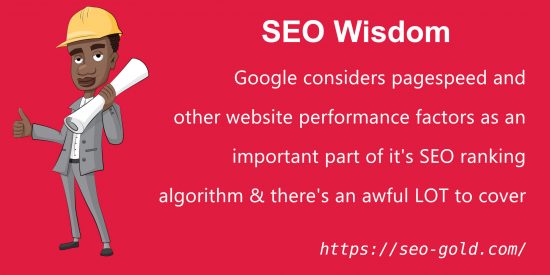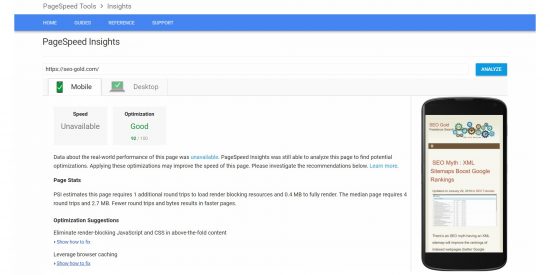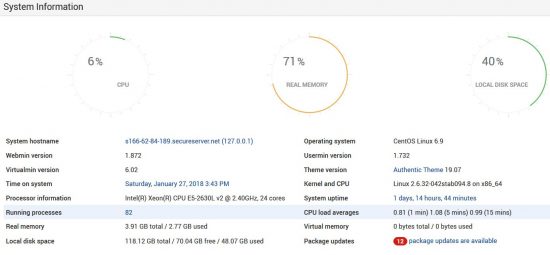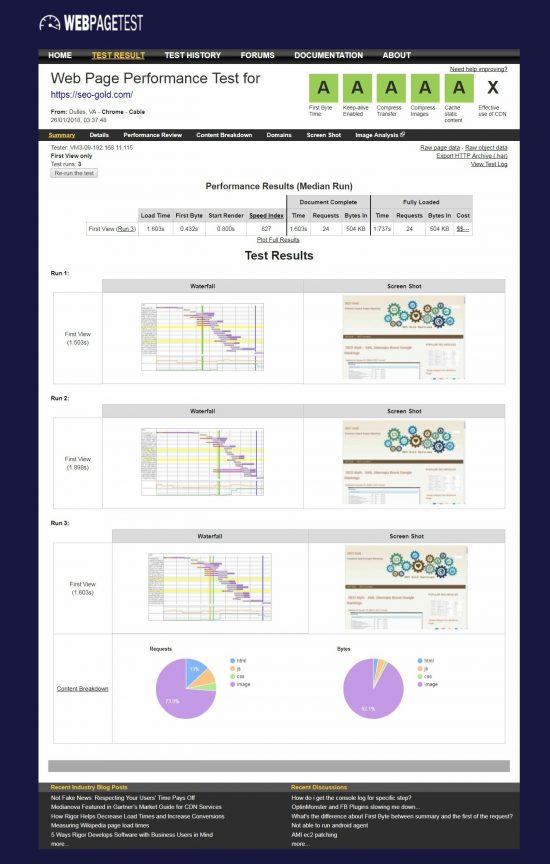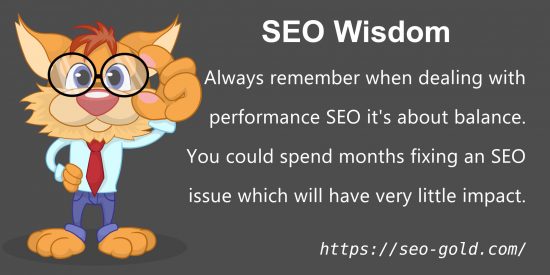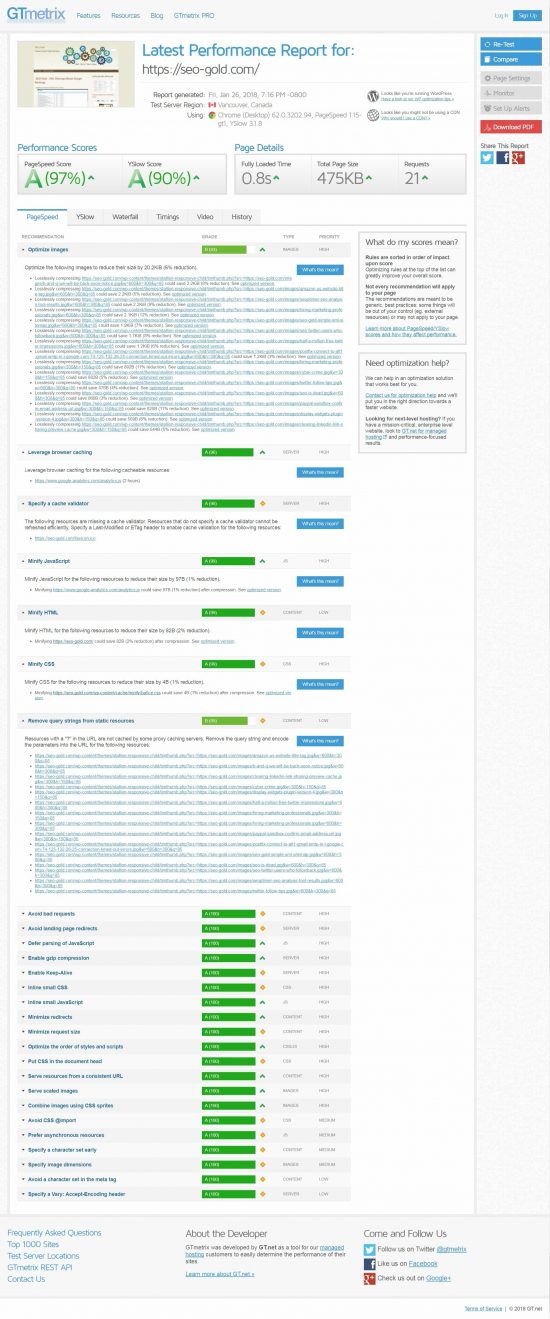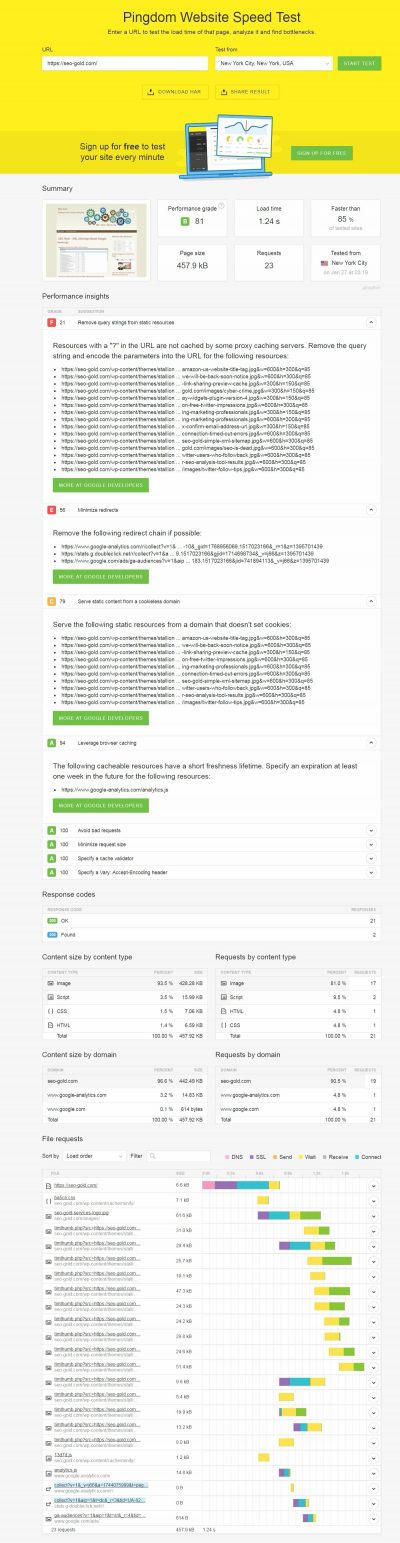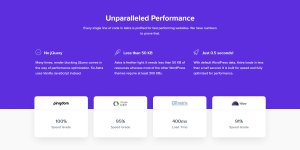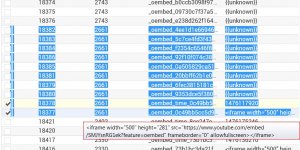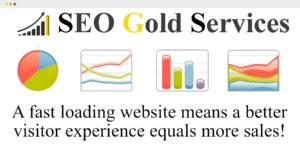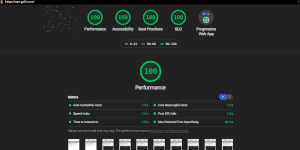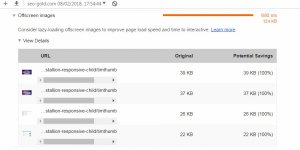Google considers page speed and other website performance factors as an important part of it’s SEO ranking algorithm and there’s an awful LOT to cover.
Fortunately we have a plethora of free website testing tools like Pingdom, WebPage Test and GTmetrix to point us in the right direction for issues to fix/improve upon. My preferred choice is Google’s Lighthouse Audits Tool.
Would take an entire set of performance SEO tutorials to cover every useful performance testing tool and how to fix all the SEO issues, below is a few free website test tools, just quickly looking at the results for this sites home page: the SEO Gold’s home page isn’t a good example to learn from, I’ve spent years improving the SEO performance of website code I use, so there’s not a lot left to work on, but it does show some of the issues you can safely ignore.
Performance SEO Testing Tools
Google even have their own Google PageSpeed Insights Tool for testing basic speed and SEO performance issues.
PageSpeed Insights
PageSpeed Insights reports on the real-world performance of a page for mobile and desktop devices and provides suggestions on how that page may be improved.
Google’s performance tool is a good start, but doesn’t give a great deal of details, their Lighthouse tool is much better.
This site has very good performance test results, but EVERY site can be improved further including this one. For example I’m running the site on a cheap Godaddy VPS (Virtual Private Server) which only cost around $600 for 3 years (was a January sale) and it runs around 100 domains.
Performance would improve if I upgraded the server (more memory/faster CPU) and/or I reduced the number of domains and/or I went dedicated server and/or…. It’s all about balance between how much you are prepared to spend in both time and money.
OK, to the performance tests…
WebPage Performance Test for SEO Gold Home Page
WebPage Test : Website Performance and Optimization Test
Run a free website speed test from around the globe using real browsers at consumer connection speeds with detailed optimization recommendations.
As you can see from the screenshot below the results for the SEO Gold home page are really good.
All A’s except for “Effective Use of a CDN“, I’ve setup CDN’s for other sites, but I’ve found some of the features I’ve added to my sites (the ability to have a different CSS files for individual WordPress Posts) doesn’t play nice with the caching plugin I use while using a CDN: more trouble than it was worth taking into account everything else performance wise is great.
Always remember when dealing with performance SEO (anything SEO) it’s about balance. You could spend months fixing an SEO issue which will have very little impact on actual Google rankings, always ask is this a good use of my time/money?
GTmetrix Latest Performance Report for SEO Gold Home Page
GTmetrix Website Speed and Performance Optimization
GTmetrix is a free tool that analyzes your page’s speed performance. Using PageSpeed and YSlow, GTmetrix generates scores for your pages and offers actionable recommendations on how to fix them.
The screenshot below shows the PageSpeed results, A’s again in the 90%+ region.
The results indicate areas of improvement, for example images could be compressed further, 20KB (6%) for the entire home pages images. To put things into perspective the full image above is optimised (compressed) and is 215KB in size, so for the home page removing 20KB isn’t a huge improvement. IF there was an easy fix it would already be fixed.
I’m quite annoyed at this one, I’ve been using a free WordPress plugin (EWWW Image Optimizer Plugin) for years and it is supposed to optimise all images, but I’ve never been able to get it to work on my Timthumb generated thumbnails (Timthumb is a PHP script for creating thumbnails of any size image on the fly). I’ve been using Timthumb for years (it works, I built it into my WordPress SEO theme around 2010), but WordPress has improved it’s thumbnail creation abilities to a degree where I could (should) replace Timthumb with WordPress core functionality (preferably to a customised solution), BUT it’s going to a take a LOT of time to re-code the WordPress theme so I keep putting it of.
As you can see the performance improvements I could gain are small and the time to enable the image optimization improvement for example would be significant, so it’s not worth it (for now: maybe a weekend job when I want to get stuck into some PHP code changes).
Update: I replaced the Timthumb feature with a WordPress core image feature, no longer an issue.
There are also issues I have no control over, for example under Minify JavaScript (minify means make a file smaller by removing spaces and carriage returns) it lists the Google Analytics external JS file which is hosted by Google: webmasters have no control over how Google minifies it’s Google Analytics script beyond removing Google Analytics from a site.
Have a look at the possible savings if fully minified, it’s only 97 bytes (1% saving), it’s nothing to worry about, this sentence uses more than 100 bytes of text.
Pingdom Website Speed Test for SEO Gold Home Page
Use this free Website Speed Test to analyze the load speed of your websites, and learn how to make them faster.
Interestingly the SEO Gold home page doesn’t score as high in Pingdom (Performance Grade B: 81%) compared to the WebPage Test and the GTmetrix test, screenshot below with issues expanded.
Let’s see if any of the performance issues are important.
First Pingdom performance issue is related to query strings in static resources. These are related to my Timthumb on the fly thumbnails again, basically the Timthumb script takes an image URL, add a few variables to the image URL and it pops out a thumbnail on the fly.
If I want a thumbnail with dimensions 100px by 80px I just need to create a URL like this one: https://seo-gold.com/wp-content/themes/stallion-responsive-child/timthumb.php?src=https://seo-gold.com/images/hiring-marketing-professionals.jpg&w=100&h=80&q=85. I have a bunch of SEO features like the Popular SEO Articles Widget on the right sidebar, the widget has option to add the widget and height (and quality) and right now the images are set to 300px by 150px (and quality 85%).
Technically these aren’t static resources, but we’ll let that go.
I can not fix this without replacing the Timthumb functionality, as mentioned earlier it’s on my list of things to do (has been for a while), but it’s a minor performance issue and I keep putting it of as it’s a lot of effort and not even sure it can be replicated FULLY with core WordPress functions.
Update: I replaced Timthumb functionality with an alterative, no more query strings in static resources issues. The benefit of these SEO test tools is they indicate issues you can fix.
Next issue is Minimize Redirects. All three issues are related to Google Analytics which as discussed earlier are hosted on Google’s site, nothing I can do about it other than removing Google Analytics and I need that data for SEO analysis.
Next we have “Server static content from a cookieless domain”. These are again related to Timthumb, though not because of Timthumb, if you run this webpage through Pingdom the screenshot images above (which are not created by Timthumb, WordPress core functions created them) would be listed as an issue.
To fix this I would have to setup a cookieless sub-domain and serve all the images via the sub-domain. I’ve tried this in combination with a self-hosted CDN, basically I setup a sub-domain (cdn.example.com) and used it to serve the cached images etc… It was a pain to manage and there was two versions of the images (potential to mess up image SEO) and the WordPress caching plugin didn’t always update the cache quickly!
I’ll take the minor performance hit :-)
As you can see from my WebPage, GTmetric and Pingdom test results the SEO Gold home page has generally very good performance results, but there’s still room for improvements.
My advice to a webmaster using these performance tool is to go through your sites results and start with the low hanging fruit.
For example minifying HTML, CSS, JavaScript and optimizing images are relatively easy to achieve and can have significant performance issues (especially on optimising images). Simple server changes related to caching can also have significant performance improvements, start with these easy performance issues and then work on the more complicated issues (like my Timthumb issues which will take hours of WordPress theme modifications!).
David Law : Freelance SEO Expert