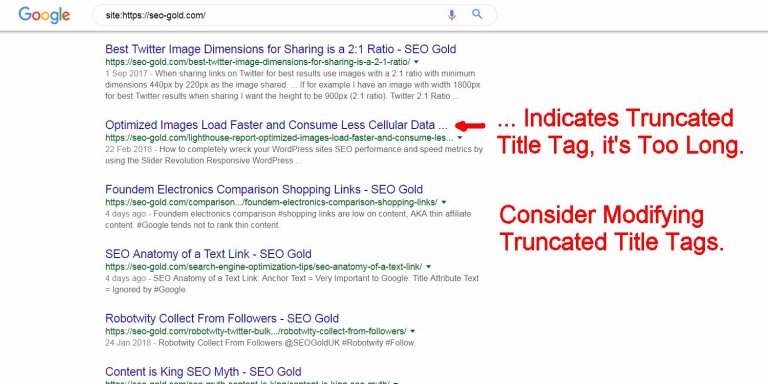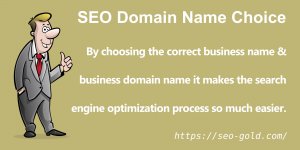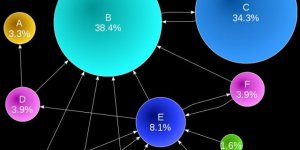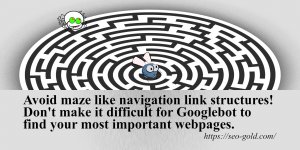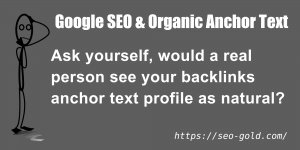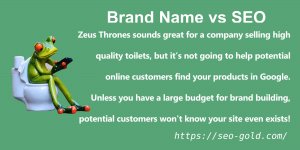When a title tag is too long to fit on one line as shown via a Google SERP (the title tag is truncated and will end …, see screenshot) consider modifying the title tag, but don’t change it JUST so it fits on one line, but do make sure the title makes sense to users even when truncated.
As you can see in the screenshot Google shows the title as:
Optimized Images Load Faster and Consume Less Cellular Data…
The … indicates the title has been truncated.
The WordPress Posts full title tag at the time of the screenshot was:
Optimized Images Load Faster and Consume Less Cellular Data : Lighthouse Report.
I see two easy ways to shorten the title tag without changing it’s meaning.
- Change “and” to & saves 2 characters.
- Remove the space before the : character.
Potentially shorter title tag: Optimized Images Load Faster & Consume Less Cellular Data: Lighthouse Report
Alternatively I could drop the end part ” : Lighthouse Report” completely.
I decided to not make any of these changes because the phrase “Optimized Images Load Faster and Consume Less Cellular Data” is copied directly from a Google Lighthouse report and searches are VERY likely to search for that exact phrase: I want that exact SERP.
Although I could drop the ” : Lighthouse Report” part that’s important to visitors on this site, if a visitor isn’t aware the phrase “Optimized Images Load Faster and Consume Less Cellular Data” comes directly from a Lighthouse report they won’t understand why I have an entire article about it!
Never blindly change content for SEO reasons without considering the user experience.
Continue Reading Title Tag Length, Short or Long, Which is Best?