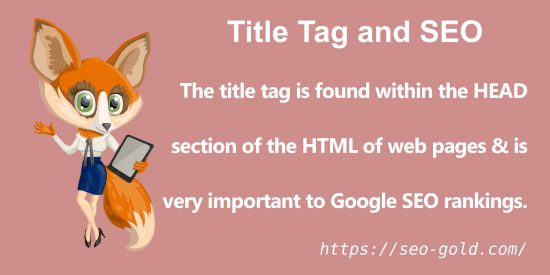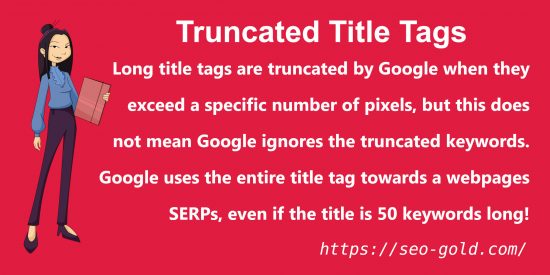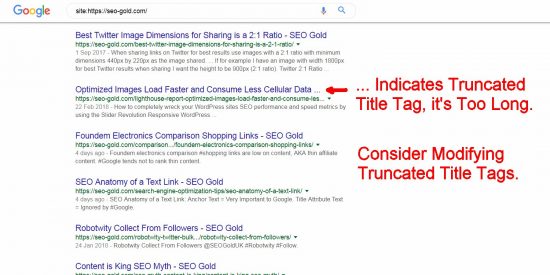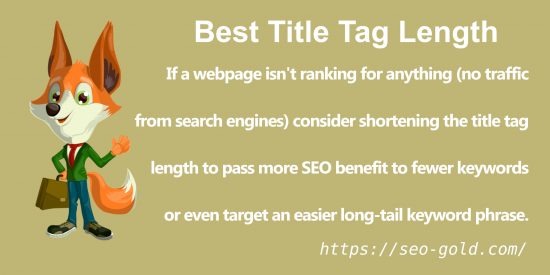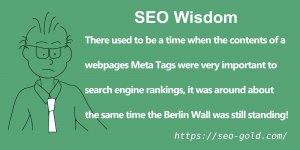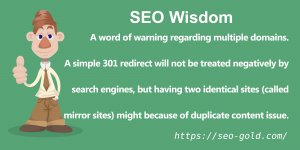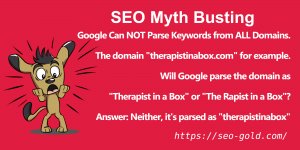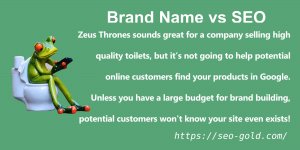There is no one way to optimize a particular webpages title tags, this webpages title tag is relatively long in keywords (9 words), but not particularly long in terms of characters (48 characters) and covers a lot of potential SERPs.
If you browse through the articles posted on this site you will find many have quite long title tags.
Different Title Tag Lengths
These are the title tags from WordPress image attachment webpages related to title tags.
- Google Automatically Adds Brand Name to Titles
- Title Tag SEO and Branding Mistake
- NEVER Set a Title Tag to Home Page
- SEOptimer SEO Tool Title Tag Issues
- Amazon Title Tag and Meta Tags
- Amazon US Website Title Tag
- Duplicate Title Tags Keyword Cannibalization SEO Fix
- Duplicate Title Tags Resulting in Keyword Cannibalization
- Google Title Tag SERP
- HTML Title Tag Example
- Long Title Tags are Truncated by Google
- Title Tags Are Used by Google
- Title Tags are VERY Important to Google SEO Rankings
- Title Tags Keyword Usage SEO Tip
- Title Tags
- Google Appends the Site Name or Brand Name to Title Tags
- SEO Gold Title Tag
- Title Tag HTML
- WordPress Posts Title Tag
- Optimize Title Tags SEO Tip
- On-Page WordPress SEO Title Tag Tip
- Stallion Responsive Theme Best SEO Title Tags
- WordPress Category Slug Title Tag SEO
- WordPress Post Title Tag
- WordPress Title Tag SEO
- Best Title Tag Length
- Consider Modifying Truncated Title Tags
So far there are 27 images on this site related to title tags, SEO wise title tags are very important.
Also have a few articles related to title tags:
- Title Tag SEO Tutorial
- Title Tag SEO
- WordPress SEO Title Tag Tutorial
- SEO Analysis of the Amazon USA Website Title Tag
- Title Tag Length, Short or Long, Which is Best?
You can see they vary in length because they are targeting either one main SERP (like the “Nofollow SEO Tutorial“) or multiple SERPs AND information added for users (like “SEO Analysis of the Amazon USA Website Title Tag”).
A good example is the Teaching Coding in Primary Schools articles title tag. The title tag is targeting a single “Related to” SERP. Search for “Teaching Coding” in Google and at the bottom “Teaching Coding in Primary Schools” is one of the “Related to” suggestions. The SERPs is 5 keywords over 35 characters.
Title Tag Length
Google will show more than 50 characters, the exact number of characters shown for a Google SERP is based on the characters used, it has to ALL fit on one line.
This can be anywhere from 50 fat characters to over 100 thin characters: if the characters are thin lowercase letters like iiiiii’s, more will be used by Google as the title of a SERP vs a title where the characters are fat uppercase letters like WWWWWWW’s.
Yes, Google doesn’t count the characters any more: it used to.
Long Title Tags are Truncated by Google
Long title tags are truncated by Google when they exceed a specific number of pixels, but this does not mean Google ignores the truncated keywords. Google uses the entire title tag towards a webpages SERPs, even if the title is 50 keywords long!
Long Title Tags are Truncated by Google
When a title tag is too long to fit on one line as shown via a Google SERP (the title will end …, see screenshot below) consider modifying the title tag, but don’t change it JUST so it fits on one line, but do make sure the title makes sense to users even when truncated.
As you can see in the screenshot Google shows the title as:
Optimized Images Load Faster and Consume Less Cellular Data…
The … indicates the title has been truncated.
The articles full title tag at the time of the screenshot was:
Optimized Images Load Faster and Consume Less Cellular Data : Lighthouse Report.
I see two easy ways to shorten the title tag without changing it’s meaning.
- Change “and” to & saves 2 characters.
- Remove the space before the : character.
Potentially shorter title tag: Optimized Images Load Faster & Consume Less Cellular Data: Lighthouse Report
Alternatively I could drop the end part ” : Lighthouse Report” completely.
I decided to not make any of these changes because the phrase “Optimized Images Load Faster and Consume Less Cellular Data” is copied directly from a Google Lighthouse report and searches are VERY likely to search for that exact phrase: I want that exact SERP.
Although I could drop the ” : Lighthouse Report” part that’s important to visitors on this site, if a visitor isn’t aware the phrase “Optimized Images Load Faster and Consume Less Cellular Data” comes directly from a Lighthouse report they won’t understand why I have an entire article about it!
Never blindly change content for SEO reasons without considering the user experience.
Title Tag SEO Example
A good example is the Google Chrome Lighthouse Audit SEO Tool article. The title tag is targeting multiple Lighthouse (Lighthouse is a free SEO analysis tool provided by Google) relevant SERPs in 6 keywords and just 40 characters.
As of March 24th 2018, searching Google for the entire title tag (“Google Chrome Lighthouse Audit SEO Tool”) and the Lighthouse article is ranked number 4.
It’s below two of Google’s articles (they are going to be difficult to beat) and a Search Engine Land article (well known SEO brand).
If I added more keywords to this title tag it will ‘water down’ the title tag SEO benefit shared between the current 6 keywords which could result in the current SERPs dropping.
If I removed one or more keywords:
- 6 keywords – “Google Chrome Lighthouse Audit SEO Tool”
- 5 keywords – “Chrome Lighthouse Audit SEO Tool”
- 4 keywords – “Lighthouse Audit SEO Tool”
- 3 keywords – “Lighthouse Audit Tool”
- 3 keywords – “Lighthouse SEO Tool”
- 2 keywords – “Lighthouse Audit”
- 2 keywords – “Lighthouse SEO”
All the above would make valid title tags for that SEO article.
Whichever keywords remained would gain more title tag SEO benefit, but the keywords removed would loose their title tag SEO benefit. With the “Lighthouse Audit” example the article would be far more likely to rank higher for that SERP, but far less likely for all the others.
Search engine optimization is about balance and we all get the balance wrong over and over again.
If a webpage is important consider changing the title tag (add/remove/change keywords) to test their impact: give a change at least 4 weeks before making conclusions unless it’s an absolute disastrous outcome.
Add to this the title tag on it’s own isn’t enough to rank a webpage for even a slightly competitive SERPs, title tags needs support from backlinks anchor text, usage in content, images etc…
Update. Since March 2018 I’ve added quite a lot of new content to the website, this waters down the PageRank shared around the site: the “Google Chrome Lighthouse Audit SEO Tool” article will get LESS link juice now than it did on 2018, because some of it’s link juice in March 2018 is being spread further (more articles to rank). The ranking for the SERP has gone down from 4 to 8 as of December 2019. More content added to a website, more PageRank (backlinks) are required to keep the SEO powered. The SEO solution is work on direct backlinks to that article to recover the lost listing.
Best Title Tag Length 2020
If a webpage isn’t ranking for anything (no traffic from search engines) consider shortening the title tag length to pass more SEO benefit to fewer keywords or even target an easier long-tail keyword phrase.
If this webpage doesn’t rank for “Title Tag Length” SERPs covered by the current title tag “Title Tag Length, Short or Long, Which is Best?” I could try changing the title tag to something like “Best Title Tag Length 2020”.
This reduces the number of keywords from 9 to 5 giving those 5 keywords more title tag SEO benefit: more likely to rank.
Always remember a small amount of search engine traffic from a long-tail keyphrase is better than no SEO traffic at all!
Conversely if a webpage is ranked number 1 for a main SERP targeted consider adding a derivative or harder SERP with more traffic.
For example if this webpage became number 1 in Google for the “Title Tag Length” SERP easily, but was 5th for the “Title Tag” SERP, there would be an argument to try the shorter title tag “Title Tag” to see if it pushed the ranking from 5th to higher.
Be careful with risking current SERPs, you could loose the current SERP. It’s probably not worth the risk for SERPs not ranked number 1, if a page is ranked 2 and you add more keywords to the title tag I can’t see it pushing the page to number 1 for that SERP, it’s more likely to decrease.
Another example if it were ranked number 1 for the “Title Tag Length” SERP, but wasn’t even top 20 for the “Title Tag” SERP, changing to the shorter title tag (without doing much else) probably won’t result in more traffic: unlikely to hit top 3 for the “Title Tag” SERP.
In this scenario it could be worth testing adding more keywords to the title: “Title Tag Length SEO Tutorial” or “Title Tag Length SEO Tips” to see if the webpage can maintain the “Title Tag Length” SERP AND add more secondary SERPs.
Only way to know is to test, test, test… and a LOT of patience.
What you change today might take 6+ weeks for Google to take FULLY into account. Don’t make a change and assume because nothing bad happened in the first 2 weeks it was a neutral or positive change, wait 6 weeks to be sure.
Also never panic change things, take some time to check if Google has made an algorithm update, if it has WAIT to see if Google rolls changes back. Sometimes Google makes a change which impacts a LOT of SERPs and they tweak the change for a better outcome: your site might be the baby which got thrown out with the bath water, wait to see if Google made a mistake before you panic SEO.
David Law