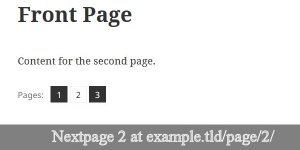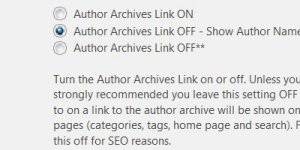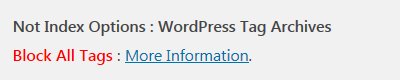Should I Delete Tags?
I don’t use tags, as you can see from a screenshot of this sites Tag archives options page.
In my experience tags are not part of a good WordPress SEO strategy.
If you have a lot of tag archives on your site the first step is determining if they have any SEO value, do they pull in Google traffic?
Check your weblogs or Google Webmaster Tools traffic to see if any of your tag archives are generating traffic: most won’t. If you find none of your tags generate traffic I suggest deleting them all.
If you delete all your tags Google will warn you about an increase in 404 errors: 404 errors are from webpages that can no longer be found.
The best SEO solution to this is setup 301 redirects from the deleted URLs to the most relevant webpages. For example if I had a tag called “Stallion” and I deleted it, I might 301 redirect it to another page that is about “Stallion”.
Easiest way to determine this is a site search like this:
site:https://stallion-theme.co.uk/ Stallion
Whatever is near the top is probably the most relevant page on the site. A simple 301 redirect rule in your .htaccess file will redirect ~85% of the link benefit to the URL you choose.
RewriteRule ^tag/stallion/(.*)$ https://stallion-theme.co.uk/stallion-responsive-theme/ [R=301,L]
Not familiar with 301 redirects, see 301 Redirect Htaccess and WordPress SEO Tutorial 301 Redirects.
The above assumes your tags are found under example.tld/tag/, but if you’ve changed your tag base setting under the WordPress Dashboard “Settings” > “Permalinks” : “Tag base” or you’ve never set friendly permalinks (so using the default dynamic WordPress URLs) use the appropriate URL structure.
In the above example I’m 301 redirecting ~85% of the link benefit (can’t recover 100%) from the /Stallion/ tag archive to this WordPress Post : https://stallion-theme.co.uk/stallion-responsive-theme/.
By adding (.*)$ to ^tag/stallion/ it adds a wildcard (.*) to the URL. The wildcard means everything under example.tld/tag/stallion/ including the paged tags example.tld/tag/stallion/page/2/ etc… will ALL redirect to the redirected URL.
By adding one 301 redirect rule for each tag you can recover most of the link benefit AND any SEO value each tag had to the most relevant webpage on the site. If you had 10 tags you’d need 10 rules. Below I’ve added a couple more examples.
RewriteRule ^tag/stallion/(.*)$ https://stallion-theme.co.uk/stallion-responsive-theme/ [R=301,L]
RewriteRule ^tag/wordpress/(.*)$ https://stallion-theme.co.uk/responsive/wordpress-seo-plugins/ [R=301,L]
RewriteRule ^tag/seo/(.*)$ https://seo-gold.com/seo-tutorial/ [R=301,L]
The second rule above I’m 301 redirecting the /wordpress/ tag to the WordPress SEO Plugin category (note: on this site I changed the Category base from the default “category” to “responsive”, set under “Settings” > “Permalinks” : “Category base”. You choose the best webpage on the site for a particular tag, could be a Post, Page, Category or the Home Page or if you are only reducing the number of tags, another Tag.
If you are deleting ALL Tags and don’t want to go to all this trouble a single rule can redirect all tags to the Home page, this would be an option where you have a lot of tags and/or they aren’t ranking for anything, so recovering SEO rankings to a specific page doesn’t make sense.
RewriteRule ^tag/(.*)$ https://stallion-theme.co.uk/ [R=301,L]
If you deleted all your tags and setup a redirect rule for each one, adding the above rule at the end of your other rules is a catchall approach. If you had 100 tag archives and found only three were worth bothering with you’d have a .htaccess file with this in it.
RewriteRule ^tag/stallion/(.*)$ https://stallion-theme.co.uk/stallion-responsive-theme/ [R=301,L]
RewriteRule ^tag/wordpress/(.*)$ https://stallion-theme.co.uk/responsive/wordpress-seo-plugins/ [R=301,L]
RewriteRule ^tag/seo/(.*)$ https://seo-gold.com/seo-tutorial/ [R=301,L]
RewriteRule ^tag/(.*)$ https://stallion-theme.co.uk/ [R=301,L]
The first three lines are redirecting specific tag archives stallion, wordpess, seo (the 3 in our example worth redirecting), the last line redirects the remaining 97 tags in bulk to the home page.
The above is for recovering link benefit after deleting all of your tags. After deleting all your tags and setting up 301 redirects in your .htaccess file the Stallion WordPress SEO Plugin Tag Archive options are not needed.
Note: For most sites it’s not the end of the world if you delete all your tags and don’t setup the 301 redirects. Tags tend not to generate any links from other websites and they tend not to gain Google rankings. The 301 redirects are a ‘sticking plaster’ while Google respiders the site and passes the internal link benefit (from internal links) that was wasted on tags to the rest of the site. If you delete the tags and add no 301 redirects you’ll probably get some 404 errors notifications from Google Webmaster Tools. Keep an eye on the notices, they will tell you where the tags are linked from, if you find a decent high quality backlink to one of your deleted tags setup a 301 redirect for that deleted tag to a relevant webpage as described above to recover the link benefit.
If you instead decide to keep the Tags, but want to limit lost link benefit, read on.
Continue Reading WordPress SEO Tutorial Tag Archives