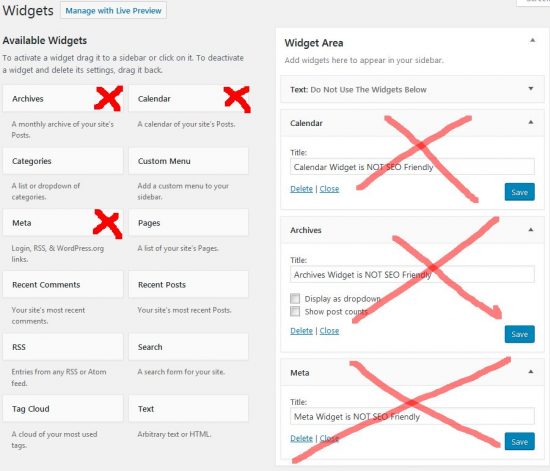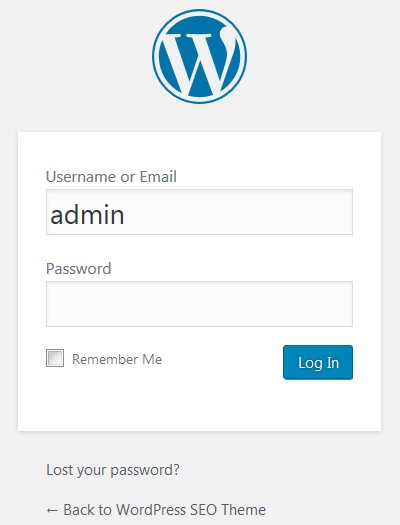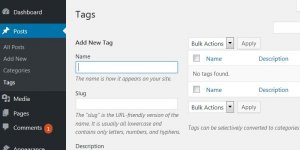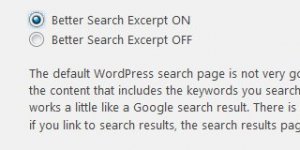The WordPress SEO Tutorial Login Page article is part of a series of SEO tutorials to support the Stallion WordPress SEO Plugin and the Stallion Responsive WordPress SEO Theme.
This WordPress SEO tutorial covers the Stallion WordPress SEO Plugin – WordPress Login Page options and some Stallion Responsive Theme features related to login pages.
Return to the main Stallion WordPress SEO Plugin Documentation article.
Stallion WordPress SEO Plugin Login Page Tutorial
Under the Stallion WordPress SEO Plugin Options : Not Index Options Tab – WordPress Login Pages.
There are two options.
- Index Login Pages
- Block Login Pages**
Index Login Pages – Completely SEO safe, it’s the default WordPress behavior.
When this option is set the Stallion WordPress SEO Plugin does nothing to WordPress Login Pages.
Block Login Pages** – Completely SEO safe, this is the best SEO option.
When this option is set the Stallion WordPress SEO Plugin adds a canonical URL to the Home page on WordPress Login Page.
The WordPress login page has no SEO value, block it via
The Stallion WordPress SEO Plugin Option > “WordPress Login Pages” : “Block Login Pages**”
This option will recover most of the lost link benefit flowing into your login page via any login links on the front end of your site: links you see when a non-logged in user (like Google’s search engine spiders) views your sites home page, categories, tags, Posts etc…
WordPress SEO Tutorial
The WordPress Login Page under example.tld/wp-login.php tends to be linked sitewide by many WordPress themes via a Meta widget with either a dofollow link (a dofollow link is a link that lacks a rel=”nofollow” attribute or is not on a webpage with a nofollow robots meta tag) or even worse a nofollow link (nofollow links delete PR/link benefit).
For example the WordPress default Meta Widget (see image from the Twenty Sixteen theme meta widget output) includes a link to the WordPress Login page along with three other link benefit wasting links: two links to feeds, one to the WordPress.org domain!
All four of these sitewide links are dofollow. Interestingly when I released AdSense themes with sitewide “Powered by links” (similar to the WordPress.org link) the domain they linked to (had millions of backlinks, have some really popular AdSense themes) was Google penalized!
Do Not Use The WordPress Meta Widget
From an SEO perspective you do NOT want this WordPress Meta widget on your site, that’s 4 links worth of sitewide link benefit being wasted for no real gain. Almost everyone who knows how to use RSS feeds knows a WordPress sites feeds are at:
WordPress Posts Feed – at example.tld/feed/
WordPress Comments Feed at – example.tld/comments/feed/
If you really must add RSS feeds, add them on your About page or Contact page or even create a new page specifically for them, at least this way there’s only a couple of links from one webpage rather than a couple of sitewide links!
Back to the WordPress Login link, the link goes to a page with a login form:
Linking to this login page is a waste of valuable link benefit: link benefit, PageRank, PR all mean the same thing, means PageRank value passed via links.
In the Stallion Responsive Theme the WordPress Login link is added via the “Stallion Meta Widget” which only loads on the archive sections of the site and the link is not actually a text link, it’s a form button styled to look like a text link.
Using a form button styled as a text link is an advanced SEO feature. This method limits the number of links to the login page (not linked from your important Posts) and because it’s a button (part of a form) wastes no link benefit (form buttons aren’t links).
That being said it’s easy enough to add a bookmark in your favorite browser to example.tld/wp-login.php so you don’t need to link to your login pages on the front end at all: that’s what I do and recommend others follow this simple WordPress SEO tip. If you loose your WordPress Login Page bookmark it’s a simple case of loading your WordPress home page and adding /wp-login.php to the end of the URL so it looks like this:
example.tld/wp-login.php
Load the login page, create a new bookmark.
also works with bookmarking
example.tld/wp-admin/
If already logged in, loading /wp-admin/ goes to the WordPress Dashboard main page, if logged out the visitor is redirected to /wp-login.php.
Does not matter which WordPress theme or SEO plugin you use, this will work on all default WordPress setups: some sites change the location of the WordPress login page for security reasons: makes it a little harder for hackers to find WordPress sites login pages.
David Law