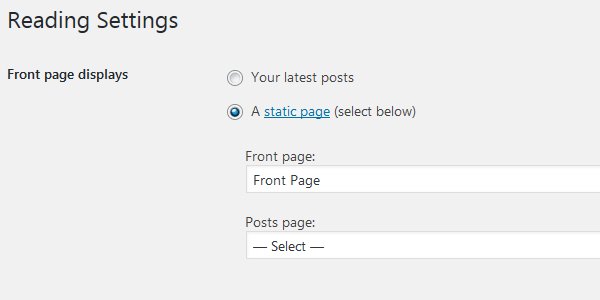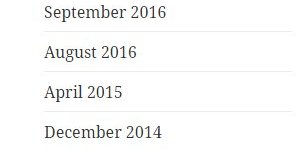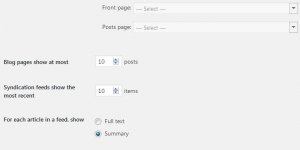If you change the “Front page displays” option to-
“Settings” > “Reading” : “Front page displays” : “A static page”
but DO NOT set “Posts Page:”
There are no Home Page Archives (there’s just the static front page).
When you have no Home Page Archives (when a WordPress site has a Front page set) the WordPress Author Archives (which have the same format) are the equivalent of your Home Page Archives.
If you are stuck with the Author Archive links and have a Static Front Page and no “Posts page:” set (if “Posts page:” is set you have Home Page Archives) you could allow your Author Archives to be indexed by Google etc… If you go this route I suggest setting the Index First Author Archives Only : Block Paged 2,3,4… Stallion SEO Plugin Not Index option.
Setting this Stallion SEO Plugin option will give Google etc… another way to spider and index your Posts and redirect most of the SEO ranking and link benefit to the First Page of the author Archives: Google should only index the first page, but it will still follow the links to your Posts from all the Author Archives. This would be the equivalent of an HTML sitemap of your Posts.
Only problem with this work around is the onpage SEO of the Author Archives, at best they target an authors name or nickname rather than a useful SERP: see How To Change the Author Archives Link Anchor Text to at least control the Author Archive pages title tags and the anchor text of internal links : we don’t want Author Archives with the title tag “Admin” and the internal links to have anchor text “Admin”.
If you believe WordPress Archives are duplicate content (that’s why many webmasters try to block them) read why categories and tags are not duplicate content.
Continue Reading WordPress SEO Tutorial Home Page Archives