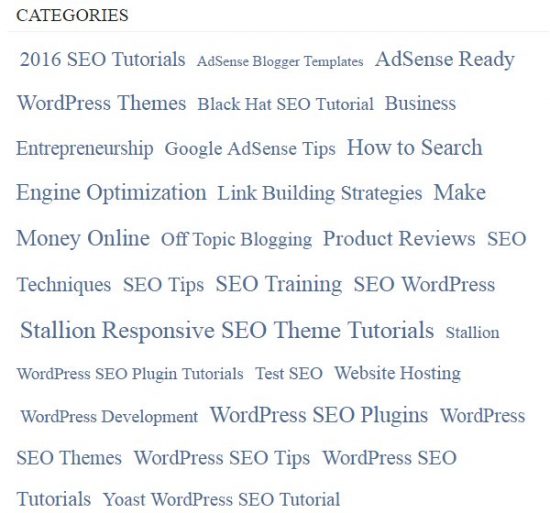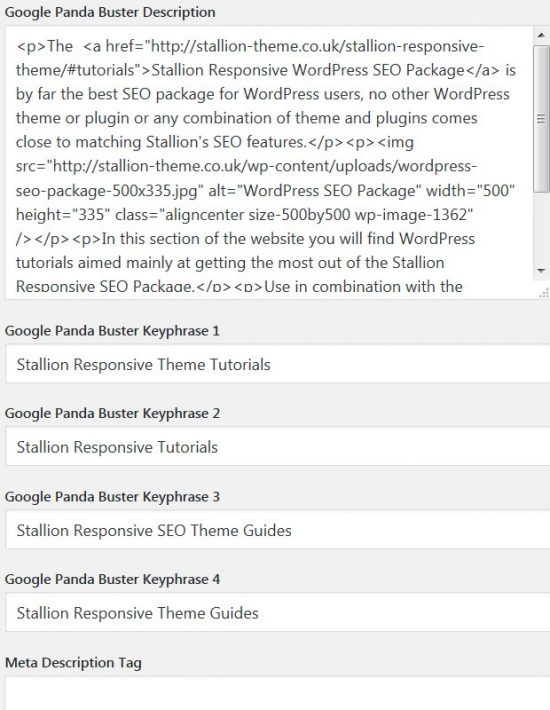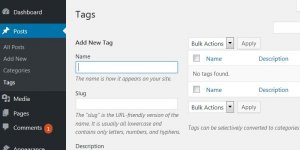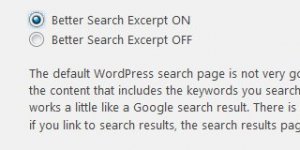The WordPress SEO Tutorial Category Archives article is part of a series of SEO tutorials to support the Stallion WordPress SEO Plugin and the Stallion Responsive WordPress SEO Theme.
This WordPress SEO tutorial covers the Stallion WordPress SEO Plugin – WordPress Category Archives options and some Stallion Responsive Theme features related to categories.
Return to the main Stallion WordPress SEO Plugin Documentation article.
Stallion WordPress SEO Plugin Category Archives Tutorial
Under the Stallion WordPress SEO Plugin Options : Not Index Options Tab – WordPress Category Archives.
There are three options.
- Index All Categories^^
- Block All Categories
- Index First Categories Only : Block Paged 2,3,4…^^
Index All Categories^^ – Completely SEO safe, it’s the default WordPress behavior, if you are in any doubt about not indexing categories, use this option.
When this option is set the Stallion WordPress SEO Plugin does nothing to categories.
Block All Categories – This is seriously damaging SEO wise (hence the red color), it’s added as an option for completeness. There are few scenarios where blocking the indexing of categories makes sense.
When this option is set the Stallion WordPress SEO Plugin adds a canonical URL to the sites home page on ALL category pages.
SEO Tip : PageRank (PR) sculpting no longer works, hasn’t worked since around 2009, if you’ve read a WordPress SEO tutorial suggesting noindexing (or nofollow) categories it’s way, way out of date.
Index First Categories Only : Block Paged 2,3,4…^^ – This is safe SEO wise for WordPress sites NOT using the Stallion Responsive Theme. If you aren’t a Stallion Responsive Theme user this is the best option.
When this option is set the Stallion WordPress SEO Plugin adds a canonical URL to the categories first page on all paged categories.
The first page of category archives will be spidered and indexed by Google. Category pages 2, 3, 4 etc… will be spidered, but not indexed by Google. Most of the SEO link benefit from category pages 2, 3, 4 etc… will be recycled back to category page 1 (the pages that’s indexed in Google).
The SEO benefit of this is most of the ranking benefit is concentrated on the first page of a set of category archives, the first page is more likely to rank for any SERPs it targets.
WordPress SEO Tutorial
If you name your categories with SEO in mind (short keyword phrases: see screenshot below of this sites categories) they can gain SERPs (Google traffic) in their own right and they are a really good way to spread link benefit through a WordPress site.
I cannot think of a single scenario where you would want to stop your category archives from being indexed, never set the Stallion WordPress SEO Plugin > Not Index Option : Block All Categories.
Never add a robots noindex meta tag that blocks categories, both the Yoast WordPress SEO Plugin and the All In One SEO Plugin has this as an option: Do NOT use those options.
Never add a disallow rule Disallow: /category/ to your robots.txt file.
On most WordPress sites setting the Stallion WordPress SEO Plugin Not Index option : “Index First Categories Only : Block Paged 2,3,4…^^” makes sense because the Paged Categories will have almost duplicate Title Tags : there’s no SEO value in having sets of pages indexed with almost identical title tags like these –
This is what paginated category archives title tags look like in themes like Twenty Sixteen.
Category Name – Site Name – example.tld/category/category-name/
Category Name – Page 2 – Site Name – example.tld/category/category-name/page/2/
Category Name – Page 3 – Site Name – example.tld/category/category-name/page/3/
Category Name – Page 4 – Site Name – example.tld/category/category-name/page/4/
Category Name – Page 5 – Site Name – example.tld/category/category-name/page/5/
etc…
Although the title tags are unique, ” – Page 2″, ” – Page 3″ etc… are not SERPs, search engine users do not search for “WordPress SEO Tutorial Page 2”, “WordPress SEO Tutorial Page 3” etc…
The content on each category page is a unique combination of posts, but without the unique title tags there’s very little hope of them ranking for any SERPs (only the first category page will rank).
WordPress SEO Category Tip : WordPress themes output the category archives in different formats, for example the default Twenty Sixteen theme output entire WordPress Posts on categories, this sort of output-
Example Twenty Sixteen Theme Category Output
Full Post Content
Full Post Content
Full Post Content
Full Post Content
Full Post Content
Full Post Content
Full Post Content
Full Post Content
Full Post Content
Full Post Content
That’s the content of 10 full posts, all the text, all the links, all the embeded YouTube videos, Twitter tweets etc… all on one webpage! This is not ideal for performance SEO reasons, consider having ten posts like the one you are reading now (I tend to write a lot :-)) all on one webpage!!!. Compare this to a Stallion Responsive Theme category output.
Example Stallion Responsive Theme Category Output
Unique rich media content about the category (Stallion Responsive SEO Category Feature)
Short Excerpt of Post Content
Short Excerpt of Post Content
Short Excerpt of Post Content
Short Excerpt of Post Content
Short Excerpt of Post Content
Short Excerpt of Post Content
Short Excerpt of Post Content
Short Excerpt of Post Content
Short Excerpt of Post Content
Short Excerpt of Post Content
That’s 10 short excerpts with whatever theme features are set, maybe a thumbnail image for each posts excerpt (10 small thumbnail images). This is much better performance SEO wise and because it’s short excerpts the overall output is a unique combination of content : it’s unique enough for Google to index and rank it in it’s own right (categories with this format do generate Google traffic).
The Stallion Responsive Theme is not unique in using Post Excerpts on category archives, if your current theme outputs Full Post Content (like the Twenty Sixteen theme) I strongly recommend changing themes.
Stallion Responsive WordPress SEO Theme Tutorial : The Stallion Responsive Theme includes an SEO category feature which allows for setting four additional unique category title tags (called “Google Panda Buster Keyphrases 1 to 4”) for each category.
The “Google Panda Buster Keyphrases” are set under “Posts” > “Categories” : “Edit a Category” – “Google Panda Buster Keyphrase 1, 2, 3, 4”.
Rather than the standard category format listed earlier, Stallion Responsive can output category title tags like these-
Stallion Responsive SEO Theme Tutorials – https://seo-gold.com/
Stallion Responsive Theme Tutorials – https://seo-gold.com/
Stallion Responsive Tutorials – https://seo-gold.com/
Stallion Responsive SEO Theme Guides – https://seo-gold.com/
Stallion Responsive Theme Guides – https://seo-gold.com/
…
Note: Adding the ” – Site Name” part as you see with the Twenty Sixteen theme is a Stallion Responsive theme option (useful if you want a branded site).
The above are set for the Stallion Responsive SEO Theme Tutorials category title tags.
Since the Stallion Responsive Theme Paged Categories have unique content and unique title tags I want them indexed, I use the setting “Index All Categories^^”.
When Google spiders those categories it will index all of them and they each have a chance of ranking for relevant SERPs. Since Page 2, 3, 4, 5 etc… of a category set do not receive much link benefit, they tend not to rank for difficult SERPs, but it’s better than doing nothing with them.
The way to generate maximum SEO out of WordPress is to try to get everything it outputs on the front end to be uniqueish (some duplicate content is fine), in particular all title tags should be unique. I’ve spent almost 10 years building the Stallion Responsive Theme, almost everything it outputs is unique.
David Law