The Stallion WordPress SEO Plugin Warnings is a Stallion SEO Theme feature activated and loaded at the bottom of the Stallion SEO Advanced options page.
This feature makes no changes to the All In One SEO Pack Plugin or the Yoast WordPress SEO Plugin options etc… it is purely an information feature, basically informs you of the SEO mistakes and damage those WordPress SEO plugins can inflict on the average WordPress user that doesn’t fully understand SEO.
Did you know for example rel=”nofollow” and noindex deletes link benefit?
WordPress SEO Plugin Warnings
When active Stallion checks your
Stallion All In One WordPress SEO Plugin settings (Stallion WordPress SEO Theme V7.*).
Original All In One SEO Pack Plugin settings
Yoast WordPress SEO Plugin settings
Yoast WordPress SEO Plugin SEO Warnings
Good news is the Yoast WordPress SEO plugin author Joost de Valk finally removed the sitewide nofollow features (like nofollowing categories and comment links) which deleted a LOT of link benefit, but unfortunately still uses noindex (not as bad as nofollow) and includes nofollow on a post by post basis.
Since I can’t have code to check every single posts Yoast WordPress SEO settings if you are using the nofollow feature on your post/edit screens remember you are wasting a lot of link benefit.
Anyway, as you can see from the screenshot there’s a lot of possible SEO damage caused by the Yoast plugin! You can pretty much noindex an entire site and severely restrict a sites indexing.
For example if you noindex your categories, tags and other archives you waste all your second level link benefit. As link benefit flows from your homepage etc… through your categories and other archives around 155 of the link benefit is used to index and rank the archive pages. If you noindex your archives the 15% of link benefit achieves nothing, you throwing link benefit/PR away for no gain. It makes no SEO sense at all. If you plan to add a page to a site let Google etc… index it unless there’s a really good reason not to.
All In One SEO Warnings
Since the Stallion All In One (part of Stallion WordPress SEO Theme V7) and the Original All In One SEO Plugin use the same option names we only need one warning feature for both.
If Stallion finds you are using damaging WordPress SEO features you’ll be warned what settings cause SEO damage.
The above is all you should see if you have the best WordPress SEO settings. If not you will see something like this:
If you see red warnings I strongly suggest go change your All In One SEO Options to remove them.

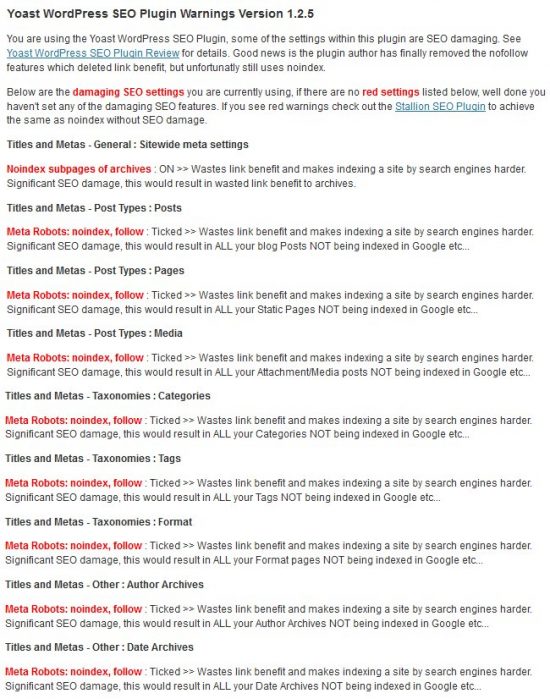
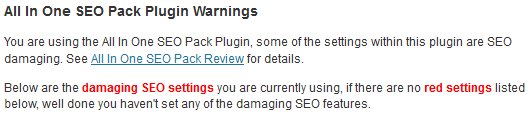
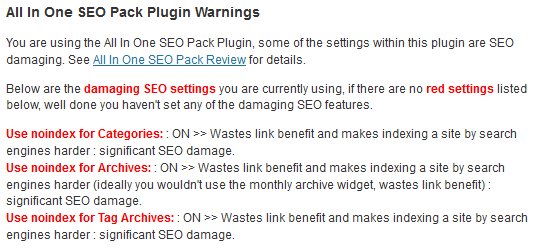













David
One thing that happened to me that you should also warn others about – Some plugins might even cause WordPress to crash!
I had eMatico plugin installed. When I tried to upgrade to Stallion everything was FUBAR! I had to login via cPanel and delete eMatico to get my website back again!
Could you perhaps expand on what plugins are already catered for in Stallion? I saw that the following plugins already catered for looking at the zip file plugin directory:
1. google-analytics
2. all-in-one-seo-plugin
3. yoast-seo-plugin
Obviously one need to remove these original plugins?
Which are the plugins in your opinion that would really be the ultimate to further enhance the performance of Stallion/Talian? It would really be interesting to know :) – obviously cannot wait for Bill McRea to release his next plugin to automate syndication!
Take care
Barry
PS: Just watched Bills video explaining how to use Stallion – BRILLIANT work form your side! It is people like you that makes us newbies as smart as the gurus!
There’s no obvious reasons why Stallion shouldn’t work with any well built WordPress plugin, I’ve tried to write all Stallion functions so they are highly unlikely to clash with plugins, but I’m sure with so many plugins out there some will have issues. when I get the time will see if anything in eMatico should clash with Stallion (it could be one of the bug fixes I’m already working on, wasn’t a header error by any chance? If so have a fix and will be released soon).
In the plugins folder I’ve included a few built in plugins and a few support plugins (addons) for other plugins. For example there’s an addon for the Massive Passive Profits plugin that gives a new options page for that plugin (adds more SEO). I’ve included two plugin addons for two popular so called WordPress SEO plugins you mentioned.
Unfortunately both of those plugins are poorly thought out and if used without understanding what you are doing will damage your sits SEO.
Those two plugin addons are just warnings on the Stallion Advanced SEO Options page (at the bottom when those plugins are active) and will inform you if you’ve got settings in the All in One SEO Plugin Pack or the Yoast WordPress SEO Plugin (neither of which I recommend you use, they add little to Stallion) that will cause SEO damage.
You then have the choice to ignore those warnings or act on them. I’ve added these plugin addons (they aren’t plugins) because so many people think these are required plugins, they aren’t, the only potentially useful feature is they give you the ability to manipulate the title element (title tag) of a WordPress site, but what that offers is of minimal value. Note I don’t use either of those plugins, if I thought they added value to my sites I’d use them.
For mainly SEO reasons I use the plugins at WordPress SEO Plugins (my other theme site). Been using those plugins with Talian for years.
I watched Bill Mcreas webinar replay and was cool to see him surprised at all the options in Stallion, takes a while to go through them all, almost 200 options (I made it and I’ve already forgot a few of them :-)). Very interested to see how his new plugin will work, sounds interesting as the hard part about websites is traffic and like he says Google is not the only source of traffic, for example most of my recent theme customers didn’t come from a search engine.
David
Dave, I read that with the new Google Panda update (my sites got hit for whatever reason) that noindex directives on internal and external linking, or anything that tries to do anything with links took a demotion like nofollow links.
I do not know if this is true? They tried to out flank the SEOs basically. As the farmer update is basically anti-SEO.
This includes harder penalty for duplicate content and even ad placement.
What is your take on this and should I be concerned or take action to counter it? – Such as removing the block at at the top of the content or turn off no – index aspects?
Or add more complex navigation like the css navigation you have one your site?
Thanks as always.
If you’ve read my Yoast WordPress SEO Plugin Review comment on noindex you’ll see I don’t recommend using noindex at all.
Noindex doesn’t delete link benefit like nofollow does, but noindex doesn’t use the link benefit as it passes through the noindexed pages, this is a waste of link benefit so should be avoided.
Since I don’t use nofollow or noindex on any of my sites IF Google is hitting sites using noindex/nofollow I’d not be affected, so no idea if it’s true. Like all ‘SEO facts’ reported on forums I take them with a large pinch of salt and if they might have an impact on my approach will test them. Since I’ll never use nofollow/noindex as they waste link benefit, I have no reason to test anything. My traffic is up again, last three days for example my sites are breaking 60,000 unique visitors a day.
Stallion out the box doesn’t waste link benefit on nofollow links as long as the site uses the GAT widgets: a few of the default non GAT widgets like the Meta widget do have nofollow links and so would waste link benefit. If you use a non GAT widget check it doesn’t add a nofollow link (view source of a page with the widget and check the code). Also login links and author comment links are using form buttons that aren’t counted as links by Google etc… basically a link that’s not a link, so the login links etc… don’t waste link benefit. The only nofollow links not automatically dealt with by Stallion are those in the main content of comments, if a commenter adds a link it might have a nofollow link. There’s settings within Stallion to deal with this along with some manual editing. You’ll note the links in the comments on this site (like the link at the top of this comment) are not nofollow, if a commenter adds a clickable link I manually edit it, I have it set this way so I can link from comments to my sites, not others link to their sites. You can also use the Link Cloaking to hide affiliate links etc… (I wouldn’t use this for internal links).
I take it you are worried about potential duplicate content issues with Categories, Tags archive pages etc… the duplicate content with WordPress concern is over rated as long as you use a theme like Stallion that takes an excerpt of the posts to form the Categories etc… If you use full posts for archive pages (like you see with the default TwentyTen WordPress theme) then yes you have the potential of duplicate content issues. With a theme like Stallion it’s highly unlikely because you are only showing excerpts. In Stallion you can set the size of excerpts, so if you tend to have very short posts you could set the excerpt to be very short so there’s no completely copied posts on archive pages.
I’ve got over 70 WordPress sites and have them all pretty much with the same setup and haven’t noticed any duplicate content issues.
BTW the CSS navigation on this site is built into Stallion. It uses the new WordPress Menu Manager so anyone running Stallion can build similar menus. I put the top navigation menu code at the bottom code wise for SEO reasons, so all those links are basically in the footer even though you see them in the header.
David
Dave, Your replies are as much SEO as assurance, coaching, confidence building etc. Thank you for such a detailed explanation.
I am drilling down to determine what exactly is causing a drop in the SERPs. It could be my writing style, the drop only happened this week and the Farmer update happened a while back but the Panda update a continuation of Google’s dance I think is this week.
I have a site or two that are up in the ranking (like the one my wife writes on). Hence, I think we can rule out the theme had anything to do with it.
You addressed the duplicate content issue with the FaceBook like button in a reply to one of your readers ‘Erik’, that is not the issue or anything with the Stallion theme.
Therefore, I think it is either my navigation structure (I will look into this from a few angles) or simply my writing style or need more inter-linking (I will go back to your SEO plugin recommendations) or I have to go back to more content with some keyword focus, but this time longer tail.
I think one of the reasons your sites rank high is not only a great theme but a lot of user interaction on the comments.
A take away from this is going back and adding comments titles to important long comments with SEO in mind. All these things you have suggested.
By the way with the Google update, I search all over the web and I read people talking and writing long-winded thing, respectable people, but at the end, it is only speculation.
One thing I have learned is experts with SEO themes and plugins for WordPress are often not really experts. If I want to learn something of value about SEO my time is better spent subscribing to your RSS and reading comments on the Stallion site. It is more efficient than speculation on the web.
David
I completely wiped my previous web site installation, including the mySQL databases – EVERYTHING! Files, databases the whole blooming lot! (Just to make sure I start with a clean slate and a virgin install.) I did not upgrade WordPress to 3.11, thus the current version is still on version 3.1.
Installed Stallion Theme without any hickups or problems – 1st time 100% OK.
I have zipped the plugin dir inside the Stallion Theme to install it as a plugin – I hope this is the correct way to do it :)!
When I upload the zipped plugin onto my site WordPress reports that it was installed successfully. Everything was honkey dorey and plain sailing up to this point.
Looking at my plugins I can see 2 new plugins:
1. hikari-titled-comments
2. stallion-stop-stupid-spambots
I am also using the MPP plugin from Bill McCrea – when I Network Active the plugins I am getting the errors below. I tried first the one then the other and the other way round, just in case the one is dependent on the other – either way round results in a fatal error.
“Plugin could not be activated because it triggered a fatal error.”
Uninstall & Deleting the files and uploading again also did not resolve the issue – fatal error everytime when one tries to network activate.
Below the two errors:
Fatal error: Cannot redeclare hktc_get_comment_title() (previously declared in /home/barry/public_html/wp-content/themes/stallion-seo-theme/plugins/hikari-titled-comments.php:29) in /home/barry/public_html/wp-content/plugins/stallion-seo-super-plugins/hikari-titled-comments.php on line 41
Fatal error: Cannot redeclare check_http_referer() (previously declared in /home/barry/public_html/wp-content/themes/stallion-seo-theme/plugins/stallion-stop-stupid-spambots.php:11) in /home/barry/public_html/wp-content/plugins/stallion-seo-super-plugins/stallion-stop-stupid-spambots.php on line 27
Any work-around or quick fix? Or should I just NOT install the plugin? For now I will just delete them but you should be aware of this minor issue or possible bug I have encountered. It could also be that they are not Multi-site compatible?
Take care
Barry
Looks like you’ve copied the Stallion built in plugins to your WordPress plugins directory and activated them twice.
Although a WordPress plugin is generally located in the plugins directory it doesn’t have to be, in fact a theme is a plugin (addon) as it adds something not built directly into WordPress core (obviously unlike plugins you can’t run WordPress without a theme, but it is just an addon to WordPress core).
So you can have plugins within a theme and that’s what some of the Stallion features are, snippets of plugin code (or just code) built directly into the theme files rather than having a separate plugin.
There is no need to move the Stallion built in plugins to the plugins directory, just leave them as they are and activate within the Stallion options pages.
You should delete the plugin files you’ve copied to the plugins folder and activate within Stallion. In the case of the Hikari Title Comments Plugin if the author updates the plugin (adds new features for example) you could deactivate the Stallion version and install the new version like any other plugin (what you can’t do is install it twice). Most of the plugins I’ve added to Stallion have been edited (improved), the Hikari plugin is an exception in that I made no code changes.
David