The Stallion WordPress SEO Plugin was updated to version 3.0.0 on the 20th November 2016 including detailed Stallion WordPress SEO Plugin Documentation.
Version 3.0.0 is a major update, adds new features including new WordPress SEO Plugin Warning Pages Stallion WordPress SEO Plugin Warnings, Yoast WordPress SEO Plugin Warnings and All In One SEO Plugin Warnings.
Yoast SEO Warnings
The Stallion WordPress SEO Plugins includes a feature to list all Yoast SEO Noindex settings which are potentially SEO damaging. Noindex wastes PageRank/link benefit and in general should NOT be used.
SEO > Search Appearance – Content Types : Posts
Show Posts in search results? “NO” Selected : Yoast Noindex Posts SEO Warnings.
SEO > Search Appearance – Content Types : Pages
Show Pages in search results? “NO” Selected : Yoast Noindex Pages SEO Warning.
SEO > Search Appearance – Media : Media & attachment URLs
Show Media in search results? “NO” Selected : Yoast Noindex Media SEO Warning.
SEO > Search Appearance – Taxonomies : Categories
Show Categories in search results? “NO” Selected : Yoast Noindex Categories SEO Warnings.
SEO > Search Appearance – Taxonomies : Tags
Show Tags in search results? “NO” Selected : Yoast Noindex Tags SEO Warnings.
SEO > Search Appearance – Taxonomies : Format
Show Formats in search results? “NO” Selected : Yoast Noindex Custom Taxonomies SEO Warnings.
SEO > Search Appearance – Archives : Author Archives
Show author archives in search results? “NO” Selected : Yoast Noindex Author Archives SEO Warnings.
SEO > Search Appearance – Archives : Date Archives
Show date archives in search results? “NO” Selected : Yoast Noindex Date Archives SEO Warnings.
All In One SEO Warnings
For Yoast and All In One SEO, the new SEO warning pages list which plugin features (section wide noindex and nofollow features) are potentially causing serious SEO damage. Even if you don’t want to use the Stallion SEO Plugin features, install/activate Stallion, check your Yoast/All In One SEO options, fix any problems, deactivate Stallion.
Stallion WordPress SEO Plugin Download
The Stallion WordPress SEO Plugin is hosted at the WordPress Plugin Repository at Stallion WordPress SEO Plugin Download: I removed the SEO plugin from the repository.
Also see my other free WordPress SEO Plugins: Display Widgets SEO Plus Plugin and the WordPress SEO Comments Plugin.
What Is the Stallion WordPress SEO Plugin?
I’m sure you are aware of the basic title tag and meta tag features built into SEO plugins like Yoast and All In One SEO. The Stallion SEO Plugin version 3.0.0 does NOT manipulate title tags or meta tags: I plan to add more SEO features to the Stallion plugin including support for Yoast and All In One SEO title tags and meta tags (similar to what’s built in to the Stallion WordPress SEO Theme) in the future.
Version 3.0.0 includes an SEO feature called Not Index, Not Index is based on canonical URLs which recover link benefit (PageRank : PR) which would be lost if noindex robots meta tags were used. The Stallion Not Index SEO feature is a replacement for the SEO damaging noindex robots meta tag features (noindex wastes link benefit) built into SEO plugins like Yoast SEO and All In One SEO.
When Yoast/All In One SEO noindex options are replaced by Stallion Not Index options, most of the wasted link benefit is recovered.
Not only does the Stallion Not Index options replace the damaging noindex features of Yoast and All In One SEO, Not Index can also be used to concentrate link benefit and rankings on the first page of Categories, Tags (all important WordPress Archives) and the first page of multiple comment paged Posts and Static Pages.
See the screenshot above and below, specifically options like:
WordPress Category Archives : Index First Categories Only : Block Paged 2,3,4…^^
When set Pages 2,3,4,5…. of a Category Archive set will include a canonical URL to the first page of the Category archive set. This suggests to Google etc… that Pages 2,3,4,5…. of the Category should be spidered (Google will follow the links to pages 2,3,4,5 etc… and to the Posts linked from those Category pages), BUT only index (index means the webpage can be found with relevant Google searches) Category Page 1 AND pass most of the SEO link benefit AND ranking benefit (from Pages 2,3,4,5….) to the first Page.
In SEO terms it’s like having a single huge webpage for each Category Archive with most of the SEO benefit concentrated on that one webpage. The reason for doing this is Categories when optimized can gain SERPs (direct Google traffic) in their own right, BUT it tends to be Page 1 in the set which gains the SERPs: Pages 2,3,4,5…. tend to gain no direct SERPs/traffic (no point indexing them).
This can also be true for other archives: Tags, Search Results, Custom Taxonomies, Custom Post Type Archives and even Author Archives: the dated archives are never going to gain SERPs, best SEO practice is don’t use dated archive widgets.
The option:
WordPress Paged Comments on Posts and Pages : Index Main Post/Page Only : Block Paged Comments 2,3,4…
Is for sites with Posts/Pages with a lot of comments and you’ve set under “Settings” > “Discussion” : “Other comment settings” – “Break comments into pages with #”.
This setting results in Posts/Pages with Paged Comments which with most WordPress themes tend to have almost identical title tags. Having identical title tags isn’t best SEO practice : the Stallion Responsive Theme includes a feature to give the Paged Comments unique title tags.
If your Paged Comments have almost identical title tags set the option above. This concentrates the SEO benefit in the same way as described for Category Archives: the first page of the Post/Page will gain most of the link benefit and SEO rankings generated by the entire Paged Comments set.
Performance SEO Plugin Features
For performance SEO reasons it is advisable on heavily commented sites to set the “Settings” > “Discussion” : “Other comment settings” – “Break comments into pages with #” option to break Posts/Pages with lots of comments into small chunks.
If you have a Post for example with 100 comments, you do NOT want them all loading on one webpage, this can be a significant performance hit. A good example of how NOT to setup a WordPress site for best SEO performance is the yoast.com site.
Yoast WordPress Post (October 9th 2014).
This is the URL to the live Google PageSpeed Insights Tool Test: https://developers.google.com/speed/pagespeed/insights/?url=yoast.com%2Fopinion-on-sliders%2F
Mobile 27/100
Desktop 54/100
User Experience 98/100
Mobile and Desktop is in the red, not good! I was shocked when I saw 27/100 for mobile, that’s awful!
Update: November 2016 results
Mobile 44/100
Desktop 51/100
User Experience 99/100
The above are still awful performance SEO results for a site that sell SEO services and develops one of the most widely used WordPress SEO plugins!!!
Why you shouldn’t use WordPress SEO Plugins that use Nofollow
WordPress SEO plugins like Yoast SEO, All In One SEO and Squirrly SEO should not be used because nofollow deletes link benefit, it’s as simple as that.
Google changed the way nofollow works some years ago (2008), unfortunately many WordPress SEO experts either don’t keep up to date with changes in SEO techniques or they don’t care: it’s an easy way to gain traffic touting a WordPress SEO plugin even if it is flawed/SEO damaging: see Is Yoast the Best WordPress SEO Plugin? for details.
Don’t believe nofollow deletes link benefit, do some research and find what Matt Cutt’s (he works for Google) had to say about Google’s change to nofollow back in June 2009:
So what happens when you have a page with “ten PageRank points” and ten outgoing links, and five of those links are nofollowed? Let’s leave aside the decay factor to focus on the core part of the question. Originally, the five links without nofollow would have flowed two points of PageRank each (in essence, the nofollowed links didn’t count toward the denominator when dividing PageRank by the outdegree of the page). More than a year ago, Google changed how the PageRank flows so that the five links without nofollow would flow one point of PageRank each.
Source: Matt Cutt’s PageRank sculpting
Still not convinced watch this YouTube video by Matt Cutts.
Note Matt Cutts says the PageRank that goes through nofollow links “evaporates or disappears”. Nofollow deletes link benefit, never use it!!!
That’s straight from Google, nofollow deletes link benefit, DO NOT use NOFOLLOW.
Or what about from Rand Fishkin at Moz:
This is a disappointing move from Google on many fronts:
It allows malicious operators to actively hurt a site by adding nofollowed links in comments, forums and other open submission arenas.
It removes the protection webmasters thought was afforded by nofollowing links (you may not get hurt for linking to spam or paid links directly, but you’re now indirectly hurting your site’s PageRank flow)
Source: Google Says: Yes, You Can Still Sculpt PageRank. No You Can’t Do It With Nofollow
Note how Rand Fishkin (respected SEO expert) considers adding nofollowed links a malicious SEO act!!! Yes, you could actively damage your competitors rankings by commenting on their WordPress driven sites if the comment links are nofollow!
Stallion WordPress SEO Plugin Tutorials
Stallion Not Index Tutorials
- WordPress SEO Tutorial Login Page
- WordPress SEO Tutorial Date Archives
- WordPress SEO Tutorial Author Archives
- WordPress SEO Tutorial Search Result Archives
- WordPress SEO Tutorial Category Archives
- WordPress SEO Tutorial Tag Archives
- WordPress SEO Tutorial Home Page Archives
- WordPress SEO Tutorial Paginated Comments
Stallion SEO Warnings Tutorials
Stallion WordPress SEO Plugin Warnings
- Stallion WordPress SEO Plugin Date Archives Tutorial
- Stallion WordPress SEO Plugin Author Archives Tutorial
- Stallion WordPress SEO Plugin Category Archives Tutorial
- Stallion WordPress SEO Plugin Tag Archives Tutorial
Yoast WordPress SEO Plugin Warnings
- Yoast WordPress SEO Plugin Noindex Posts Tutorial
- Yoast WordPress SEO Plugin Noindex Pages Tutorial
- Yoast WordPress SEO Plugin Noindex Media Tutorial
- Yoast WordPress SEO Plugin Noindex Categories Tutorial
- Yoast WordPress SEO Plugin Noindex Tags Tutorial
- Yoast WordPress SEO Plugin Noindex Author Archives Tutorial
- Yoast WordPress SEO Plugin Noindex Date Archives Tutorial
All In One SEO Plugin Warnings
David Law

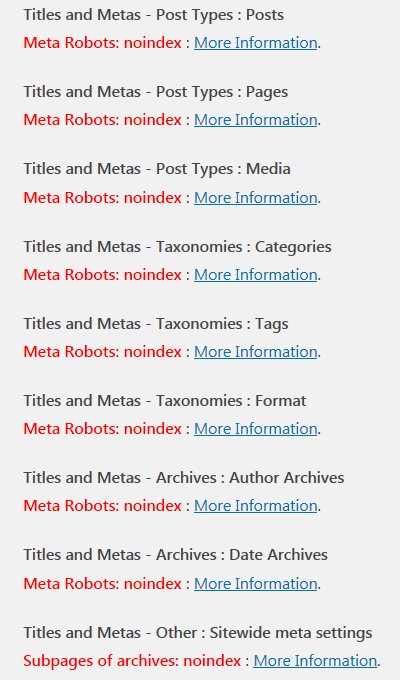
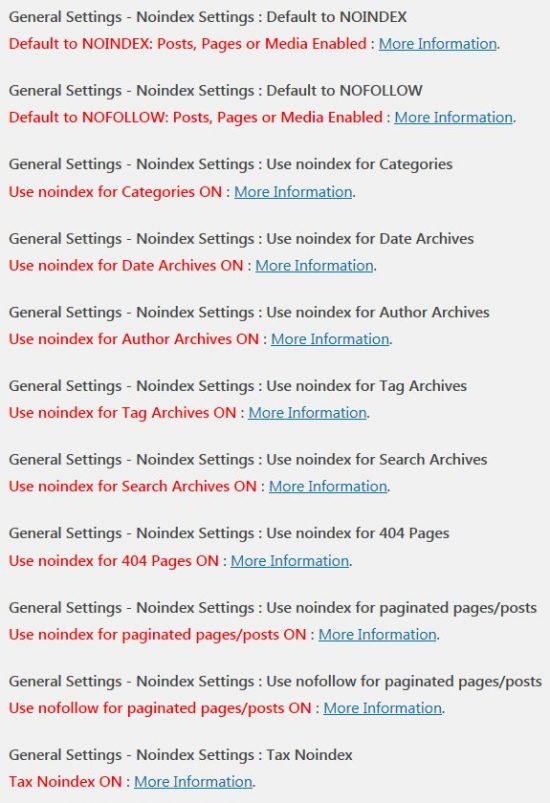
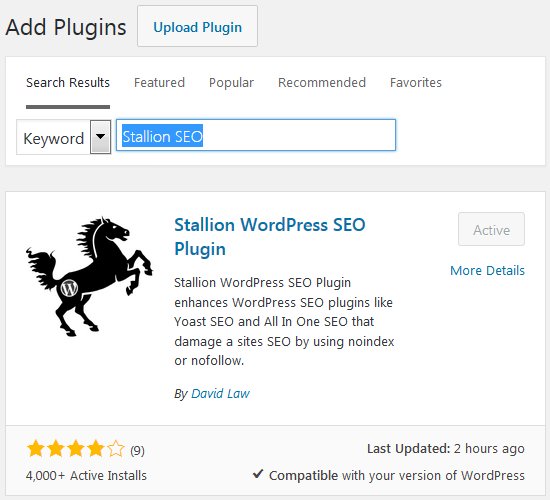
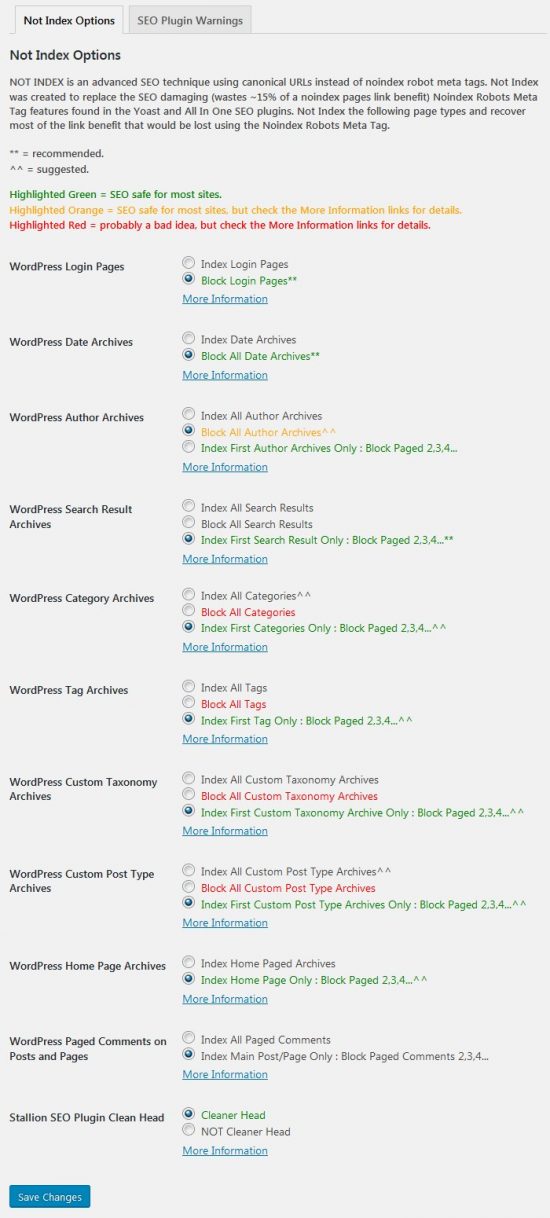


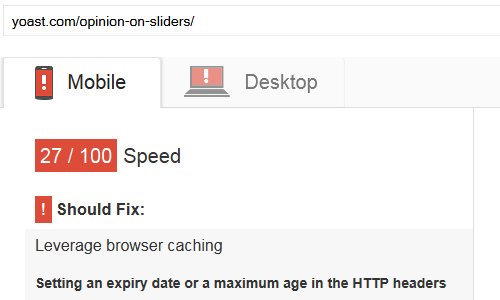
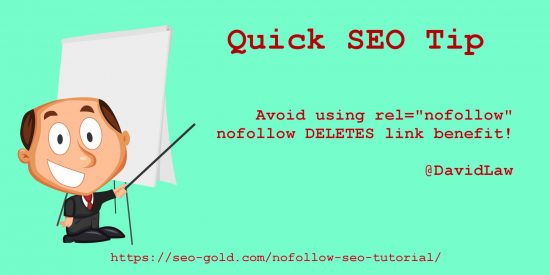










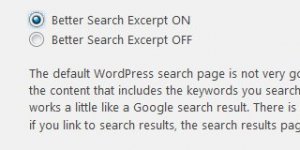


Hi Dave,
This is cool. Please let me know when it’s done, I buy it :)
Regards,
Gabor
The Stallion WordPress SEO Plugin is a free plugin, can be downloaded from https://wordpress.org/plugins/stallion-wordpress-seo-plugin/
David
This is useful as one of my sites is using the 2010 theme until bbPress irons out theme compatibility issues and comes out of beta.
However, if I use this with the Stallion theme, does it have additional benefits? That is, does it do things Stallion does not do and you recommend using this with the Stallion?
Or if you are using Stallion this WordPress SEO plugin’s functionality is covered in Stallion so would be doubling up code?
I will test it regardless on my 2010 theme and if it does what it says, it is worth me (or others) clicking a 5 start rating on the WP extends website.
The Stallion SEO Theme covers the ‘blocking’ of WordPress login pages by not linking to them in the first place with normal text links (Stallion theme uses form buttons to ‘hide’ the links protecting link benefit), so with the Stallion theme you don’t waste link benefit linking to login pages.
Other than that all the other SEO features of the Stallion plugin are new and add to the SEO of the Stallion theme. If you use any other WordPress theme I’m not aware of a single theme (or plugin) that covers any of what the Stallion plugin does. Similar SEO plugins use nofollow and noindex which are damaging.
You can kind of achieve some (not all) of the SEO features of the Stallion plugin by organising your blog correctly, like not using the dated archive widgets, not using broken WordPress plugins that allow parts of the plugin to be indexed, not creating loads of categories and tags (for most sites you only really need categories OR tags) but even then it’s not perfect (monthly archives, login/admin pages can still be indexed) and there’s no other plugin/theme that can redirect link benefit from home archives, categories, tags and search results whilst allowing your visitors to still use those aspects of the site, so I’ll be using this plugin on all my sites (takes time to install on 70+ WordPress installations: have it running on ~20 domains so far).
I’ve known for a long time how best to use WordPress for SEO and for years I’ve NOT used the monthly archive widgets on any of my sites (70-80 WordPress installations) for SEO reasons, but Google still manages to find some of the monthly archive pages despite the lack of links to them. If a page is indexed long term in Google there’s probably a link to it, either an internal link or an incoming link. The monthly archives have no SEO value (they’ll never rank for any useful searches, so no value having them indexed using link benefit) so any link benefit to them (from internal/incoming links) is partially wasted. The Stallion plugin recovers this link benefit like a 301 redirect.
If you’ve been running a blog for years and made the SEO mistake of using the monthly (or any dated) archives widgets (calendar widget as well) the Stallion SEO plugin will recover the wasted link benefit. The Stallion theme has never stopped users adding a monthly archive widget, (seriously considered removing those widgets) I’ve always advised users not to use dated archives (not everyone follows that SEO advise) and I set the Stallion custom monthly archive widget so it’s only loaded on the home pages so there isn’t 12+ sitewide links to date archives (such a waste of link benefit). If you’ve been using the standard sort of blog setup with monthly archives with the Stallion SEO theme you are still wasting link (not as much as with 99% of other themes). The Stallion SEO plugin will recycle this link benefit even if you keep the dated archives widget.
WordPress login and admin pages are regularly indexed (some by accident), the SEO plugin recovers any link benefit wasted and basically noindex those page (canonical URLs are like 301 redirects to Google).
A combination of the Stallion SEO theme and the Stallion SEO plugin covers almost all aspects of onsite SEO: running out of true SEO features to add :-)
David
Thank you for the very detailed explanation. The only deviation from your recommended settings is I use both tags and categories. I have to drill down to determine which is the most beneficial.
However, I am leaving them both fully indexed just in case. I do not know if this will create a waste of link juice or duplicate content. But my sites tend to be more tag oriented and just do not know if I should restrict some levels of categories so I will not.
What you described is how I’m using the Stallion SEO plugin settings, the settings other than the Categories and Tags are very easy to decide on (the recommended settings ** and ^^ settings, for 95%+ of sites).
The Categories and Tags settings depends on the site setup, which type of archive do you use most and which are better SEO’d.
Categories WordPress SEO
I tend to use Categories as my main archives others use Tags, some use both. SEO wise there’s not much difference between them (the HTML output is the same), what I would avoid is a duplication of the same content through both sets. You wouldn’t generally create two Categories/Tags with the same content since it adds no SEO value.
A site about WordPress for example could have Categories and or Tags about each version of WordPress, WordPress 3.0, WordPress 3.1, WordPress 3.2 and all versions in between. Many site owners see Categories as their main archives, maybe a Category called “WordPress” and an almost free for all on the Tags with Tags, “WordPress 3.0”, “WordPress 3.1”, “WordPress 3.2” and all the versions in between and will link anything related to WordPress into the Category “WordPress” and all the above Tags.
The problem with this is the content (the Posts) that are listed in these Categories and Tags can be almost identical, the page you are reading now would fit in all the Categories and Tags I listed above and so would most of the posts on this site. This means on archive pages with this sort of setup the tags and categories are not unique, the only real difference is the name of the Categories/Tags and Google is smart enough to know this and will tend to consider some of the Categories/Tags duplicate and won’t index them.
Even worse than this is Tags for pretty much any word (not even keywords) used in a post (auto tag plugins are terrible for this), Tags usage like this are such a waste of link benefit! Unless you have a lot of link benefit entering a site (lots of high quality backlinks) a general rule of thumb is try to only create pages that can generate search engine traffic in their own right or at least support important pages because you can’t afford to waste link benefit.
If you have a setup like this I would look at the incoming search engine traffic and see which archives it’s coming from. If you find your hundreds of Tags aren’t actually generating any search engine traffic consider recycling the link benefit and concentrate on a smaller number of Categories.
It’s become difficult to obtain single word SERPs especially ones with any traffic attached to them, I no longer even bother optimizing for single keyword SERPs (Tags on most sites tend to be single keywords). Easier to aim for two or more keyword SERPs and Categories are quite good for two and three keyword SERPs.
David
how about some more details on how your plugin achieves this magic? maybe some screenshots too?
The Stallion WordPress SEO Plugin works because Google and other major search engines treat canonical URLs like permanent 301 redirects without the browser redirect.
Anyone into search engine optimization knows when you move a site to a new domain or move a page you add a 301 permanent redirect to pass the link benefit and rankings to the new domain/page.
301 redirects not only redirect the link benefit and search engine rankings they also redirect visitors to the new domain/page.
Canonical URLs act in the same way as 301 redirects but do not redirect the visitor in the browser window which means we can use them to recover link benefit from pages like monthly archives while still allowing our visitors to browse those pages. Google even recommends if you don’t have access to your sites server in a way you can add 301 redirects, use canonical URLs it will be treated as a 301 redirect in relation to link benefit (PageRank) and search engine rankings.
WordPress already uses canonical URLs to redirect the link benefit and search engine rankings from the dynamic post URLs to the search engine friendly permalinks. WordPress also uses canonical URLs on paged comments. If you have the setting “Settings >> Discussions : Break comments into pages” ticked and you have pages with enough comments to generate multiple pages of comments, pages 2, 3, 4 etc… have canonical URLs to the main post/page.
I’ve extended this concept to sections of a WordPress blog users might not want indexing. I was very surprised no one had thought of doing this before, all other WordPress SEO Plugins use a combination of nofollow and noindex which is SEO damaging!
I’ve added a screenshot to the main post above of the Stallion WordPress SEO Plugins Settings page.
David
ah, thanks for the screen shot. btw, what does block do? I mean where does it redirect the pagerank to?
and what about the other features of the so-called damaging plugins?
I understand that your method is better but the other plugins also help with meta keywords and descriptions…
Block means do the equivalent of noindex a page (not-index) whilst redirecting the link benefit to the home page or 1st page of paged categories/tags etc… by using a canonical URL instead of a noindex robots meta tag.
I think I’m the first person to use canonical URLs this way by design, so there’s no ‘official’ term for what this is called.
Maybe a canonical 301 redirect.
If you aren’t familiar with the noindex robots meta tag (which is what all the other WordPress SEO plugins use to noindex a page) it works as follows.
A page with a noindex robots meta tag will be spidered by Google, but won’t be indexed. This means the Google search engine spider (Googlebot) and other major search engine spiders follows links from a noindex page (as long as the robots meta tag doesn’t include nofollow as well), but when it comes to Google searches it won’t be found for any search results that that page may have gained (to the search engines the page doesn’t exist).
This means the link benefit that would be used to gain rankings on a noindex page is wasted.
With the Stallion WordPress SEO plugin a canonical URL is used instead of a noindex robots meta tag which stops the page from being indexed (like noindex) but recycles the link benefit back to home etc…
If you have a WordPress blog with say 1,000 pages and use the monthly archives widget with 12 months shown, you are wasting 12 links from every page of your site, that’s 12,000 wasted links!!! By using the Stallion WordPress SEO Plugin and ticking the “Block All Date Archives” radio box you’ll recycle the wasted link benefit (PageRank) from those 12,000 links (it will be 301 redirected back to the home page). That’s a lot of recycled link benefit.
It’s even worse for those who use the Calendar widget, that widget generates a daily archive, if you have a site that you post one post per day for 3 months (90 posts) you generate 90 archive pages with only one post per page! On every page you’ll have approximately 30 links to these daily archives and they have no SEO value. Just a 90 post site could easily have 2,700 wasted links!
It’s all recoverable using the Stallion SEO Plugin.
David
I’ve written detailed reviews on two of the most popular WordPress SEO Plugins
Yoast WordPress SEO Plugin Review
All in One SEO Pack WordPress Plugin Review
I struggle with understanding why a WordPress site would need the equivalent of two post titles which is the main feature of most WordPress SEO Plugins?
When you create a post or page you give it a title, if you are thinking SEO when you make a new post you’d add a relevant keyword rich title and that would be used through out WordPress for internal links, title elements etc… WordPress SEO plugins add an override title that’s used for the title element of a page.
This post is called “Stallion WordPress SEO Plugin” and those are the relevant keywords I want this page to rank for. Unless you regularly write awful titles that are not search engine friendly, why need an override title?
David
You made the comment that you have done everything possible to SEO on site factors. I have lived and breathed WP SEO for years now and have made my living with my online empire. I do not know if you have done everything as we never know what we are not aware of and what is behind the wall ( so to speak).
However, reviewing plugins and themes you are on the cutting edge and the best by eons. I have one sites where I do some reviews of WP things and if I ever get a chance I can review this plugin. I will send you a link when or if I get around to doing this.
So I think you with the current understanding of search engines, have done what needs to be done with the small improvements here and there as they change.
Interesting to note the Matt Cutts has said that in the future the Google formula could be open source. But not now as it can still be gamed. Your theme does not game the system but rather trims the fat from useless parts of the a web structure. I think website structure and navigation is key of a lot of SEO.
Now all that flattery aside I think there are always ways to improve things with your theme so I hope you keep researching and testing your theme and plugin to push the frontier of the unknown back.
I have often said the only reason I do not have a few million in the bank is ignorance. If I had perfect information the money would flow in faster. So the question is with your theme, what is it that you do not know? What is behind the wall? I think maybe now that many on site factors have been perfected, develop, promotional, navigation, design or something out of the box in terms of thinking that would be a real breakthrough with web SEO/SEM, who knows what could be developed further.
As mentioned before, my SEO friend and I brainstorm, as we are looking to increase promotional aspects, what the next big thing or wave is, improvements in CTR even further legally and subtle design things that might increase time on site etc. Anyway, off the subject of your plugin.
P.S. I meant to write this in the above comment but I was distracted by my daughter the 2 year old alpha child jumping on the sofa.
Actually I said
“A combination of the Stallion SEO theme and the Stallion SEO plugin covers almost all aspects of on-site SEO: running out of true SEO features to add :-)”
Note the words on-site and true. I want to add more off-site features (backlinks, social media) and on-site more features that aren’t really true SEO features (a Facebook like button won’t increase Google rankings for example, but it’s useful to gain more traffic). I’m always looking for more ways to improve SEO safely though.
With a CMS like WordPress it’s harder to get perfect SEO on a single WordPress page than creating a standalone HTML page. For example the perfect SEO page would only link to pages with relevance to that pages content using relevant keyword rich anchor text, easy to achieve (though very time consuming) with a standalone HTML page, much harder with a post within WordPress because you have the automated menu links etc… that won’t always have ONLY relevant links.
However what you gain from creating standalone HTML pages is far outweighed by the advantages of using a CMS like WordPress, automation of menu links, linking related posts together etc… it’s not perfect SEO, but from a WordPress perspective it’s as close to perfect as you can get in a reasonable amount of time from something that’s very automated: if you’ve been making sites by hand in the past you know what a pain it is to make sure everything links together when you add new pages to a site.
What I’ve set out to achieve with Stallion is to make it very easy for anyone to create search engine optimized site even if they don’t really know what SEO is, but do understand what a keyword is: all a person has to do is write keyword rich content and Stallion does the rest on-site.
This alone won’t get a site ranked high because all sites need a reasonable amount of aged backlinks to rank well long term, if a website owner uses Stallion theme + Stallion plugin, writes keyword rich content and can build incoming links, long term they should gain decent search engine traffic.
Stallion theme/plugin takes most of the guess work out of search engine optimization and removes most of the SEO mistakes built into WordPress (and some SEO mistakes added bu some plugin authors!), but there’s more to a website than just SEO and that’s where I’m trying to head in the future (cover non-SEO stuff).
David
You say that “The settings marked ** are highly recommended settings for most WordPress blogs.” However, two of those settings are not on by default. For a plugin of this sort, I think, the recommended settings should be on out of the box.
The Stallion plugin default settings do not prevent the indexing of any user generated content, they are the safe settings that if a user activates the SEO plugin and never looks at the settings page it won’t cause any SEO harm.
If I set the recommended settings as the default plugin settings pages like the monthly archives would be de-indexed.
I’ve set it that way because a plugin shouldn’t make that sort of decision for a user without their input. They should understand what a setting does before accepting it.
I can’t think of any SEO benefit to having monthly archives indexed beyond a basic sitemap (Categories and/or Tags are better), but a user might want them indexed for other reasons.
The Author archives again have no SEO value on 99% of WordPress sites, but if a site has multiple authors and those authors are popular de-indexing them may remove relevant SERPs to their usernames. Most WordPress blogs don’t have multiple authors, but if I assumed this it could damage some sites.
The Category and Tag settings are based on how you use them, some sites you’ll want them both fully indexed, others only one set, those settings definitely needs user input.
If you run a lot of WordPress blogs and don’t want to mess around with the settings (just want to activate and it’s setup as you want it) as long as you upload the Stallion plugin using FTP or the plugin installer (when you upload a zip file) you could edit the Stallion plugin file stallion-wordpress-seo-plugin.php and give it new defaults.
It’s the list that determines the initial defaults when the plugin is first activated:
add_option(st_seo_notindex_login, '2');add_option(st_seo_notindex_admin, '2');
add_option(st_seo_notindex_date, '1');
add_option(st_seo_notindex_author, '1');
add_option(st_seo_notindex_search, '0');
add_option(st_seo_notindex_tags, '0');
add_option(st_seo_notindex_category, '0');
add_option(st_seo_notindex_home, '1');
The recommended settings (I use these settings on most sites) would be:
add_option(st_seo_notindex_login, '2');add_option(st_seo_notindex_admin, '2');
add_option(st_seo_notindex_date, '2');
add_option(st_seo_notindex_author, '2');
add_option(st_seo_notindex_search, '2');
add_option(st_seo_notindex_tags, '2');
add_option(st_seo_notindex_category, '0');
add_option(st_seo_notindex_home, '2');
David
Hi David
Thank you for all of the above information, I am quite new to the WordPress SEO scene and learning all the time so please forgive my ignorance, one of the main reasons I used the all in one seo pack was for the SEO title tag and meta description tag for the serps, do you suggest additional plugins to show the SEO title tag and meta description tags?
Regards
Spencer
The Title Element/title Tag of a page is very important SEO wise and the Stallion SEO theme has the best built in title elements, so if you are one of my theme customers you don’t need a plugin for setting title elements.
WordPress SEO Plugins like the All In One SEO Plugin got big because the vast majority of WordPress themes had the title element with this format:
Name of Site : Title of PostThis is not the best title element setup, the best (for most sites) is
Title of PostEven today very few WordPress themes use this structure (really easy to add to a theme as well).
Most WordPress SEO plugins that override this format suggest this format is good SEO wise:
Title of Post : Name of SiteWhich SEO wise is not much difference to the average WordPress theme setup.
You can set your titles to the best SEO format with most of the plugins that allow you to manipulate the titles
Title of Postincluding the All In One SEO plugin, so if you aren’t using the Stallion SEO theme and don’t understand how to change the header.php file you can improve the title elements of your posts etc… You don’t need this feature if you use the Stallion SEO theme (any of my WordPress themes : been using the best title element setup for 5+ years).
You can also override your articles titles using the All In One SEO plugin, but if you name your posts with SEO in mind I don’t see why you’d need a second area for adding a title element? This post for example is about the “Stallion WordPress SEO Plugin” so I named the post “Stallion WordPress SEO Plugin” which is used as the title element since I use the Stallion SEO theme which has the best title element setup. If I used another WordPress theme it might be “Stallion WordPress SEO Theme : Stallion WordPress SEO Plugin” which isn’t ideal.
So the ability to manipulate the title element is important, but can be easily achieved at theme level.
Plugins that offer meta keywords tags is a waste of time, it’s been years since Google gave any SEO benefit to the keywords within the meta keywords tag which is why I don’t use it on my sites. It’s built into the Stallion SEO theme because users expect it, but it’s a waste of time and bandwidth.
The meta description tag does have some value, but not ranking value. Whatever you put in the meta description tag is ignored for ranking purposes by Google. If the descriptions read like an ad and Google uses it for it’s search results it could increase your click through rate from Google. What this means is if you are ranked number 3 today and add an awesome description it will still be 3 after Google indexed the change, but if Google uses it and visitors to Google are scanning through the top 3 results and not necessarily clicking the first result as a matter of course it might increase the number of clicks you get (it might increase traffic a little bit).
The Stallion SEO Theme uses the excerpt from a post for the meta description, you can set a custom excerpt when you create or edit a post, if you don’t set one Stallion will use the first few lines of the post. This is basically the same as you get with the SEO plugins.
If you use another theme it probably won’t include built in custom description meta tags, there is no harm in using the All In One SEO Plugin to set your meta description tags or harm by setting your title elements either (as long as you name them with SEO in mind). What you should avoid is using these SEO plugins for noindexing parts of a site and nofollowing links, those features are SEO damaging.
I have a list of other SEO plugins at WordPress SEO Plugins, some have obvious SEO benefits, others just useful.
David
Hi David Thank you for the reply
Spencer
Hi, If i use the ALL IN ONE SEO plugin, there is boxes to fill in for the home page title, description and keywords.
But in the STALLION wordpress SEO Plugin, there is no these options. Is there anyway I can put in the home page title, description and keywords on stallion without using the ALL IN ONE SEO?
The Stallion WordPress SEO Plugin deals with link benefit conservation.
You can still use other plugins like the All In One SEO Plugin and the Yoast WordPress SEO plugin to over ride your titles and meta descriptions but be careful with the other options related to nofollow and noindex they are SEO damaging.
David
Hi David,
I am quite new to SEO and was installing plug-ins for website. I ‘was’ using All in one SEO plugin and Google XML Sitemap plugin. However, I heard that WordPress SEO handled both of those plug-ins, so I went and installed that.
However, you say that Stallion WP SEO is a better replacement to WordPress SEO. I just have one burning question before, I decide whether or not to use this. Does it handle Google XML Sitemap duties?
thanks!
The Stallion SEO Plugin doesn’t include Google XML features.
David
Hi David,
Discovered your site just tonight but already a big fan, great content!
I have a question about this line:
“If you find your hundreds of Tags aren’t actually generating any search engine traffic consider recycling the link benefit”
I am in exactly this situation for a site of mine and was wondering what the best solution is: just remove all the tag pages or use your plugin to recycle the ‘link benefit’.
Also, I see you use this term ‘link benefit’ quite a lot in your articles. Could you maybe give a really clear description of the meaning because I am not totally sure if I get it.
Thanks and keep up the good work!
My advice regarding WordPress tags and WordPress categories is only add them if it adds something to the site.
On this site for example I could have tags/categories (SEO wise not a lot of difference between a tag and a category) for:
Stallion, WordPress, SEO, Search Engine, WordPress Themes, WordPress SEO and so on….
But, if I don’t have enough content to add posts into these tags and categories in a way that results in relatively unique webpages they won’t help a sites SEO. Basically if I created those 6 tags/categories I listed above and added this post to them all and had this sort of setup through the site, the tags/categories wouldn’t be relatively unique (they’d be duplicates of one another).
I see this sort of setup a lot and it’s not good WordPress SEO. Would I be correct in assuming this is what your problem is?
The best SEO solution is to delete all the unnecessary tags and categories and 301 redirect the deleted pages to a relevant tag, category or home page. For the 6 examples above I might keep WordPress SEO and delete the rest and redirect them to the WordPress SEO tag/category.
You could also use the Stallion plugin to redirect link benefit from all tags to the home page if you wanted to get rid of them all, long term I’d delete them and 301 redirect them to the most relevant page.
As a side note, having one keyword tags like SEO, WordPress is pretty much a waste of time and link benefit if you don’t own a high ranking site that can achieve one keyword SERPs. My categories tend to be two or more keywords, it’s unrealistic to expect a tag or a category to obtain a competitive single keyword SERP.
Link benefit is what’s passed to a page via a link. More links a page/site has more link benefit there is flowing though the site. Google measures link benefit publicly via PageRank, see SEO Tutorial – PageRank which explains what it is and how you can estimate how much link benefit a link will pass.
David
I read above that someone either tried or is using your SEO plugin with the All-In-One SEO Plugin. You said to be careful with the “nofollow” and “noindex” settings. Can you tell me what the best setup would be if I used one of these plugins alongside yours?
Or should I only use yours and just install a separate plugin for stuff like xml sitemaps etc?
Explain it to a rookie please.
For the safe SEO settings see WordPress All in One SEO Plugin Review.
Pay particular attention to the section “How to Damage Your WordPress Sites SEO”.
Avoid the noindex settings. The All in One SEO Plugin has kept up to date on the rel=”nofollow” issue and has removed them from the plugin. The same can’t be said for the Yoast WordPress SEO plugin that still uses a LOT of rel=”nofollow” links. You have to be particularly careful with the Yoast plugin because the author doesn’t believe rel=”nofollow” deletes link benefit despite any SEO expert who has kept up to date over the past few years knows it deletes link benefit.
As long as you don’t use the noindex and nofollow settings of those plugins the Stallion Plugin Settings will do the rest. The Stallion SEO Plugin Only deals with conserving link benefit, anything else you want to achieve SEO wise isn’t dealt with via my plugin.
All these WordPress SEO Plugins (including the Stallion plugin) only cover a tiny percentage of the possible SEO improvements you can add to WordPress. If you want as much SEO as possible I’m afraid there’s only one way to achieve it and that’s with the Stallion theme.
When you think you have your WordPress site SEO’d, view source of the home page and a post and count how many nofollow links there are (search for nofollow). My guess your home page will have at least 4 and if you view source of a heavily commented post that could have dozens of nofollow links. Those are all damaging your SEO efforts. View any page of this site you won’t find a single nofollow link.
David
I installed this plugin on one site and when I click the “Save Options” button at the bottom left of the page, it doesn’t update my settings.
Did I mess up something?
First report I’ve had of options not saving.
Did you try changing settings multiple times to confirm it wasn’t saving?
David
Hi,
I still cannot save the updated settings for your SEO plugin. I am trying this plugin on 2 different blogs.
The themes were built with Artisteer software, so I activated the default theme (twenty eleven) just to be sure it wasn’t my theme. I can’t save updates with that theme either.
It’s such a shame. I really want to use this plugin.
Any suggestions?
Still got no other reports of this problem and no clue why settings wouldn’t save.
If the default settings are saving you could try editing the defaults so future installs (on other sites) use your preferred settings. Based on viewing source of your login page it’s saving the default settings at least.
In the file stallion-wordpress-seo-plugin.php these are the defaults.
add_option(st_seo_notindex_login, '2');add_option(st_seo_notindex_admin, '2');
add_option(st_seo_notindex_date, '1');
add_option(st_seo_notindex_author, '1');
add_option(st_seo_notindex_search, '0');
add_option(st_seo_notindex_tags, '0');
add_option(st_seo_notindex_category, '0');
add_option(st_seo_notindex_home, '1');
Below are the numbers you can use for those 8 settings.
WordPress Login Pages st_seo_notindex_login
1= Index Login Pages
2= Block Login Pages**
WordPress Admin Pages st_seo_notindex_admin
1= Index Admin Pages
2= Block Admin Pages**
Date Archives st_seo_notindex_date
1= Index Date Archives
2= Block All Date Archives**
Author Archives st_seo_notindex_author
1= Index Author Archives
2= Block All Author Archives**
Search Results st_seo_notindex_search
0= Index All Search Results
1= Block All Search Results
2= Index First Search Result Only : Block Paged 2,3,4…**
Category Archives st_seo_notindex_category
0= Index All Categories^^
1= Block All Categories
2= Index First Category Only : Block Paged 2,3,4…
Tag Archives st_seo_notindex_tags
0= Index All Tags
1= Block All Tags
2= Index First Tag Only : Block Paged 2,3,4…^^
Home Page Archives st_seo_notindex_home
1= Index Home Paged Archives
2= Index Home Page Only : Block Paged 2,3,4…^^
For example, if you wanted “Index First Search Result Only” you’d change
to
Try making that change to the file and see what happens. For a blog with the plugin already activated it should have no impact since the database settings have already been saved. If it has no impact it would confirm the database entries are being saved normally when the plugin is activated for the first time (that would be normal).
If the setting changes it would suggest the settings keep re-saving the default values.
I need to add a delete settings options for those removing the plugin completely.
To manually set the settings without going into your database go to: http://example.com/wp-admin/options.php
And manually set these:
st_seo_notindex_adminst_seo_notindex_author
st_seo_notindex_category
st_seo_notindex_date
st_seo_notindex_home
st_seo_notindex_login
st_seo_notindex_pages
st_seo_notindex_posts
st_seo_notindex_search
st_seo_notindex_tags
For a safe test change st_seo_notindex_search first to 2 and check the Stallion SEO Plugin options page to see if it sticks.
David
Okay, I went into the php file from inside my wordpress install and changed the defaults over to the number “2” on the ones I wanted changed. I simply set it up like you recommmend (for example if you had marks out beside the option, I picked that option).
Now when I go to the plugin page to see if the settings are saved, they are not visibly saved on that page, but they stay changed on the php file.
So far this is all I’ve done.
So how can I tell if the settings are actually saved?
Remember those are the defaults set at first activation, for a site the Stallion plugin is already running on they won’t override the old settings. Did you check if you could now save setting on the plugin options page after making the changes? Try setting the options on the plugin page to what you want and see if they stick.
If they do stick that would suggest each time you save options it reverts to the defaults in the php file (which it shouldn’t). If they don’t save suggests either your database isn’t allowing a change or the plugin options page isn’t updating the settings correctly (not actually saving them).
If the options page doesn’t match up with what you want before/after saving they aren’t in the database and won’t work.
You can also check via the site, on the pages you’d expect the SEO plugin to interact with view source and see if there’s this code near the top
<!-- Stallion WordPress SEO Plugin 1.0 by David Law https://stallion-theme.co.uk/stallion-wordpress-seo-plugin/ --><link rel="canonical" href="urltoapageonyoursite" />
<!-- Stallion WordPress SEO Plugin -->
For example if you set the Stallion plugin to notindex monthly archive pages, viewing source on monthly archive pages will have the code above with the URL going to the home page.
When I view source of your login page I see the code above, so the plugin was setup with the original defaults.
You can also take a look at (it’s a hidden WordPress options page for advanced use, presumably WordPress doesn’t list it on the Dashboard as a link because users are likely to make a mistake if not careful : AKA don’t randomly change settings to see what it does :-))) when logged into your Dashboard and it lists loads of WordPress and plugin settings etc… Scroll through and find
st_seo_notindex_dateIf you set monthly archives to be notindexed it should be number 2. If it’s not 2 and it won’t save on the Stallion plugin options page you can manually change it here and save the options. If it doesn’t save from this page that would suggest there’s something wrong with your WordPress setup as that page overrides the plugins options pages etc…
You can do the same for all the Stallion plugin options, I listed what they are called in the other comment.
Very strange you can’t save settings from the actual Stallion plugin options page, there’s nothing special about the plugin coding, loads of plugins use that sort of coding.
David
Thanks for the great plugin. For how I work, it handling just the area of SEO that it does and handling it well is perfect.
One question: Since Stallion WordPress SEO leverages tags for SEO by getting the Tag Archives indexed, then using a plugin like Page Tagger that allows the tagging of static pages and subsequently their inclusion in Tag Archives should create no conflicts, yes?
The Stallion WordPress SEO Plugin has no impact on the tagging functions of WordPress, so the two WordPress plugins should work fine together.
Most WordPress themes lack tag integration with static Pages, static Pages don’t by default have the option to have tags (there’s no tag menu when creating Pages, hence plugins like Page Tagger). My Stallion SEO Theme will show tags in the same location you see tags on blog Posts (bottom of content) if you’ve used a plugin like Page Tagger to add tags to static Pages.
David
Hi Again,
Does the Stallion Stallion SEO Plugin convert the site from ansi to UTF-8 and leave a meta tag declaring this in the header?
Something I did yesterday resulted in the tag appearing in my header file. This causes a glitch in Mozilla browsers that double loads the page.
As I have a Flash movie with sound that plays upon the homepage loading Firefox now “stutters” the Flash like a hip hop DJ scratching – LOL!
Anyway if in fact the plugin wrote that tag, does it really need to be there or can I remove it without negative consequence?
thanks
The Stallion plugin has no impact on that meta tag.
Have you edited the WordPress core setting
BTW the default for that setting is UTF-8, so you’ve probably always had your blog UTF-8 encoded which probably means the issue causing the stuttering is something else.
David
I have a site regarding spiritual development and that is a territory that is more vested in sharing TRUTHful info and honest relating than in making a buck. A need to make money to pay bill? Sure, that is reality.
But it is not my intention. I just added the all in one seo pack and it is not saving my input per page which made me seek some help… and a loooong story. I find myself about to do the “yoast” thing and find myself HERE> selfgnosis.org (recently moved from .net and lots of weird selfgnosis.net stuff keeps creeping around and surfacing??)
I must admit, you write in a manner that appeals to me.. I sense sincerity, but I don’t know enough to sort the tares from the wheat because my ability to know each from one another is sorely lacking. I know that lack about my knowledge. This is a vulnerability.
I want to do right by all this seo because I know many are seeking the bottom line clarity I possess in the spiritual area. I fail SEO, I fail people. so, my question is this. I need to like the site I work On. I sense the site has a warm welcome feeling and I desired strongly for that to be there, so a beautiful SEO template as yours is spartan for my current purposes…
This is not a criticism, it is insight into why I use the current template I’m using. Would your plug in be enough or do I need more.. I really have a category and tag issue I realize from your info. Now, what? I need for people to be able to load up pages tag/or category specific to their spiritual angst and such…SO, how do I meet their need and the seo wisdom… I’m quite perplexed. Can you enlighten me, my dear SEO speaking emissary?
ALl to Love, Sharon
I apologize for the poor layout of this, i’m being pressed to start a class and, yet, my need to start the ball rolling on this issue is priority. Thank You, I appreciate your candor and sincerity.
The WordPress SEO plugins you are looking at are not capable of adding much SEO improvements to a site because they don’t change the theme template files beyond the title element (title tag) and meta tags.
Appreciate you won’t understand much about SEO, what the WordPress SEO plugins do is change two things. They change your title element (title tag) from
“Name of Site : Title of Post” – this is how most WordPress themes present your title tag.
to
“Title of Post : Name of Site” – this is barely an improvement over the defaults.
or
“Title of Post” – this is a good SEO title tag and should be the default for any WordPress SEO theme.
Having a good SEO title is very important SEO wise.
The second thing they change is add a meta description tag to a page that can increase the click through rate from a Google search result. The meta description tag does not increase a pages ranking (if your site is number 3 for a SERP today it will still be 3 after adding an awesome meta description tag), it’s like an ad for the page, if you write good ad copy and Google uses it (doesn’t have to use it) on a search result it MIGHT increase the number of clicks (then again it could reduce CTR if you write crap ad copy).
Although Stallion has an option to have an ad like meta description I turn it off on my sites, I’m not very good at writing ads so leave it to Google to decide on the descriptions they use: I have tens of thousands of pages indexed in Google, don’t have the time to write meta descriptions for them all anyway!
Everything else the WordPress SEO plugins do is either not SEO or SEO damaging. For example it’s nice having an easy way to add Google analytics code to a WordPress site, but it’s not an SEO feature because it doesn’t increase rankings.
The WordPress SEO plugins also add noindex and nofollow code to sites which is very SEO damaging, if you do not understand SEO enough to know not to add this code you shouldn’t be using these plugins. The Stallion WordPress SEO plugin does the equivalent of nofollow without the SEO damage.
What these WordPress SEO plugins don’t do is fix the SEO mistakes of WordPress core like adding nofollow links to comments and your login pages (Stallion theme fixes these SEO issues) or the SEO mistakes added to the theme. Most WordPress themes for example are rubbish SEO wise, had a quick look at your site and the theme is poorly SEO’d.
Couple of examples:
Uses “Home” and “Read More, as anchor text (basic SEO mistake)
Wastes headers for non keywords.
Doesn’t use a H1 header on the home page for the name of site (big SEO mistake).
I’m afraid if you want decent WordPress SEO there’s only the Stallion SEO theme that currently covers all the important SEO basics and much more.
David
David, I recently moved a WP site from Texas to a cloud in London and a completely new host.
One of the things I noticed is that your SEO plugin is complaining. It’s installed with all your “highly recommended” settings…
Notice: Use of undefined constant st_seo_notindex_login - assumed 'st_seo_notindex_login' in /opt/standingcloud/application/wordpress_10777/htdocs/wp-content/plugins/stallion-wordpress-seo-plugin/stallion-wordpress-seo-plugin.php on line 32Notice: Use of undefined constant st_seo_notindex_admin - assumed 'st_seo_notindex_admin' in /opt/standingcloud/application/wordpress_10777/htdocs/wp-content/plugins/stallion-wordpress-seo-plugin/stallion-wordpress-seo-plugin.php on line 33
Notice: Use of undefined constant st_seo_notindex_date - assumed 'st_seo_notindex_date' in /opt/standingcloud/application/wordpress_10777/htdocs/wp-content/plugins/stallion-wordpress-seo-plugin/stallion-wordpress-seo-plugin.php on line 34
Notice: Use of undefined constant st_seo_notindex_author - assumed 'st_seo_notindex_author' in /opt/standingcloud/application/wordpress_10777/htdocs/wp-content/plugins/stallion-wordpress-seo-plugin/stallion-wordpress-seo-plugin.php on line 35
Notice: Use of undefined constant st_seo_notindex_search - assumed 'st_seo_notindex_search' in /opt/standingcloud/application/wordpress_10777/htdocs/wp-content/plugins/stallion-wordpress-seo-plugin/stallion-wordpress-seo-plugin.php on line 36
Notice: Use of undefined constant st_seo_notindex_tags - assumed 'st_seo_notindex_tags' in /opt/standingcloud/application/wordpress_10777/htdocs/wp-content/plugins/stallion-wordpress-seo-plugin/stallion-wordpress-seo-plugin.php on line 37
Notice: Use of undefined constant st_seo_notindex_category - assumed 'st_seo_notindex_category' in /opt/standingcloud/application/wordpress_10777/htdocs/wp-content/plugins/stallion-wordpress-seo-plugin/stallion-wordpress-seo-plugin.php on line 38
Notice: Use of undefined constant st_seo_notindex_home - assumed 'st_seo_notindex_home' in /opt/standingcloud/application/wordpress_10777/htdocs/wp-content/plugins/stallion-wordpress-seo-plugin/stallion-wordpress-seo-plugin.php on line 39
Notice: has_cap was called with an argument that is deprecated since version 2.0! Usage of user levels by plugins and themes is deprecated. Use roles and capabilities instead. in /opt/standingcloud/application/wordpress_10777/htdocs/wp-includes/functions.php on line 3466
I wondered if you might know what’s going on here and how to fix it?
Terence.
Those are notices not errors per se, I’m aware of these.
Basically the notices are saying this isn’t the most up to date way of achieving something, but it still works. It’s on a list of things to fix when I learn how (I’m not a PHP programmer, I worked on the Stallion plugin tried to remove them).
To see these notices (normally hidden) you are probably using the plugin by Andrew Nacin “Log Deprecated Notices” or similar and/or have WP_DEBUG set to true in your wp-config.php file.
If you have this code in your wp-config.php file
define('WP_DEBUG', true);The notices and any notices/errors caused by other plugins/themes may show on the site itself (your visitors see them!).
Normally you wouldn’t run a live site with a WP_DEBUG set to true as there’s loads of themes and plugins that throw out depreciated code notices etc… that are not errors and don’t break the theme/plugin.
On a live site wp-config.php file would ideally be set to false:
define('WP_DEBUG', false);The undefined constant notices generated by the Stallion SEO Plugin are related to constants that haven’t been declared before they are called (something like that).
If you want to keep an eye on what themes/plugins are doing behind the scenes without having notices posted all over your site use the Log Deprecated Notices plugin, the notices are added to a log you can view under the WordPress Dashboard without it messing up your live site. This assumes you don’t have a development site, I use a development site for testing themes/plugins etc… so no need to run this plugin on a live site.
Since you just moved hosts could be having show notices/errors in your php.ini file showing these types of notices. If it’s not the wp_debug resulting in notices showing I would guess you have something like this in your php.ini file:
As I understand showing errors and notices on a live site is a potential security issue, hackers can check for various exploits on your site and if you have errors/notices shown they get an insight into how to hack your site!
PHP security not my area of expertise, but I would strongly advise turning showing errors and notices off and have them logged so only you see them.
Changing
display_errors = Onto
display_errors = OffWill hide all errors and notices at browser level, if you have log_errors = On set you’ll have them logged to a file so you can still check them.
David
Well that was easy to fix the Stallion WordPress SEO Plugin notices, just needed some ” around the constants.
Will be adding a Stallion WordPress SEO Plugin update, but first will see if there’s any interesting features I could add to the plugin first. The Stallion WordPress SEO Plugin update will be version 1.1 so when that’s released no need to make this change:
If you want to fix yourself edit the file stallion-wordpress-seo-plugin.php and change:
To
This adds no new features, all it does is remove the “Notice: Use of Undefined Constant” messages if you have wp_debug set to true or you use a plugin that lists deprecated code etc… If you don’t see these notices no need to make this change, just wait for the Stallion WordPress SEO Plugin 1.1 update which I’ll upload to the WordPress plugin repository within the week.
Lets see if I can find some interesting features to add to make an update worthwhile.
David
Just having moved host I picked up in the logs, which I had temporarily switched on, that these (shall we call them anomalies) were present.
Also not being a programmer, I thought the best thing to do was to report them to you. Actually, when I switched off the error logging a little while later, I did just switch on GD Press Tools debugging for a while, just in case it picked up anything else.
This is what it reported…
Deprecated Argument:
On line: 42, In file: wp-content/plugins/stallion-wordpress-seo-plugin/stallion-wordpress-seo-plugin.php
That’s it. Nothing more.
I do not know why everyone one this site goes to WordPress plugins and rate this five stars?
# https://wordpress.org/plugins/stallion-wordpress-seo-plugin/
I am fairly sure the negatives were by competition not like hearing the truth. It is a simple and beautifully written plugin.
Are tags 2006? I am trying to eliminate tagging all together and just use categories. Why? Panda (something that is irritating some of my websites) does not like thin content pages, like tag pages that have one or two posts. I have scores of these and maybe I have a site wide Panda thumbs down?
It is a little strange it’s had 5 Broken Reports (4 works) with no forum topics to indicate why it was marked broken, especially with under 5,000 downloads. Most plugins need hundreds of thousands of downloads to achieve any sort of rating because most users don’t rate either way. For example the All in One SEO Pack Plugin has over 8,000,000 downloads and only 39 users have bothered to say if it works/broken.
Currently the Stallion WordPress SEO Plugin only does one thing, adds canonical URLs to the head on archive pages and admin pages, not sure how it could be broken.
Shame plugin authors can’t get an indication of who marked a plugin broken. For example I marked the Yoast WordPress SEO Plugin as 1 star, but didn’t mark it broken (didn’t click works either): although the Yoast SEO plugin can damage a sites SEO it works as the author intended. Did the same with the All In One SEO Plugin.
If it is others WordPress SEO Plugin authors I’m not going to lower myself to marking their plugins broken and hope no one else would do that either.
I have been surprised at the negative response to the Stallion WordPress SEO Plugin, seems SEO dogma has set in despite the overwhelming evidence nofollow and noindex are SEO damaging. What makes me most sad is when a user starts from the perspective I’m wrong about nofollow, does the research and discovers I’m right, but still sticks to using these damaging WordPress SEO plugins! If WordPress users want to damage their sites SEO, not a lot I can do about it :-(
If you don’t like the PageRank flowing through your site feel free to send it my way via a dofollow link or two :-)
David
David,
Just ignore the idiots. By the way, I’m one of them.
The reason I continue to use both yours AND Joost’s plugin, is that the combination offers so much more than either alone. The other reason, of course, is that I don’t install plugins where there information page gives the warning that they haven’t been tested with the version of WP I am using. And many are not kept up to date.
I have tried as assiduously as I can (not being a programmer) to switch off all the no-indexing and no-follow functionality in Yoast WordPress SEO, and relied almost entirely on Stallion WordPress SEO for defining crawler access on my site. Currently the only thing that is nofollowed on my home page is my name as the author.
However, the advantage that Joost has is that he has included a number of things which people want in an SEO plugin (although not all of them), and if Stallion WordPress SEO had the following, like many others, no doubt, I would be able and want to use just one.
By the way, I am not looking to get into a discussion, heated or otherwise, about what is right and what is wrong, and I do understand that you always want to do it right, but I am just stating what I think people want. i.e. what draws the crowds. How you give it to them; that’s another issue.
— MOST IMPORTANT: On-page analysis of each post or page to ensure the correct use and formation of keywords, images, slugs, content minimums, outbound links, page title, keyword phrase positioning, Flesch Reading Ease score, keyword phrase usage in text, headings and URL, keyword density and use in meta data.
— The ability to craft titles, snippets and meta information for their pages and posts so that they can control what shows up in the SERPs.
— The ability to inject items like OpenGraph, Dublin Core and Geo-tagging taxonomies and meta data without needing yet another plugin.
— XML sitemap creation according to the schema created by setting up the SEO plugin’s crawler access limitations and directions.
— Permalink manipulation, like stripping the category.
— Breadcrumbs which not only provide secondary navigation but also aid the crawlers to find everything you want them to find.
— RSS feed manipulation to include specific keywords and links on each page.
— Importing the settings (only the correct ones of course) from any previously used SEO plugin.
— It should also flush and update the W3 Total Cache Page Cache each time you alter anything important.
Now I am sure other people will have additions or deletions of their own, but if I had all this PLUS the features of the current Stallion WordPress SEO plugin, I for one would be very happy and only need one plugin.
Guess which one!
Terence.
P.S. This kind of all-in-one plugin is intended for people who don’t have your theme and maybe never will, i.e the majority, for whatever reason. Their themes (poorly SEO’d or not, in comparison with your Stallion theme), you can do something about fixing. To accomplish this you will need to forget how your Stallion Theme has everything right, nothing wrong and beats everything else hands-down. Many folk don’t have the skills or the money to start from scratch and just have to improve, the best way they can, what’ they’ve already got. Your choice, of course, but why not do something amazing to help them?
Nice plugin,
I am using this plugin for all of my sites.. I think its help me to get good SERP….
thanks for the developers
Saran
I see a major feature of Stallion 7.0 is integrating the ‘All in One’ SEO pack. However, does this integration eliminate the need for the ‘Stallion WordPress SEO plugin’, or is the Stallion WordPress SEO plugin now more for people not using your theme?
Regarding the Stallion WP SEO plugin installation – What I did was:
1) under SEO Advanced options ‘turned Stallion All in One SEO on
2) went to ‘Stallion All in One SEO Built In Plugin Options’ and updated the database (it went to a blank screen and I freaked out for a second) – hit the back button and everything seems fine.
3) I enabled the plugin/ choose the default settings.
Everything looks good to go and agreed it is a major improvement on the original plugin.
The Built In Stallion All In One SEO Plugin isn’t the same as the stand alone Stallion WordPress SEO Plugin (confusing I know :-)).
The stand alone Stallion WordPress SEO Plugin does one thing, adds canonical URLs to archives etc… you want on the site (so visitors can visit them), but you don’t want search engines to indexed (dated archives for example), but do want the SEO benefit to be recycled (canonical URLs are like 301 redirects without the browser redirect).
The Built In Stallion All In One SEO Plugin currently doesn’t cover the above feature. I’ll probably incorporate the Stallion WordPress SEO Plugin canonical feature into the Stallion Theme in the next update.
The Built In Stallion All In One SEO Plugin is based on the popular All In One SEO Pack Plugin and includes the SEO damaging noindex features (with warnings) that the Stallion WordPress SEO Plugin was created to replace.
If I wasn’t trying to keep legacy support for All In One SEO Pack Plugin users (the original All In One SEO data works with Stallion) I’d have removed the noindex options and replaced them with the canonical options.
If I could click my fingers and combine the features I’d have the canonical URLs options added to the Built In Stallion All In One SEO Plugin options page so both versions are available. Going to be fun mashing that code together :-)
If you’ve been playing around with stallion 7.0 you’ll see there’s a lot of new toys to play with, takes a LOT of effort to get the code to work together under most scenarios. I thoroughly tested the new code, but can’t account for every server setup, I’ve not experienced the blank screen after activating the built In Stallion All In One SEO code.
The original All In One SEO code was awful, if it wasn’t for the user base (most used WordPress plugin) I’d have not used it as a base for Stallion. Took a LOT of time to remove PHP warnings and notices and to understand why some of the code existed, had some weird stuff going on like having to save settings after activation even though it didn’t do anything. Seemed like the developer was forcing it’s users to the plugins option page so they had to see all the ads etc… (I removed all the ads from my code).
David
The first thing a new WP user does is load up on a lot of plugins. I know I did. I use to (years ago) spend hours plugging and unplugging WP add ons when I first started, to try to find the edge.
Most are not SEOed well and some made my site sluggish and a few had errors and other become obsolete with new WP versions. Using Stallion I cut my list to a smaller universe. My theory is always try to work within a theme, with as little modifications as possible as less change of conflict.
Akismet
Contextual Related Posts SEO Version (for me one of the most important plugins)
Google XML Sitemaps (some would argue not needed)
Jetpack Lite (replaces WP Stats without having to install a much larger Jetpack (ironic name)
Most Popular Posts (useful widget)
Stallion WordPress SEO Plugin (see above)
WP-DBManager (backups, cleaning old tables left from trying too many plugins)
WP-Super Cache (faster site)
WP-Polls (not needed but fun on the right site)
Stallion 7.0 has worked well so far so good. Lots of options to toy with and experiment, will be playing with these like a new computer game.
With WordPress plugins you have to be careful they aren’t resource hogs, I’ve had plugins with great features add hundreds extra of database queries to a page! The original contextual related posts plugin is like that on archive pages (where it shouldn’t even be loaded), in my version it’s fixed.
I plan to update the Stallion Contextual Related Posts Plugin and incorporate the new random thumbnails feature into it, basically rather than have the blinking cartoon a random thumbnail is used. Will also link it in with the Stallion All In One SEO Plugin code so it uses the keyword phrases etc… I might try to incorporate the plugin directly into Stallion so no need to install a stand alone plugin.
I’m dropping using the Most Popular Posts Plugin because the Stallion SEO Posts widget does the same thing, but MUCH better.
I’ve got the Stallion SEO Posts widget running on the right sidebar menu item “Stallion Popular Articles”. Popular posts organised by comment count with thumbnails and excerpt, plus incorporated into the Stallion All In One SEO code (keyword phrases etc…).
The Stallion SEO Posts widget is awesome, I’m using it twice on this site the popular articles widget and in the first footer widget area the “Latest Stallion Articles”.
Can also create recently modified, alphabetical, random and by ID with the option to reverse the order.
If you look at most widgets you are lucky to have the option to enable the widget for either one category or exclude from one category, there’s no easy to use (AKA dropdown menu or tick boxes) WordPress default way to select multiple categories to enable/exclude a widget. Took ages to track down code that would work, but I found some and this is a highly unique feature rich widget.
I expect I’ll average three menu items per site for the Stallion SEO Posts widget when I get the time to update all my sites, it really adds a lot of colour via images to the sidebars. In future updates I’ll add more random thumbnail sets as well, so for those who don’t add featured images to posts there will be more thumbnail choices.
In the next Stallion update I plan to add title element (title tag) support for the Yoast WordPress SEO Plugin, although I don’t use it or recommend it’s use, some Stallion theme users do use it, so makes sense to use the Yoast WordPress SEO plugins title tags for anchor text etc…. when available.
David
Of course what am I thinking, using the most popular post plugin is like I am living back in 2009 or something (remember alinks).
Your SEO Posts is eons better. Not just saying that. However, to modify the widget so you get custom icons for the posts you need to:
go to -> /wp-content/themes/stallion-seo-theme/thumbnails/
There are size 100 and 200 image folders for custom images.
On another note(not related to popular posts), to use the Auto thumbnails or featured slide show you need to know HOW to set /cache/ permission for folder to be 777.
You need to go: -> in your FTP to the folder /cache/ and right-click and under properties you can do this.
Seems obvious if you know what all this is about, but for new people it might sound scary.
I’ve not wrote the new Stallion Theme tutorials yet, have added so many new features will be writing tutorials for months!!!
The random thumbnail feature is similar to the random banner image feature, only difference is there’s two sets of images 100px by 100px and 200px by 200px. The 100px images are used by widgets and the 200px images used for thumbnails within archives. Both versions are hooked into Timthumb.php so bandwith usage is minimized, which is why the Stallion cache folder (/wp-content/themes/stallion-seo-theme/cache/) is so important to have the correct permissions set otherwise Timthumb can’t create the smaller thumbnails.
With regards permissions 777 is a potential security issue, always start with the minimum permissions needed and work your way up, on some servers 755 is enough, others 775 and what should work (as last resort) with all 777.
I have sites on the same server where 755 works and others 775 (never needed 777), probably a case of building the sites on different servers years ago and some settings being inherited as I used a backup to move a domain from an old server to a new server.
David
If you go to a ‘search engine spider’ view and look at Stallion SEO posts, you will notice that the Stallion SEO post will use a ‘alt tag’ that is the name of the post title unless set to something else (who has all the time in the world to reset everything :)).
My question is will this double repeating of keywords be a negative? Would it be better to have either a ‘link title’ or a ‘alt tag’ but not both next to each other?
Too bad there is no way to have a synonym database that would mix keywords up so it they are not over used.
Also I have just deployed two SEO Stallion posts widgets on my main blog with like 10 posts on each. I hope it does not dilute the landing page post focus with too many sidebar items, I like widgets as it gives people more chances to click and stay on site.
Widgets everywhere with images, in some ways it is more chaotic but I have a feeling a little chaos is good as people click visually around as long as they ultimately get what they want.
I believe website ‘stickiness’ is the ultimate SEO factor.
I had a zero widget site and it did not do well.
About the tutorials you can not do everything all the time, hats off to you. I wish the onsite search box would function more intelligently as many of the questions have been asked before.
Alt text and anchor text are both important SEO wise, so ideally all non-layout images (you shouldn’t add alt text to layout images) should have relevant alt text and all text links should have relevant anchor text. The title attribute content of text links (title=”post title here”) is ignored by Google, so doesn’t matter what is used there.
The Stallion SEO Posts widget has the option to use a combination of images and text links, but you don’t have to use both at the same time (I will though).
The widget is also linked into the Stallion All In One SEO Plugin so you don’t have to use identical alt and anchor text, it’s why I added the ability to have different alt and anchor text so it can be different.
That being said if you haven’t got around to adding keyword phrases for the posts or you don’t want to it’s not going to cause SEO damage per se having an identical image and text link next to one another.
The biggest SEO issue for all non-main content (content within sidebars etc…) is the SEO impact on the main content. In a perfect world ALL non-main content should support the main content SEO wise, so if the main content is about Swimming with Dolphins, ideally the non-main content would be related to swimming or with dolphins or something similar. Few sites are that highly niched so what you add will have a negative impact on the main content SERPs of some posts more than others. That leads to not adding unrelated content to sidebars etc… but if you don’t add unrelated non-main content on many sites some posts wouldn’t be linked to, so it’s a balance between the main content of a page and the links etc… to other pages.
Would be great to have a search feature that could search and link directly to comments, I’ve looked for relevant plugins, but closest I found would search the comments text as well, but still linked to the top of the post. Pretty much useless for sites with a lot of comments, is there much to gain knowing one of the 50 comments uses a phrase if the search result doesn’t link directly to the comment.
And yes I’m hoping chaos could equal more stickiness, time will tell if having a lot more images will result in visitors visiting more posts on a site.
David
I disabled the “popular” All In One SEO plugin and installed stallion-all-in-one-seo-plugin. After I noticed that I lost the very useful meta description tag field of All In One SEO I reactivated this plugin again. Now I have both yours and the one with the description field activated. Will I still have the benefits of the stallion-all-in-one-seo-plugin?
Why would your Theme V7 generate a lot of traffic for my sites? If it does I would get it right away.
The Stallion SEO plugin only does one thing, adds canonical URLs to some types of archives. I created it as a replacement for the noindex and nofollow settings of WordPress SEO plugins like Yoast and All In One SEO (that’s all it does).
The All In One SEO Plugin doesn’t have the above feature and it’s equivalent (noindex/noarchive) are SEO damaging, both plugins can be used at the same time, if you use the Stallion plugin don’t use any of the damaging noindex settings as they are a replacement for them.
The Stallion SEO theme does so much more than the All In One SEO Plugin, the Stallion theme does everything the All In One SEO plugin does as a small part of the built in Stallion SEO features. The All In One part of Stallion is probably less than 10% of the overall built in SEO.
Want an analogy, the Stallion theme is like a full body suit of armour and a shield, the All In One SEO Plugin in comparison is the shield, potentially useful, but no where near as good.
Can’t make any guarantees your traffic will multiply or anything like that, on most sites that don’t have a penalty it will increase traffic. Lots of people report significant traffic increases.
There’s a 60 day Clickbank refund option, try it out and if you don’t find it works get a refund.
David