Here’s some real SEO Optimization Tips you can actually use to increase your websites search engine rankings in Google.
No wishy washy, “get backlinks” or obvious tips like “build fresh content” because content is king, below are actionable SEO tips you can use on your Blog etc…
I wrote the SEO tips is a linear story like format, I started with keyword research since it’s the starting pint for all good SEO content and built the ‘story’ from there.
Free SEO Tips for Beginners
First though below are some other basic SEO tips.
To make the most of these SEO tips I suggest you copy my SEO process.
Decide on a general topic to write about and before writing anything use a keyword research tool like the HOTH Free Google Keyword Planner Alternative https://www.thehoth.com/google-keyword-planner/ to find a suitable subject to target. For this article I decided to target the main SERP SEO Tips.
SEO Tip 1: Keyword Research
No matter what you’re website content is targeting you must perform keyword research, without researching your websites keywords you will be guessing and leaving SEO success to chance/luck! While I was creating this SEO article I had a long list of keyword phrases I might try to include as part of my SEO copyrighting.
Below are the top 100 keywords by monthly traffic volume for the keyword SEO Tips.
Keyword – Monthly Search Volume
- SEO Tips – 1300
- SEO Optimization Tips – 720
- Local SEO Tips – 320
- Blog SEO Tips – 260
- SEO Tips 2019 – 260
- SEO Writing Tips – 260
- WordPress SEO Tips – 260
- YouTube SEO Tips – 260
- SEO Copywriting Tips – 210
- SEO Tips for Small Businesses – 170
- Best SEO Tips – 140
- SEO Content Writing Tips – 140
- SEO Tips and Tricks – 140
- Squarespace SEO Tips – 140
- Etsy SEO Tips – 110
- SEO Friendly Content Writing Tips – 110
- SEO Tips for Website – 110
- Shopify SEO Tips – 110
- Best SEO Tips for Beginners – 90
- Cool SEO Tips – 90
- Free SEO Tips for Beginners – 90
- Google SEO Tips – 90
- Landing Page SEO Tips – 90
- Off Page SEO Tips 2018 – 90
- Omaha SEO Tips for Blog Posts – 90
- SEO Content Tips – 90
- SEO Tips and Tricks 2016 – 90
- SEO Tips Etsy – 90
- SEO Tips for HTML Pages – 90
- SEO Tips Video – 90
- SEO Weebly Tips – 90
- Tipos De SEO – 90
- Tips SEO 2017 – 90
- Wix SEO Tips – 90
- Google SEO Tips 2019 – 70
- Offline SEO Tips – 70
- SEO 2019 Nine Tips for Beginners – 70
- SEO Hints and Tips – 70
- SEO Keyword Density Tips – 70
- SEO Management Tips – 70
- SEO Page Title Tips – 70
- SEO Tips for – 70
- Video Marketing SEO Tips – 70
- White Hat SEO Tips – 70
- Woocommerce SEO Tips – 70
- Zen Cart SEO Tips – 70
- 75 Actionable SEO Tips – 50
- Best Google SEO Tips – 50
- Business SEO Tips – 50
- Ecommerce SEO Tips – 50
- Etsy SEO Tips 2018 – 50
- Facebook SEO Tips 2015 – 50
- Google Maps SEO Tips – 50
- Hotel SEO Tips – 50
- Key SEO Tips – 50
- Law Firm SEO Tips – 50
- On Site SEO Tips – 50
- Oscommerce SEO Tips – 50
- SEO 2018 Tips – 50
- SEO Easy Tips – 50
- SEO Ranking Tips – 50
- SEO Services Tips – 50
- SEO Tips 2015 – 50
- SEO Tips and Tricks for Blogger – 50
- SEO Tips for forums – 50
- SEO Tips WordPress 2017 – 50
- WordPress SEO Tips and Tricks – 50
- Best SEO Tips for Website – 40
- Better SEO Tips – 40
- Bing SEO Tips – 40
- Easy SEO Tips for Beginners – 40
- Ecommerce SEO Tips 2014 – 40
- Forum SEO Tips – 40
- Latest SEO Tips 2018 – 40
- Linkedin SEO Tips – 40
- Local SEO Tips Small Businesses – 40
- Mobile App SEO Tips – 40
- On Page SEO Tips – 40
- Real Estate SEO Tips – 40
- Reverse SEO Tips – 40
- Search Engine Optimization SEO Tips – 40
- Self SEO Tips – 40
- SEO Image Optimization Tips – 40
- SEO Marketing Tips 2019 – 40
- SEO Marketing Tips Tricks Blogspot – 40
- SEO Onpage Optimization Tips – 40
- SEO Squarespace Tips – 40
- SEO Tips Article – 40
- SEO Tips for Beginners – 40
- SEO Tips for New Website – 40
- Simple SEO Tips 2018 – 40
- Tips for Squarespace SEO – 40
- Video SEO Tips – 40
- Voice Search SEO Tips – 40
- Weebly SEO Tips – 40
- Youtube Video SEO Tips – 40
- 10 SEO Tips – 30
- 101 SEO Tips – 30
- Best SEO Tips for Blogger – 30
- Danny SEO Travel Tips – 30
SEO Tip 2: Use Your Commonsense
It’s May 2020 as I write this SEO article and you can see some of the above keyphrases are out of date like: SEO Tips 2015, SEO Tips 2019, Simple SEO Tips 2018, SEO Marketing Tips 2019, Latest SEO Tips 2018 etc… Clearly I’m NOT going to specifically target a SERP like SEO Tips 2015 because it’s 2020, these are ‘artifacts’ from the keyword research data source.
All because an SEO tool suggests you do something, always use your commonsense, SEO tools aren’t perfect, they make mistakes or are created by software companies which don’t understand the Latest SEO Tips 2018 :-)
For example lots of SEO analysis tools will report the title tag of this article as too short and suggest as an SEO tip to make the title tag longer. The title tag for this webpage is SEO Tips which is just 8 characters, it’s this short for an SEO reason, I’m targeting the SEO Tips SERP and to gain that SERP I need the short title tag.
SEO Tip 3: Target Your Content for Google Traffic
Now I have a keyword list of SERPs related to SEO Tips I can target this article at relevant SERPs.
For example scroll back up to near the top of the article and there’s a H2 heading Free SEO Tips for Beginners. This covers multiple keywords from my list including “Free SEO Tips for Beginners : 90 searches a month” and “SEO Tips for Beginners : 40 searches a month” plus the main SERP “SEO Tips”.
As I wrote the article I was checking back on the keyword list so I could include specific phrases like “Free SEO Tips for Beginners”. Might be obvious all the SEO tips on this webpage are free, but if I don’t include the word free, preferably as part of a phrase with traffic, it’s highly unlikely this page can rank in Google for the free SEO tips SERPs. Had I not created a keyword list I might have missed the free SEO tips SERPs.
SEO Tip 4: Look for New Article Ideas
In the keyword list there’s several brands: Google, WordPress, YouTube, Squarespace, Etsy, Shopify, Weebly, Wix, Woocommerce, Zen Cart, Facebook, Oscommerce, Bing, Linkedin. I could try to stuff this article with SEO tips for each of these, BUT that would be a HUGE task and there’s an argument each one should deserve it’s own SEO tips article.
While doing your keyword research look for ideas for new SERPs to target. There’s over 200 searches a month for SERPs related to Squarespace SEO Tips. I know nothing about Squarespace SEO since I’ve never worked on a Squarespace website, maybe there’s an SEO opportunity for a relevant article where I can learn how Squarespace works.
I hadn’t looked at potential gain to my SEO business related to Squarespace, a little keyword research indicates there’s a nice chunk of search engine traffic related to Squarespace SEO:
Keyword – Monthly Search Volume
- Squarespace SEO – 1900
- WordPress vs Squarespace SEO – 260
- Squarespace SEO Tips – 140
- Squarespace and SEO – 110
- Squarespace SEO Checklist – 110
- Squarespace SEO Expert – 110
- Squarespace SEO Plugin – 110
- How is Squarespace for SEO – 90
- Squarespace 7 SEO – 90
- Squarespace SEO Review – 90
- Best Squarespace Template for SEO – 70
- Boost SEO Squarespace – 70
- Optimizing Squarespace For SEO – 70
- Squarespace SEO Consultant – 70
- How to Improve SEO in Squarespace – 50
- How to Improve SEO on Squarespace – 50
- Squarespace SEO Tools – 50
- Yoast SEO Squarespace – 50
- How to Improve SEO Squarespace – 40
- Optimize Squarespace SEO – 40
- SEO Squarespace Tips – 40
- Squarespace SEO 2019 – 40
- Squarespace SEO Issues – 40
- Squarespace SEO vs WordPress SEO – 40
- Tips for Squarespace SEO – 40
SEO Tip 5: Internal Linking SEO
While writing new articles and updating old articles look for phrases you can link from to your other content. You will see lots of links within this article content, the vast majority will be links to other webpages on this website (internal links).
Also look to reuse images from related articles, the image above for example is associated with an article about “Anchor Text of Internal Links SEO Test” and links (it’s an image link) to a related webpage with relevant alt text (to Google the alt text of linked images is similar to the anchor text of links).
Many SEO experts and webmasters don’t understand the SEO value of internal linking, it is extremely important.
The paragraph above includes two internal links.
The first link is what many would call an Exact Match Anchor Text Link, it’s perfect anchor text because the entire links anchor text targets a search phrase: in this case “SEO Expert“.
The second internal link is a Loose Match Anchor Text Link, the target webpage is about “Anchor Text of Internal Links SEO Test”, the perfect anchor text would be something like “Internal Links SEO” since that’s a phrase with search engine traffic.
When creating internal links try to use a mix of exact match and loose match anchor text. The BIG SEO problem with exact match anchor text is it’s very easy to fall into the trap of making almost all your links exact match for the SEO gain from anchor text. This used to work really well, but the Google search engine algorithms are far more advanced in 2020 and it doesn’t work as well as it used to, so in 2020 we want a mix of exact and loose match anchor text. This is also the case for links from other websites, it’s tempting to always have perfect anchor text for SEO gain, but try to mix it up a little.
SEO Tip 6: Google Site: Search
I love the Google site: search operator, I use it all the time. The Google site: search operator allows us to limit a search to a specific website or even a specific webpage. The basic format is:
site:https://seo-gold.com/The above line when used as a Google search will list every webpage Google has indexed from this domain.
Combine the Google site: search with a Google “Exact Match Search” (surround the search phrase with “speech marks”) and it’s a useful SEO tool for finding the best webpages to internally link to. Below is a Google search from any webpage on this domain with the exact phrase “SEO Tips”.
site:https://seo-gold.com/ "SEO Tips"When I’ve finished this article (before publishing) I’ll go through the above Google site: search and other site: searches to link to as many relevant webpages from this site, so the content is linked together. I want this article to rank for the SEO Tips SERP, the above Google site: search shows which pages on the site Google currently considers the best match for the “SEO Tips” SERP: I want to link them together for maximum SEO gain.
AFTER I publish this webpage I’ll use the same Google site: searches to find webpages to link back to this new webpage as well. For example on the Search Engine Optimization Tips webpage I might change the second sentence “You will find the SEO tips below on various SEO articles within this site.” to include a link back here, I could go with an exact match internal link by changing SEO Tips to a link.
It’s a lot of effort, to build 20 manual internal links this way means editing 20 webpages, but I can’t over stress how valuable these internal links are.
David Law


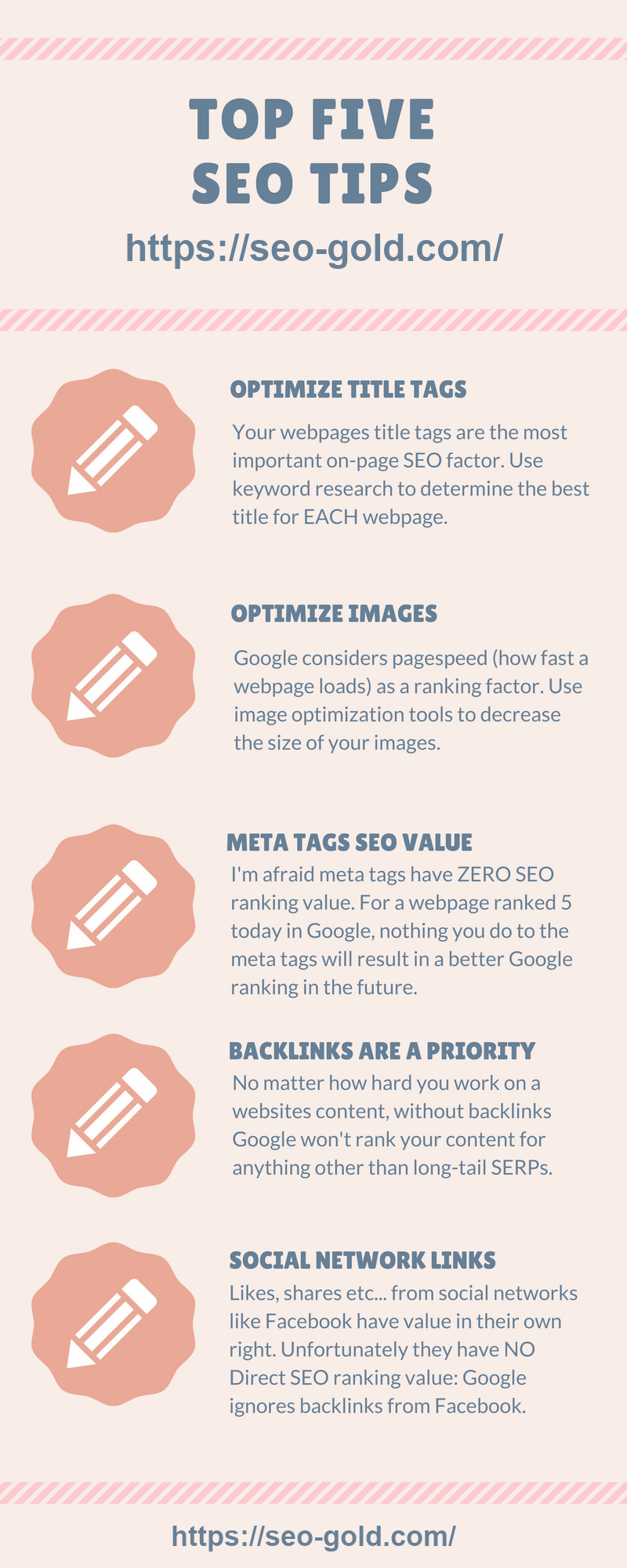
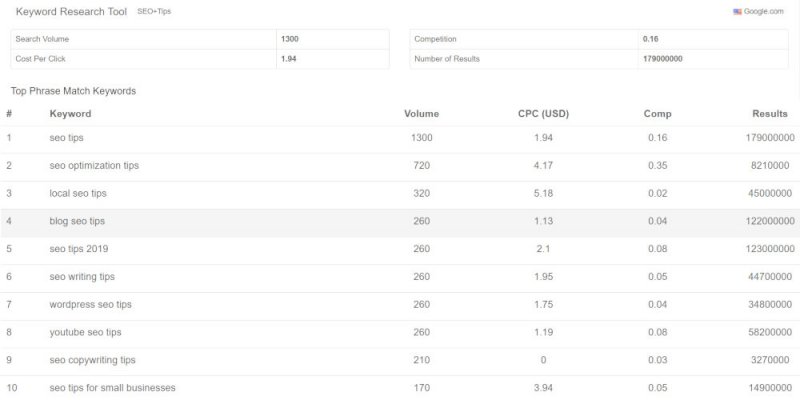
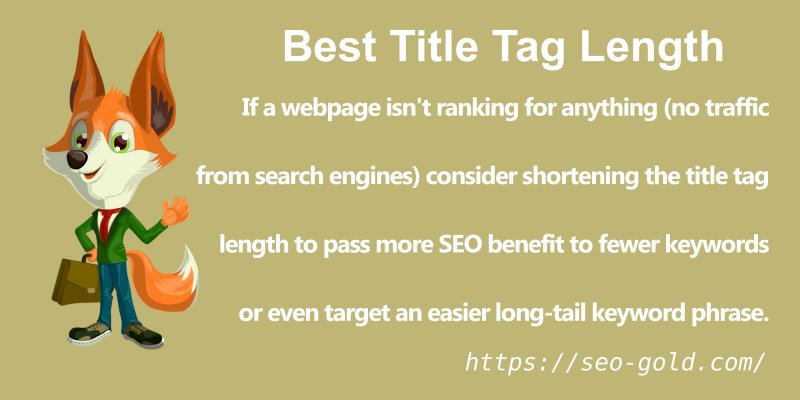
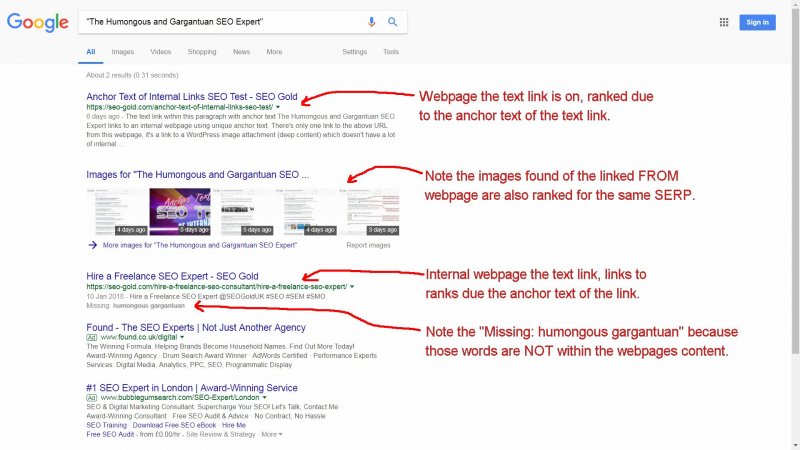
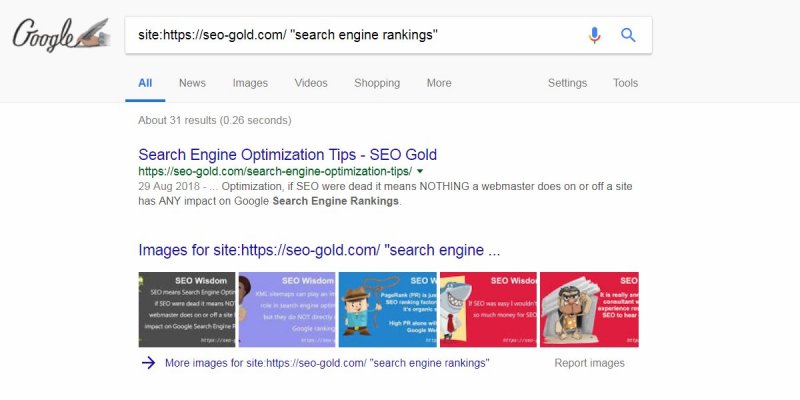
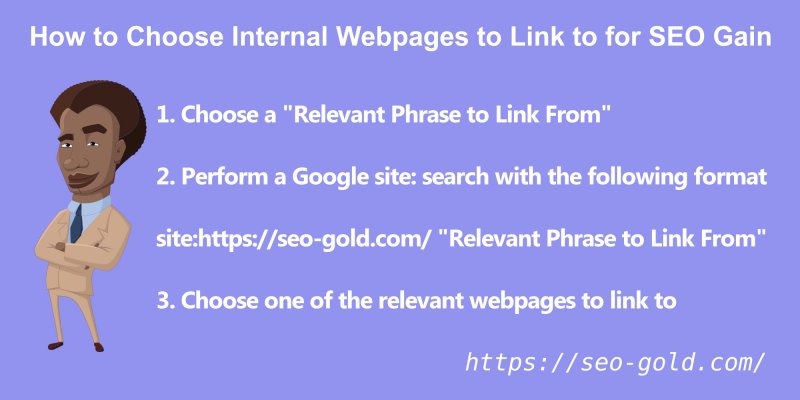




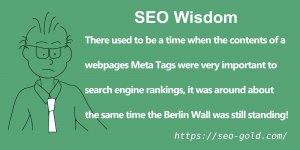


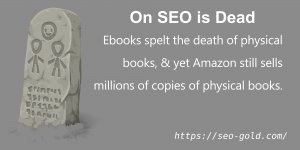


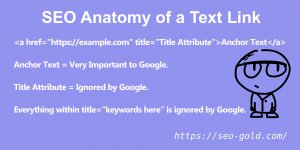
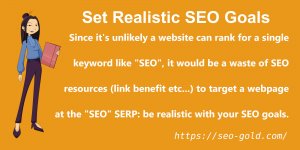
## https://www.mattcutts.com/blog/pagerank-sculpting/
Does this post by Matt Cutts change things? as he is strongly recommending not to use nofollow, except for feeds.
Do your templates take this into account?
I read your blog as your insights are honest and clear.
You have a tell it like it is style with regards to SEO tips.
Hi Mark,
I read that nofollow had been changed months back, but didn’t believe it because it doesn’t make sense!
The whole point of nofollow was to help webmasters link freely to sites they are not recommending, this could be a negative review about a site: a liberal political blog might link to the BNP’s site, but I assume most liberals won’t want the BNP to rank better for political SERPs!
Seems wrong to penalize a site for using nofollow as intended!
Also helpful to stop blog comment spamming, little point in spamming blogs for links if you gain no link benefit. Although the link to Matts page above (your comment) isn’t a SPAM link, because all WordPress installations out the box nofollow comment links, that means I’m loosing link benefit from this page by allowing comments!
Apparently (I don’t believe everything Matt Cutts publishes, he works for Google and will have an agenda) now when we use nofollow it still passes no link benefit to the site linked to, but we lose the link benefit into some black hole!
IF this is how Google treats nofollow time to dig out the old JavaScript code for linking out to sites/pages you don’t want link benefit wasted on.
With regards my SEO WordPress themes, yes this is going to be an issue right now (June 2009), but I’ll be finding alternatives to rel=”nofollow” for future updates. RSS feed links and login links are nofollow. As Matt Cutts says in his article you don’t want RSS feed pages indexed with a lot of links, he might have added Google can handle them, but I’ve had SERPs ruined by RSS feeds being more SEO’d than the content the feed was based on so ideally we don’t want to add any link benefit to them as that can only make the matter worse!
I’ve been thinking about JavaScript links to feeds/login pages and even comment links if I can get the code right. It would be easy to only link to login pages from the homepage of a WordPress blog, so if I can’t make JavaScript work for my themes can at least reduce the damage.
Also sucks that I’ve been using nofollow for affiliate links out from various sites, the whole idea is to not give these links benefit as you are linking to them to make money not recommended them to Google etc… Got a load of JavaScript links to write I guess!
David Law
I agree with all of the 5 SEO tips mentioned, but don’t you think that number 4 and number 1 are the same thing, you just built on it… basically you have 4 SEO tips :)
Thanks for the post David! Any SEO help is always appreciated.
I would love to see more information on follow and nofollow back linking strategies. It seems like every SEO professional has a different opinion of how it works and how it will work in the future.
Yet there is hardly any recent information on the subject.
Thanks again!
Keith