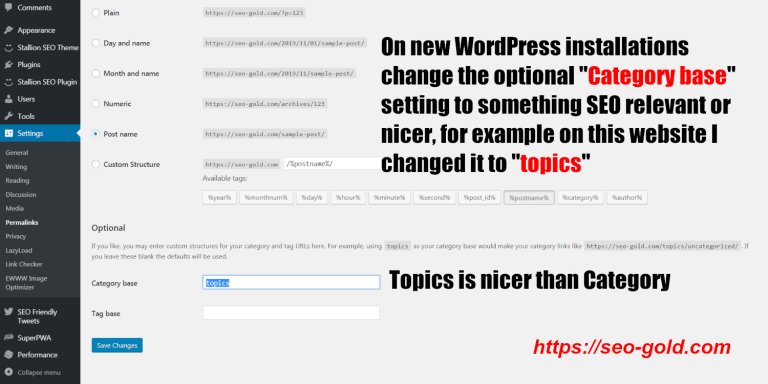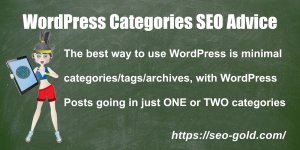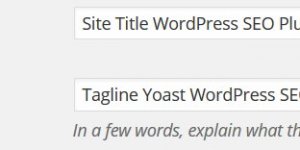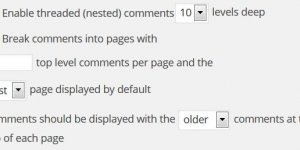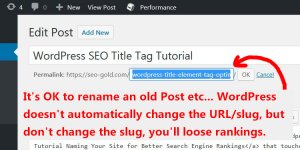**Warning do not make this next change on an old site that's fully indexed**
Under your WordPress Dashboard on the left menu hoverover/tap “Settings” and click/tap the “Permalinks” option.
On the Permalinks options page there’s an optional “Category base” setting, on new WordPress installation or were you’ve never changed this setting it’s set to “category”.
On new WordPress installations change the optional “Category base” setting to something SEO relevant or nicer, for example on this website I changed it to “topics”.
Topics is nicer than Category.
This results in the default URL structure for categories changing from:
https://seo-gold.com/category/category-name
to:
https://seo-gold.com/topics/category-name
So I get Category URL’s like
https://seo-gold.com/topics/wordpress-seo-tutorial/
The benefit of this is all the Categories of this WordPress blog will now have a small boost for search results related to Topics without having to even use the word topics in the content (that’s how Google works). Topics isn’t a keyword I’m interested in, I made the change for users, topics look nicer.
It’s only a small boost, but every little bit helps. so choose a word or short phrase (phrase format is hyphenate – keywords: wordpress-theme or travel-articles etc…) that has relevance to the majority of your WordPress content. Or just make it nicer, it’s a tiny SEO boost and sometimes putting your users first (Topics is for users) makes more sense.
**Warning do not make the above change on an old site that's fully indexed**
Continue Reading SEO Friendly WordPress Permalinks Tutorial