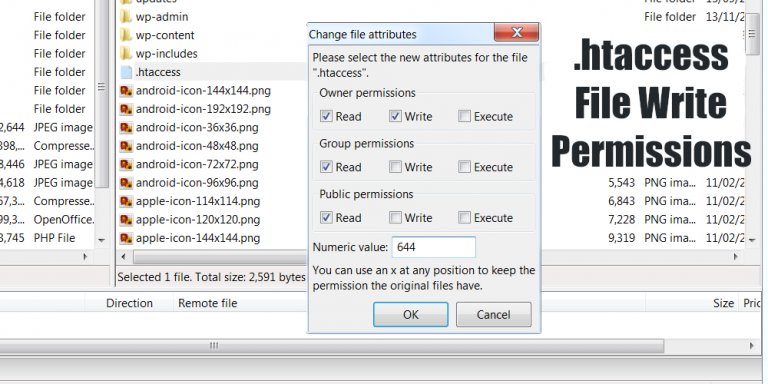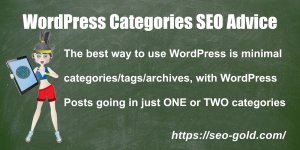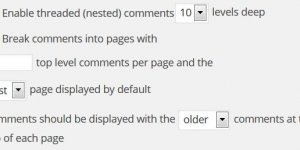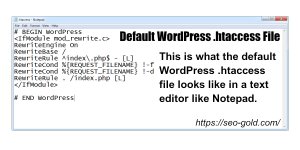If you can see the .htaccess file in your FTP program we now need to change the .htaccess files permissions so WordPress can edit it.
In Filezilla after uploading the .htaccess file we do the following, first click “View” followed by “Refresh Views” (F5 does this as well) on the file menu (if you miss this step sometimes the permissions box has a bug on newly uploaded files and no tick boxes are ticked!).
Next “right click” the .htaccess file you’ve uploaded (in the right bottom pane window) and select “File Permissions”.
In the new box tick all the boxes so it says 777 in the “Numeric Values” box, click OK.
This gives WordPress full write access to the file so it can make changes to it. If you use another FTP program there will be a similar way to change file permissions.
Go back to the Permalinks settings page in WordPress and click the “Save Changes” button again, if you’ve done everything right the writable warning and the box with the code in it will disappear and WordPress has written those .htaccess rules to your Blank .htaccess file.
Check your WordPress blog to see if everything is working correctly. If it’s working change the permissions back to like you see in the image above, leaving the permissions at 777 is a potential security risk.
Continue Reading SEO Friendly WordPress Permalinks Tutorial