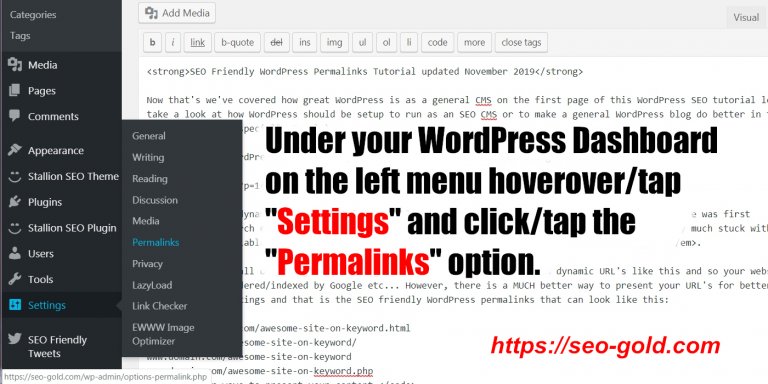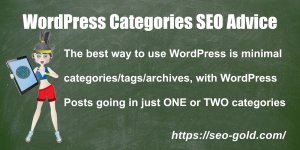To change the WordPress permalinks is easy, it’s a few taps or clicks of the mouse for most WordPress users.
Under your WordPress Dashboard on the left menu hoverover/tap “Settings” and click/tap the “Permalinks” option.
On the Permalinks options page the “Plain” option will be ticked if this is a new WordPress installation or you’ve never changed this setting. This results in dynamic URLs with format
example.com/?p=1
To get the example.com/awesome-site-on-keyword/ tick the “Post name” option and in the box below you’ll see:
/%postname%/
Save Changes and you should have SEO friendly WordPress URLs.
Continue Reading SEO Friendly WordPress Permalinks Tutorial