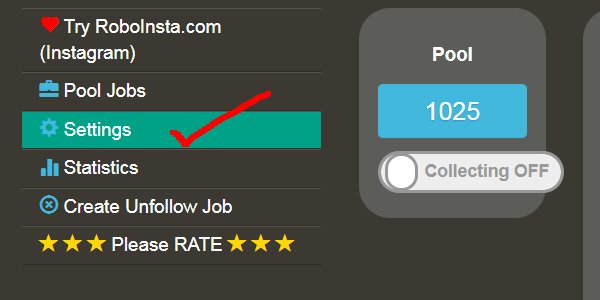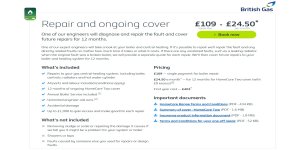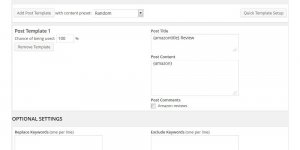First step is setting suitable settings, if you follow/unfollow too many accounts quickly your account could be banned. Click the Robotwity Settings link.
After clicking the Settings link you’ll have 4 tabs of settings to go through, be aware they are saved on the fly, so if you tick under the Unfollow tab the “Enable auto UnFollow” box, Robotwity will start scanning the number of followers that’s set and if “Unfollowing On” is set on the main page it will start unfollowing immediately.
Continue Reading Robotwity Twitter Unfollow Tool