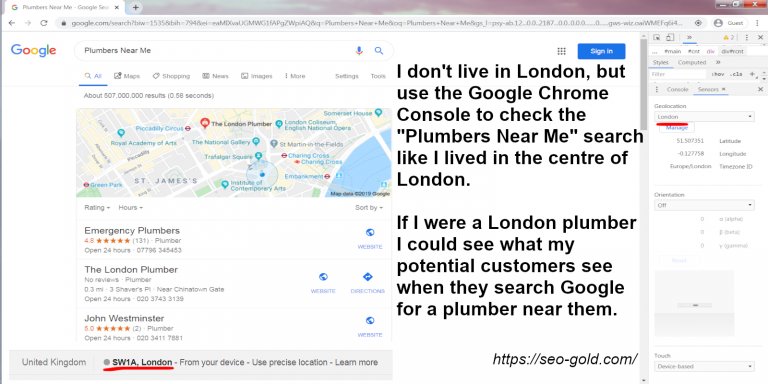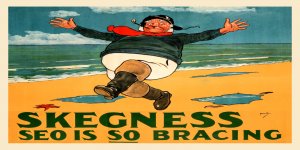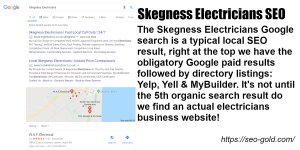A plumber or other contractor can easily check what a Google search result looks like for a potential customer in London by overriding Google Chrome’s default Geolocation settings via Chrome’s Dev Tools. Google Chrome has 9 built in Geolocation settings (9 locations around the world) including: Berlin (Germany), London (UK), Moscow (Russia), Mountain View (California in the US, Google’s home city), Mumbai (India), San Francisco (US), Shanghai (China), São Paulo (Brazil) and Tokyo (Japan).
The screenshot above for example shows a Google search for “Plumbers Near Me” using the Google Chrome Browser after setting the Geolocation to London. To set a browser window to London search for “Plumbers Near Me” with Google and it will list your current real location (based on IP address).
Right Click on the webpage and select Inspect (or use Ctrl Shift I).
When the Google Console opens look for the three dots … near the top right, hovering over it, it says “Customize and control Dev Tools”.
Left Click the three …‘s.
In the pop-up menu go to “More tools” >> “Sensors“.
This opens a further console window, under Geolocation open the menu and select “London“.
Reload the Google search for “Plumbers Near Me” result until at the bottom it says United Kingdom SW1A, London – From your device.
This only works if you allow Google to know your Location. This feature can be a tad sticky/flaky, if it won’t change to London go to the Google search page and near the top click “Search” >> “Search Settings”, under “Region Settings” select “Current Region” and click “Save”. Click “Save” even if you made no changes. Reload the Google search again and it should use the London settings.
Now a London plumbing business can see what your potential customer see when searching Google from London SW1A. Note: the above technique only works for the Google Chrome Browser window which you did the Google search with, doing a Google search in another browser window or opening another tab will use your actual location (based on IP).
You can use this technique for testing multiple locations one by one, it’s time consuming, you have to work out the longitude and latitude of a location (possible via looking at a Google Maps Page) but useful as it doesn’t rely on finding a proxy or Geolocation tool to check local search results.
Continue Reading Plumbers SEO