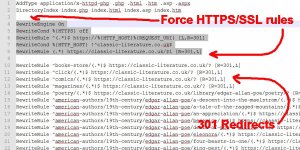WordPress SEO friendly permalinks are set via rewrite rules within the root .htaccess file.
Standard .htaccess file WordPress SEO friendly permalink rules.
# BEGIN WordPress
<IfModule mod_rewrite.c>
RewriteEngine On
RewriteBase /
RewriteRule ^index\.php$ - [L]
RewriteCond %{REQUEST_FILENAME} !-f
RewriteCond %{REQUEST_FILENAME} !-d
RewriteRule . /index.php [L]
</IfModule>
# END WordPress
The above sort of .htaccess file rules in theory can be moved (you don’t HAVE to) to the httpd.conf or domain specific conf file via a Directory directive like this added to the domains VirtualHost directive:
<Directory /home/domainname/public_html>
# BEGIN WordPress
<IfModule mod_rewrite.c>
RewriteEngine On
RewriteBase /
RewriteRule ^index\.php$ - [L]
RewriteCond %{REQUEST_FILENAME} !-f
RewriteCond %{REQUEST_FILENAME} !-d
RewriteRule . /index.php [L]
</IfModule>
# END WordPress
</Directory>
After moving the rules your conf file will look something like the screenshot above.
Note: It’s important to wrap the WordPress rules inside a Directory directive, without it, it won’t work.
I added the rules to a conf files which holds the directives/rules for this domain rather than the main httpd.conf file, end result is the same.
Continue Reading Performance Tip: Move Rewrite Rules from .htaccess to httpd.conf

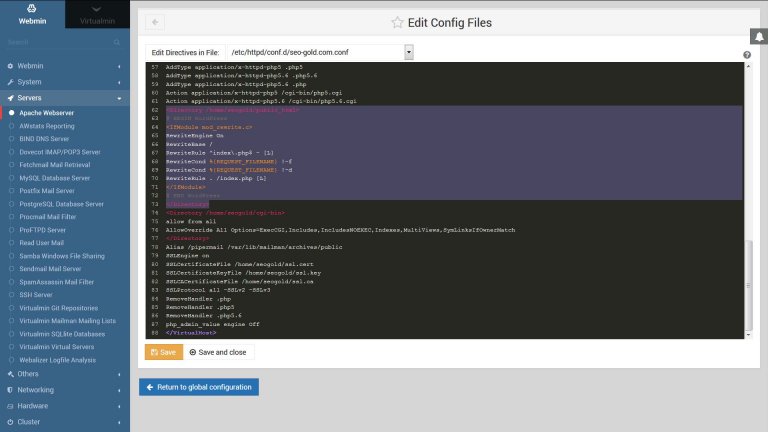
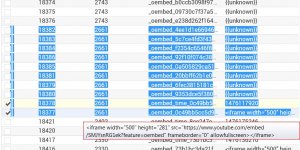


![Postfix Connect to alt1.gmail-smtp-in.l.google.com[74.125.132.26]:25: Connection Timed Out Errors](https://seo-gold.com/images/postfix-connect-to-alt1-gmail-smtp-in-l-google-com-74-125-132-26-25-connection-timed-out-errors-300x150.jpg)