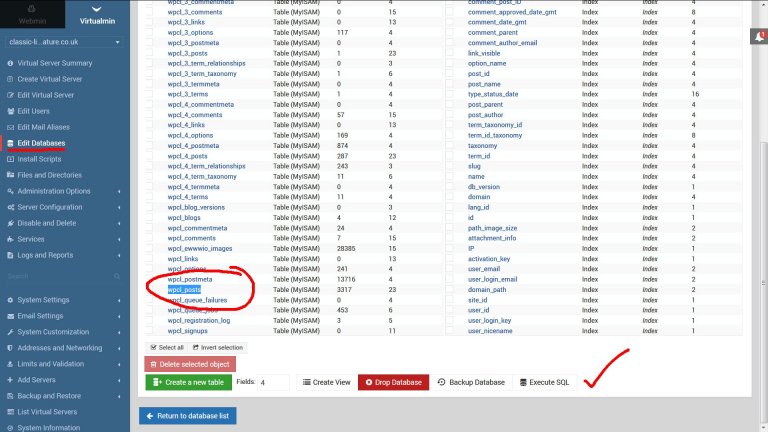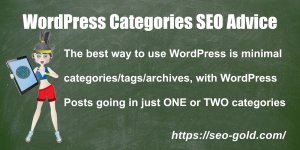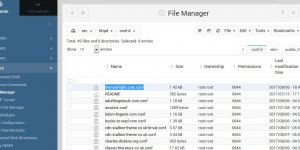Under Virtualmin select the virtual server (domain) whose database you want to modify and select “Edit Databases” followed by the light blue “manage” button for the relevant database.
Here you will see all the tables associated with the database, in the screenshot above I’ve circled the equivalent of the “wp_posts” table (the WordPress table prefix for the site is “wpcl_” so the table is “wpcl_posts“).
To run an SQL command on this database click the “Execute SQL” button.
Continue Reading Change WordPress Site from HTTP to HTTPS