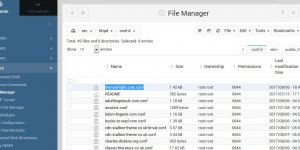Under the Virtualmin control panel select the relevant Virtual Server and visit the “Edit Virtual Server” link on the menu.
Under the “Enabled Features” section make sure “Apache SSL website enabled?” is ticked and click the green “Save Virtual Server” button.
This enables the Apache SSL Module for that domain and creates a self-signed SSL certificate and SSL private key which doesn’t work (consider them holder certificates which need replacing with valid certificates).
These are the files created:
- SSL certificate file – /home/domainname/ssl.cert
- SSL private key file – /home/domainname/ssl.key
Continue Reading Change WordPress Site from HTTP to HTTPS

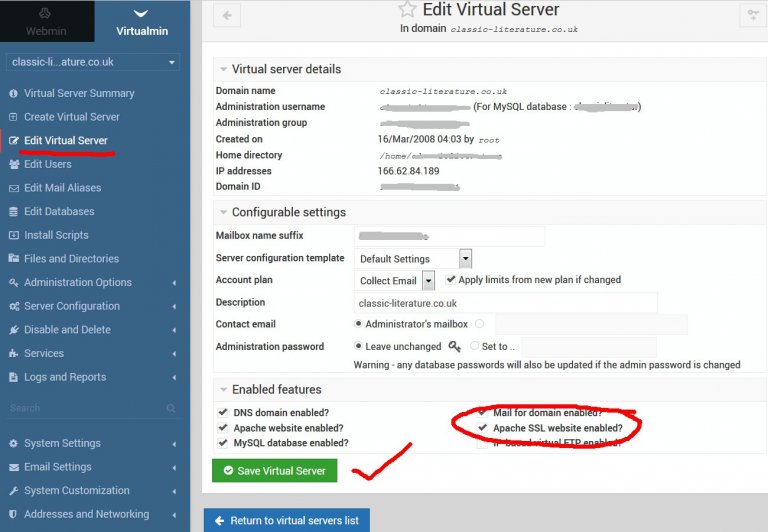





![Postfix Connect to alt1.gmail-smtp-in.l.google.com[74.125.132.26]:25: Connection Timed Out Errors](https://seo-gold.com/images/postfix-connect-to-alt1-gmail-smtp-in-l-google-com-74-125-132-26-25-connection-timed-out-errors-300x150.jpg)