Unfortunately for network versions of WordPress I couldn’t find an easy “click this”, “click that” way to change WordPress Multisite Network from HTTP to HTTPS for the main site (site 1)!
To change Site 1 (the main site) from http to https go to the hidden WordPress Options page https://domain.tld/wp-admin/options.php and change the two options “home” and “siteurl” to the https version.
Continue Reading Change WordPress Site from HTTP to HTTPS

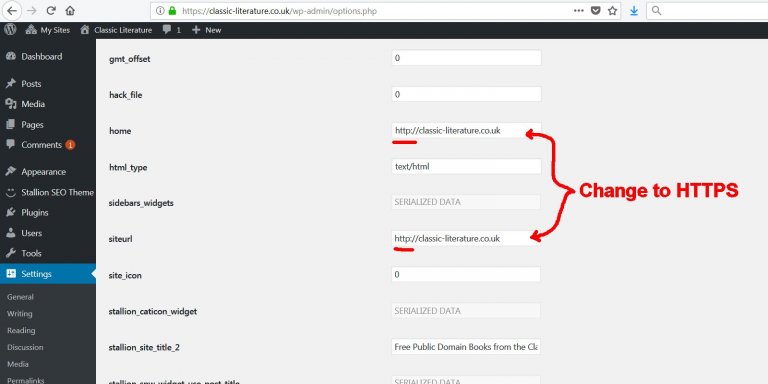
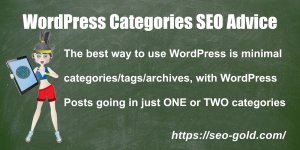





![Postfix Connect to alt1.gmail-smtp-in.l.google.com[74.125.132.26]:25: Connection Timed Out Errors](https://seo-gold.com/images/postfix-connect-to-alt1-gmail-smtp-in-l-google-com-74-125-132-26-25-connection-timed-out-errors-300x150.jpg)

