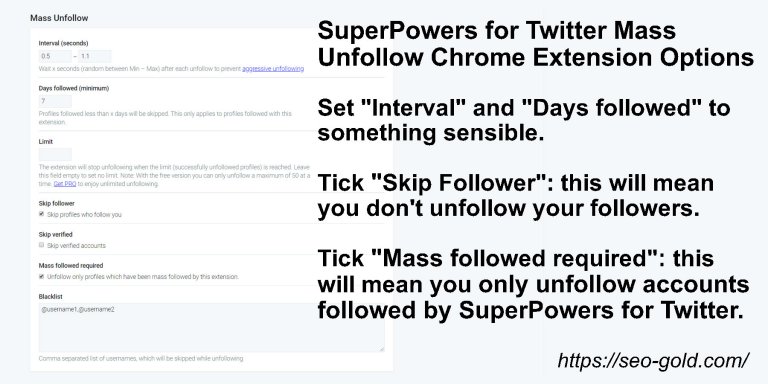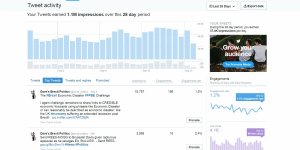How to Unfollow Twitter Accounts Who Aren’t Following Back
If you want to unfollow Twitter accounts which aren’t following back, set the SuperPowers for Twitter Mass Unfollow Chrome Extension Options to:
Under “Mass Unfollow”
Interval (seconds)
0.5 seconds and 1 seconds
Days followed (minimum)
7
Limit
Leave Empty
Skip follower
Tick Skip profiles who follow you
Skip verified
Untick Skip verified accounts
Mass followed required
Tick Unfollow only profiles which have been mass followed by this extension.
Untick to unfollow whether first followed by SuperPowers or not.
Go to your Twitter Following page and tap/click the “Unfollow All” button.
If you own a SuperPowers for Twitter Pro license the Chrome extension will unfollow all Twitter users who currently aren’t followingback.
If you are using the free version of SuperPowers for Twitter it will stop unfollowing after 50 accounts. Refresh the webpage and tap/click the “Unfollow All” button to unfollow another 50 accounts: repeat until done.
Continue Reading Mass Unfollow Twitter