For those who have managed to build a large Twitter following it’s a problem managing large numbers of Twitter followers, after you have 1,000 Twitter followers it’s impossible to keep track of the unfollowers.
It’s annoying managing Twitter, Twitter has no built in information about the quality of a user following you, when they started following you and if you aren’t already following them if you’ve followed and unfollowed them previously.
I have a Twitter follow policy of following back most (not all) Twitter users who follow first and unfollow (preferably mass unfollow) those who later unfollow my Twitter accounts.
What I want is a simple system to follow back Twitter accounts which have a profile image, have put the effort into writing a Twitter biography AND where I’ve never followed/unfollowed the account previously: this last part is important to me.
This is possible with the mass follow for Twitter option of the SuperPowers for Twitter Chrome extension or Firefox extension. What’s also possible with SuperPowers for Twitter is mass unfollowing thousands of Twitter accounts.
Mass Unfollow for Twitter
You can see in the screenshot above the mass unfollow options are set to unfollow an account ever 0.5 seconds to 1.1 seconds and to unfollow Twitter accounts which haven’t followed back in 7 days. It’s also set to skip unfollowing Twitter users who are following back and to only unfollow accounts which were previously mass followed by the mass follow options of the Chrome extension.
With these mass unfollow settings it means you could manually follow Twitter users who don’t followback without the risk of the extension unfollowing them by mistake: there’s also an option for adding accounts NOT to mass unfollow, but it’s not really an option for hundreds of Twitter accounts.
Stop Twitter Follow/Unfollow Abusers
There are those who abuse mass unfollow Chrome extensions like SuperPowers for Twitter and Twitter PHP follow/unfollow scripts. If you’ve been using Twitter for even a year you’ll be well aware of annoying Twitter users who mass follow 1,000+ Twitter accounts and then mass unfollow them all a few days later: including the Twitter users who followed back!
That’s annoying, but what’s more annoying is when we realise they have unfollowed us and we unfollow them, they will again mass follow your Twitter account and we are caught in a pointless cycle of following/unfollowing/following/unfollowing/following/unfollowing/following… it’s REALLY ANNOYING and it wastes our time and a follow which could have been used on a Twitter user who doesn’t use abusive Twitter follow/unfollow churn techniques!
Remember we are limited to following between 400 and 1,000 Twitter users a day (the 1,000 limit is for verified Twitter users). Realistically we can’t follow anywhere near 400/1,000 Twitter accounts a day because it will get our Twitter accounts regularly locked/suspended from Twitter! I find following more than 200 Twitter accounts a day is a risk and if 10 of the 200 are abusive Twitter follow/unfollow churners I’m effectively only following 190 Twitter accounts a day!
The SuperPowers for Twitter Chrome extension can stop this annoying Twitter following/unfollowing cycle as long as you use the Chrome extension to mass follow back Twitter users who followed your account first.
It works like this:
1. A Twitter follow/unfollow abuser follows you, but you don’t know they are follow/unfollow abusers.
2. You follow the Twitter account back using the SuperPowers for Twitter mass follow option.
3. A few days later the Twitter follow/unfollow abuser you followed back unfollows you!
4. At regular intervals you use the SuperPowers for mass unfollow option to unfollow accounts not following back.
5. The Twitter follow/unfollow abuser follows you again sometime in the future.
6. You try to follow the Twitter follow/unfollow abuser back using the SuperPowers for Twitter mass follow option, BUT because the account has already been unfollowed by the SuperPowers mass unfollow option (see step 4.) the Chrome extension does NOT follow back a second time: the annoying following/unfollowing cycle is broken.
With the above technique the Twitter follow/unfollow abuser types can follow your account as many times as they like, but you will only ever follow and unfollow them once thanks to the SuperPowers for Twitter Chrome extension.
How to Unfollow Everyone on Twitter
It’s very easy to unfollow everyone on Twitter with the SuperPowers Chrome extension. Under the “Mass Unfollow” options “Untick” all options and set “Days followed” to 0.
Go to your Following page and click “Unfollow All”.
Twitter users could easily abuse the SuperPowers for Twitter mass unfollow options, it can be set to unfollow all Twitter users including those who are following back.
I suggest you don’t use it that way unless you are simply clearing out all your followers for a very good reason: be aware if you mass unfollow ALL your Twitter followers a lot of them will unfollow you.
In my experience Twitter eventually suspends/bans Twitter users who use aggressive follow/unfollow techniques, so if you care about your Twitter account I suggest you don’t risk it. I’ve seen Twitter accounts with over 20,000 followers banned from Twitter for abusing follow/unfollow, all that hard work lost!
David Law

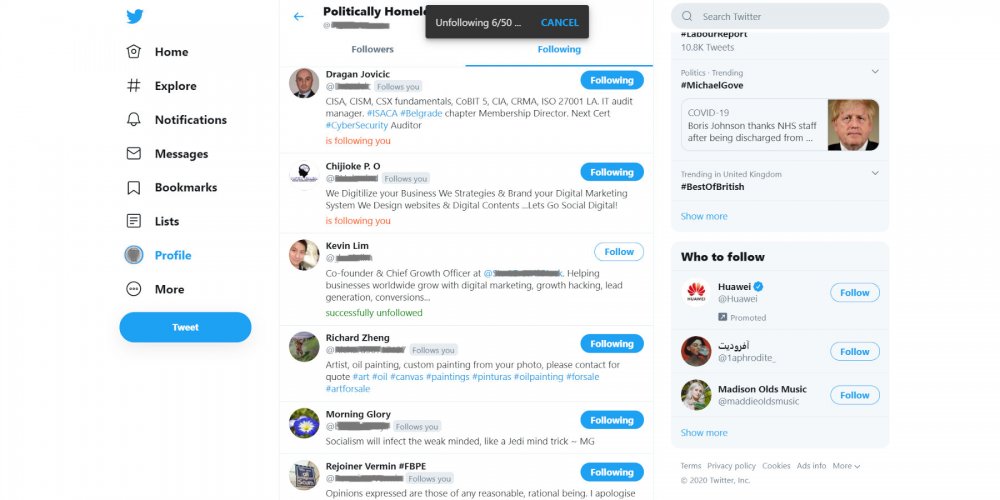
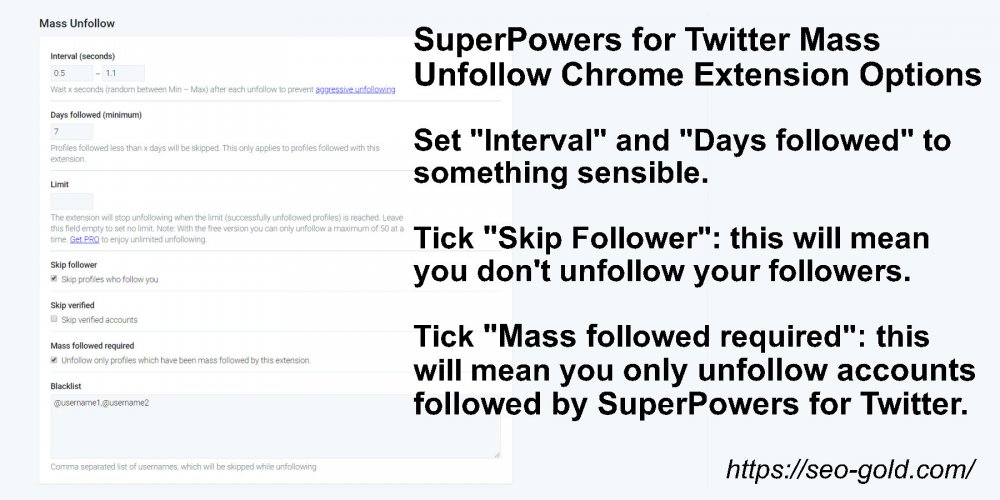
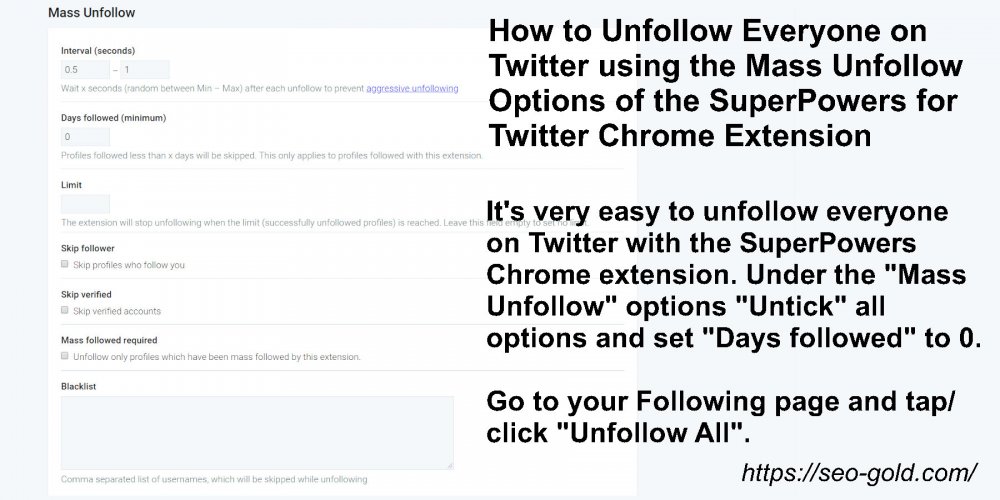


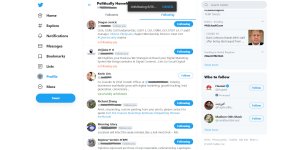





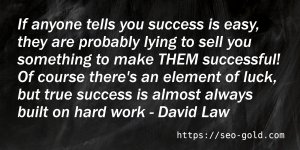



Hi David
Thank you for this valuable feedback.
You clearly mentionned the risk of mass follow and you advise not to follow more than 200 accounts/day.
But what’s about mass unfollowing ? Is there a risk if we mass unfollow hundreds of accounts in the same day (for exemple using the superpower extension) ?
From you experience, is there a limit you advise not to go over in mass unfollowing within the same day ?
Many thanks
In my experience there’s very little if any risk in mass unfollowing.
I have Twitter accounts with tens of thousands of followers and tend to mass unfollow on an irregular basis which means the numbers not following back can build up quite a bit.
I’ve unfollowed several thousand followers in one sitting and have never had a Twitter account locked etc…
Note: I don’t unfollow Twitter users who are following back, so I use mass unfollow tools to unfollow accounts which aren’t following back. If you were using the aggressive follower growth technique of following hundreds of accounts a day and unfollowing them ALL a few days later I’d expect the account to be banned eventually.
What I tend to do is keep following new accounts until I hit the Twitter 10% limit (after 5,000 followers you can follow the number of Twitter accounts following you + 10%). When I can’t follow more I’ll mass unfollow most of the accounts not following back. When I’ve been working hard on Twitter follower growth it might mean mass unfollowing every few weeks.
David