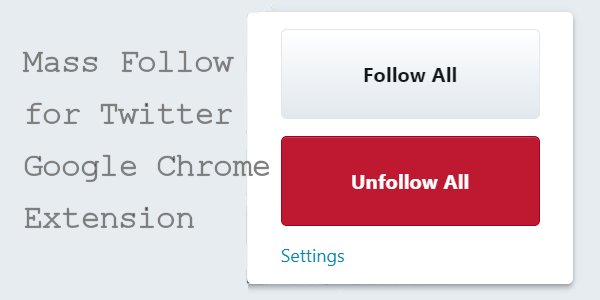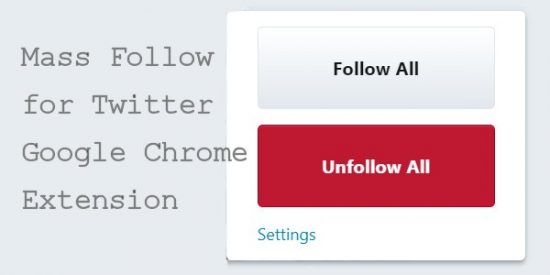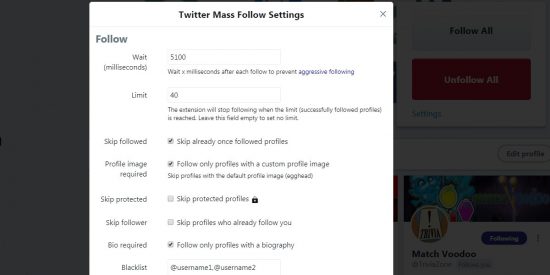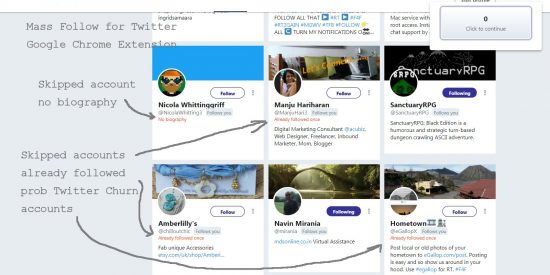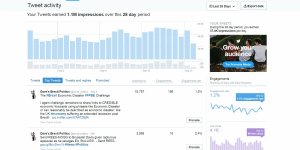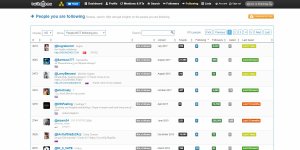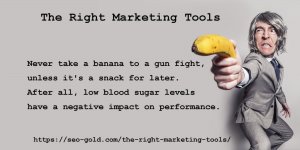Below is my old review of the Mass Follow for Twitter Chrome Extension, the original Chrome Extension was designed for the old Twitter layout which no longer exists and the developer created a new extension for the new Twitter Layout called Mass Follow for New Twitter Chrome Extension, see my review.
I manage multiple Twitter accounts and work on the principle I follow MOST of those who follow my accounts.
- I followback most Twitter accounts
- I don’t follow porn/sexually explicit Twitter accounts
- I don’t follow accounts without a Twitter profile image
- I don’t follow accounts without a Twitter biography
- I unfollow those who follow then later unfollow (those using the Twitter churn technique)
It’s the last item in the list above where it is difficult to keep track, I used to manually block Twitter accounts that unfollowed, but with tens of thousands of followers and multiple accounts to manage it’s way too time consuming.
And this is where the Mass Follow for Twitter Chrome Extension shines, but using it breaks Twitters T&Cs and could result in a banned account!
What Is The Mass Follow for Twitter Chrome Extension?
When active the Google Chrome extension (only available for Google Chrome) adds a small pop-up box over your Twitter page with three options: Follow All, Unfollow All and Settings.
Under the Settings option there’s around half a dozen option for the Follow All feature and half a dozen for the Unfollow All feature.
I have it set to Follow 40 Twitter accounts at a time, one every 5.1 seconds, it is set to not follow accounts without a biography or custom profile image and won’t follow accounts already followed by the Mass Follow for Twitter Chrome Extension: via the “Skip already once followed profiles” setting.
The “Skip already once followed profiles” is particularly useful for not wasting time repeatedly following/unfollow/re-following/re-unfollowing… Twitter accounts who are using the Twitter follow/unfollow churn approach.
What’s The Twitter Follow/Unfollow Churn Technique?
The Twitter churn technique is where Twitter users follow lots of Twitter accounts, wait X number days (could be one day) and unfollows them all. Rinse and repeat daily…
It’s annoying being the target of Twitter churn (I get loads of them following/unfollowing), especially if you have the approach if a user unfollows you, you unfollow them: it could be the same day the accounts you’ve unfollowed, re-follow you again!
The Mass Follow for Twitter Chrome Extension can deal with Twitter churn.
All you have to do is use the extension on your followers page to follow those who follow you, this adds the Twitter accounts to a database so the extension knows you’ve followed them. If the Twitter account stops following you and you unfollow them, next time they re-follow you the extension knows and won’t re-follow them back: breaks the cycle.
Unfortunately this is an automated following technique which is against the Twitter T&Cs and so comes with risks.
I manage multiple accounts this way and have received two ‘warnings’: had to verify the accounts by phone.
David Law
Continue Reading Mass Follow for Twitter