The Mass Follow for New Twitter Chrome Extension is a useful Twitter tool for those looking to manage Twitter followers without having to spend hours manually clicking/tapping the follow/unfollow buttons of thousands of Twitter users!
Update March 2020: Mass Follow for New Twitter has been rebranded as Superpowers for Twitter and is a replacement for the original Mass Follow for Twitter extension which no longer works.
It’s a ridiculous idea that Twitter expects it’s users to literally click/tap the Follow button 10,000 times to follow 10,000 Twitter users and click/tap the Unfollow button 20,000 to unfollow 10,000 users!
I manage more than one Twitter account and I don’t want to abuse Twitter by using aggressive Twitter follower churn (I’m good with steady follower growth), BUT it’s really annoying there’s no way to track which Twitter accounts we’ve previously followed/unfollowed.
Think about it, as we grow a Twitter account without any Twitter tracking system we could follow/unfollow the same Twitter account dozens of times over the course of a year. Superpowers for Twitter mass follow and mass unfollow features prevents this, those features alone are worth the risk of using it: technically it’s against the Twitter TOS to use tools which autofollow/unfollow and this can result in a Twitter account being suspended or even banned!
All I want is the ability to
- Followback most Twitter users who follow first
- NOT follow Twitter users I’ve previously unfollowed
- Follow a few dozen RELEVANT Twitter users a day I’ve never followed before
- Unfollow Twitter users who haven’t followed back after 14 days
The above is all possible with Superpowers for Twitter for free.
What is Superpowers for Twitter (Mass Follow for New Twitter) Extension?
Superpowers for Twitter is a free Chrome Extension found at https://chrome.google.com/webstore/detail/superpowers-for-twitter/fppndcbifafladddggjjhoopbkakjdlc?hl=en. There’s a pro version called Superpowers for Twitter Pro which costs EUR 17.99.
What is the difference between the free and the PRO version?
With the free version you can only follow, unfollow and like/retweet a maximum of 50 at a time. With the PRO version you will get unlimited following, unfollowing and liking/retweeting. Note: Technical Twitter limits still apply. Another difference is that the PRO version is ad-free.
With the free version of Superpowers for Twitter the extension is limited to following no more than 50 new Twitter accounts at a time. If you want to follow more than 50 at a time you will need to buy a Superpowers for Twitter Activation Key. In my experience this 50 follow limit isn’t a problem, in recent times (mid 2019 onwards) I’ve found following more than 30 accounts in a short period of time puts your Twitter account at risk, so unless you plan to set the Follow time interval to a relatively high value (like 30 seconds per follow: would take 25 minutes to follow the 50 Twitter users) I doubt you’ll need more than 50 at a time.
I tend to set it to follow 20 Twitter users with an interval of around 1.5 seconds per follow, so takes around 30 seconds to follow 20 accounts. Since mid-2019 I tend to follow 20 Twitter accounts then go do something else and follow another 20 later in the day, I’ll repeat this process several times. I used to follow a lot more accounts in a day than this, but Twitter has really cracked down on fast follower growth, I’ve noticed a significant decline in the number of new followers a day to all my accounts!
I manage multiple Twitter accounts, Twitter follower growth is a marathon, not a sprint. It’s better to play it safe and slowly grow an account vs taking risks and losing months or even years of work building a Twitter account.
Mass Unfollow Twitter
Mass unfollowing using the free version of Superpowers for Twitter is limited to 50 accounts which is a problem, so if you want to unfollow say 1000 Twitter accounts without having to restart the unfollowing process every 50 Twitter accounts (which would be time consuming) you will need to buy a Superpowers for Twitter Pro Activation Key: the pro activation keys cost 17.99 EURO each and can be used on three Twitter accounts each.
David Law


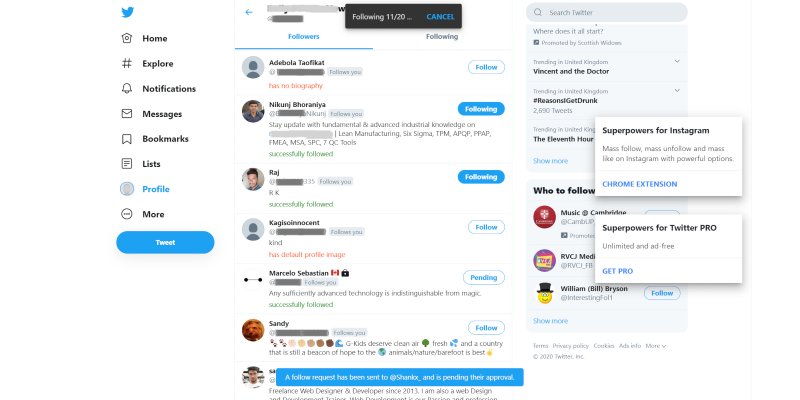
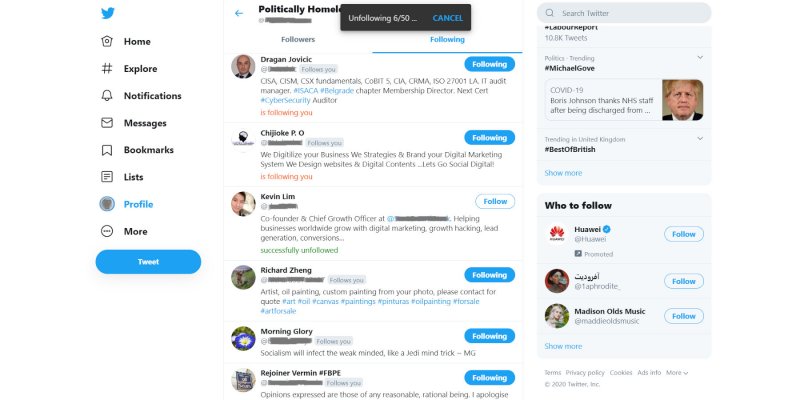


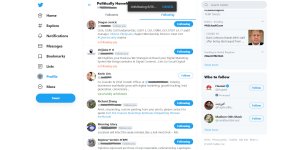





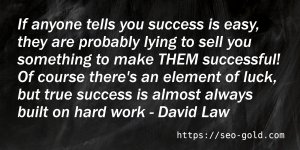



Is this available, does it still work, if so how do I get it? :)
Yes it’s still available and works, though the developer created a new version called “Mass Follow for New Twitter” at https://chrome.google.com/webstore/detail/superpowers-for-twitter/fppndcbifafladddggjjhoopbkakjdlc since at the time there was two versions of Twitter layout (old and new) for months.
Note: “Mass Follow for New Twitter” was renamed “Superpowers for Twitter” in 2020.
The original “Mass Follow for Twitter” Chrome Extension worked for the old Twitter layout (see my original Mass Follow for Twitter review, the screenshots are from the old layout), but failed for the new Twitter layout.
So when Google forced a Twitter account to the new layout, users of “Mass Follow for Twitter” had to migrate to “Mass Follow for New Twitter” which is now called “Superpowers for Twitter”.
The concept for the two extensions is the same (the old one no longer works, Twitter only has the new layout now), but the new version isn’t as good as the old version.
The developer limited the free version of Mass Follow for New Twitter to following 20 accounts (update: the developer increased the limit to 50 followers) and unfollowing 50 accounts at a time.
Twitter has changed how easy it is to be locked out of an account for following too many accounts quickly, I’ve gone from been able to follow up to 200 accounts in one session to getting worried following over 30 accounts! So the new 50 following limit isn’t a problem.
The 50 unfollowing limit is annoying, roughly once a month I used to set it to unfollow 1,000 Twitter accounts and let it pretty much clear out all accounts not followingback after 10 days. With the 50 unfollowing limit that no longer works.
Since the Superpowers for Twitter Chrome extension does keep track of the accounts you’ve followed/unfollowed previously I still use it. I find that feature the best part, means you don’t keep following the same accounts who unfollow soon after you follow them.
Basically those follow/unfollow churners follow you once, you followback via the Chrome extension, they unfollow you, you unfollow them via the extension. If they follow you again the extension remembers and doesn’t followback a second time.
BTW There’s also a Superpowers for Twitter FireFox Extension.
David Law