WordPress has become an Internet phenomenon starting as a very good open source (free) blogging platform and slowing forming into a fully fledged content management system (CMS) that can run almost any type of website from simple blogs to fully fledged ecommerce solutions.
Making money through WordPress blogging has never been easier, it’s so easy to create WordPress Posts now even your Gran could use it.
10 Ways to Monetize Your WordPress Blog
- Add Google AdSense to Your WordPress Blog
- Sell Ads Directly from Your WordPress Blog
- Sell Digital Software from Your WordPress Blog
- Make Money with Affiliate Marketing
- Sell Physical Products from your WordPress Blog
- Create an Amazon Affiliate Store Using WordPress
- Sell a Service from Your WordPress Blog
- Sell Unique T-shirts from Your Blog
- Get Paid to Write Product Reviews on Your Blog
There’s loads of other ways to make money online using WordPress.
Recent data suggests 35% of the Internet is Powered by WordPress, think about it, 35 out of every 100 new active domains are running WordPress!
That’s a LOT of people just like you who have realized WordPress is a brilliant web authoring tool, makes generating a blog or almost any type of website easy, so easy even your Gran can use it and WordPress is free.
WordPress Blogs are Awesome for Making Money
WordPress is so easy to use it’s become the platform of choice for making money online by blogging, many of the top Internet marketers: probloggers, some make millions of dollars a year online use WordPress for their main websites.
That list of bloggers making money online via WordPress blogs include me, the website you are reading now is a WordPress blog, it’s one of dozens of WordPress blogs I own and many include AdSense ads, that’s one of the many ways I’ve used WordPress to monetize my network of WordPress blogs.
AdSense has been one of my go to ad platforms to make money with a WordPress Blog.
With WordPress you create the content which is as easy as typing an email or a message on Facebook while WordPress manages everything else behind the scenes cutting out many of the hard steps in making a website.
From adding text content, video content, images it’s all just a few mouse clicks away, no creating hard to understand HTML templates with tools like Dreamweaver (I started that way!): search Google for “How to Create a Website with Dreamweaver CS3” and check a few of the make a website tutorials and wonder why it used to be so hard to create a great looking website!!!
Do a similar Google search for WordPress: “How to Create a Website with WordPress” and read a few WordPress tutorials and you’ll see the steps are so much easier. Many hosting providers even install WordPress as part of the hosting package, you don’t even have to understand how to FTP etc… anymore.
I couldn’t imagine being new to building websites and trying to create a great looking website with a software tool like Dreamweaver AND trying to monetize the website with AdSense or another advertising program!
Make Money with Free Search Engine Traffic
The Google Analytics screenshot below shows 6 months traffic for one of my websites.
As you can see in January the domain received no traffic (had no content and no backlinks). In February I started to add content to WordPress, over the next 6 months the websites went from no content to around 200 WordPress articles. June 18th was the best day with closing on 500 visitors a day: if that level of free Google traffic is stable it’s over 150,000 visitors a year for free.
The #1 way to get free traffic online is of course from the search engine Google and this is where WordPress fails on some very important Search Engine Optimization (SEO) points.
WordPress out the box is NOT a fully fledged WordPress SEO CMS, it’s OK SEO wise (better than almost every other ways to create a website), but we don’t want SEO OK, we want SEO AWESOME and that’s where the Stallion Responsive Theme takes my WordPress blogging to the next level in both SEO and monetization: not much point owning a blog if it doesn’t make any money.
Stallion Responsive is the best WordPress SEO theme online (I used to sell it, now I only update it for my use), multiple SEO plugins built in (no need for WP SEO plugins like Yoast WordPress SEO or All In One SEO Pack).
I no longer sell WordPress SEO themes, I do however offer the SEO knowledge and skills I’ve acquired over the past 20 years to my SEO clients, maybe one day you’ll be one of them.
David Law

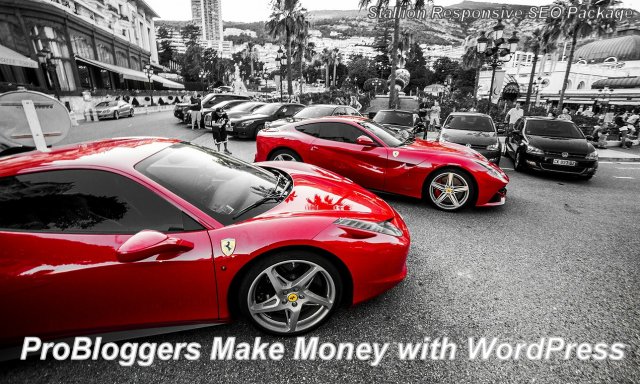
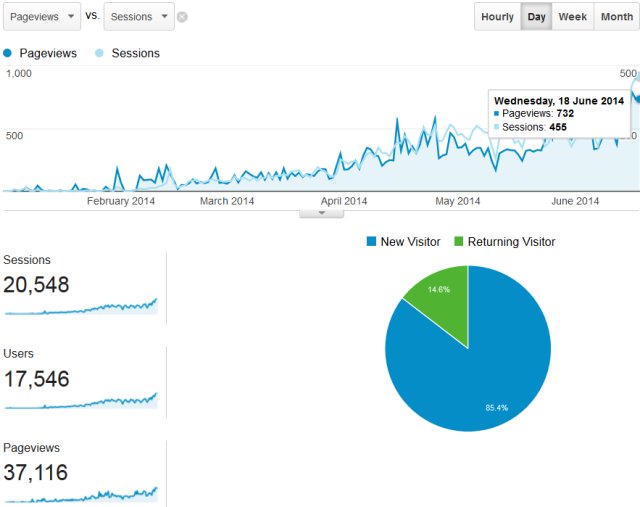
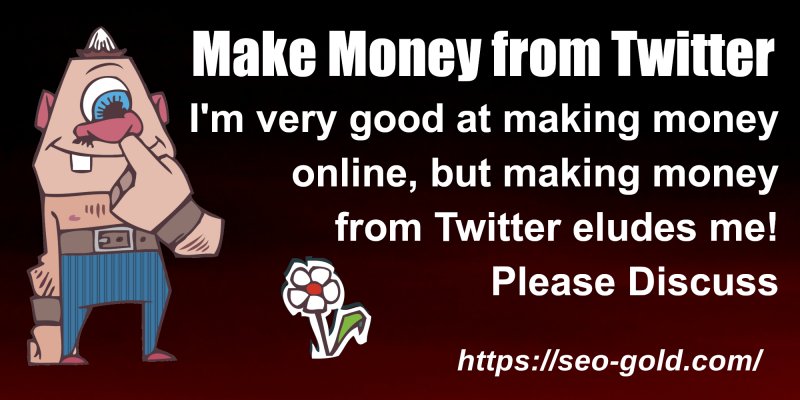

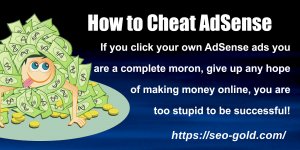

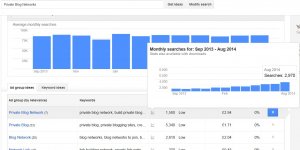







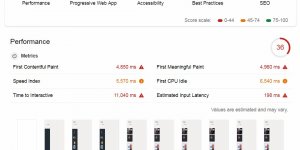
Dear Sir,
Hi I want to continue my hobby of writing, so I wanna venture with web blog or the so called bogging. I have few entries using my domain name and hosted through blogger. Right now, I am about to finish reading a book concerning web site designing. I don’t know how to design, I just want to make a blogging site and I am ready to purchase a hosting account. But my aim is simply to earn from blogging thru ad sense for I was recently approved by Google.
I want also to earn thru advertising, if there are companies who want to advertise in my blog site.
I know how to make it thru ad sense, but I have no idea how I can get clients so that they will advertise in my account. I hope you can give me some idea how to do so. One thing more, since I want to use WordPress as blogging tool, I just want to appear to my homepage my recent post, and the other posts will appear in my menu tab dubbed as blog, how can I do this through WordPress.
Of course I will purchase also your SEO Stallion Theme, basically for SEO purposes, so that I can get traffic. As I make a research, your theme is the best nowadays. Rest assured that your immediate response will be highly appreciated. Thank you.
Best Regards,
Darwin A. Prado
What you plan to do is what the Stallion theme is designed for and what I do with my own websites. Stallion is aimed at Internet Marketers, those looking to make money online using WordPress.
AdSense is built into Stallion, so that’s covered easily. There’s also the other built in ad networks, Chitika, Clickbank, Infolinks, Kontera and LinkWords.
Private ads are also built in, on the right menu of this site you’ll see a set of four Stallion banner ads 125px by 125px wide (popular banner ad size), the ability to add banner ads are built into Stallion. Because I promote Stallion through Clickbank with affiliates who spend their time/money promoting Stallion I have to avoid linking out to private ads etc… because my Clickbank affiliates traffic would be used to make me sales that the Clickbank affiliate doesn’t benefit from (affiliates tend not to appreciate that sort of thing :-)) So to show the banner ads widget I’ve only added Stallion banner ads (4 of them) that link to the sites home page. You could use this widget to advertise private banner ads.
Further down the menu there’s a large Stallion banner ad, this was added by another built in Stallion widget. This widget you can add banner ads, text links, almost any code you want, perfect for one off ads.
Both widgets above have built in Stallion link cloaking, perfect for advertising affiliate products where you don’t want to waste link benefit/PR on the link.
There’s loads of places you can try to sell your ad space on, but you’ll need a site people want to pay money to advertise on and that means either a reasonable PR (minimum PR3 IME) or a fair amount of traffic. Not much point having a site with no PR and no traffic and trying to sell ad space on it, who would buy ads on a site like that?
Regarding the WordPress setup you want, WordPress can either show a blog archive (10 most recent posts for example) on the home page or as you see on this site a static page that never changes (unless you update it). You can have your recent posts as a widget (that widget is on most WordPress themes) on a menu.
I own ~100 domains, all but this one are hosted on virtual private servers, this site is on a cheap $5 a month Godaddy WordPress hosting account.
David
Thank you very much Mr. David for your immediate reply concerning my queries.
When I purchase a hosting account, I will buy also this Stallion Theme for after my week-long reading I found out that this theme is very powerful.
I just get back to you and ask you to help me maximize all the features of this Stallion Theme after I purchase. Once again, my gratitude. Keep it up and more power to Stallion Theme.
Regards,
Darwin
I am trying to change my appearance and other widget but I could not do it although I refreshed many time.
Can you do it for me as your website: Make Money Online Blog?
Do you mean this site on How to Make Money Online Blogging (update: moved the sites content here).
I don’t setup sites for Stallion theme users, but it’s easy to setup the widgets and makes sense for you to learn how to do it so you can change it later or setup more sites.
First setup the Stallion Option
Stallion Layout Options
Left 310px
Under Appearance >> Widgets
Left Sidebar
Stallion SEO Recent Comments Widget
Stallion Recent Articles Widget
Most Popular Posts : this is a plugin from
Right Sidebar
Stallion AdSense Google Search Widget
Stallion Google Translation Widget
Stallion Clickbank Affiliate 300px Banner Widget
First Footer Widget
Stallion Links Widget
Second Footer Widget
Stallion Categories Widget
Third Footer Widget
Stallion Meta Widget
Fourth Footer Widget
Stallion RSS Feeds Widget
If you want the AdSense ad unit in the header (top right)
Header Ad Widget
Stallion AdSense Content S1 Widget
This AdSense ad needs setting up and the search form needs disabling to activate the Header Ad Widget area.
Stallion Layout Options
Search Form OFF
Stallion AdSense Options
Sidebar Content Ad Unit 3 – Ad Size : 468 x 60 Banner
If you want the large Ad unit at the bottom also set
Movable Content Ad Unit – Ad Placement : Below Footer Widget
Ad Size – 729 x 90 Leaderboard
Since you added the Stallion AdSense Google Search Widget set the “AdSense For Search Integration” code, described on the Stallion AdSense Options page at the top.
Although not setup on my site (don’t use Tags) a good place for the Tags widget is:
Fifth Footer Widget
Tag Cloud
This will put your Tags just above the footer in a big block.
If you want to change the colour scheme to what my site uses:
Stallion Colour Options
Stallion Theme Colour – Delicate
Middle Banners ON
Middle Banner Set – Money
Header Image – Money 100 Dollars
Most of the other settings are default, though a fair number of settings to set under Stallion Promotions and SEO Advanced. You might want to start with the basic setup I use which can be set as follows:
Main Stallion Options Page
Use My Defaults Settings File – tick “Use My Default Settings File SEO Version : stallion_defaults_seo.php”
This will use most of my basic settings (this uses my AdSense ID etc… but you can change it back after), you then go to each options page and adapt them to your needs.
That would give you pretty much the same look as my site.
David