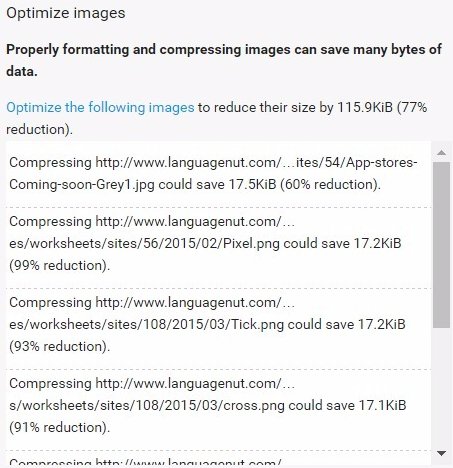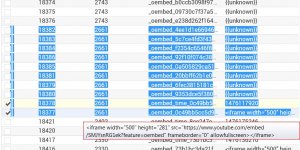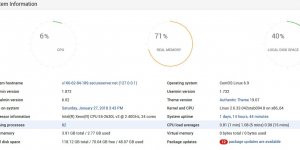Optimizing images means reducing their size. In WordPress this is easy, there’s multiple WordPress plugins that do it quite well. I use EWWW Image Optimizer, simple case of going to Plugins > Add New : Search for “EWWW Image Optimizer” and install/activate it.
It’s got a fair number of options, but nothing too difficult, so even the novice webmaster should be able to use it.
Some SEO tips on images.
Image dimensions. I find on a WordPress Post/Page like this one it’s best to limit the width of an image to no wider than 640 pixels. If you go bigger than this you might find Google PageSpeed Insights Tool complains.
Continue Reading Languagenut Review