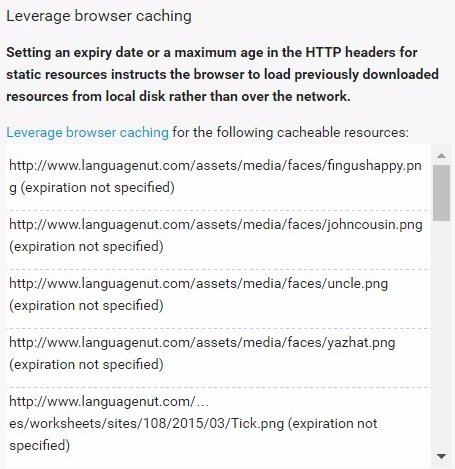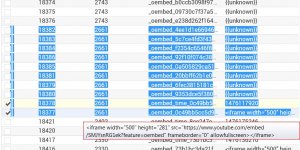This subject is worthy of an SEO tutorial article in itself, can require multiple server settings to get right or you might be lucky and using a caching plugin like W3 Total Cache can solve it for you (highly recommended SEO plugin).
The screenshot above doesn’t show all the files that Google PageSpeed Insights listed, here’s the full list:
http://www.languagenut.com/assets/media/faces/fingushappy.png (expiration not specified)
http://www.languagenut.com/assets/media/faces/johncousin.png (expiration not specified)
http://www.languagenut.com/assets/media/faces/uncle.png (expiration not specified)
http://www.languagenut.com/assets/media/faces/yazhat.png (expiration not specified)
http://www.languagenut.com/…es/worksheets/sites/108/2015/03/Tick.png (expiration not specified)
http://www.languagenut.com/…s/worksheets/sites/108/2015/03/cross.png (expiration not specified)
http://www.languagenut.com/…heets/sites/130/background-word-left.png (expiration not specified)
http://www.languagenut.com/…es/54/2015/02/Android-App-Store-Grey.jpg (expiration not specified)
http://www.languagenut.com/…/sites/54/2015/02/Windows-Store-Grey.jpg (expiration not specified)
http://www.languagenut.com/…ites/54/2015/02/background-word-ipad.png (expiration not specified)
http://www.languagenut.com/…ites/54/App-stores-Coming-soon-Grey1.jpg (expiration not specified)
http://www.languagenut.com/…esources/worksheets/sites/54/DSC4996.jpg (expiration not specified)
http://www.languagenut.com/…sheets/sites/54/background-word-left.png (expiration not specified)
http://www.languagenut.com/…es/worksheets/sites/56/2015/02/Pixel.png (expiration not specified)
http://www.languagenut.com/…ntent/themes/Divi/js/google_anyaltics.js (expiration not specified)
https://d364rcy7f2us8u.cloudfront.net/Sales site/Other/Languagenut logo.png (expiration not specified)
https://d364rcy7f2us8u.cloudfront.net/Sales site/Other/background-nuts2.png (expiration not specified)
https://d364rcy7f2us8u.cloudfront.net/Sales site/Other/paypal-logo.png (expiration not specified)
http://u.heatmap.it/conf/www.languagenut.com.js (5 minutes)
https://static.doubleclick.net/instream/ad_status.js (15 minutes)
https://platform.twitter.com/widgets.js (30 minutes)
http://static.olark.com/jsclient/loader0.js (45 minutes)
http://u.heatmap.it/log.js (60 minutes)
http://www.google-analytics.com/analytics.js (2 hours)
https://www.google-analytics.com/ga.js (2 hours)
http://static.olark.com/…-bucket1/application2.js?v=1472763845283 (3 hours)
http://static.olark.com/jsclient/jquery.js (3 hours)
http://static.olark.com/…sclient/styles/artsy-albatross/theme.css (3 hours)
https://static.olark.com/…lient-bucket1/storage.js?v=1473266942884 (3 hours)
In brief some file types should have an expiration date of at least 30 days. As you can see above “expiration not specified” means every page load those images are redownloaded!!!! That is a HUGE waste of server resources and should be a top performance SEO priority to fix. When setup correctly there shouldn’t be any image files from your domain listed.
When set correctly a visitor who visits your site today will cache the images locally to their device, if they revisit within the expiry date (30 days is good for a lot of stuff) they won’t download it again, they’ll use their local cache. A site like Languagenut probably has visitors who return to the site day after day, this could take a huge load off the server: assuming the server problems are due to web traffic and not usage of the language software.
The resources loaded from other domains like Twitter, Heatmap, Google Analytics etc… there’s no way to change their expiry dates, you have to decide if you want the features associated with those files.
I take the hit on my site from Twitter, Google Analytics and Google AdSense.
Continue Reading Languagenut Review