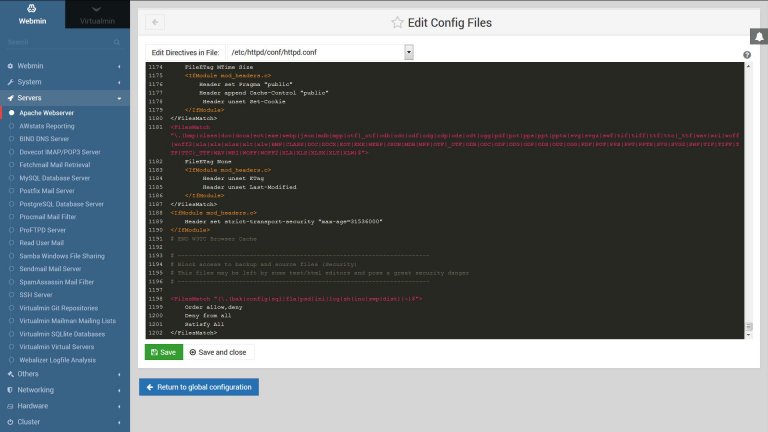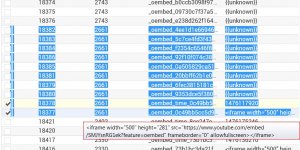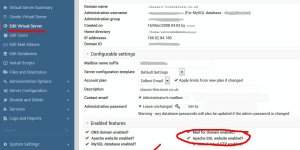To have the W3 Total Cache Browser Cache .htaccess rules work for the entire server (for all 100 domains I have on the server) I simply copy and pasted the entire Browser Cache rules from the .htaccess file:
# BEGIN W3TC Browser Cache
Browser cache rules here...
# END W3TC Browser Cache
Into the bottom of the “/etc/httpd/conf.d/httpd.conf” file: the screenshot above shows the bottom of the browser cache rules at the bottom of the httpd.conf file.
After saving the httpd.conf file and restarting Apache all the domains on the server used the same browser cache rules without the need for either manually adding browser cache rules to each domain or via a WordPress plugin like W3 Total Cache.
After making this change I was able to disable the Browser Cache module on any domains with W3 Total Cache enabled.
Continue Reading How to Move W3 Total Cache Plugin Browser Cache .htaccess Rules to httpd.conf