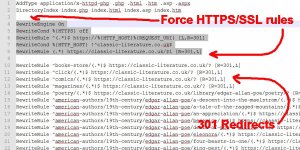The W3 Total Cache Plugin Browser Cache .htaccess rules are easily moved from the .htaccess file to the main Apache httpd.conf, but first I had to generate them.
I installed and activated the W3 Total Cache plugin.
I setup the W3 Total Cache plugin Browser Cache options by turning the Browser Cache on via the General Settings page:
Go to “Performance” > “General Settings” : “Browser Cache” Enable Box Ticked.
That turns the Browser Cache on.
Continue Reading How to Move W3 Total Cache Plugin Browser Cache .htaccess Rules to httpd.conf

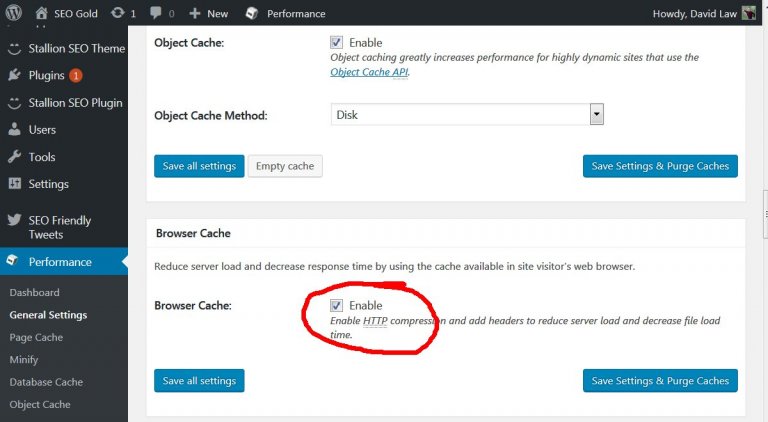
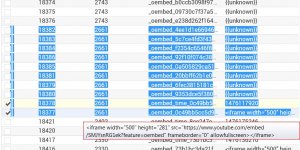


![Postfix Connect to alt1.gmail-smtp-in.l.google.com[74.125.132.26]:25: Connection Timed Out Errors](https://seo-gold.com/images/postfix-connect-to-alt1-gmail-smtp-in-l-google-com-74-125-132-26-25-connection-timed-out-errors-300x150.jpg)