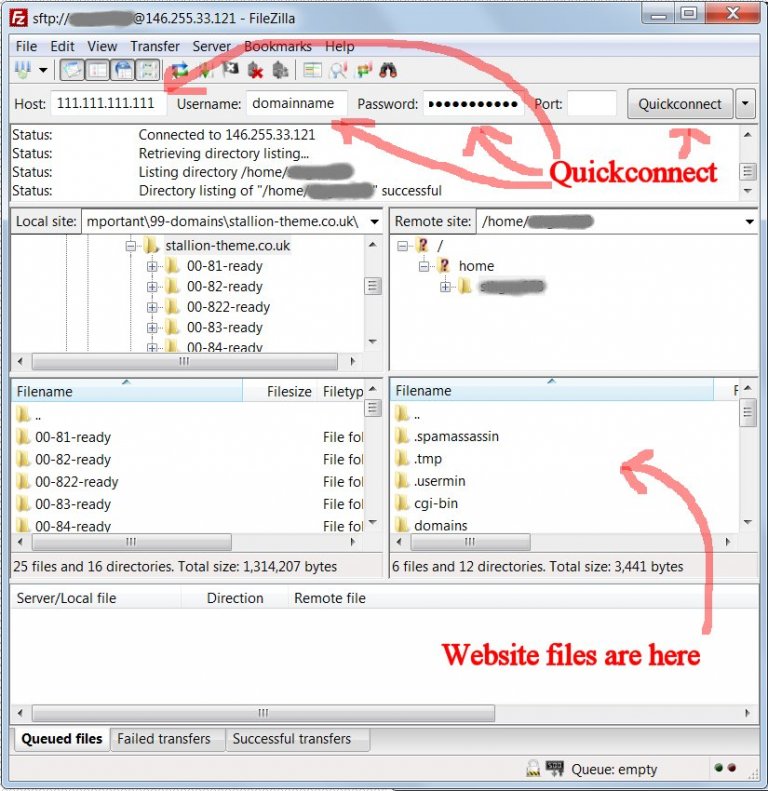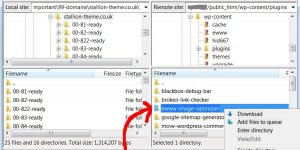You can quickly connect to a websites webserver using the Filezilla Quickconnect feature.
If you’ve never used an FTP program like Filezilla before you need some information about your websites server, your web host (if they include FTP access, some don’t) should have sent you your FTP login details when you first paid for hosting etc…
FTP login details
Hostname : could be an IP address (format- 111.111.111.111) or an ftp URL (format- ftp.example.com
Username : could be a name or email address
Password : a password :-)
I use a Godaddy virtual server, my setting look like this.
Hostname : 111.111.111.111
Username : domainname
Password : This1sPr1vat3
You also need the FTP port. Unless told otherwise by your host it’s either 21 or 22. Try 22 (secure connection), if it doesn’t work try 21 (unsecure).
After loading Filezilla I could enter these in the Quickconnect form at the top or setup a permanent Site under “File” >> “Site Manager”.
Only going to deal with Quickconnect, see the Quickconnect screenshot above.
Continue Reading How to Manually Delete a WordPress Plugin Using FTP