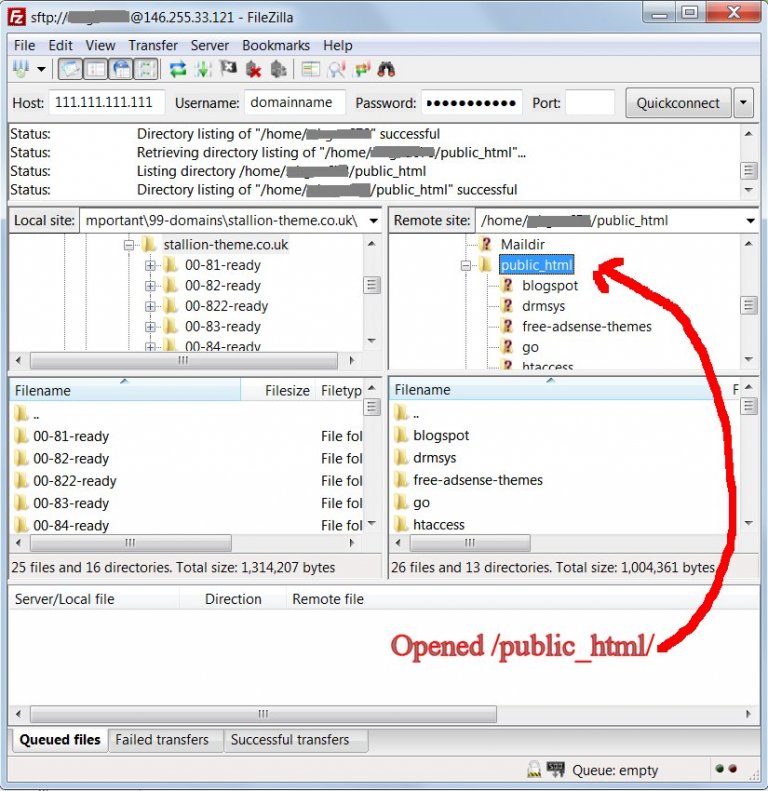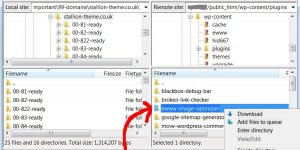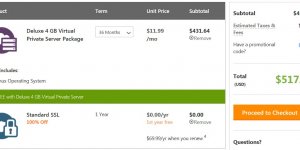There’s multiple ways webhosts setup their web servers to host our websites, so when accessing your websites files using an FTP program like Filezilla you need to know how your webhost organisers the web servers directory structure.
In the Filezilla screenshot above it shows the Godaddy virtual server my websites are on has my websites files under the /public_html/ directory.
Yours might be under /public_html/ or /www/ or something else. /public_html/ and /www/ are popular setups.
If you are a WordPress user and you are unsure, look inside the various directories for these files/directories.
/wp-admin/
/wp-content/
/wp-includes/
wp-login.php
wp-config-sample.php
If you see these directories and files, you’ve found where WordPress is installed.
Continue Reading How to Manually Delete a WordPress Plugin Using FTP