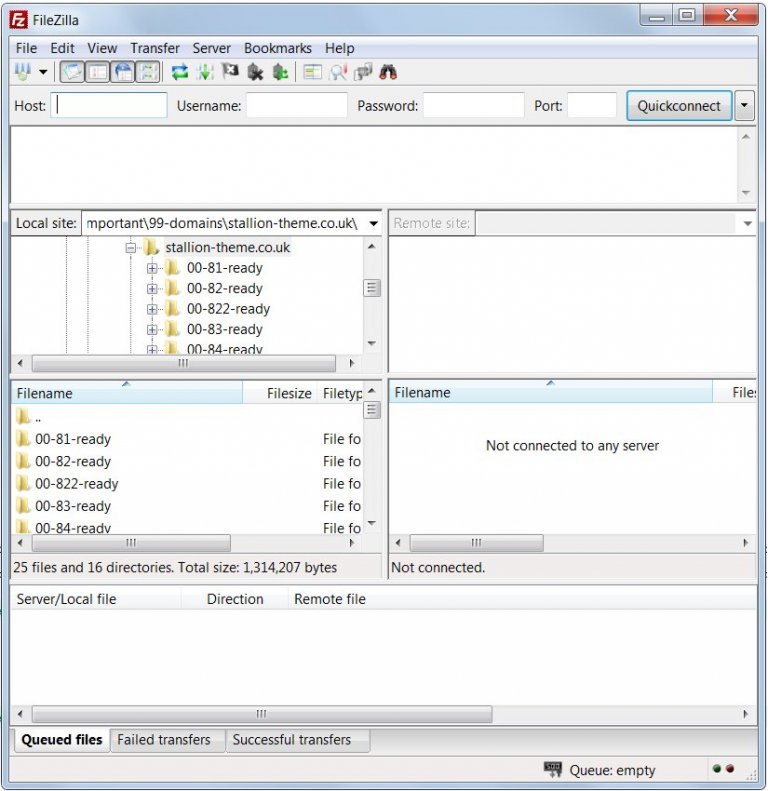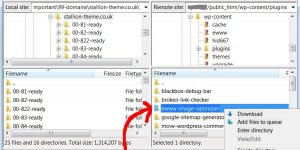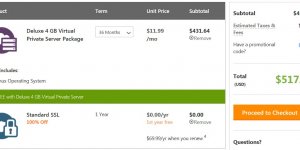After installing Filezilla, run Filezilla and it will look something like this, ready for entering your site FTP login details.
Filezilla is a File Transfer Program (FTP program) which connects your websites files (hosted on a server) to your computer at home/work.
On the left side you see your computer files and on the right the files on your website (on the server): you can use an FTP program like Filezilla to move files from your computer to your website and from your website to your computer.
There’s nothing shown above in the right window pane since we haven’t connected to a server yet.
Continue Reading How to Manually Delete a WordPress Plugin Using FTP