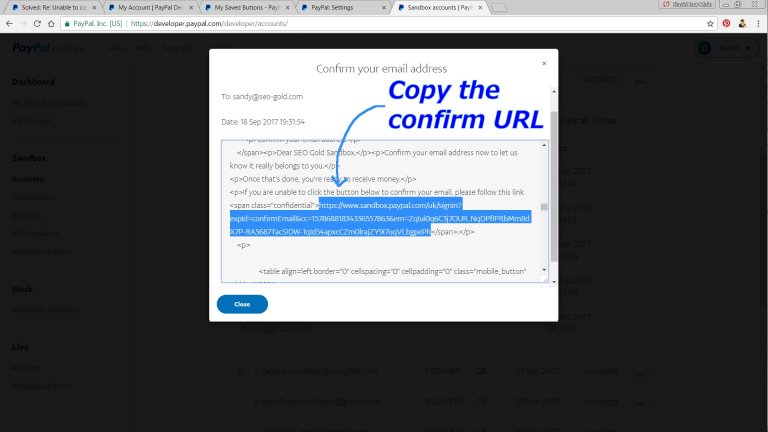Unfortunately the emails are in HTML format, so now you have to scroll through HTML code to find the URL (good luck if you don’t read HTML).
Annoyed yet???
Find the confirm email address HTML code and copy the URL part and paste it into a browser (Firefox/Chrome) to confirm the email address.
Having trouble reading HTML, look for this text:
If you are unable to click the button below to confirm your email, please follow this link
Directly after this text is the HTML code for a link, you need to pull out the link. The URL is between a span tag:
<span class="confidential">https://www.sandbox.paypal.com/uk/signin?expId=confirmEmail&cc=15786881834336557863&em=ZqIui0q6C3j7OUR_NqDPfIPRbMmBdX7P-RA5687TacSIDW-1qId54apxcCZm0lrajZY9i7uqVLbgpePh</span>
You want ONLY this bit to paste into a browser:
https://www.sandbox.paypal.com/uk/signin?expId=confirmEmail&cc=15786881834336557863&em=ZqIui0q6C3j7OUR_NqDPfIPRbMmBdX7P-RA5687TacSIDW-1qId54apxcCZm0lrajZY9i7uqVLbgpePh
After loading the URL in a browser your email address is confirmed with PayPal sandbox.
Continue Reading How to Activate Your PayPal Sandbox Email Address