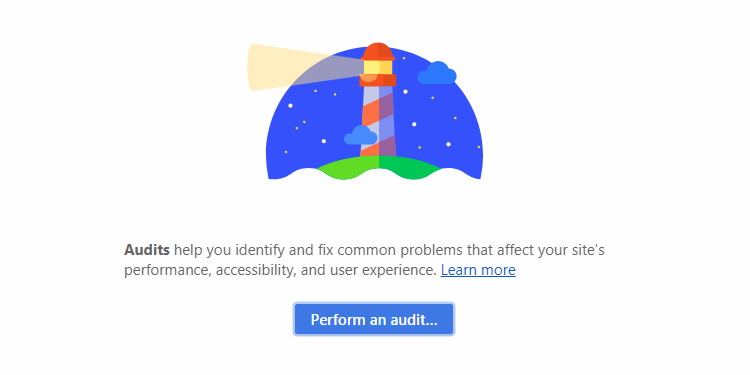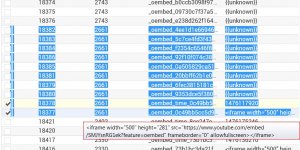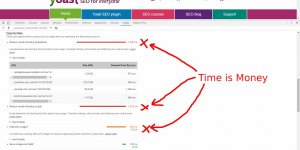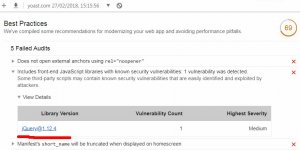Lighthouse audits (the version built into Chrome) is really easy to use and very helpful.
Visit a website in Google Chrome and go to the “Customize and Control Google Chrome” (Menu on top left), followed by “More Tools” > “Developers Tools” > “Audits”.
After selecting the “Audits” tab simply click the “Perform an audit…” button, followed by the “Run audit” button after selecting which of the four available LightHouse audits to run and LightHouse will run the SEO tests on that webpage.
Continue Reading Google Lighthouse