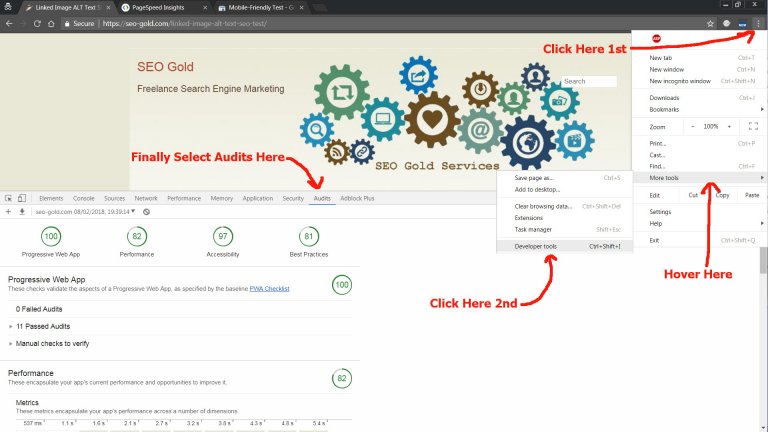To Open the LightHouse Audits Tool when using the Google Chrome browser go to the “Customize and Control Google Chrome” (Menu on top right), followed by “More Tools” > “Developers Tools” > “Audits”, see screenshot above.
Continue Reading Google Lighthouse