I’ve been a GoDaddy VPS (Virtual Private Server AKA Virtual Dedicated Server) user since the EsecureData dedicated server issues in 2011 (it’s November 2019 as I update this GoDaddy review: also see GoDaddy VPS Review).
I originally chose GoDaddy virtual dedicated servers as a temporary stop gap before finding another dedicated server company to rent a high end server from.
In a 5ish year period (2006-2011) I’d gone through 4 dedicated server companies due to support issues and you don’t choose a new dedicated server company without extensive online research, reading loads of customer reviews etc…
GoDaddy Virtual Private Server Review

Before paying several thousand dollars a year on a dedicated server I quickly bought a couple of cheap Godaddy VPS hosting servers (paying monthly) so my network of sites (over 100 domains) had a home while I found a new dedicated server.
I’d been registering domains with GoDaddy for over a decade (almost 20yrs now as I update this article), so very familiar with GoDaddy support: it’s not perfect, it’s OK.
Well it’s 2014 (update: make that 2019) and I’m still on the virtual dedicated servers (three GoDaddy VPS now) and though there’s been the odd issue (one big one which I’ll detail below) it’s been an acceptable home for my network of sites (around 130 domain in 2014).
What’s a Virtual Dedicated Server?
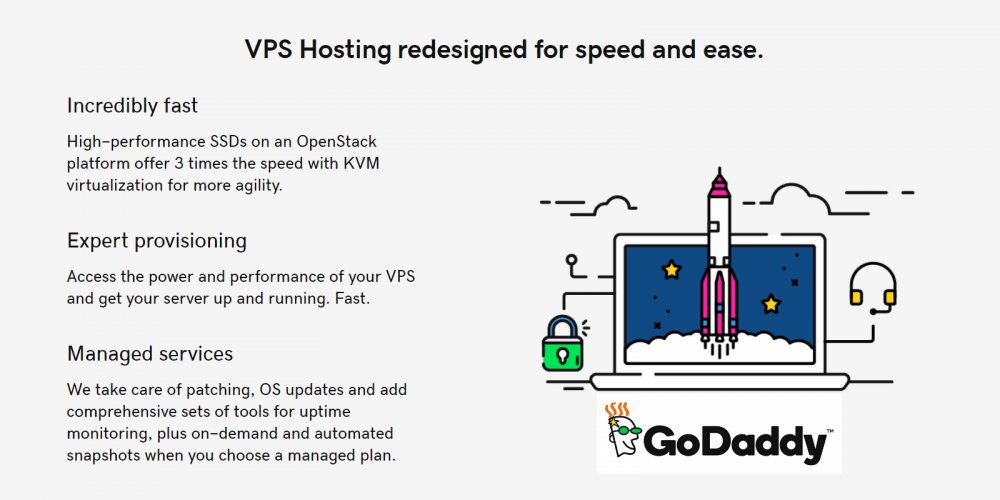
A Virtual Dedicated Server (VDS) or Virtual Private Server (VPS) is different to a true dedicated server in that a dedicated server is a single server (basically a computer designed for websites etc…) that only you have use of, whilst a virtual server is a single server that’s shared with multiple users in a way that only you have access to PART of the server resources (hence virtual).
If a server has 8GB of memory and 2TBs of HDs for example and it’s shared between 4 users, each user will have use of 2GB of memory and 500MBs of HD space: so that would be a 2GB, 500MB HD VPS. It’s called a virtual dedicated server because each user can use their part of the server like a dedicated server.
For example on my GoDaddy VPS servers I install the control panel Webmin/Virtualmin (it’s free and well supported), whilst other users on the same server might use Plesk, cPanel, DirectAdmin or any number of server control panel software.
There are benefits and disadvantages to using a VPS vs a dedicated server, they tend to be cheaper so you can in principal get more for your money and the server company is responsible for maintaining a server that might have half a dozen users, so if hardware breaks they’ll have all the users complaining to support not just you :-)
GoDaddy Virtual Private Server Support
I’ve noticed with my GoDaddy VPS servers not a great deal goes wrong or if it does it’s sorted before I’m fully aware of the issue. With unmanaged dedicated servers from other companies, generally the companies wouldn’t care if my websites were down for ever as long as they can say root access works. With a dedicated server you really need to be on the ball 24/7 because no one else cares.
So I’ve not had a great deal of issues that required GoDaddy support to step in. I did have one major incident that wasn’t even a server issue per se, it was a dumb ass GoDaddy policy issue.
GoDaddy Review

One of the Godaddy VPS servers had 60 domains running on it. One day with no warning it was taken offline by Godaddy for a copyright infringement issue! All I got was an email subject: “Copyright Dispute for your Virtual Dedicated Server (resolving to IP address xxx.xxx.xx.xx) – [Incident ID: 00000000]” AFTER the server was offline.
I had to phone GoDaddy support and jump through a bunch of hoops to get the VPS back online to fix a single page that was apparently infringing copyright: I’d added an article from Articlebase (popular article directory) and it would appear someone had used copyright material within the article. So my mistake was inadvertently using an article that infringed the copyright of another! So I didn’t do anything wrong deliberately, it was the person who created and added the article to Articlebase at fault.
I had no issue with taking the article offline, but this was not the way to deal with this sort issue: guilty until proven innocent.
I had no warning, not a single email stating you might have infringed another’s copyright, this is the URL, you have 7 days to respond sort of thing (you know, reasonable behavior)… Nope, the entire VPS with ~60 domains and tens of thousands of webpages that weren’t infringing copyright were taken offline without warning!!!
Could you imagine the damage that could do if I sold hosting on a VPS server, that could seriously damage a hosting business!!! Cost me money since my sites aren’t earning advertising revenue while they are down and Google reduces the rankings of sites that are down a lot.
I almost dropped GoDaddy for their retarded copyright policy, but don’t have an alternative (better VPS or dedicated server company) to move to.
David Law
Dedicated Server Reviews
Used a number of companies for dedicated servers between 2005 and 2019, here they are in chronological order. The last link is the review of the company I’m using in 2019.

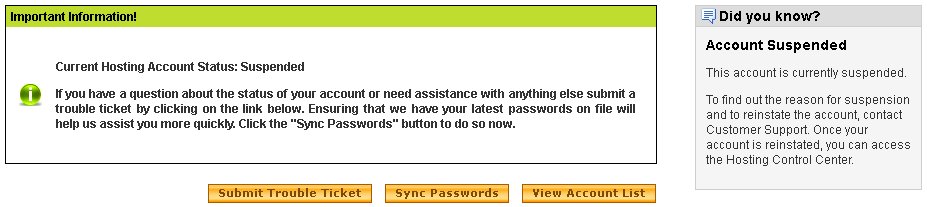

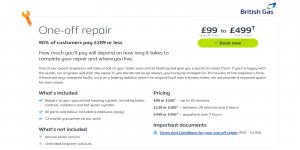

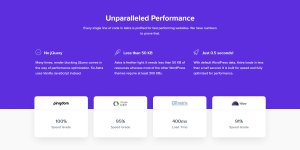
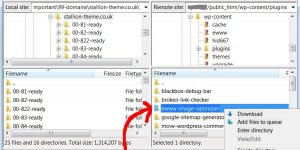
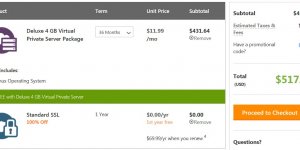

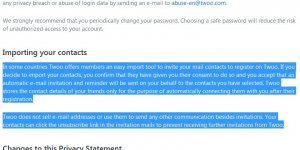
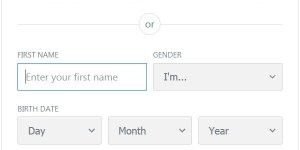
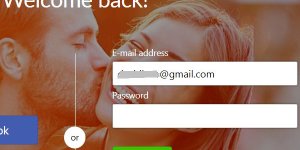
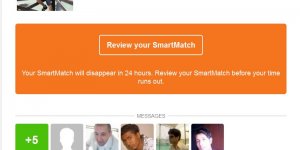


Morning Dave.
Apologies for asking you this but I’m at a loss as to why this is happening.
I’m looking at moving some of sites from JustHost to HostGator because hostgator supports a couple of plugins better that JustHost (nothing to do with Massive Passive Profits plugin).
I’ve constructed a site using Talian hosted on HostGator, site when you access this site from the UK (or so it seems) the response time to load the sidebar widgets is awful (approx 15 – 20 seconds). Hostgator support say they are loading fine. I’ve a similar configuration at sites hosted at JustHost. The response time for that site, it’s fast. hostgator told me to use a tool called pingplotter freeware which I’ve done and it show the round trip response time for both sites as 173ms BUT it doesn’t alter the fact that the sidebar widgets are really slow to load.
I’m testing another site at Hostgator which uses a different theme and that seems ok but I want to use talian.
I’m at a loss as to what to do next so any ideas would be gratefully received.
thanks in advance Dave.
Although this isn’t your problem, with the Talian theme if you add a lot of AdSense and Clickbank ads (and in the next update hopefully more ad systems like Chitika) each ad unit requires accessing that ad systems server. So an AdSense ad connects to a Google AdSense server, Clickbank connects to the Clickbank server and so on.
The AdSense server is really fast for example, but it’s still multiple connections to a different server and these take time which can result in the slow loading of a page, especially if you have a lot of ads, images, YouTube videos (that’s embedded content, connecting to the YouTube server) etc… More items loaded on a page longer it takes to load.
With autoblogs this can be a particular problem with the archive pages (like the home page) as you might have 10+ YouTube videos or images embedded into the archived posts and if one of the sources of that content is running slow (YouTube for example, that runs slow all the time) it will slow you sites loading down.
If the page on your site that’s loading hits a server with an issue your page will load relatively slowly, it’s all the content it’s try to grab from different sources.
This isn’t your problem per se, but it’s kind of related. On the site that’s loading slowly you have 5 javascripts loading (looks like they are loaded in the sidebar as well).
If you view source of the home page and look near the bottom for:
script type='text/javascript' src='http://domain.com/wp-includes/js/jquery/ui.draggable.js?ver=1.7.3'>You’ll see the scripts.
Don’t know why that would be loaded there. My guess would be either a WordPress plugin is messing up or a plugin is trying to push javascript to the footer and is adding the wrong javascript as that shouldn’t be loaded on the home page (I think those are scripts used by the WordPress admin section). Maybe a WordPress plugin that’s trying to add admin features to your site while you are logged in, but it’s not working correctly: if it is that type of plugin they should have limited the loading of those scripts to only the logged in admin (your visitors don’t need it as they can’t use it and it will have an impact on loading times).
David
Hi Dave,
I’m having problem to install WordPress on my new domain.
I registered a new domain on my hostgator account. I created subdomain as on the video. I want to install WordPress to that, but it says:”- You cannot install more than one script in the root directory of a domain.”
This is another domain, not the same what I installed 1ST. I can log on the 1ST domain WordPress admin, but I can’t create sites with WordPress for the 2ND domain.
How can I create WordPress admin to the 2ND domain, so I can start to build sites to that too?
I bought and installed the Talian theme. It’s very nice, I just have a problem with the YouTube videos. It does not show the video in the post directly, like on your training video, but have a link to the post and you have to click on it to see the page with the video, than you can click on the video to start it. I did not have this problem with Homepress. What I’m doing wrong?
Thank you for your help!
Regards, Gabor
Sounds like you haven’t installed WordPress on HostGator for your second domain and you are trying to set it up as a sub-domain (not possible unfortunately).
Every domain is a separate entity, you have to install WordPress for each domain from scratch, set it up, install Talian etc…
If you are using the Massive Passive Profits Autoblog Plugin the sub-domain setup is only for sub-domains on that one domain (if you own example.com you can setup site1.example.com etc…).
If you have 10 domains, you need to install WordPress, the MMP Plugin, Talian etc… 10 times.
Once setup each domain can create unlimited numbers of sub-domains via the settings within WordPress Multisite. So domain one can have 100 sub-domain, domain two can have 50 sub-domains etc… whatever you decide.
See other comments for getting YouTube videos to show on your archive pages.
David
Hi Dave,
Thanks a lot Man! It’s solved the problem :)
Regards, Gabor