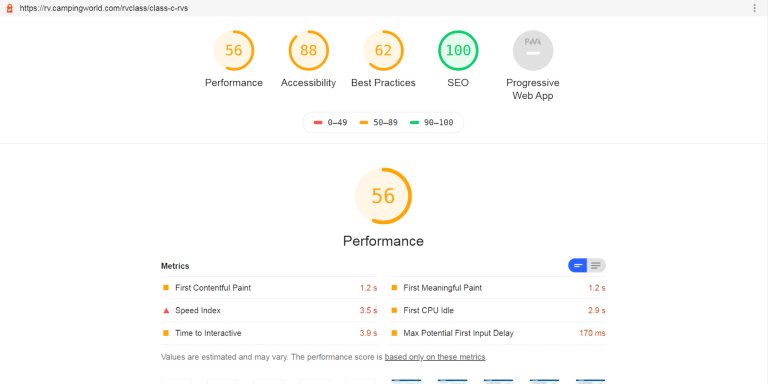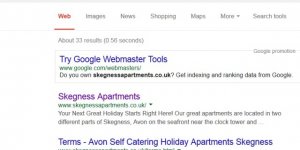Camping World has a large section to their website listing tens of thousands of RVs for sale.
The screenshot above shows the Google Lighthouse SEO report for a category type webpage on the Camping World RV section.
Lighthouse is a really useful SEO tool for tracking down both basic and advanced SEO issues related to page speed etc…
You can see from the Archived Lighthouse Report there’s a number of issues the Camping World developer/SEO really should fix.
For example there’s multiple potential cyber security issues, see the 8 vulnerabilities detected under Includes front-end JavaScript libraries with known security vulnerabilities section!
Some third-party scripts may contain known security vulnerabilities that are easily identified and exploited by attackers.
- Security vulnerability with Bootstrap version 3.3.7 : 5 Medium severity issues!
- Security vulnerability with jQuery version 1.9.1 : 2 Medium severity issues!
- Security vulnerability with jQuery UI version 1.10.4 : 1 High severity issues!
Some of the Lighthouse issues are really easy to fix like “[id] attributes on the page are not unique” indicating the Camping World SEO/Developer hasn’t checked the Lighthouse results.
The unique ID attributes is literally making sure all HTML code with id=”somethinghere” is unique. This is REALLY easy to fix, simply go through the websites HTML code output and be sure every ID is unique.
So if you have a duplicate like:
<li class="filter-item floorplan" id="filter-item-floorplan" loop-iteration='5''>Class C</li>
<li class="filter-item floorplan" id="filter-item-floorplan" loop-iteration='6''>Any Floor Plan</li>
It’s a simple case of changing to:
<li class="filter-item floorplan" id="filter-item-floorplan-1" loop-iteration='5''>Class C</li>
<li class="filter-item floorplan" id="filter-item-floorplan-2" loop-iteration='6''>Any Floor Plan</li>
Changing from 2 IDs with identical content filter-item-floorplan to 2 IDs with unique IDs filter-item-floorplan-1 and filter-item-floorplan-2.
If this breaks the sites CSS styling it’s because you’ve coded your CSS styling poorly, change it to use a class instead of an ID.
You might even find the IDs are unnecessary, the Camping World site has a LOT of CSS files (which aren’t merged and minified: another SEO issue), so not easy to check if the ID filter-item-floorplan is required. If it’s not used (for CSS styling and/or part of a javascript feature), it can be safely deleted.
It’s so important to have an SEO/developer who understands and can fix these issues, they are important to Google SEO.
Continue Reading Full-Time SEO Job