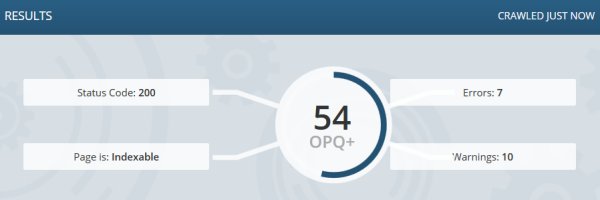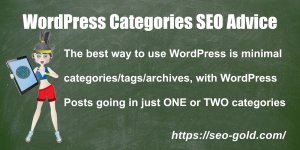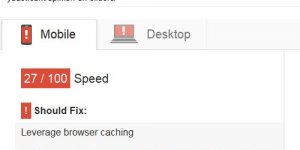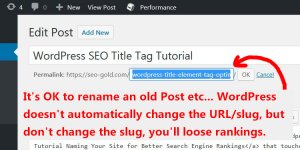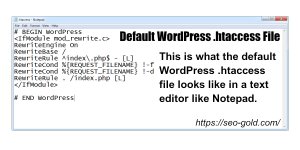OnPage.org offers SEO analysis for free. I’d not looked at what OnPage.org checks, there’s plenty of websites/services that analyze a websites SEO, in my experience they aren’t useful.
Had a look at OnPage.org results for this webpage: https://seo-gold.com/duplicate-yoast-seo-open-graph-meta-tags/
Doesn’t look good :-)
These are some of the results:
Primary Errors:
Add a Description
Visitor IP is not anonymized for Google Analytics
URLs with ssl do not redirect correctly.
URL without trailing slash does not redirect to this page
Fix the Status Code of your 404 Pages
Correct the Author ID
Some images do not have an Alt Attribute
The above are in Red, suggesting they are important.
That’s 7 important issues. My first major problem with this list is it’s not clear what they refer to and I’m an SEO expert.
Add a Description – presumably referring to the meta description tag. This isn’t an SEO issue, this is an SEO choice not to waste time creating them.
Visitor IP is not anonymized for Google Analytics – Not an SEO issue, depends upon your sites setup (and geographical location) whether you want Google Analytics to use anonymous data.
URLs with ssl do not redirect correctly – Not an SEO issue, I’m not using SSL (URLs starting https:// note the S) on this site. There’s a small ranking factor using secure URLs, I haven’t adopted https:// because I’d have to 301 redirect the non-secure to the secure and that would cost ~15% of the sites link benefit!
URL without trailing slash does not redirect to this page – Not an SEO issue, a webpage ending with a / is a separate webpage, this assumes examples.com/test-page is the same as example.com/test-page/ (can be, doesn’t have to be)
Fix the Status Code of your 404 Pages – Not an SEO issue, I have 404 errors 301 redirect to home (it’s a Stallion theme SEO feature). Will result in soft redirect errors in Google webmasters tools if there’s a lot of deleted webpages, but recovers ~85% of lost link benefit from dead/broken links.
Correct the Author ID – Don’t know what this is?
Some images do not have an Alt Attribute – Images should have alt text IF the image isn’t a structural image for example. Gravatar images for example on my sites have alt=”*” and the profile image is empty (deliberately empty). You shouldn’t add keywords to these types of alt attributes (would be SEO SPAM).
Not one useful warning (not useful to me).
Quickly go through the Secondary Warnings.
Remove iFrames if possible – No, the iFrames are there for SEO reasons.
IP does not redirect to homepage – It’s a shared IP.
There is no sitemap.xml in the robots.txt. – Don’t need it added, I submit it direct and a sitemap shouldn’t be needed on an optmized website, Google will index everything via links.
Move inline JavaScript to a central script file – No, not all inline Javascript should be added to js files. Google AdSense JS, Google Analytics JS for example.
Check the language settings – No, only have one language.
Improve security by removing the x-powered-by response header. – No, that’s only W3 Total Cache adding headers.
Disable the server signature on your webserver – Maybe.
Upload a Favicon for better User Experience – There is a Favicon.
Your HTML does not validate properly via the W3C Validator – The W3C Validator has been broken and considered useless for years.
Add an Touch Icon for mobile bookmarks – Personal choice not to add it.
So far not one issue. I think these sort of results throw up more questions than answers, needs more details as to what they mean.
That being said. I know what I’m doing so there shouldn’t be any major SEO issues. Could be useful to developers, there are Markup Stats at the bottom of the report that looks at body tags CSS classes and IDs used: quick look shows I’ve not made any HTML markup errors. If I were working with random WordPress themes would be really useful to see markup mistakes quickly.
Though OnPage.org only gives 5 of these checks for free, so would have to go premium and can get this sort of info for free.
Continue Reading Avada WordPress Theme Support