Received a comment about duplicate meta tags, the commenter was using the Avada WordPress Theme (a premium WordPress theme) and the Yoast SEO Plugin.
The site did have duplicate social media meta data, looked like they had either two WordPress plugins that add social network OG (Open Graph) meta tags or the Avada WordPress theme also adds a smaller set of OG meta tags.
How to Check for Duplicate Avada Open Graph Meta Tags
Easiest way to check for duplicate open graph meta tags and other meta tags is to load a selections of WordPress pages in a browser (FireFox, Google Chrome) and view the HTML source. The selection of WordPress pages should include: the WordPress HomePage, WordPress Post, WordPress Static Page, WordPress Category, WordPress Tag, any other types of WordPress output.
You have to check them all because each type could have different results.
I loaded the commenter’s home page https://www.motorhomescampervans.net/ in FireFox and Right Clicked on the webpage (not over an image) and selected “View Page Source“. This opens a new FireFox tab with the HTML source of the webpage: see screenshot of the relevant part of the HTML code below – I’ve highlighted the duplicate OG tags in blue.
What you are looking for are lines of code including:
meta property
or
meta name
This is hidden meta data used by search engines and social networks like Facebook and Twitter when your webpages are shared.
In FireFox View HTML Source if you click on the menu “Edit” > “Find” you can search through the code for various meta tags. Obvious ones to look for are:
og:title
og:description
og:url
If you find two or more copies of the same OG meta tags you have a duplicate Open Graph Meta Tags issue. With so many WordPress themes (like the Avada WordPress Theme) and plugins having social media network features it’s not difficult to have them added twice by mistake.
For the commenter’s website a quick Google search for “Avada WordPress Theme OG” suggests it’s the theme, first result is “Reply To: issue with More Than One OG URL Specified – Theme Fusion” which says:
Open Graph Meta Tags option under WP Dashboard > Appearance > Theme Options > Advanced Options.
Since the commenter uses the Yoast SEO plugin to add a complete set of social media meta data, they should disable the Avada Open Graph meta tags (looks like a partial set of data) under the Avada Themes Options.
To be fair, this isn’t a failing of either the Yoast SEO plugin or the Avada WordPress theme, it’s a case of the user not understanding the SEO plugin and the theme replicate the same feature.
One needs to be disabled.
In Stallion Responsive (the WordPress SEO theme I develop), there’s an option to add Open Graph meta tags, so could happen to my theme users. Below is a screenshot of Stallion Responsive’s open graph meta tags form for this WordPress Post – the form is where you set specific OG and Twitter meta tags for a Post or Page.
I’ve used the same database names as Yoast does for Open Graph and Twitter Meta Tags, means if a person installs Stallion Responsive after (or still) using Yoast, Stallion can use the Yoast SEO data (Stallion uses most of Yoasts SEO data: also uses the All In One SEO plugins SEO data as well). I don’t recommend using Yoast SEO (see my Yoast review), but lots of WordPress users use Yoast, so have to take user behavior into account.
I currently have an option on the Stallion Responsive Promotion Options page to turn Stallion’s completely off, will have to add to the feature that if Yoast SEO is active and OG meta tags are on, don’t use the Stallion Responsive Open Graph/Twitter SEO data (we don’t want double Open Graph and Twitter meta tags). The screenshot shows this sites home page Open Graph and Twitter settings and sitewide settings.
The Yoast SEO plugin does have what I consider (some would argue they aren’t duplicate) a duplicate social networks meta tags issue.
Yoast SEO Duplicate Open Graph/Twitter Meta Tags
The Yoast SEO plugin goes a little over the top on Open Graph type meta tags. If you view HTML source of this post you will see I have a smaller set of meta tags than Yoast SEO outputs: I have OG tags built into Stallion Responsive and have only added the ones that are NEEDED.
Facebook uses the standard OG meta tags, so OG ones are all that’s needed for Facebook.
meta property=”og:title” content=”Title of Webpage”
meta property=”og:description” content=”The descriptive text shown by Facebook, Twitter etc… when shared”
meta property=”og:url” content=”URL to an image”
meta property=”og:image” content=”URL to the image shown by Facebook etc…”
meta property=”og:image:width” content=”width of above image, optional”
meta property=”og:image:height” content=”height of image, optional”
meta property=”og:site_name” content=”Title of the site: home page title”
meta property=”og:locale” content=”the country code”
meta property=”og:type” content=”type of content, article, website for example”
Facebook specific.
meta property=”fb:app_id” content=”an app id setup under Facebook developer, optional”
Twitter uses most of the standard OG tags, but also has it’s own Twitter meta tags.
meta name=”twitter:title” content=”Replicates og:title, so not needed if og:title set, duplicate”
meta name=”twitter:description” content=”Replicates og:description, so not needed if og:description set, duplicate”
meta name=”twitter:image” content=”Replicates og:image, so not needed if og:image set, duplicate”
Twitter has these unique Twitter meta tags that are required.
meta name=”twitter:card” content=”Type of image shared, required”
meta name=”twitter:site” content=”Your sites Twitter@ name, required”
meta name=”twitter:creator” content=”Your authors Twitter@ name, only required if different to twitter:site”
If you know what you are doing in developing in WordPress these are the ones you should have available.
meta property=”og:title” content=”Title Of Webpage”
meta property=”og:description” content=”The descriptive text shown by Facebook, Twitter etc… when shared”
meta property=”og:url” content=”URL to the webpage”
meta property=”og:image” content=”URL to the image shown by Facebook etc…”
meta property=”og:site_name” content=”Title of the site: home page title”
meta property=”og:locale” content=”the country code”
meta property=”og:type” content=”type of content, article, website for example”
meta property=”fb:app_id” content=”an app id setup under Facebook developer, optional”
meta name=”twitter:card” content=”Type of image shared, required”
meta name=”twitter:site” content=”Your sites Twitter @name, required”
meta name=”twitter:creator” content=”Your authors Twitter @name, only required if different to twitter:site, multiple authors on a site”
In the Yoast WordPress SEO plugin these Twitter meta tags are overkill.
meta name=”twitter:title” content=”Replicates og:title, so not needed if og:title set, duplicate”
meta name=”twitter:description” content=”Replicates og:description, so not needed if og:description set, duplicate”
meta name=”twitter:image” content=”Replicates og:image, so not needed if og:image set, duplicate”
Don’t know if Yoast has an option to disable the ‘duplicate’ Twitter meta tags.
From a performance SEO issue it’s a tiny SEO negative. It’s extra database connections, extra data to download, but it is a tiny, tiny amount: one unoptimized image will do far more SEO damage.
David Law

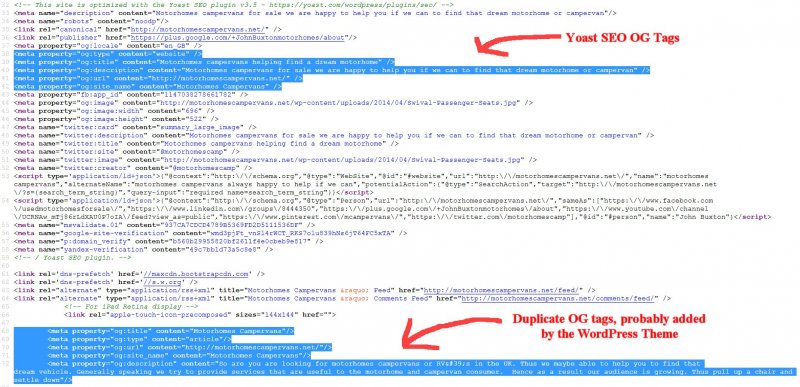
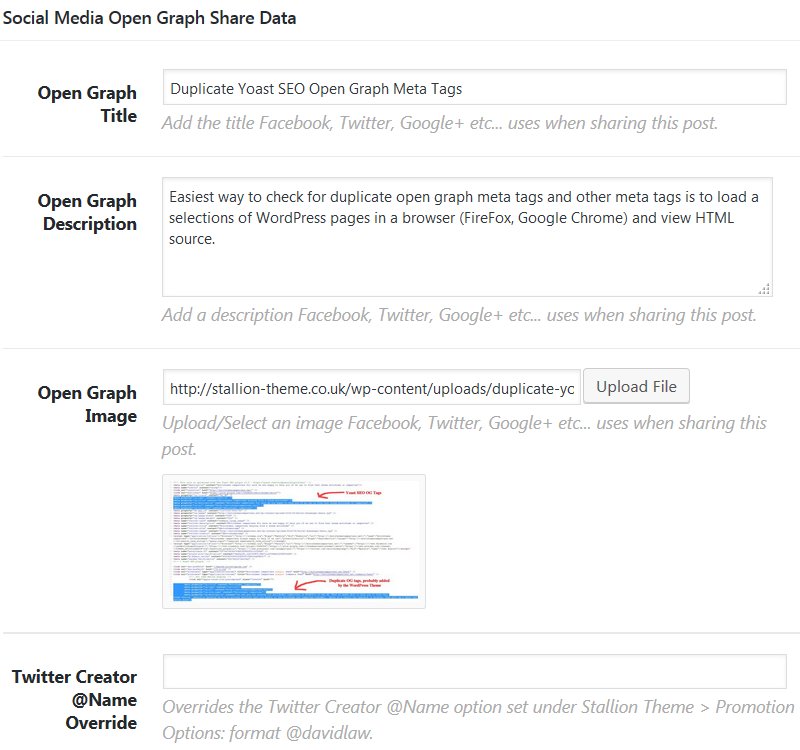
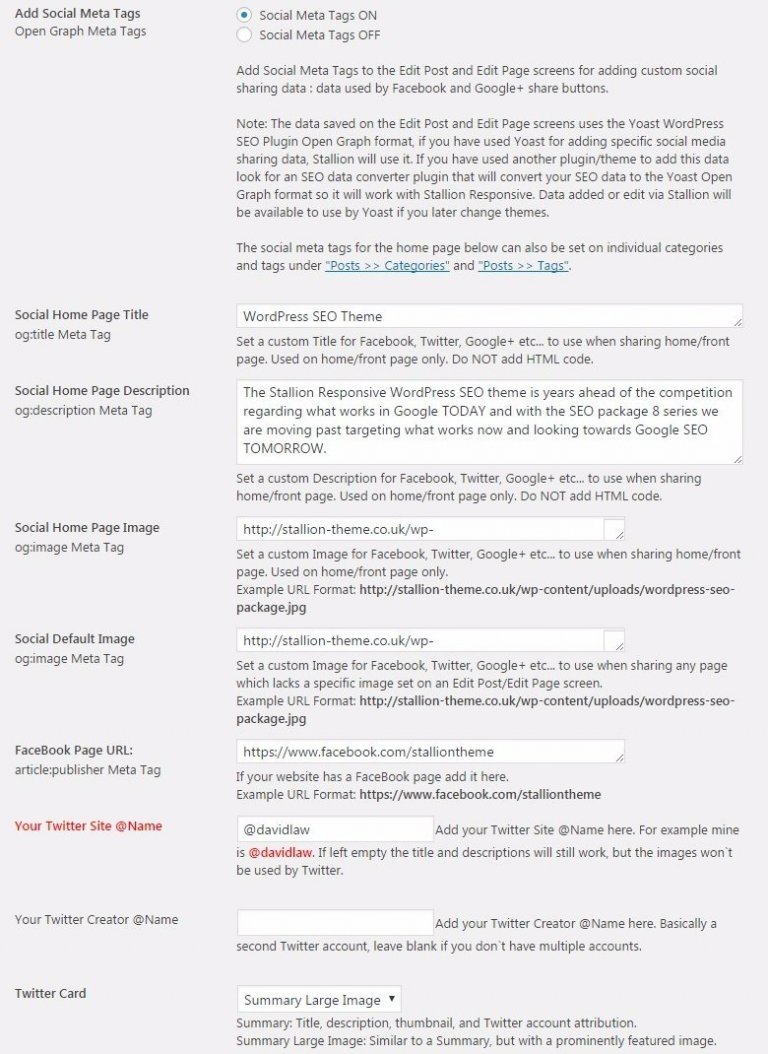



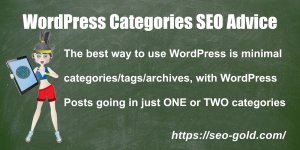





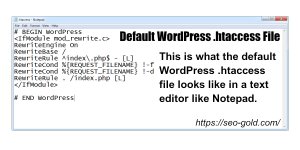
David I found in Avada in the advance settings;
Open Graph Meta Tags
Turn on to enable open graph meta tags which is mainly used when sharing pages on social networking sites like Facebook
It was turned on so I have turned it to off.
So how can I clean up the existing duplicates that Google has found or will they go away if re submit the sitemap
Do I need to set anything else I have set all Yoast to none index and set your plugin as suggested
Regards John
Glad you fixed the issue.
You can resubmit your sitemap (won’t do any harm), you just have to wait for Google to respider and index the new HTML output. On a small site could be reindexed in a few days, large site probably all reindexed in under a month. For the record the meta tags error won’t have any impact on your Google SERPs, so fixing it won’t have a major benefit beyond having a handful of lines of code less for Google to index and your server will be less taxed because a feature is turned off.
It’s a tiny improvement, so you might get a tiny performance improvement which could make your site a little faster to access which is a Google ranking factor: but the improvement is tiny.
You have a LOT of things you could improve in performance SEO: see your Google PageSpeed Insights Tool Results.
You have 12 render blocking JS and CSS files. See the “Eliminate render-blocking JavaScript and CSS in above-the-fold content” : Your page has 3 blocking script resources and 9 blocking CSS resources. This causes a delay in rendering your page.
That’s something important to improve, I use Stallion Responsive on this site which doesn’t require Javascript/Jquery to run. Stallion Responsive outputs 3 render blocking CSS files which the W3 Total Cache Plugin (that’s a real SEO plugin, highly recommended) combines and minifies into 1 render blocking CSS file: realistically best you can get performance wise without making everything inline CSS: not a good move to go fully inline CSS.
Interestingly it looks like you have a ton of inline CSS and JS output, so loads of inline CSS (like the theme is trying to do performance SEO by inlining everything) AND 9 render blocking CSS files.
Regarding the Yoast SEO plugin and the Stallion SEO plugin, the latter only deals with the nofollow/noindex issue discussed on the Stallion SEO plugin article: in brief nofollow/noindex is replaced with canonical URLs saving link benefit from being wasted. This can have a direct SEO value.
Whether to use Yoast SEO depends upon what you want to achieve. It doesn’t do much SEO wise, at least not in direct SEO value.
As you’ve seen it outputs an entire set of Open Graph and Twitter meta tags, also adds a meta description tag. These are not SEO features per se.
The Open Graph and Twitter meta tags are used by Facebook, Google+, Twitter etc… NOT Google search.
Sharing a webpage on Facebook, Google+ and Twitter has ZERO direct Google SEO value. It has marketing value, people on Facebook might visit your site from Facebook, but it won’t have any direct impact on your Google traffic. If a Facebook visitor adds a backlink from their blog, that will have direct SEO value, so like any method that drives traffic to a website it can have an indirect SEO benefit.
The meta description tag is used by Google, Google will use it as the description on SERPs, but again it doesn’t use the content as a ranking factor. So if you stuff your meta description tag with relevant keywords, it won’t have any impact on where your page ranks for those keywords. Consider the meta description tag as a marketing tool, see it as potential ad copy (Google doesn’t always use it). If you are listed at number 3 in a Google SERP, but your description is better than those at number 1 and 2, a searcher might click your link first (like what might happen with a set of ads). I’m not that good at writing ad copy and so don’t bother adding meta descriptions, can spend that time doing other stuff that has a direct SEO impact (writing comments for example :-)).
Most of the Yoast SEO features are like this, minimal if any direct SEO value.
It’s nice to have an XML sitemap, BUT it won’t increase rankings (no extra Google traffic). The sitemap gives Google another way to find all your webpages, some pages might be found a little quicker. If your new content is time sensitive, you want a sitemap, but for old content won’t have any direct SEO value.
Then there’s the SEO damaging Yoast SEO features, noindex and nofollow features which lack adequate descriptions of what SEO damage they can cause. Joost de Valk (the creator of the Yoast plugin) doesn’t believe nofollow/noindex can cause damage, so he won’t fix it or even add warnings!
The last time I checked the focus/keyword and content analysis feature it only looked at the Posts content (what the user adds on the Posts edit screen), can not take into account how the WordPress theme formats a webpage etc… The features output is all but worthless SEO wise.
Then there’s the robots meta tags features. You have it set to add the noodp robots meta tag to your webpages. This robots meta tag is to stop Google from using the Open Directory Project’s listing as the title and meta description for a site. Is your site indexed in the Open Directory Project? Are you having issues with Google using the Open Directory Project titles and descriptions for your SERPs? If not, it’s not needed. I’ve domains listed in the ODP, haven’t needed that robots meta tag in 15+ years owning/building hundreds of sites.
Take into account all features cost server resources, databases connections are increased etc… Any feature that doesn’t add anything should be turned off. I manage over 100 domains and I’m cheap :-) I don’t want to spend extra money on expensive servers when I can disable features I don’t need/use. In Stallion many of the features can be turned off, that means none of the features code is even loaded by the server. I’ve spent days coding replacement features that remove the need for Jquery for example, my mobile responsive menu doesn’t use Jquery: the vast majority of themes that have a responsive menu use Jquery. It’s really easy to create a responsive menu using Jquery, in comparison it’s hard to make one using CSS only.
It’s quite a bit of work to build a fully performance SEO’d site with features :-)
David Law
Thank you, was searching for this fix for about 3 days now….
David
Many thanks for the detail again I also have this in Google web master on HTML improvements is this part of the other issues? We have Duplicate meta descriptions.
I am going to work through what you have said and see if we can get better results
I am very interested in what you have been saying and the Stallion SEO plugin no doubt will just get better and better
So hopefully we will be able to see that working well for us.
Thanks very much and I will let you know how I get on
Regards John
The Google duplicate meta description tags warnings is a separate issue to the duplicate Open Graph meta tags (different meta tags).
Easiest way to get rid of the Google duplicate meta description tags warnings is not use the meta description tags :-) They have no SEO ranking value, as mentioned in another comment they are used as ad copy by Google. Do this Google search:
site:http://motorhomescampervans.net/Do your descriptions make you want to click your links?
Motorhomes campervans for sale we are happy to help you if we can to find that dream motorhome or campervan.
Blog yes well to get our messages over to you the motorhomes and campervans blog page is fill of topical information.
Spinney Motorhomes Dealers are long established motorhome campervan and caravan dealership selling new motorhomes including …
They don’t make me want to click the links, not very good ads.
Personally I’d disable the meta description tags and let Google choose the descriptions based on the search. All your warnings will go away, will look like this then (I don’t set meta descriptions, Google chooses the best snippet from the content for the search descriptions):
Quite happy with that, just two pages with the same title tags out of over 3,000 pages indexed. Considering most of the indexed pages are from comments: see Stallion SEO Super Comments feature, that’s really good.
The Google duplicate meta description tags warnings means you have webpages which have identical meta descriptions, so two or more separate articles with the same description tags. If you use meta descriptions they should all be unique, the way to fix them is edit all the webpages that are duplicate and set unique descriptions.
Sometimes you can have duplicates meta descriptions and title tags because of functionality on a site. Some posts on this site are heavily commented so I have the pages broken (you’d have seen on the Tech Support post, 10 pages of comments). If all ten paged comments pages were indexed in Google AND they had identical title tags and meta descriptions it would result in the warnings.
I have a set of SEO features that partially deal with this.
For example the WordPress SEO Theme post has comments spread over 10 pages, their title tags are different:
# https://seo-gold.com/stallion-wordpress-seo-plugin/ – WordPress SEO Theme
# https://seo-gold.com/ – WP SEO Theme
# https://seo-gold.com/ – SEO WordPress Themes
# https://seo-gold.com/ – SEO Theme for WordPress
# https://seo-gold.com/ – SEO for WordPress Themes
# https://seo-gold.com/ – Stallion SEO Theme
Repeats here:
# https://seo-gold.com/ – WordPress SEO Theme
# https://seo-gold.com/ – WP SEO Theme
# https://seo-gold.com/ – SEO WordPress Themes
# https://seo-gold.com/ – SEO Theme for WordPress
# https://seo-gold.com/ – SEO for WordPress Themes
# https://seo-gold.com/ – Stallion SEO Theme
Repeats here:
You can see with this Google search:
site:https://stallion-theme.co.uk/stallion-wordpress-seo-theme/They are indexed as are about 100 comments. This site has about 250 articles and thousands of comments, most of the Google indexed pages on this site are user comments. You’ll note I comment a lot, this comment will be indexed and possibly rank for SERPs related to “Google Duplicate Meta Description Tags Warnings”.
No duplicates listed in Google Webmasters Tools: there should be a small number because pages 6, 7, 8, 9 and 10 have duplicate title tags.
David Law
David
I forgot to mention that W3 total cache is not any good on our HostGator hosting https://www.hostgator.com/help/article/optimized-wordpress-disallowed-plugins
So at the moment we are on Comet Cache
Thanks John
Hi David
Working through your suggestions will be done by Monday just to let you know I had a support ticket on a related post issue that was sorted I asked a question about a Yoast and Avada issue and they told me;
There are no known conflicts with Avada and Yoast and there should only be one meta description.
So as you quite rightly pointed out I have got rid of all meta descriptions in Yoast and will let you know how we get on
Many thanks for the help its been invaluable will look at your themes later this week
Regards John Buxton
Hi David
This is shipped with Yoast under webmaster tools should it be enabled or not I think your SEO plugin overrides it but not sure
Thanks John
There’s a FAQ for the Yoast
OnPage.orgIndexability Check athttps://en.onpage.org/lp/yoast/faq/No idea what the option actually does within Yoast, to test this feature I’d need to install the Yoast plugin on a live site.
I only use the Yoast WordPress SEO plugin on a localhost install (test server on my computer) as I’d never use it on a live site. Every plugin installed, every feature enabled costs server resources and there’s nothing within the Yoast SEO plugin I need.
See the PageSpeed insights section of Best WordPress SEO Plugin? and note Yoasts results:
This is the URL to the live Google Page Speed Insights Tool Test: https://developers.google.com/speed/pagespeed/insights/?url=yoast.com%2Fopinion-on-sliders%2F&tab=mobile
Poor Mobile Page Speed Insights Yoast SEO Post Test Results
That’s a really old screenshot of Yoast’s results, today it’s a little better at 43/100 on mobile (still crap)!
I only test Yoast because Stallion Responsive will use the Yoast SEO data (the ones set under Yoast: title tags, meta description tags, keywords tags, open graph data etc…), so have to occasionally check the Yoast SEO plugin hasn’t changed options formats (it has in the past!).
I do the same with the All In One SEO plugin, Stallion Responsive uses the All In One SEO plugins SEO data format (database names) as the default Stallion SEO data.
Gives Stallion Responsive access to the SEO data of millions of WordPress users without any hassle of converting SEO data.
I only test Yoast because millions of WordPress users have fallen for the hype, I don’t use it.
OnPage.org Review
OnPage.org offers SEO analysis for free. I’d not looked at what
OnPage.orgchecks, there’s plenty of websites/services that analyze a websites SEO, in my experience they aren’t useful.Had a look at
OnPage.orgresults for this webpage: https://seo-gold.com/duplicate-yoast-seo-open-graph-meta-tags/Onpage Org SEO Analysis Results
Doesn’t look good :-)
These are some of the results:
The above are in Red, suggesting they are important.
That’s 7 important issues. My first major problem with this list is it’s not clear what they refer to and I’m an SEO expert.
Add a Description – presumably referring to the meta description tag. This isn’t an SEO issue, this is an SEO choice not to waste time creating them.
Visitor IP is not anonymized for Google Analytics – Not an SEO issue, depends upon your sites setup (and geographical location) whether you want Google Analytics to use anonymous data.
URLs with ssl do not redirect correctly – Not an SEO issue, I’m not using SSL (URLs starting https:// note the S) on this site. There’s a small ranking factor using secure URLs, I haven’t adopted https:// because I’d have to 301 redirect the non-secure to the secure and that would cost ~15% of the sites link benefit!
URL without trailing slash does not redirect to this page – Not an SEO issue, a webpage ending with a / is a separate webpage, this assumes examples.com/test-page is the same as example.com/test-page/ (can be, doesn’t have to be)
Fix the Status Code of your 404 Pages – Not an SEO issue, I have 404 errors 301 redirect to home (it’s a Stallion theme SEO feature). Will result in soft redirect errors in Google webmasters tools if there’s a lot of deleted webpages, but recovers ~85% of lost link benefit from dead/broken links.
Correct the Author ID – Don’t know what this is?
Some images do not have an Alt Attribute – Images should have alt text IF the image isn’t a structural image for example. Gravatar images for example on my sites have alt=”*” and the profile image is empty (deliberately empty). You shouldn’t add keywords to these types of alt attributes (would be SEO SPAM).
Not one useful warning (not useful to me).
Quickly go through the Secondary Warnings.
Remove iFrames if possible – No, the iFrames are there for SEO reasons.
IP does not redirect to homepage – It’s a shared IP.
There is no sitemap.xml in the robots.txt. – Don’t need it added, I submit it direct and a sitemap shouldn’t be needed on an optmized website, Google will index everything via links.
Move inline JavaScript to a central script file – No, not all inline Javascript should be added to js files. Google AdSense JS, Google Analytics JS for example.
Check the language settings – No, only have one language.
Improve security by removing the x-powered-by response header. – No, that’s only W3 Total Cache adding headers.
Disable the server signature on your webserver – Maybe.
Upload a Favicon for better User Experience – There is a Favicon.
Your HTML does not validate properly via the W3C Validator – The W3C Validator has been broken and considered useless for years.
Add an Touch Icon for mobile bookmarks – Personal choice not to add it.
So far not one issue. I think these sort of results throw up more questions than answers, needs more details as to what they mean.
That being said. I know what I’m doing so there shouldn’t be any major SEO issues. Could be useful to developers, there are Markup Stats at the bottom of the report that looks at body tags CSS classes and IDs used: quick look shows I’ve not made any HTML markup errors. If I were working with random WordPress themes would be really useful to see markup mistakes quickly.
Though
OnPage.orgonly gives 5 of these checks for free, so would have to go premium and can get this sort of info for free.BTW The Stallion SEO PLUGIN (note the plugin, Stallion Responsive is a theme and does 100 times more things than Yoast and my Stallion plugins do) doesn’t touch any of the Yoast SEO Plugin features. The Stallion PLUGIN works alongside Yoast, to use the Stallion PLUGIN features correctly disable all Yoast features related to NOINDEX and NOFOLLOW.
The Stallion SEO PLUGIN doesn’t touch title tags, meta descriptions, open graph stuff….. All it does is replace the Yoast noindex/nofollow features (turn the Yoast ones off, they cause serious SEO damage). If you want the sort of SEO features built into Stallion Responsive, you need to use the Stallion Responsive Theme.
David Law
David
Thanks for the overview of Yoast and page view I have taken on board your SEO plugin I have looked for the code on the view source but did not see it
I think I have the setting right is there any other way to check it’s working?
Or have I just missed it when looking
Regards John
Looks like you have the Stallion WordPress SEO Plugin setup to index categories, but noTindex Tags. I only checked a category and a tag main page, if you have settings to noTindex search results of page 2 of categories, I didn’t check.
The screenshot below is from one of your Tags pages.
Stallion SEO Plugin Canonical URL
That’s what you should see if you want the canonical URL on tags to point to the home page. The plugin is designed to only load the above code on pages that need it, if you don’t want a category changed there’s no reason to add anything to it (minimize impact on server resources).
This is asking Google to consider tags not important, please don’t index them and redirect ~85% (only way to get it all back is don’t link to tags) of the link benefit wasted on tags back to the home page.
Like with noindex, Google doesn’t always respect canonicals. Overtime if the only links to tags are internal they should slowly stop being indexed. If you had a lot of incoming links to tags, Google might consider some of them important and keep them indexed (also does this with noindex).
It’s better not to have tags (never create them) or at least avoid linking to them. In Stallion Responsive for example there are options to choose what pages link to tags. For example link to tags from Posts, but don’t link to them from anywhere else (so categories don’t link to them). I have Stallion Responsive set to never link to Tags from anywhere. If I had tags I’d delete them and use the Stallion Responsive automated 301 redirects of 404 error pages to recover ~85% of the link benefit.
BTW the Google Verification Meta Tag in the image above is no longer needed. Once you verify a site with Google you can safely delete the verification meta tag. I was noticing Stallion Responsive users kept leaving the verification tags up (it’s a Stallion option), so set them to auto clear each update to conserve server resources :-)
Also very annoying plugin/theme developers load the Google Verification Meta Tag sitewide, it’s only needed on the homepage during verification. It should be setup in the plugin/theme to only load on the homepage where it is temporarily needed.
David Law
David
Many thanks yet again for the guidance I am working through the settings again all Yoast are as you suggest at least I think they are
In the Yoast sitemap xml do I drop post tags from being in the site map now?
So far I have taken all the tags from the posts as suggested now just for clarification should I delete the actual tags?
I have been going through the comments idea and your plugin (I have an error on the Avada theme as the select comments on is set to yes and remain not showing) awaiting support question.
I have also bulk edited the posts to comments on as well.
Clearly getting motorhome owners to comment when we have better content would be very useful especially with your comments plugin working as well
Thanks again John
Since you don’t want the tags indexed, there’s no reason to add them to your XML sitemap.
My WordPress SEO Comments Plugin is a powerful SEO feature, I have a more advanced version as part of the Stallion Responsive theme. The SEO plugin version doesn’t have half the features the SEO theme version has. One missing important SEO features is unique Comment Titles (you’ve used the feature on this site when commenting). Stallion Responsive comment titles are really important for gaining traffic from Google directly to your comments. Note: after sending this I’m going to modify your last comments title for SEO reasons (I do this regularly to maximize the SEO benefit from user comments).
You can see the SEO power of the concept of indexing comments with unique comment titles in their own right by using a Custom Google Search.
Deleting Tags etc… has been discussed in the comments over the years, if you go to the Recent Discussions page (it’s linked on the main menu, drop down under “Recent Articles”) there’s a Custom Google Search Form about 4 paragraphs down the page
Or you can use this one here (assuming it works, never tried it in a comment before :-)
Search “Delete Tags” and the first result is an old comment Whitehat SEO PR Sculpting : Delete WordPress Tags and…. At the top of the comment text is a link back to the main WordpPress SEO Tutorial article, that link will take you to the main article so you can read the entire discussion from the point of the “Whitehat SEO PR Sculpting” comment: it’s covers what you asked about.
Without the Stallion Responsive SEO commenting feature, Google wouldn’t be able to link directly to specific comments. The SEO theme features adds a lot of extra SEO’d content to this site that pulls in additional traffic. I wouldn’t write half as many comments if they didn’t generate traffic.
As discussed in the “Whitehat SEO PR Sculpting” comment thread my advice is try to limit how many archives you add a post to. I try to limit it to 2 or fewer (could be two categories, two tags or one of each). Sometimes more will make sense, but 2 is usually more than enough.
Try to delete categories and tags that don’t serve a purpose and/or don’t generate traffic. Since I run Stallion Responsive I’d just delete the tags/categories and let the automated 301 redirect feature redirect the SEO benefit to the home page. Since you use another theme look at adding 301 redirects to your .htaccess file (discussed on the site).
On the comment form missing in your theme, try editing a post and check they are turned on at the post level. If you start a WordPress site with commenting turned off and publish 100 posts say and turn commenting on, the 100 old posts will still have their comments turned off. Covered this issue in the comments with solutions to turn a lot of comments on quickly : use the Google custom search form to search for “Turn Comments On”.
David Law
I have spent 3 days trying to figure this duplicate open graph meta tags issue out…
You are star… Solved…
My theme is Profit builder theme… And just as you said I did disable on theme the option open graph…
And it is done!!!
Well done mate…