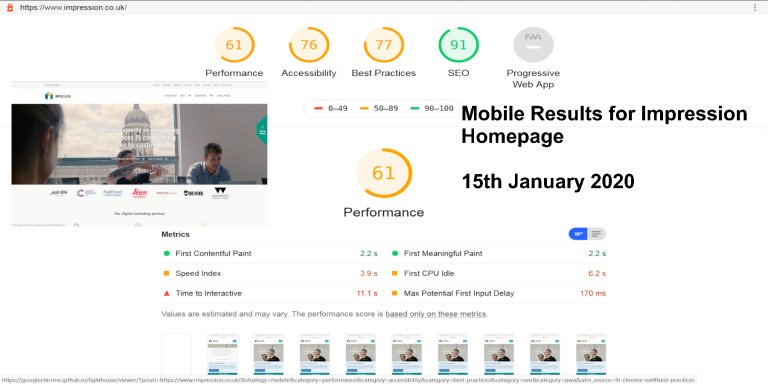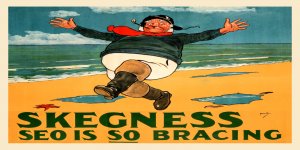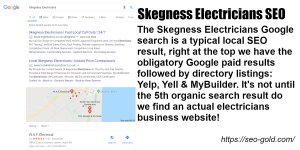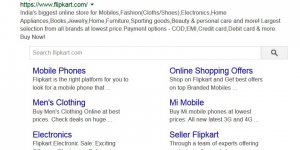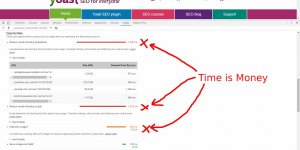Impression is a Nottingham based digital marketing agency offering Search Engine Optimisation (SEO), Content Marketing, Paid Advertising, Digital PR, Remarketing and retargeting, Conversion rate optimisation (CRO), Social media marketing, Email marketing, New website SEO briefs, Digital Strategy, and Analytics…
Since Impression Digital aren’t a local Skegness business they don’t show up in the Skegness Local Google Map listings.
The Google Lighthouse screenshot is for Impression’s homepage, see the live Lighthouse results at:
Impression Homepage Time to Interactive: 11.1 seconds
Impressions mobile SEO performance score is poor, it’s rare to see Mobile Lighthouse Performance scores above 90, so whichever staff member(s) is dealing with WordPress theme and plugin selection need to spend more time on mobile performance. So many WordPress sites add really flashy features which tank a websites performance rankings!
I see signs of caching and minification which help with performance/speed.
No signs of image lazy loading or image size optimization.
The site runs WordPress 5.2.4, current WordPress version (January 15th 2020) is 5.3.2 which means no one has run a manual WordPress update since at least November 12 2019 (2 months ago). Good WordPress security for an important website should be updated more often, if they haven’t update WordPress core are there WordPress plugins or WordPress Themes which are out of date and a potential security concern?
For example Lighthouse reports a vulnerable version of BootStrap (a Javascript library) which is used on the Impression site: “Includes front-end JavaScript libraries with known security vulnerabilities: 5 vulnerabilities detected”
Bootstrap@3.3.7 has 5 vulnerabilities, Bootstrap 3.3.7 was released on 25th July, 2016 (3 1/2 years ago). I didn’t check how it was included on the Impression website, could be a WordPress theme, WordPress plugin or custom feature created by Impression. Bootstrap has been updated 18 times since 3.3.7 was released.
The latest version is Bootstrap 4.4.1 released 28th November, 2019 (6 weeks ago) which currently has 0 vulnerabilities. The most recent 3.* release is Bootstrap 3.4.0 (13th December, 2018), released a year ago which is listed as having 1 vulnerability.
This means the Impression domain has 5 possible Javascript vulnerabilities related to Cross-site Scripting (XSS) and not one member of Impressions’s staff has thought to update Bootstrap!
I had a quick look, Bootstrap 3.3.7 appears to be added by the Impression WordPress theme, created by Aaron Dicks: Managing Director of Impression.
Whenever I look at a Lighthouse result for a business which offers an SEO service it never ceases to amaze me the easy SEO and performance issues they miss, this strongly suggests no one at Impression is using the FREE Google Lighthouse tool to check their IMPORTANT business website for issues.
Simple issues like missing alt text. There’s 7 “Image elements do not have [alt] attributes”.
Basic SEO 101 is making sure all important images have relevant alt text, Google uses alt text as a ranking factor.
How do businesses who sell expensive SEO services not notice these basic SEO mistakes?
Image filename optimization is poor. It looks like Impression members of staff who add images to WordPress don’t optimize filenames, I could even track down the original source of some images from the filenames.
This image: https://static.impression.co.uk/2019/12/pexels-photo-2556956-345×230.jpeg is originally from https://www.pexels.com/photo/payper-clcksign-2556956/.
An experienced SEO expert would have renamed the image file to something like pay-per-click-advertising.jpeg to support the webpages it’s used on.
Either the person who uploaded the free public domain image doesn’t understand basic image SEO or they were too lazy to rename the file to something useful and relevant.
Good SEO takes planning and time, EVERY image should have a hyphenated filename which supports the website in someway. There’s research indicating around 1/3rd of Google search results includes image results, why wouldn’t you want your websites images to swamp a Google image SERP?
EVERY image I upload to this website (I use a fair amount of free public domain images) is imported into GIMP, modified (resized/cropped, colour modifications…) and exported as a jpg before being uploaded to WordPress using the WordPress Add Media feature. As it’s uploaded I make sure the WordPress Image Attachment page (the page you are reading now is a WordPress Image Attachment page) has an SEO’d title tag, alt text, caption, a Tweet Now link, relevant social media meta tags (for sharing on Twitter etc…) and a little bit of content for Google to rank.
I want this WordPress Image Attachment page to rank for “Impression Digital Marketing Agency Nottingham Review” SERPs and that takes effort.
Continue Reading Digital Marketing Agency Reviews