Really quick LinkedIn link sharing tip for when the wrong preview image is shown.
When sharing a link on LinkedIn sometimes LinkedIn will show the wrong share image preview and even the wrong webpage!
It’s a caching issue and it’s not possible to clear the actual LinkedIn cache. There’s no way to force LinkedIn to refresh it’s cache, you have to wait for LinkedIn to clear the cache and that’s frustrating!
LinkedIn Link Share Wrong Preview Image and URL
I had this happen earlier today because I sometimes create new articles as private WordPress Posts: I don’t want them indexed until they are finished, but need access to the WordPress attachment URLs (WordPress doesn’t create the attachment URLs until the Post is published) for setting up custom Tweet links and associating SEO data on the attachment webpages.
Sometimes the result is LinkedIn and other social media networks cache the private URL and as it doesn’t exist (they can’t spider it, it’s private) it uses the home page information: I’ve a soft 404 redirect setup on this site for SEO reasons so 404 error pages redirect to home.
Clearing LinkedIn Link Sharing Preview Cache
Fortunately there’s a really quick/easy fix, simply add a variable to the end of the URL you are trying to share. A variable is just a question mark (?) with almost anything after it, i.e. https://seo-gold.com/?ElvisLives.
By adding a variable social media bots (and search engine bots like Googlebot) will be forced to load that dynamic URL and will create a new cache based on what’s on that specific URL. In the https://seo-gold.com/?ElvisLives example LinkedIn would find exactly the same OpenGraph share data as https://seo-gold.com/ (it’s the same webpage).
When sharing a link on LinkedIn if the preview shows the wrong share image or even the wrong webpage LinkedIn is using an old cache. Add ?anything to the end of the link URL to force LinkedIn to load a new cache for that URL.
The ?anything can also be used for tracking clicks from specific places:
…url/?linkedin
…url/?linkedinGroup
…url/?linkedinPost
…url/?SEOGroup
David Law

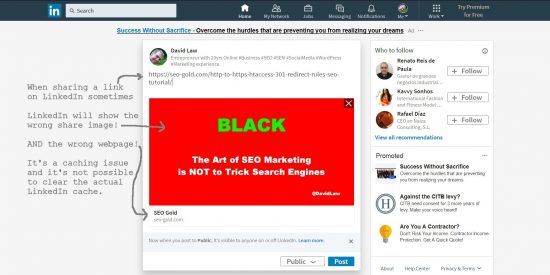
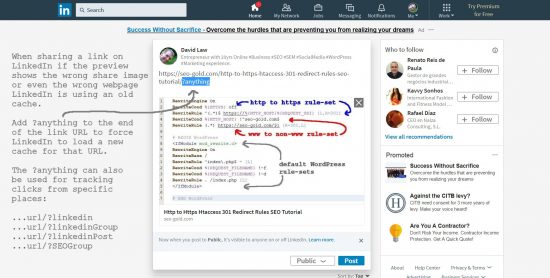


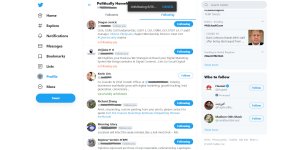



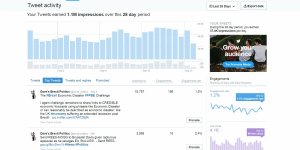

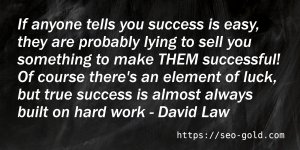



I ran this ‘?’ process and it still doesn’t appear to be fixing it, even though when I run the OG Tags through the Facebook Debugger (and the new image shows up fine there) it won’t update in linkedin no matter what I put after the ?. Do you know anything else I can do to reset it?
Is the issue you’ve recently changed your social media tags?
If so I’d try clearing the websites internal cache IF you have one: if a WordPress user for example and you run a caching plugin like W3 Total Cache clear the plugins cache.
While logged out of your site (if a WordPress user log out) I’d also manually check the HTML code output, in FireFox or Chrome “Right Click” anywhere on the webpages content (avoiding images) and click “View Page Source”.
Look for image relevant social media tags and confirm it’s the right image.
Also check you don’t have contradictory tags, I looked at a potential SEO clients site last month and they had two sets of tags, one was added by the Yoast SEO Plugin and the other either another plugin or the WordPress theme. If you have two social media tags which do the same thing and have different images set I don’t know how LinkedIn will treat them.
If none of the above works I read LinkedIn stores it’s cache for a week, so you might have to wait!
BTW Each time you test if it’s worked after a change use a different ?somethinghere, because each test will be cached in it’s own right. If you used ?firsttry while having the wrong image it will keep using the ?firsttry cached image.
David
Hi David
Thought you might like to know you can now use https://www.linkedin.com/post-inspector/inspect/ for this, works great!
Steve