I’ve spent a fair amount of time writing about how rubbish the Yoast SEO plugin is because it uses rel nofollow and noindex.
The Yoast plugins SEO failings tends to fall on deaf ears by most in the WordPress community: there seems to be an almost blind religious/cult type following of Yoast SEO as the be all and end all of WordPress SEO plugins.
Is Yoast the Best WordPress SEO Plugin?
Search Google for “Yoast is the Best SEO” (include the speech marks for an exact match search: only finds the exact phrase).
That’s thousands of websites discussing WordPress SEO plugins and saying things like “Yoast is the Best SEO Plugin“, “Yoast is the Best SEO for WordPress” etc…
Even though the Yoast rel nofollow features deletes link benefit and the Yoast noindex features wastes link benefit (nofollow/noindex : two major Yoast SEO features) it’s not easy to show the smoking gun: it’s a technical SEO issue most webmasters just don’t understand.
Basically it’s difficult to prove how much damage the SEO Yoast plugin causes to the average WordPress site. Did you know before reading this article rel nofollow deletes link benefit?
Yoast WordPress SEO Tutorials
- Yoast SEO Plugin Review
- Yoast SEO Plugin Warnings
- Yoast SEO Title Tags
- Yoast SEO Noindex Date Archives
- Yoast SEO Noindex Author Archives
- Yoast SEO Noindex Tags
- Yoast SEO Noindex Categories
- Yoast SEO Plugin Noindex Pages
- Yoast SEO Plugin Noindex Media
- Yoast SEO Noindex Posts
- Yoast SEO Paged Comments
- Is Yoast SEO the Best WordPress SEO Plugin?
- Which is the Best WordPress SEO Plugin?
WordPress SEO
I understand why those who don’t understand search engine optimization as well as I do see Yoast as the best SEO plugin, search Google for WordPress SEO and the Yoast plugin is number 2 in Google and the WordPress.org WordPress SEO plugin page for Yoast is number 1.
Competing for WordPress SEO SERPs is very impressive, but is it due to the Yoast SEO package running on yoast.com (Yoast plugin, Yoast Genesis child theme, using an expensive CDN and webhosting etc…) or something else?
Looking at the WordPress SEO Google SERP alone it really does look like the Yoast plugin in combination with a Genesis child theme by Yoast must be awesome. After all, how else could the Yoast domain rank so high for such a competitive SERP?
Many make this fundamental flaw in understanding search engine results, good search engine results do NOT mean good on-page/on-site SEO.
The Yoast domain has a PR6 (or it did when Google showed public PageRank) home page (understand PageRank tutorial), with so many high quality backlinks (takes a lot to get to PR6) you have no idea how good their on-page SEO is just by looking at SERPs.
The WordPress SEO SERP could be just backlinks, add enough backlinks to almost any website (without going black hat and breaking Google’s webmaster guidelines) and it will rank for competitive SERPs even with awful on-page SEO: see the Googlebomb SEO tactic from the past, indicates the power of backlinks and anchor text (Googlebombs are no longer effective, but the SEO concept is still valid).
WordPress SEO by Yoast Branding
The main Yoast developer was an SEO branding genius naming his plugin “WordPress SEO by Yoast”, before Joost de Valk built his SEO plugin the top WordPress SEO plugin was the All In One SEO Pack Plugin, note it lacks the keyword WordPress which means when people link to All In One SEO they are less likely to use WordPress as the anchor text. Yoast however will generate lots of backlinks with the anchor text WordPress, anchor text is still very powerful SEO wise.
Yoast and the Yoast plugin page on WordPress.org will have millions of backlinks using “WordPress SEO” and derivatives as anchor text. This can be more than enough off-site SEO to compete for competitive SERPs like WordPress SEO.
Ask yourself why is WordPress.org above Yoast for the WordPress SEO SERP?
WordPress has significantly more backlinks, Yoast PR6 home page, WordPress PR9 home page. Yoast can’t compete with WordPress.org: WordPress.org off-site SEO (which is all naturally generated backlinks) beats Yoast backlinks + Yoasts on-page poor SEO.
This important fact that off-site SEO is more important than on-site SEO will again fall on deaf ears in the WordPress community, actual rankings do not necessarily indicate how good an SEO expert is at on-page SEO because off-site SEO is more important.
I’m wasting my time writing this, your average WordPress user won’t understand this :-(
Question: Does the Yoast plugin in combination with a Yoast Genesis child theme generate substantial off-site SEO (backlinks)?
Answer: No, Yoast/Genesis deal almost exclusively with on-page SEO factors.
Using the Yoast plugin won’t substantially increase your backlinks, it won’t generate millions of backlinks with anchor text “WordPress SEO”, that takes a lot of off-site SEO effort. If you think the Yoast team can repeat this for your website, hire Yoast to build your backlinks. If Yoast could repeat what they’ve achieved for my website I’d hire them for off-site SEO promotion, but I wouldn’t let them touch on-site SEO factors.
Let’s look at one aspect of on-page SEO that has an undeniable smoking gun when looking at the Yoast plugin and the Genesis framework performance SEO results.
WordPress Performance SEO
Let’s have a look at both the Yoast SEO plugin and the Genesis Theme framework (the Yoast domain uses the Genesis theme framework, Yoast develops Genesis child themes they market as WordPress SEO themes) from a performance SEO perspective. They also use the W3 Total Cache Plugin which is an awesome WordPress Performance SEO plugin, I use it with the Stallion Responsive SEO Package and without W3 Total Cache I’d have to build a bunch of hard to understand performance SEO features.
Do the developers behind Yoast consider SEO performance important?
In April 2010 Joost de Valk the main WordPress SEO developer behind Yoast wrote a WordPress article title “Site Speed is now a Ranking Factor” yoast.com/site-speed-ranking-factor/, it basically states site speed is important and Joost de Valk has been working on site speed improvements like using the W3 Total Cache Plugin (awesome performance SEO plugin: IMO the best SEO performance plugin and it’s free), using a CDN from MAXCDN (they aren’t cheap) and making sure they used a high quality webhost.
That was written over 4 years ago, I assume Joost de Valk and his team of developers hasn’t sat on their laurels over the past 4 1/2 years and has continued to work on the SEO performance of the Yoast domain (read through the site, plenty of references to performance improvements like switching hosts).
I don’t think it’s too much to assume with years to learn about the very best performance SEO strategies (he said in 2010 site speed is a ranking factor) and the skill set of those behind Yoast (very good PHP programmers and assume they know a little about web servers, hosting…) that if the developers behind Yoast considers performance and site speed as important they’d be very good at performance SEO by now.
That’s not too much to assume right???
Do this Google search:
site:yoast.com "site speed"This will list all webpages under the yoast.com domain that uses the exact phrase “site speed”, October 2014 there’s 50 results.
Yoast quotes related to site speed:
“Your website’s speed has an impact on almost every bit of “performance” of your website. Speed impacts rankings, it impacts conversions and average pageviews per visitor, basically, not working on your page speed means you’re losing money. Which is why we obsess about it and that is what we write about it in this category.”
Another Yoast page speed quote:
“Do I need to say it again? Make your site load as fast as you can. Install W3 Total Cache if you’re on WordPress and you haven’t done it yet. Get proper hosting if it’s still slow after that (test with Pingdom, f/i), and yes, I urge you to try (affiliate link)”
And another Yoast optimizing speed quote:
“do know one thing: I’ve had several clients whose sites were too slow, and who, after being properly optimized for speed, got better rankings.
And heck, if it’s a ranking factor, this is one of the easiest ones to get right.”
From the Yoast WordPress SEO Tutorial:
“2.4 Aim for speed
A very important factor in how many pages a search engine will spider on your blog each day, is how speedy your blog loads. You can do three things to increase the speed of your WordPress.”
“So, it’s clear, when you can, you should reduce the number of HTTP requests.
There’s usually three parts to this play:
Reduce the number of JavaScript files
Reduce the number of CSS files
Reduce the number of images”
You can find lots of mentions of site speed on the Yoast site. Nothing wrong with any of the advice above, reading the site you’d expect Yoast developers to be site speed experts.
Can we all agree the Yoast developers understand site speed is important SEO wise and with that in mind the Yoast domain should be super fast and be using the very latest performance SEO techniques. They are selling you the Yoast WordPress SEO plugin and other SEO services they offer on improving site speed.
Google PageSpeed Insights Tool
Google has provided us with a free tool for actually checking page speed issues Google is using to rank our websites on page speed and usability SEO metrics. It’s the Google Page Speed Insight Tool and it’s a really good start to looking for and fixing potential site speed and performance SEO issues.
It is REALLY hard to get a page anywhere near 100/100 for the Google PageSpeed tests, so don’t panic if you can’t get into the green for Mobile, Usability and Desktop, Mobile in particular is super strict.
IMO you’ve done really well if you get better results than these:
Mobile 70/100 : really hard
Desktop 85/100 : relatively easy
User Experience 95/100 : this one is easy
Below I’m going to show multiple Google Page Speed Insights Results for the Yoast domain followed by my domain (Stallion).
These are not my subjective opinion, these are page speed issues Google says are important. A beautiful SEO smoking performance SEO gun in a series of image, clearly showing Yoast SEO failings. If after viewing these you still think Yoast SEO is the best for WordPress SEO, your an idiot!
All the PageSpeed Insights Screenshots below can be clicked to open a full page screenshot of the results on October 9th 2014. You can check the current results (they are likely to change over time) by loading the 6 URLs listed below.
Yoast’s PageSpeed results are so rubbish in 2020 they don’t want the general public to see them!
As pathetic as it may be, but Yoast is blocking the Google PageSpeed Insights tool and Google Lighthouse Audits tool from testing the Yoast domain! Test Yoast in Lighthouse or PageSpeed Insights and you will see a 403 code (Access Forbidden error).
I’m afraid the Yoast versions of the PageSpeed Insights links below no longer work due to the 403 forbidden error! My SEO Gold site isn’t blocked and my homepage can score a perfect PageSpeed 100 in Google Lighthouse.
Let’s start with the Yoast home page (October 9th 2014).
This is the URL to the live Google Page Speed Insights Tool Test: https://developers.google.com/speed/pagespeed/insights/?url=yoast.com
Mobile 62/100
Desktop 83/100
User Experience 95/100
Mobile is in the red, not good!
Yoast WordPress category (October 9th 2014).
This is the URL to the live Google Page Speed Insights Tool Test: https://developers.google.com/speed/pagespeed/insights/?url=yoast.com%2Fcat%2Fwordpress%2F
Mobile 61/100
Desktop 78/100
User Experience 97/100
Mobile is in the red, not good!
Yoast WordPress post (October 9th 2014).
This is the URL to the live Google Page Speed Insights Tool Test: https://developers.google.com/speed/pagespeed/insights/?url=yoast.com%2Fopinion-on-sliders%2F
Mobile 27/100
Desktop 54/100
User Experience 98/100
Mobile and Desktop is in the red, not good! I was shocked when I saw 27/100 for mobile, that’s awful!
If you load the three screenshots below it was interesting all of them had the “Reduce Server Response Time” issue:
Reduce server response time
In our test, your server responded in 1.3 seconds. There are many factors that can slow down your server response time. Please read our recommendations to learn how you can monitor and measure where your server is spending the most time.
That was particularly surprising considering how much Yoast goes on about paying for the best webhosting and using the MAXCDN (content distribution network – not cheap). At times almost all domains will trip the Reduce server response time issue, I use a cheap Godaddy VPS server for my sites and rarely see this warning, but then I’ve developed Stallion Responsive with performance and page speed in mind so it will run well on a cheap hosting package. I even use a self hosted CDN on a sub-domain (cdn.stallion-theme.co.uk) which means my CDN is free (I don’t like spending money :-)).
To be completely fair here’s the same page speed tests for my site that runs under the Stallion Responsive WordPress SEO Package: Ran both sets of tests around noon GMT time on a Thursday, so neither site should have a heavy load, the US was a asleep.
Stallion WordPress Homepage Google Page Speed Insights Test (October 9th 2014).
This is the URL to the live Google Page Speed Insights Tool Test: https://developers.google.com/speed/pagespeed/insights/?url=stallion-theme.co.uk
Mobile 77/100
Desktop 91/100
User Experience 99/100
Stallion WordPress category (October 9th 2014).
This is the URL to the live Google Page Speed Insights Tool Test: https://developers.google.com/speed/pagespeed/insights/?url=stallion-theme.co.uk%2Fresponsive%2Fwordpress-seo-tutorial%2F
Mobile 77/100
Desktop 91/100
User Experience 100/100
Stallion WordPress post (October 9th 2014).
This is the URL to the live Google Page Speed Insights Tool Test: https://developers.google.com/speed/pagespeed/insights/?url=stallion-theme.co.uk%2Fseo-tutorial-for-wordpress%2F
Mobile 75/100
Desktop 91/100
User Experience 99/100
Don’t believe the screenshots check for yourself with live results.
David Law

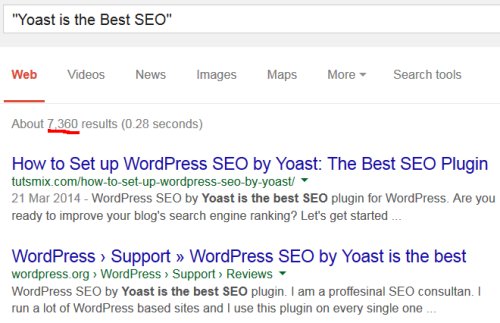
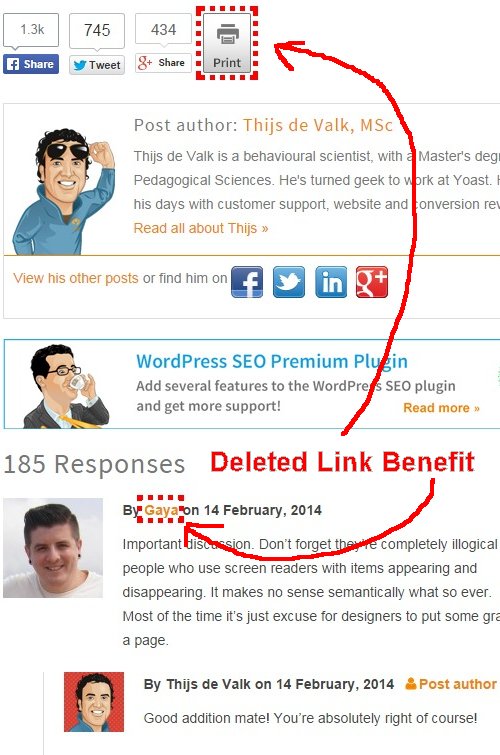
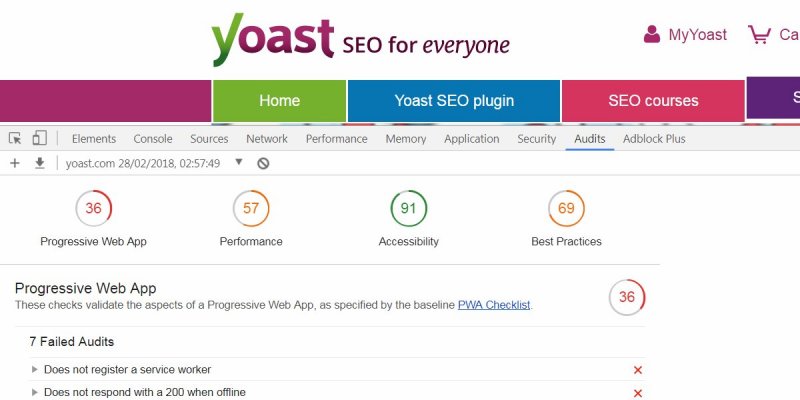

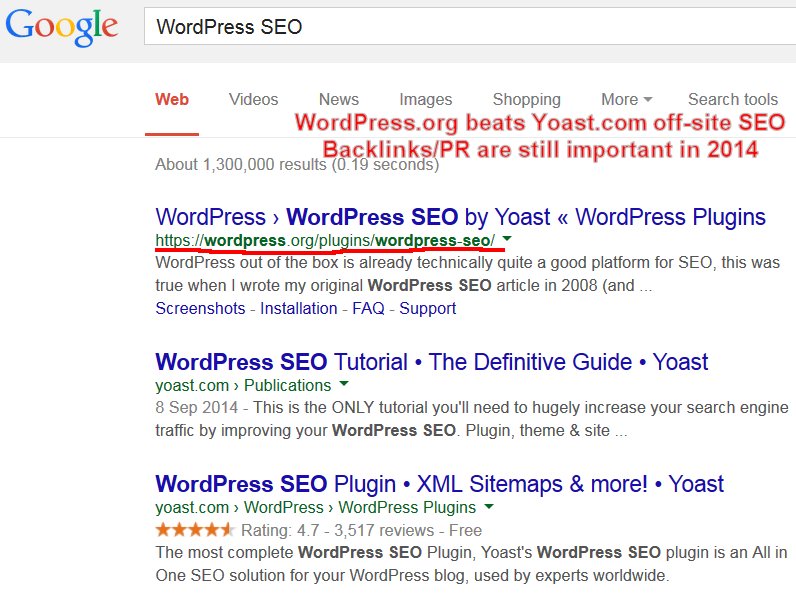
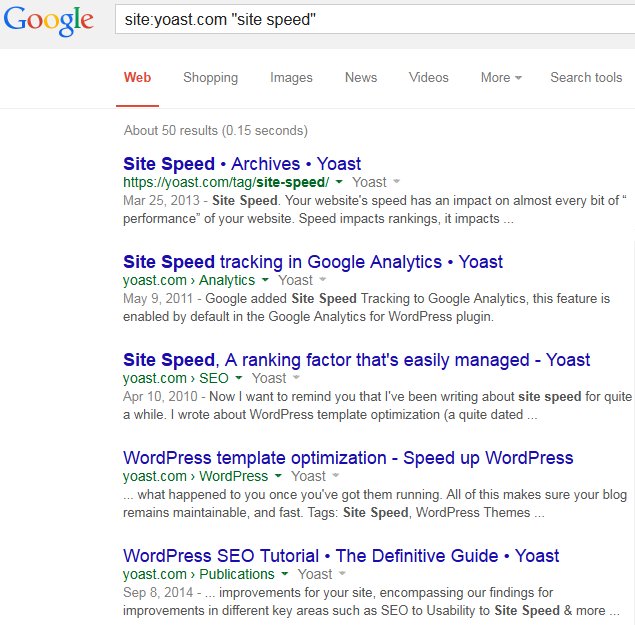
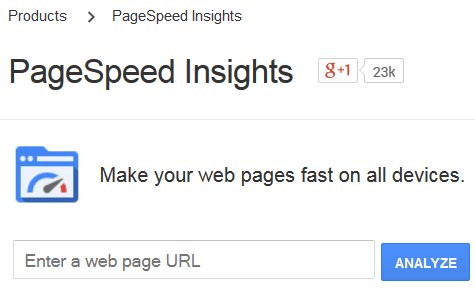

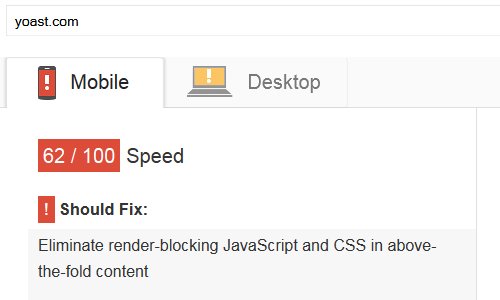
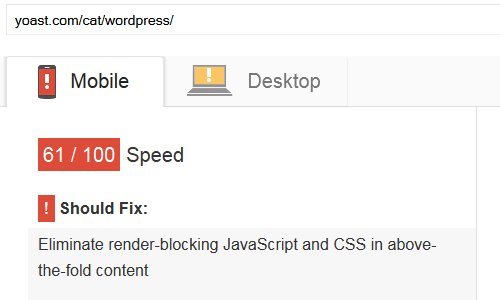
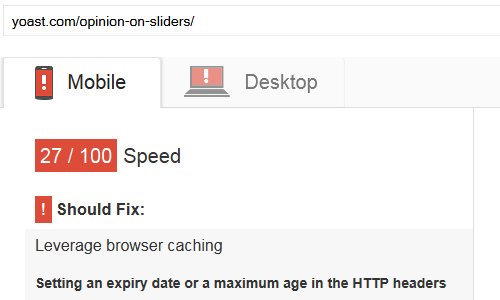
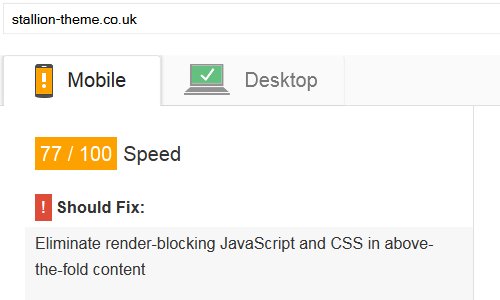
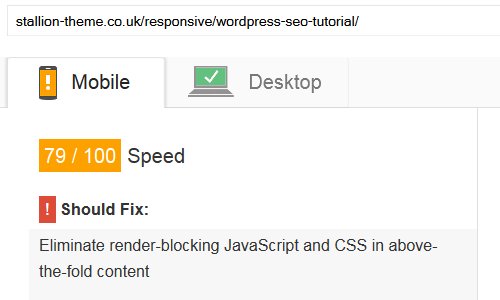
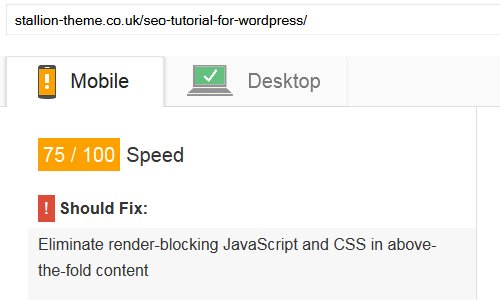








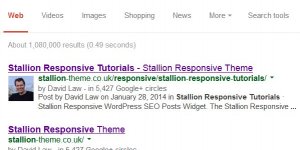

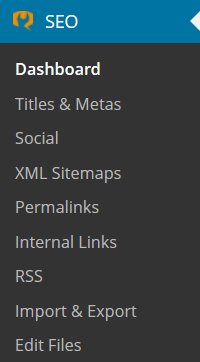

I’m sold on the performance issue – but which plugin do you think we should be using instead?
It’s a good question, which is the best WP SEO plugin?
Short answer, there isn’t one, though if forced to give an answer it would be W3 Total Cache is the best WordPress SEO plugin. W3 Total Cache plugin has features that are 10 times more important than the so called SEO features added to Yoast SEO and All In One SEO.
While I’ll answer this question in more detail for all WordPress users consider I develop the most advanced WP SEO theme there is and with Stallion Responsive the only plugins I strongly recommend to use alongside Stallion are W3 Total Cache (for caching/performance) and an image optimization plugin like EWWW Image Optimizer for optimizing images).
If W3 Total Cache and EWWW Image Optimizer plugins didn’t exist and work well and have decent plugin developer support, I’d have added similar features to Stallion Responsive (you don’t reinvent the wheel if you don’t have to).
To answer this question in detail for your average WP user you first have to look at your WordPress theme, does it lack something SEO wise you want to achieve?
For example does the theme you use output SEO friendly title tags?
What that means depends on the site, for a site where branding isn’t important you don’t want the site name as part of the title tags: a lot of themes generates this title tag format “Post Title > Name of Site” which is only best SEO practice for a branded site where the brand is the name of the site.
Pretty much all the popular WordPress SEO plugins will manipulate title tags, so if your WP theme outputs the wrong title tag format a plugin like Yoast SEO or All in One SEO can fix this.
If you use meta description tags (they have no SEO ranking value), does your theme include the meta description tag….
So you have to look at what you want to achieve.
Does your WP theme and plugins output multiple CSS files. If so you’ll want to combine them into one CSS file and ideally minify them. W3 Total Cache plugin does CSS file combining and minification really well.
Similar question for javascript files, again W3 Total Cache plugin can combine and minify.
Few themes optimize images as you upload them, want to make your images smaller (for better performance) use a plugin like EWWW Image Optimizer.
Can your theme build silo link structure?
Silo SEO is where you try to only link a webpage to other related webpages. Stallion includes advanced silo SEO features, on this comments main post for example all the Popular Articles and Latest Articles widget links (left sidebar) are themed, they only link to other posts in the WordPress SEO Plugins category and the Yoast WordPress SEO Tutorial category. There aren’t any sidebar links to the posts in the Make Money Online, Off Topic Blogging, Product Reviews or any of the other categories not about Yoast or plugins.
To achieve this I pulled together multiple plugins and code snippets and built a silo SEO widget (it’s all built into the theme). No other WP theme does anything like this, bits can be achieved using plugins like the Widget display plugin (allows setting which parts of a site a widget should load on).
If you are a Yoast or All In One SEO plugin users have a look through the features with fresh eyes. Most of the features are either of minor SEO important (fluff SEO) or not even an SEO feature: there’s no evidence social sharing (Facebook likes etc…) has a direct SEO benefit, yet being able to added Open Graph meta data via a plugin is considered a major SEO feature.
Conserving link benefit by removing nofollow links added by WordPress without sending links out to comment spammers is a major SEO feature and no SEO plugin does this.
To me asking a question like which is the best SEO plugin, Yoast or All In One SEO is like asking who is the best humanitarian World War II leader, Hitler or Stalin?
David
I totally get what you are saying here, but why so harsh. To be fair to Yoast hes a super nice guy, he helps ppl and his plugin(s) are great, despite your opinion on nofollow, which I share in many ways.
I think what you do is great, the sites, the plugins, I just think you let yourself down by being so negative about him.
Again no offense or anything like that intended. Why not just be positive about what you do rather than bash others.