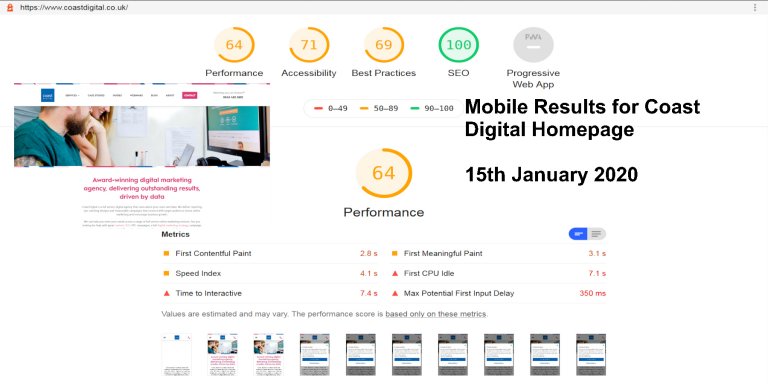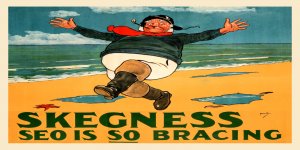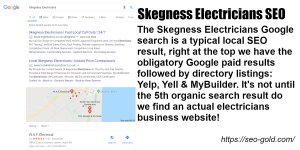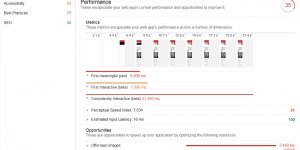Coast Digital is a London based digital marketing agency with a Colchester office, Coast Digital Ltd offer Digital Marketing, Digital Strategy, Campaign Planning, Content Marketing, SEO – Search Engine Optimisation, PPC – Pay Per Click Advertising, Google Grants for Nonprofits, Social Media Marketing, Social Media Training, Display Advertising, Email Marketing, CRO – Conversion Rate Optimisation, Affiliate Marketing, Google Data Studio, UX Design, Research & Analysis, UX Biometrics Research Lab, Eye Tracking, GSR & Facial Expression Analysis, Website Review, Copywriting, Website Design, Web Development, Content Management Systems, WordPress Web Development, Drupal Web Development, and Hosting…
Since Coast Digital aren’t a local Skegness business they don’t show up in the Skegness Local Google Map listings. When I first saw the name Coast Digital I assumed they were local to Skegness or at least on the Lincolnshire coast, not sure why they are called Coast Digital they aren’t that close to the UK coastline, my business name is SEO Gold and I’m on the Skegness coast (less than a mile from the beach), I could call my business SEO Gold Coast and it would make sense.
The Google Lighthouse screenshot is for Coast Digital’s homepage, see the live Lighthouse results at:
Coast Digital Homepage Time to Interactive: 7.4 seconds
Coast Digital mobile SEO performance score isn’t great, though their time to interactive isn’t terrible. Their site is slow, but not super slow on mobile devices. Also checked a Blog Post and it was lower with 50/100 for Performance and 10.7 seconds for time to interactive.
I see signs of basic WordPress caching, minification, but no sign of lazy loading of images which would help with performance/speed. To put things into perspective for the Blog post which took 10.6 seconds to be interactive it could have saved 4.4 seconds just by deferring offscreen images: that’s what lazy loading does, images don’t load until the user scrolls the page over the image.
If you visit the Digital Marketing Agency webpage (it has a fair number of images) and scroll down the page quickly, you’ll see a small delay as images load as you scroll by. On a website using lazy load of image there could be 20+ images on a webpage, but they won’t download to your device until they are needed, when they are onscreen, and that means the top of the webpage, which is important to the user loads much faster.
I see mixed signs of filename optimization, for example “long-tail-keywords-e1549021191955.png”, seems Coast Digital understand images should have keyword rich hyphenated image filenames, but have included some random characters “e1549021191955”: maybe they have a tracking system for where images originated.
They also understand the importance of alt text, that image has alt text “Graph showing conversion rate increase whilst search volume decreases”: personally I try to keep the filename and alt text similar so they support each other SEO wise.
This image is better: “featured-snippets-e1576666424172.png” alt text “An example of featured snippets, showing the result for why featured snippets are awesome”. Ignoring the extra characters “e15766664241722” in the filename, that’s a good image filename and supporting alt text.
Those two images were from an article by Brandon Harvey a Digital Marketing Executive at Coast Digital, so he understands image filenames SEO and alt text. Sadly the same can’t be said for Rob Phillips an SEO Specialist at Coast Digital, his one article has not so good filenames like “GMB-e1575906270847.png” and no alt text. That image is a screenshot of a Google My Business (GMB) page, you wouldn’t have guessed that from the filename and lack of alt text.
Image filename SEO and image alt text SEO is basic SEO 101, this should be part of day 1 SEO training:
Rename image filenames to be:
- All lowercase characters
- Avoid fancy characters
- Keyword rich filenames describing the image
- All words separated by hyphens
- this-is-good.jpg and thisis_bad_1920x800.jpg
For alt text:
- Always add supporting alt text
- Don’t go SPAMMY with alt text
- Don’t add alt text to structural images, use alt=”*”
- ALWAYS consider your partially sighted users
Image SEO isn’t difficult, follow a few basic SEO rules and any member of staff can add SEO optimized images to a business website.
Looks like Coast Digital Ltd should put on a basic SEO 101 training program for their content creators.
Continue Reading Digital Marketing Agency Reviews