Hmm, SEOptimer gives my homepage C+ with 17 improvements doesn’t sound particularly impressive!
Consider I’ve worked as an SEO consultant for over 18yrs, there’s not a lot regarding search engine optimization I don’t understand.
I know how to SEO optimize a server for performance SEO, I’ve built WordPress SEO themes and SEO plugins for nearly 15yrs.
When reviewing my sites with the Google Lighthouse tool it’s not unusual to score 100/100 in all Lighthouse tests.
When it comes to SEO analysis, I know what I’m doing, so the idea my main SEO Gold business site would score C+ on an SEO test is a joke.
If a fully SEO’d site like mine only scores a C+ with an SEO tool like SEOptimer it tells us there’s major problems with the review tool!
Update SEOptimer Review 2020
It’s over 2 years since I first reviewed the SEOptimer SEO audit tool and the results for my SEO gold site have not changed.
It’s still C+ with 13 improvements (used to be 17).
Believe it or not the SEO score has got worse :-) Used to be a C+, now it’s a D+, that’s very funny.
My SEO mistakes include not using the words: WordPress, updated, continue, reading, how, tutorial, google… within the title tag or meta description tag. All my URLs aren’t SEO friendly, they are too long. SEOptimer couldn’t access my robots.txt file (there is one).
ALL the SEOptimer SEO advice is bad SEO advice, based on my SEOptimer testing I cannot recommend using this SEO analysis tool.
Continue Reading SEO Analysis Tool

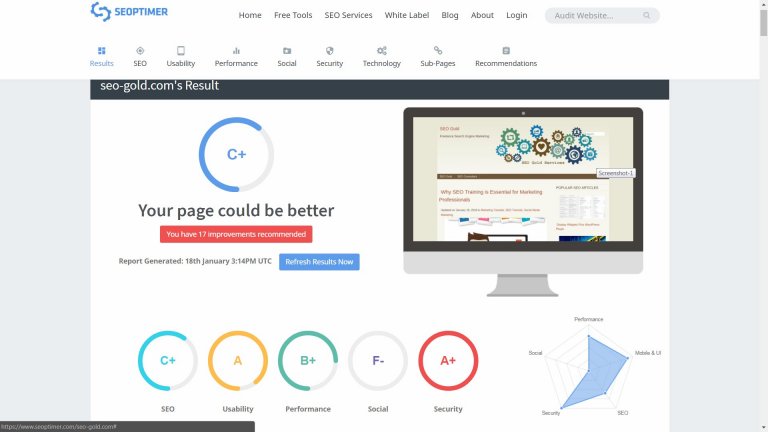
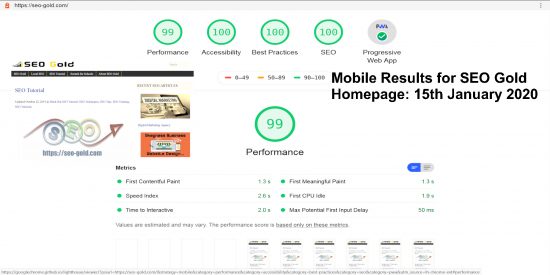
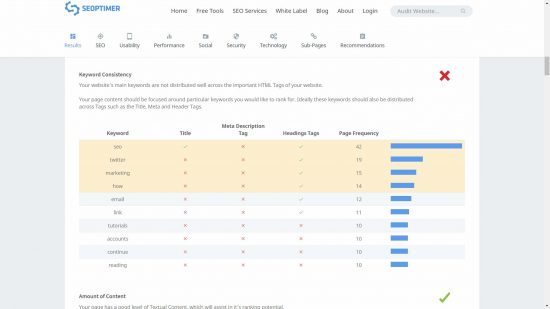
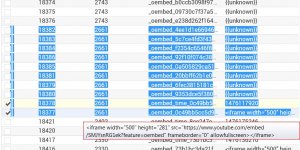






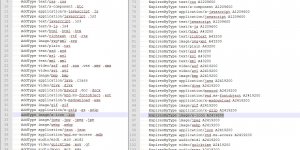

Ran a test today for a friend who had just launched his website www.briancosgrovegolf.com.
Sent him the screen shot of the score F for useabliity on Mobile and Tablet.
He replied its working fine on Apple, I checked Android device, it was rendering perfectly.
I would like to know what that was about.
SEO tools like SEOptimer are generally not very good, they are built by programmers who are human and they make mistakes, so I’d take the SEOptimer Usability Device Rendering F score with a huge pinch of salt.
I use a variety of tools for testing websites, to check mobile usability we have the Google Mobile Usability Test under the websites Google Search Console (that’s assuming the owner of the domain has signed up for a free Google Search Console account). Only the site owner can add a site to the Search Console and since I don’t own the golf site I can’t test it that way.
I can use the free Google Mobile-Friendly Test at https://search.google.com/test/mobile-friendly which for the golf site reports:
Page is mobile friendly
This page is easy to use on a mobile device
So no issues with usability.
Then we have Google Lighthouse which indicates no issues related to the usability issues highlighted by SEOptmier.
Lighthouse does show a lot of other issues, on mobile it’s a SLOWWWWWW website. In mobile Lighthouse it takes 27 seconds to be fully interactive, fast sites are under 3 seconds.
Both the above shows mobile screenshots and unlike the SEOptimer screenshots the golf site renders well on mobile devices.
Under the Google Chrome Developer Tools: click the 3 dots in the right-hand corner, followed by More Tools > Developer Tools (or CTRL+Shift+I) and there you can view a site in different view ports. It’s a good tool for checking the CSS for different device sizes, it’s saved me many hours tracking down CSS issues related to mobile sizes.
Ignore the SEOptimer usability report, it’s BS.
David Law